This guide provides instructions on how to install NavixSport on FireStick. The steps outlined below apply to all Amazon Fire TV devices, such as FireStick 4K Max, Fire TV Stick 4K, New FireStick 4K, New FireStick 4K Max, FireStick Lite, and Fire TV Cube.
What Is NavixSport?
NavixSport is an app for watching live sports. It is compatible with various platforms, including Fire TV devices. The app mainly focuses on football content and offers schedules for live football matches, match reports and analysis, and notifications on upcoming local and global football matches.
The NavixSport app has an easy-to-use interface with a few menu options to make navigation easy. Additionally, this app offers content in 1080p and 720p. NavixSport also receives regular app updates to keep it running smoothly and minimize video lagging.
However, the app is riddled with advertisements and popups that may dampen your streaming experience.
Attention FireStick Users
Governments and ISPs worldwide monitor users' online activities. If you use third-party streaming apps, you should always use a reliable FireStick VPN to hide your identity and avoid issues with your movie-viewing experience. Currently, your IP is visible to everyone.
I use ExpressVPN, the fastest and most secure VPN in the industry. It is very easy to install on any device, including the Amazon Fire TV Stick. It also includes a 30-day money-back guarantee. If you're not satisfied with their service, you can request a refund.
ExpressVPN is running a special New Year deal: Get 4 months free and save up to 81% on the 2-year plan.
Read: How to Install and Use Best VPN for FireStick
NavixSport Overview
Here’s a quick overview of the top features of NavixSport:
- Easy-to-use and simple interface
- Streaming quality between 1020p and 720p
- Live football links on the homepage
- Frequent app updates
- Free to download and install
Is NavixSport Safe and Legal?
Fortunately, VirusTotal did not flag NavixSport as malicious when I did the online scan. It also did not cause any trouble when I used it on my devices. Therefore, I am assuming it is safe.
NavixSport is not on Amazon App Store because it is a third-party service. Therefore, FireStickTricks.com cannot ascertain the legitimacy of the app. Please conduct an independent investigation of the app before using it on your device.
It is recommended you use a trustworthy VPN for FireStick. ExpressVPN works excellently on all Fire TV devices and offers unmatched security. In addition, it hides all your streaming activities and ensures you do not land in legal trouble.
How to Install NavixSport on FireStick
The standalone NavixSport app no longer works correctly on FireStick, so we’ll install the NavixSports Player instead. Follow the steps below to install NavixSport Player on FireStick:
Legal Disclaimer: This guide is for informational purposes only. FireStickTricks.com does not own, host, operate, resell, or distribute any apps, services, or content mentioned.
Part 1: Prepare FireStick To Download NavixSport
As mentioned earlier, the NavixSport app is not on Amazon App Store. Hence, you’ll need to get the Downloader app before installing NavisSport. Here’s a guide on downloading and installing a Downloader.
After downloading and installing a Downloader, the next step is to allow the installation of apps from unknown sources on your device. After, proceed with the instructions below.
Part 2: Installing NavixSport on FireStick
The NavixSport Player app installation requires a few easy steps. Here is how you do it:
1. Click My Apps on your Fire TV home screen.
2. Tap on the Downloader app.
3. Click the URL/Input box.
4. Enter this path https://www.firesticktricks.com/navix and click Go.
Note: We are not affiliated with those who host this URL or the developers of this APK. This URL points to an external site that hosts the APK.
5. Now, wait for the app to download.
6. Click Install.
7. Tap Done.
8. Tap Delete again.
That’s how you install NavixSport on FireStick.
Your FireStick / Fire TV is now all ready to stream your favorite content. However, before you start, I would like to warn you that everything you stream online is visible to your ISP and Government. This means, streaming free movies, TV shows, Sports might get you into legal trouble.
Thankfully, there is a foolproof way to keep all your streaming activities hidden from your ISP and the Government. All you need is a good VPN for Fire Stick. A VPN will mask your original IP which is and will help you bypass Online Surveillance, ISP throttling, and content geo-restrictions.
I personally use and recommend ExpressVPN, which is the fastest and most secure VPN. It is compatible with all kinds of streaming apps and is very easy to install on Fire TV / Stick.
We do not encourage the violation of copyright laws. But, what if you end up streaming content from an illegitimate source unintentionally? It is not always easy to tell the difference between a legit and illegal source.
So, before you start streaming on your Fire Stick / Fire TV, let’s see how to use ExpressVPN to keep your streaming activities hidden from prying eyes.
Step 1: Subscribe to ExpressVPN HERE. It comes with a 30-day money-back guarantee. Meaning, you can use it free for the first 30-days and if you are not satisfied with the performance (which is highly unlikely), you can ask for a full refund.
Step 2: Power ON your Fire TV Stick and go to Find followed by Search option.
Step 3: Now type “Expressvpn” (without quotes) in the search bar and select ExpressVPN when it shows up in the search results.
Step 4: Click Download to install the ExpressVPN app on Fire TV / Stick.
Step 5: Open the app and enter the login credentials that you created while buying the ExpressVPN subscription. Click Sign in.
Step 6: Click the Power icon to connect to a VPN server. That’s all. Your connection is now secure with the fastest and best VPN for FireStick.
You can also read more detailed info on using ExpressVPN with Fire TV / Stick.
How to Use NavixSport on FireStick
Please note that this app may be incompatible with the FireStick remote. For this reason, you may need to install a mouse toggle on FireStick.
The first thing to do after downloading and installing NavixSport is to move the app to the home screen. It avoids the inconvenience of scrolling past multiple apps.
Here’s a guide on how to move NavixSport to your home screen.
After opening the NavixSport Player app, you must select OK when the prompt appears.
To better understand how the app works, watch the in-app video on how to use the app or contact NavixSport support to get a demo Playlist to stream content. You can click the x icon at the top-right corner if you want to proceed without the tutorials.
NavixSports receives regular app updates to keep it running smoothly. While NavixSport has several unique advantages for any football fan, the most outstanding features are the clutter-free and neat interface and the high-quality streaming links. Overall, NavixSport is an excellent app for any football fan.
This app is completely free. You don’t need to create an account or subscribe to any paid plan.
FAQS
What Is NavixSport?
NavixSport is a sports streaming app that mainly offers access to hundreds of links to live national and international football matches. Besides football, you can also use NavixSport to stream other live sports matches like basketball, hockey, baseball, and many more.
Is NavixSport Free?
Yes, downloading and installing this app is free on FireStick.
Is Streaming on NavixSport Ad-Free?
You may encounter a few ads while using this app. But the ads are minimal and far in between.
Which FireStick Devices Are Compatible With NavixSport?
NavixSport is supported on all Fire TV devices, including FireStick Lite, Fire TV Cube, and FireStick 4K.
What Is NavixSport’s Streaming Quality?
NavixSport has excellent video streaming quality between 1080p and 720p. You will also experience minimal to zero buffering and lagging while streaming on this app.
Wrapping Up
If you are a football fan looking for an all-in-one package for live match streaming and highlights, then NavixSport is an excellent option. This app has an easy-to-navigate interface and offers in-depth match statistics, player information, and match highlights. You also get fantastic video quality with this app. Did you install NavixSport on FireStick? Please share how you feel about it through the comments box below.
Related:
- How to Install BarStool Sports on FireStick
- How to Install Arena4Viewer on FireStick
- How to Watch VIPRow Sports on FireStick
- How to Install & Use Willow on FireStick

Suberboost Your FireStick with My Free Guide
Stay Ahead: Weekly Insights on the Latest in Free Streaming!
No spam, ever. Unsubscribe anytime.

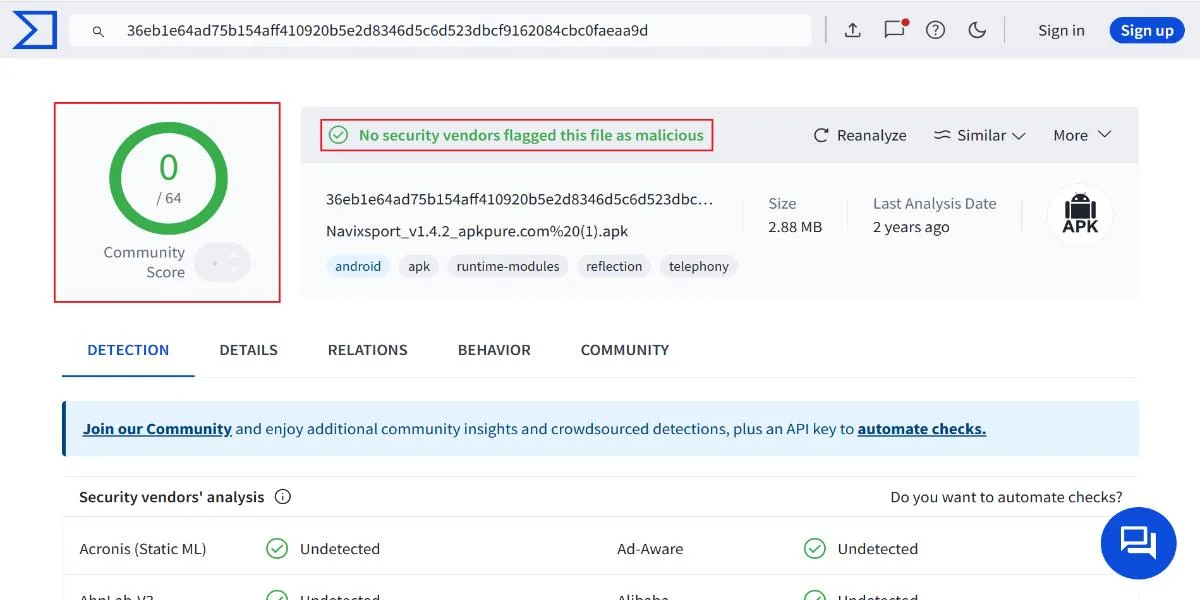
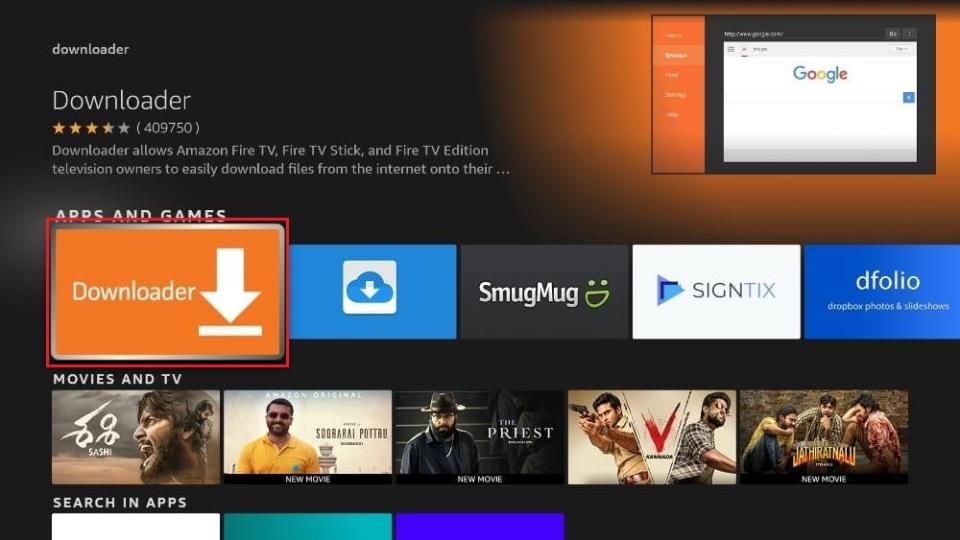
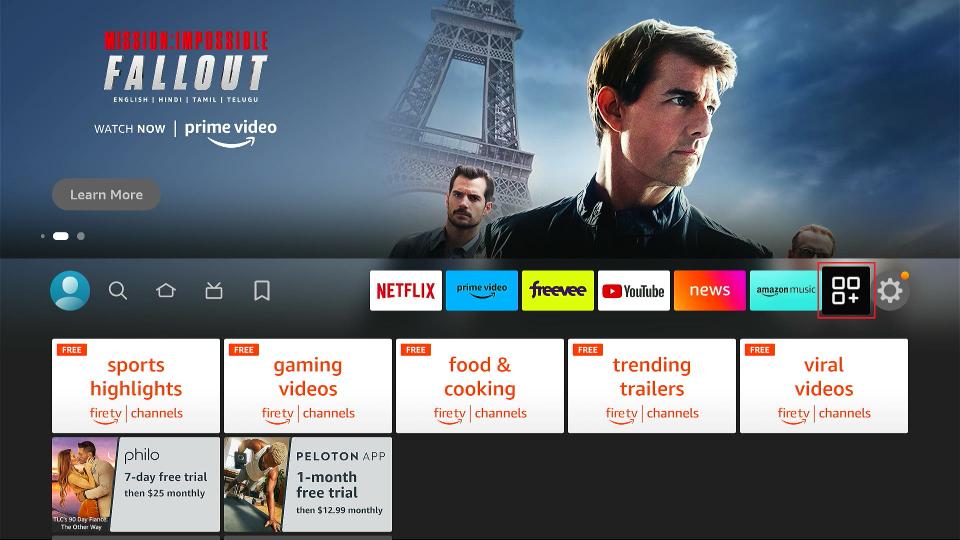

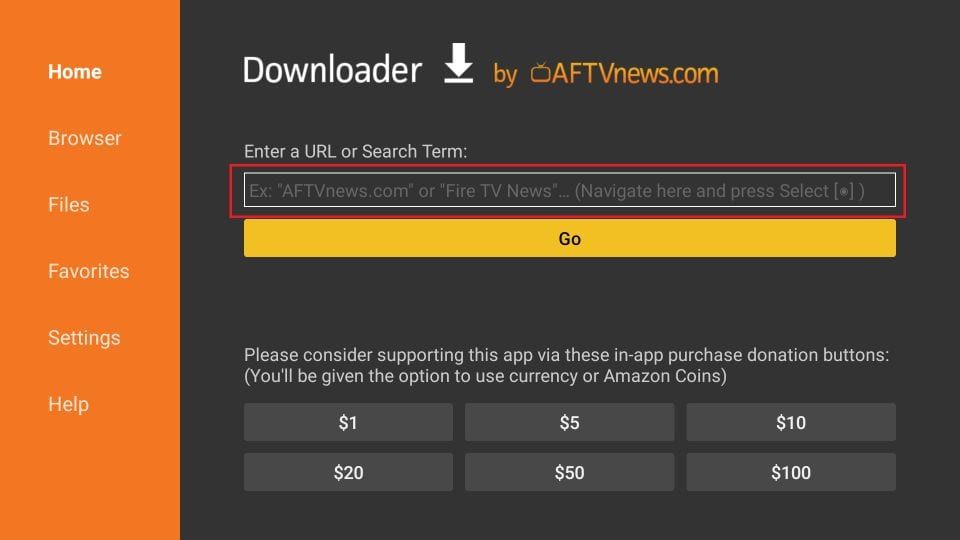
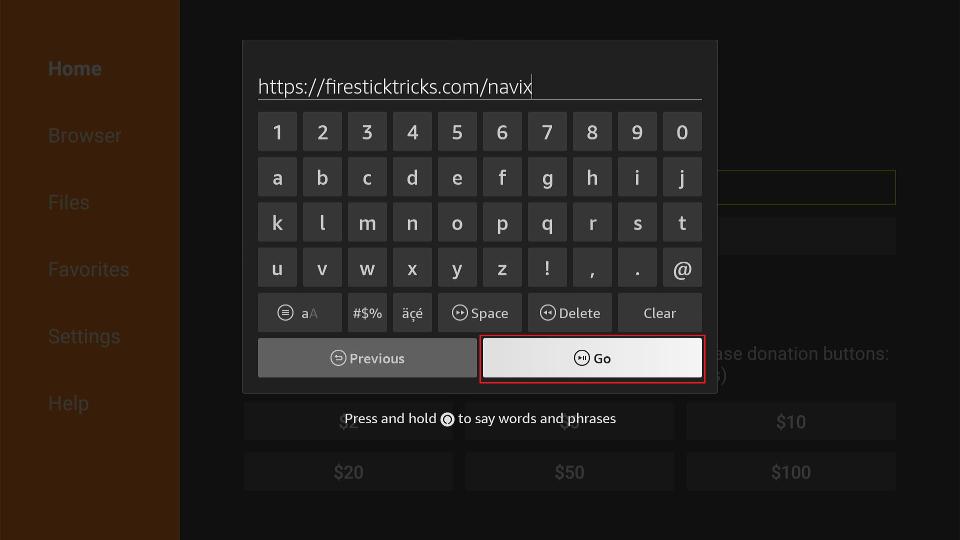
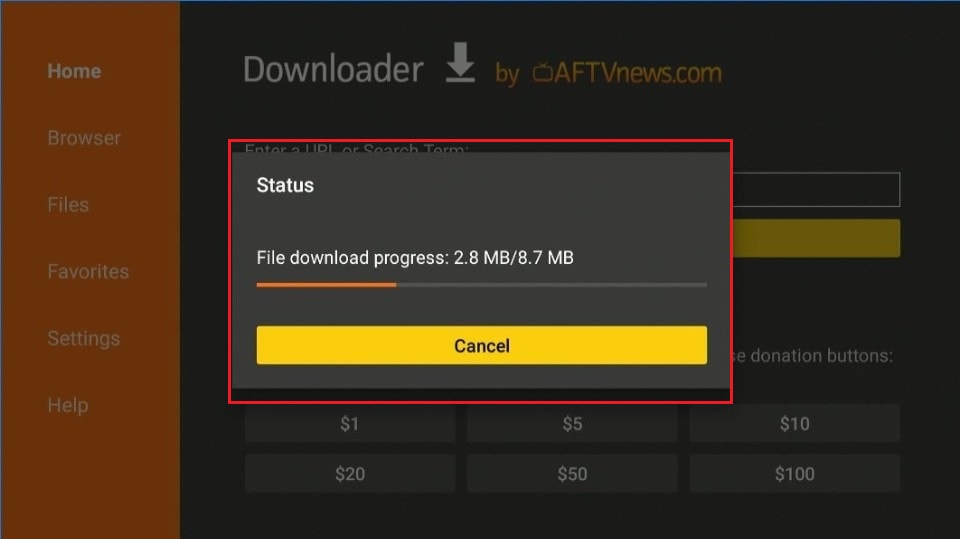
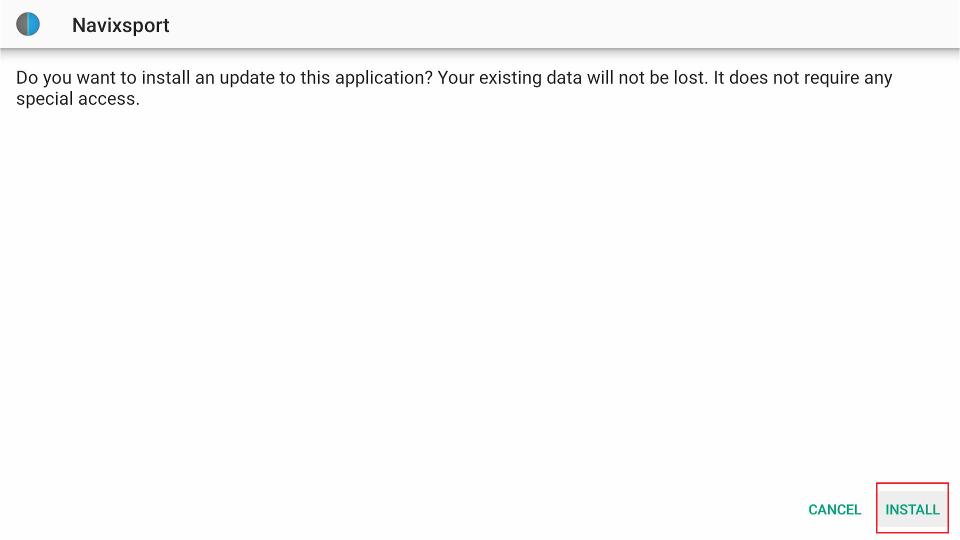
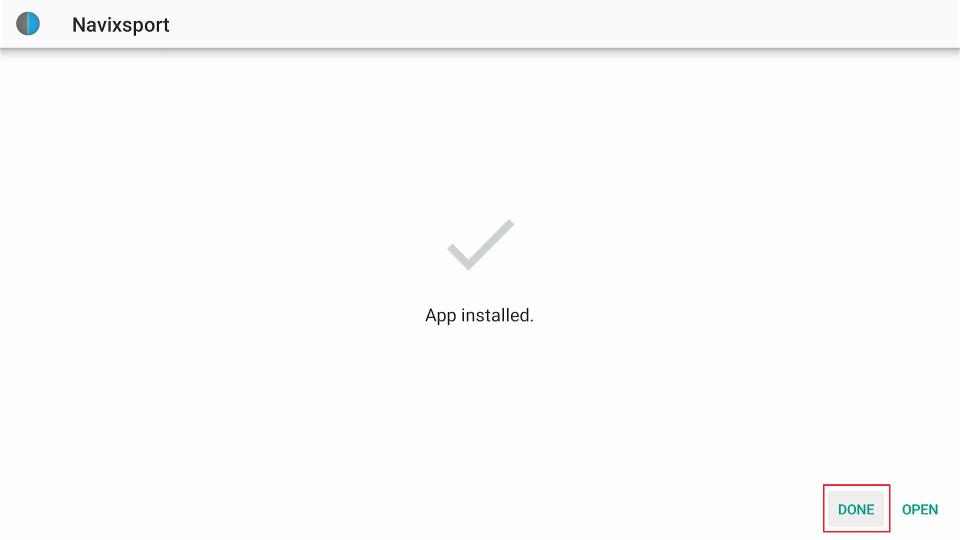
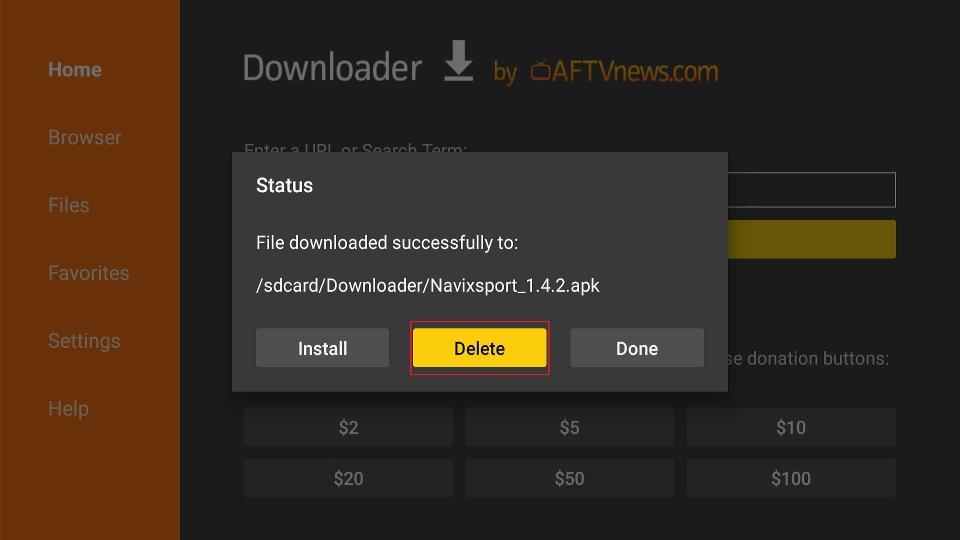





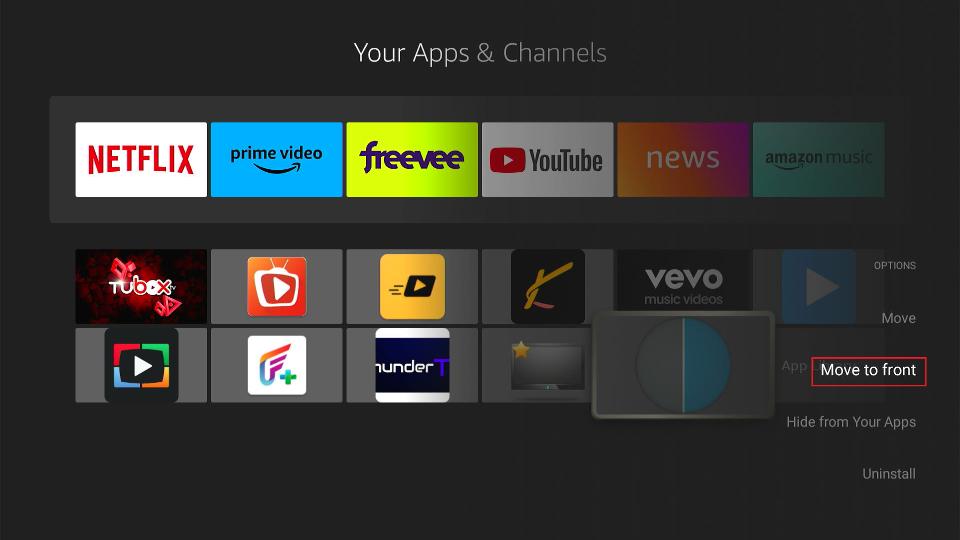
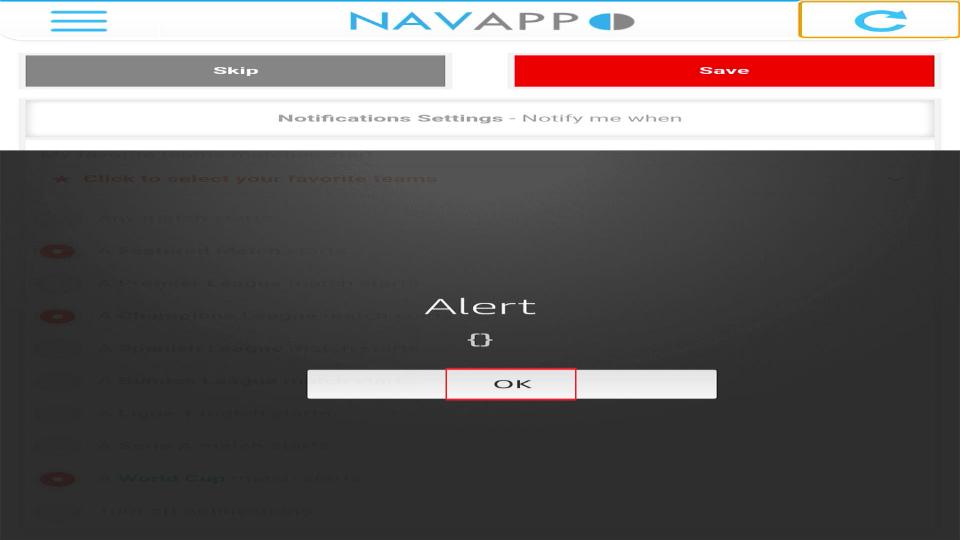


Leave a Reply