In this tutorial, I’ll show you how to install SportsFire on FireStick. The steps here will work for any Fire TV device, including FireStick Lite, FireStick 4K, FireStick 4K Max, New FireStick 4K Max, and Fire TV Cube.
What Is SportsFire?
SportsFire is a sports streaming app specially made for Fire TV devices. With this app, you can free stream your favorite sports events, including soccer, American football, boxing, tennis, and cricket.
SportsFire doesn’t host videos. Instead, the app pulls streaming links from the internet. The content library is impressive, with some of the most popular leagues in the world of sports. Besides top world leagues, you’ll also find renowned sports channels from the US, UK, and other parts of the world.
The app is beginner-friendly, thanks to its decluttered menu. With only four categories on the main menu, you can easily navigate the content and find what you want. I found the app good enough compared to other unofficial apps.
I didn’t encounter any dysfunctional links, and all the links I chose had no buffering. The streaming quality is superb, with most links having a 720p resolution. It will be no surprise if SportsFire climbs the ranks to become one of the best FireStick apps for sports.
Attention FireStick Users
Governments and ISPs worldwide monitor users' online activities. If you use third-party streaming apps, you should always use a reliable FireStick VPN to hide your identity and avoid issues with your movie-viewing experience. Currently, your IP is visible to everyone.
I use ExpressVPN, the fastest and most secure VPN in the industry. It is very easy to install on any device, including the Amazon Fire TV Stick. It also includes a 30-day money-back guarantee. If you're not satisfied with their service, you can request a refund.
ExpressVPN is running a special New Year deal: Get 4 months free and save 78% on the 2-year plan.
Read: How to Install and Use Best VPN for FireStick
Is SportsFire Safe and Legal?
SportsFire is not on the Amazon App Store, and you may wonder whether it’s safe to install on your FireStick.
I scanned the SportsFire APK URL on VirusTotal to check for malicious files. As you can see in the attached screenshot, the APK is clean and safe to use.
Regarding legality, FireStickTricks.com can’t verify the legitimacy of the SportsFire app. Legality depends on several factors, such as the content source, licenses and agreements, and copyright laws.
As a rule of thumb, always use a VPN for FireStick when using unofficial apps on your device. I use and recommend ExpressVPN for all your devices.
How To Install SportsFire on FireStick
Because SportsFire is unavailable on the Amazon Store, you’ll sideload the app on FireStick using the Downloader app. I have divided this process into two parts: preparing FireStick for sideloading and the actual installation steps.
Legal Disclaimer: This guide is for informational purposes only. FireStickTricks.com does not own, host, operate, resell, or distribute any apps, services, or content mentioned.
Prepare Your FireStick To Download SportsFire
The FireStick developer disables the installation of third-party apps as a security measure. If you don’t change this setting, your device won’t install an app from unknown sources. In addition to this change, you need the Downloader app to sideload other apps.
If you have previously changed these settings and installed Downloader on your FireStick, proceed to the installation steps. Otherwise, follow our detailed guide to sideloading apps using the Downloader.
Install SportsFire on FireStick
Here is the step-by-step guide to installing SportsFire on FireStick:
1. Click All Apps on your Fire TV home screen.
2. Scroll through the apps and channels to locate Downloader. Select the app.
3. Select the Search term/URL field on the Downloader home tab.
4. Type the following URL on the URL field: sportsfire.tv, and then click Go.
Note: FireStickTricks.com is not affiliated with this APK. The URL leads to a third-party site where the APK is hosted.
5. The URL link leads to the SportsFire website. Scroll down the page and click Download App.
6. The SportsFire APK will begin to download.
7. Select Install once the APK has been downloaded.
8. Wait a few moments for the app to be installed. You’ll see a successful installation alert when the installation is complete. Click Done.
9. Click Delete to remove the SportsFire APK file.
10. Click Delete again to confirm the removal.
You have now successfully installed SportsFire on FireStick.
Your FireStick / Fire TV is now all ready to stream your favorite content. However, before you start, I would like to warn you that everything you stream online is visible to your ISP and Government. This means, streaming free movies, TV shows, Sports might get you into legal trouble.
Thankfully, there is a foolproof way to keep all your streaming activities hidden from your ISP and the Government. All you need is a good VPN for Fire Stick. A VPN will mask your original IP which is and will help you bypass Online Surveillance, ISP throttling, and content geo-restrictions.
I personally use and recommend ExpressVPN, which is the fastest and most secure VPN. It is compatible with all kinds of streaming apps and is very easy to install on Fire TV / Stick.
We do not encourage the violation of copyright laws. But, what if you end up streaming content from an illegitimate source unintentionally? It is not always easy to tell the difference between a legit and illegal source.
So, before you start streaming on your Fire Stick / Fire TV, let’s see how to use ExpressVPN to keep your streaming activities hidden from prying eyes.
Step 1: Subscribe to ExpressVPN HERE. It comes with a 30-day money-back guarantee. Meaning, you can use it free for the first 30-days and if you are not satisfied with the performance (which is highly unlikely), you can ask for a full refund.
Step 2: Power ON your Fire TV Stick and go to Find followed by Search option.
Step 3: Now type “Expressvpn” (without quotes) in the search bar and select ExpressVPN when it shows up in the search results.
Step 4: Click Download to install the ExpressVPN app on Fire TV / Stick.
Step 5: Open the app and enter the login credentials that you created while buying the ExpressVPN subscription. Click Sign in.
Step 6: Click the Power icon to connect to a VPN server. That’s all. Your connection is now secure with the fastest and best VPN for FireStick.
You can also read more detailed info on using ExpressVPN with Fire TV / Stick.
How to Use SportsFire on FireStick
Before exploring the newly installed SportsFire app, I recommend relocating it to the FireStick home screen if you intend to use it frequently. Check out our detailed guide to creating home screen shortcuts.
SportsFire’s user interface, with a distinctive dark background, is easy on the eye. The main menu is on the left and has four categories: Home, Schedule, Channels, and Watchlist. There is also a secondary menu at the top right, consisting of the search function and settings.
The Home category shows the featured sports events. These can be live matches or channels.
Next in line is the Schedule tab. Upon selecting the tab, you’ll see a submenu on the far right named All Matches. This section also shows the live matches currently happening. However, this section changes depending on the availability of live events.
When you select All Matches under the Schedule tab, a drop-down menu showing all the available sports events appears. The sections in this menu include Boxing, Cricket, and Football.
Select your preferred sports category to see the specific schedules.
SportsFire offers several sports-focused live TV channels for free. All the channels are under the Channels tab. The interface lets you filter your search by country.
Navigate to the country option at the right and select the country from the drop-down menu.
When you find a channel or sports event that you like, you can add it to your favorites. Click the heart icon next to the channel or event to add it to your favorites. You can then access your favorites easily through the Watchlist tab.
The search function at the top right lets you find content easily by entering a keyword. Click on the search icon and input your keyword in the search bar. You’ll see suggested results based on the keyword.
The Settings menu offers little. It lets you change the app language, manage your search and watch history, and check for updates. The About section also provides more about SportsFire.
FAQ’s
Is the SportsFire app free?
Yes, SportsFire is free to install and use.
Can I install the SportsFire app on my Android phone?
No, you can’t. As of this writing, SportsFire is only supported on Fire TV devices, including the Amazon FireStick variants and a Fire OS smart TV.
Does SportsFire show ads?
No, SportsFire is an ad-free app. However, if the content source shows ads before live games, you may need to sit through these ads to watch the live coverage.
Wrapping Up
If you are looking for an app to stream live and on-demand sports videos, SportsFire is an incredible choice. It is easy to navigate, has a decent collection of sports events, and has minimal buffering.
Have you learned how to install SportsFire on FireStick? Let me know in the comments box below.
Related:
- How to Install Barstool Sports on FireStick
- Fox Sports on FireStick
- Install Stadium on FireStick
- How to Install & Watch Sportsnet Now on FireStick

Suberboost Your FireStick with My Free Guide
Stay Ahead: Weekly Insights on the Latest in Free Streaming!
No spam, ever. Unsubscribe anytime.

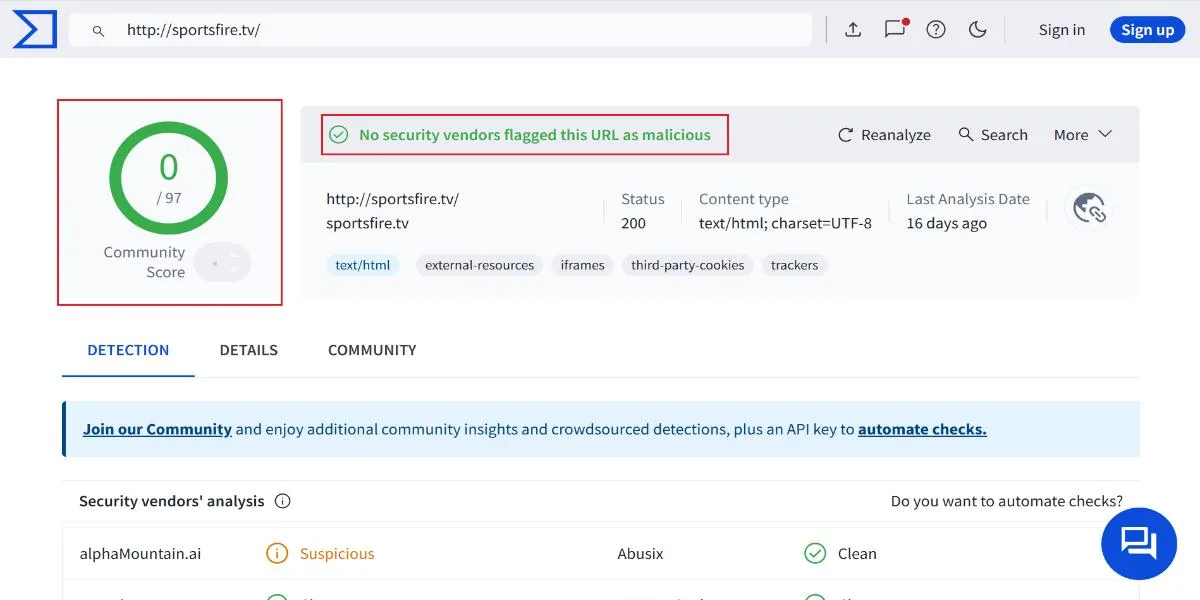
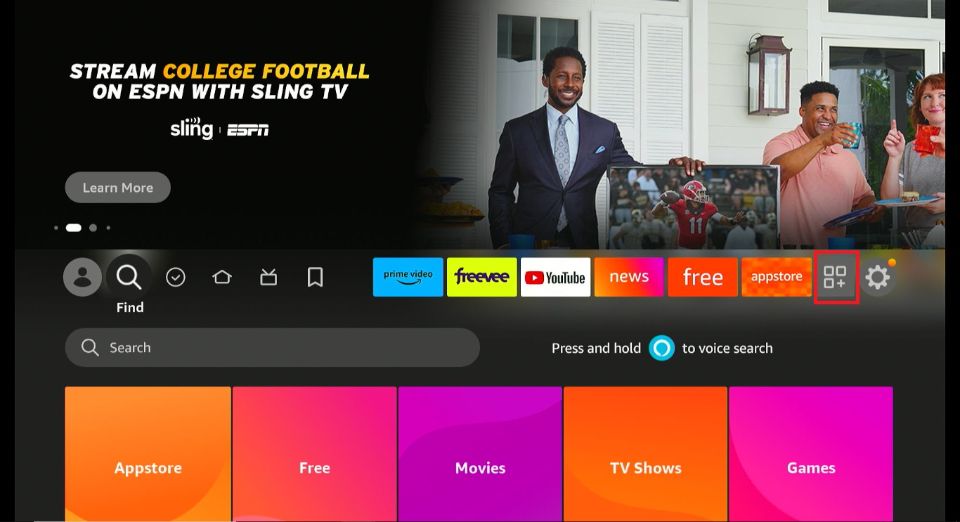
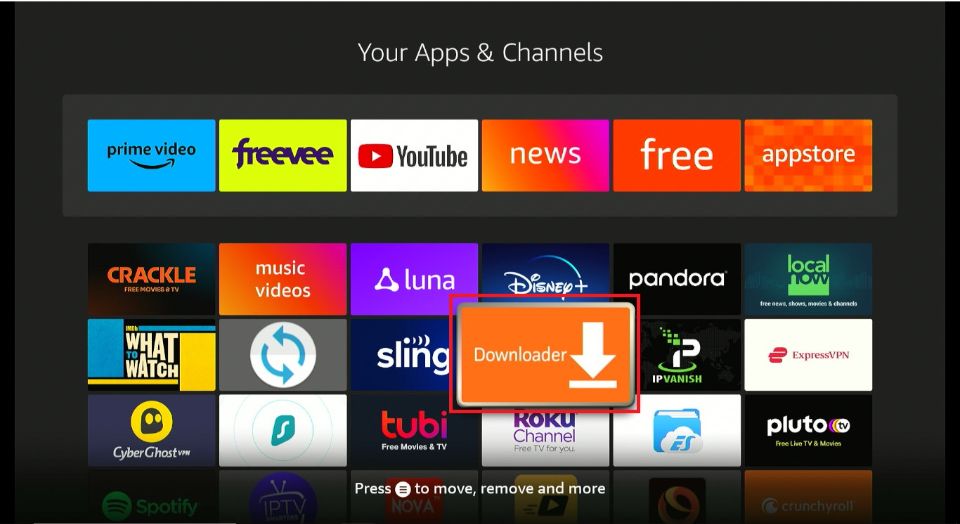
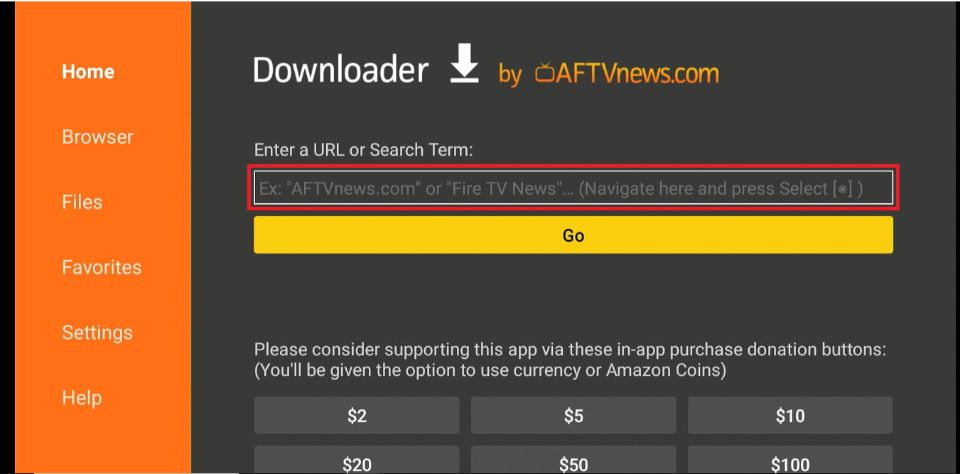
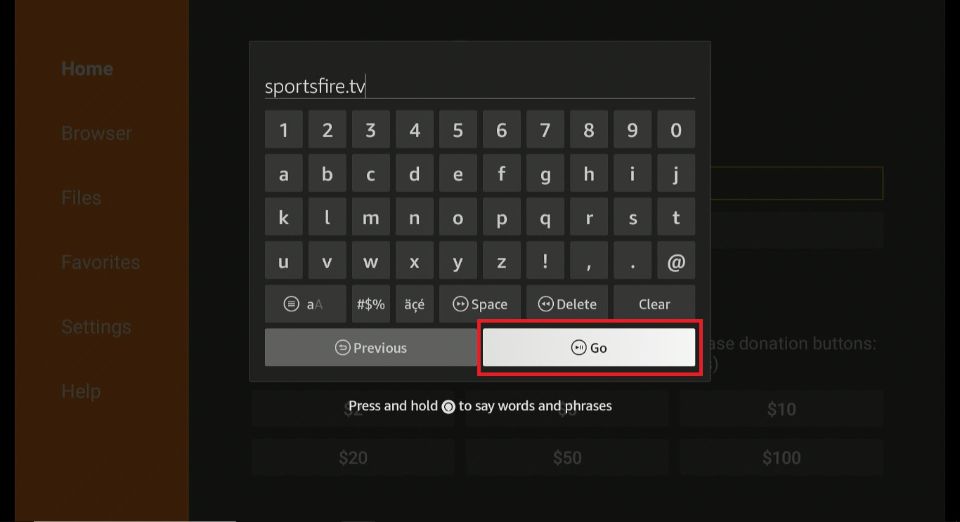
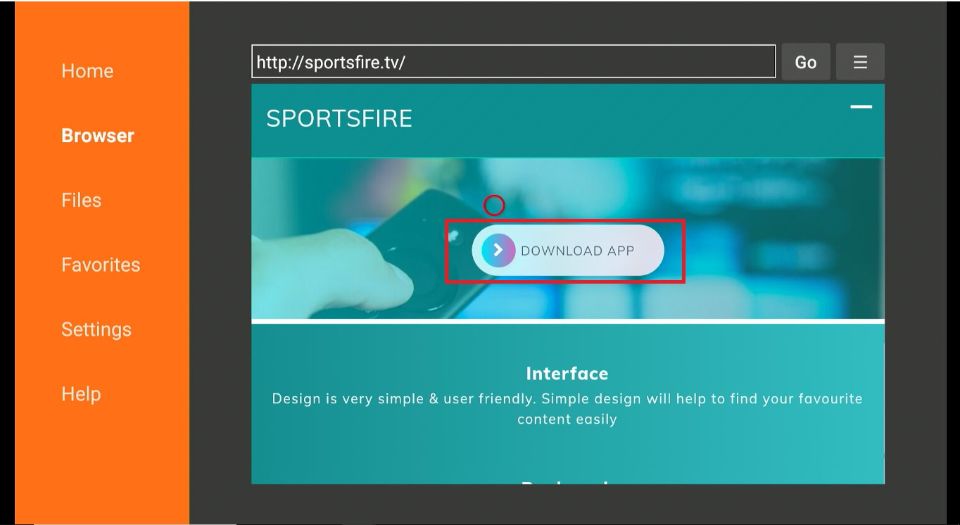
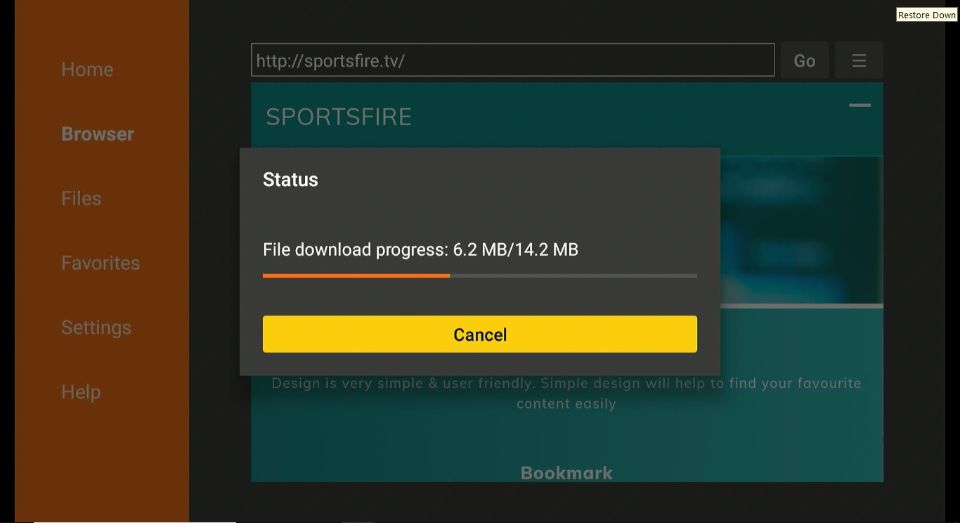
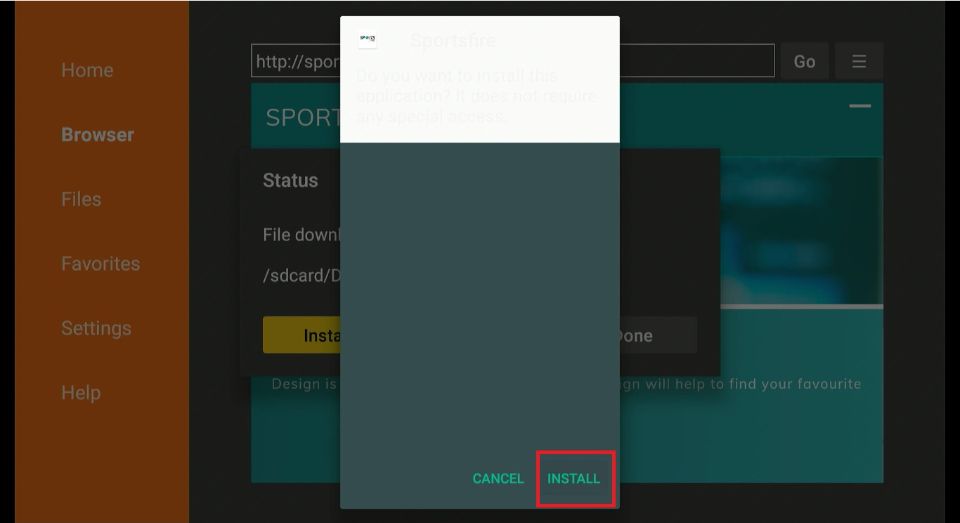
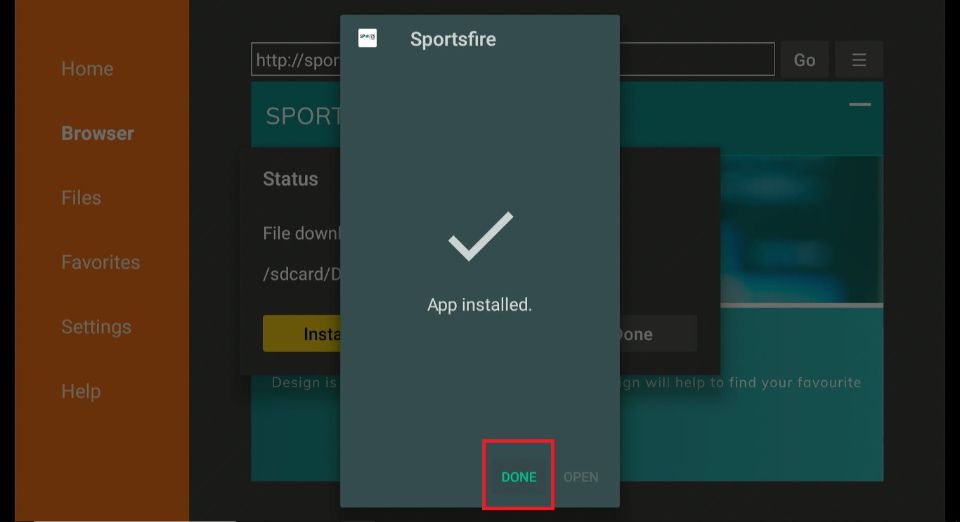
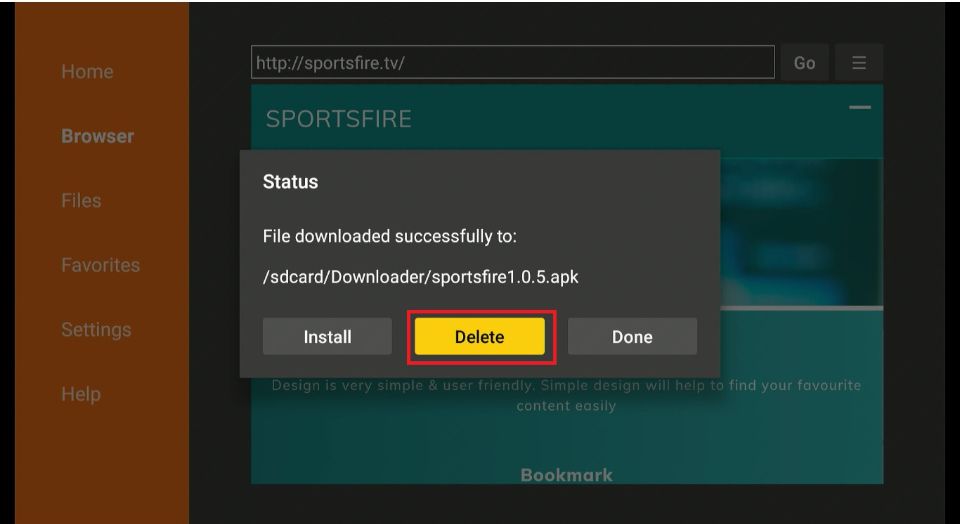
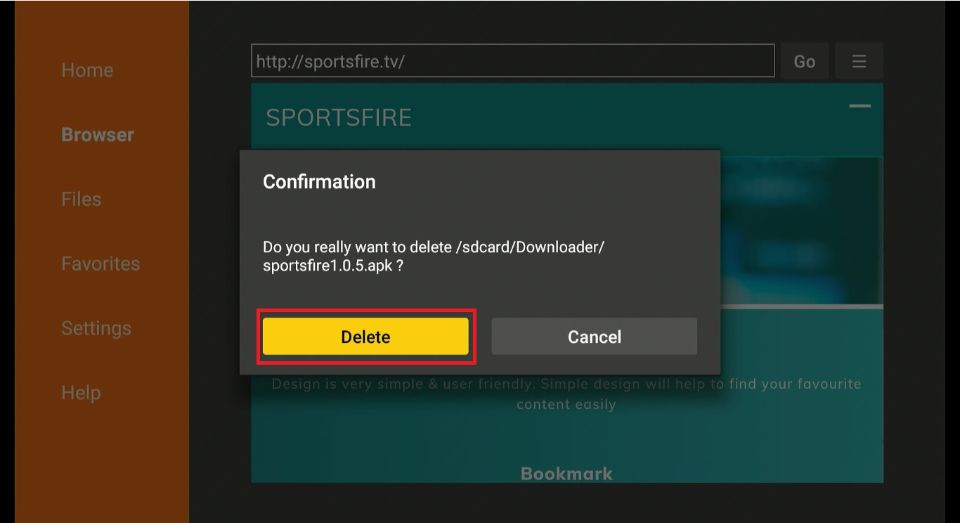





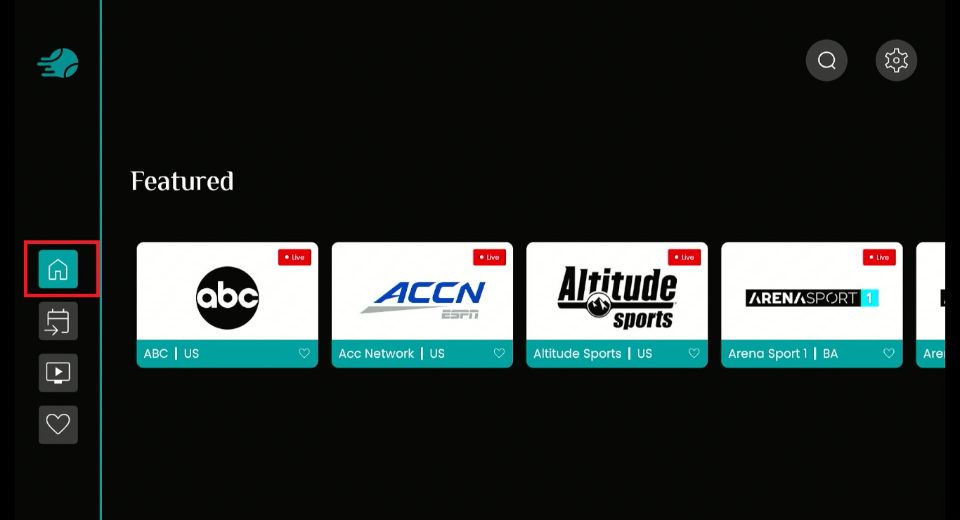

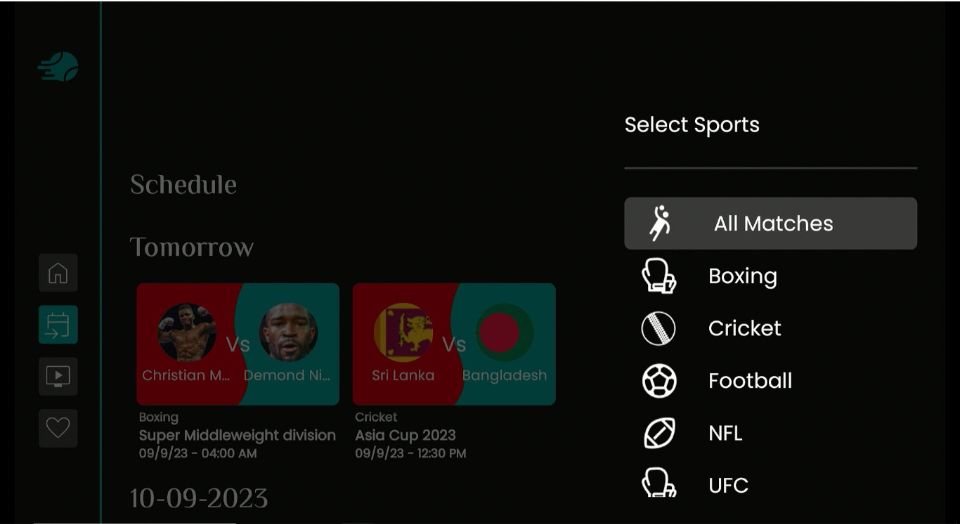
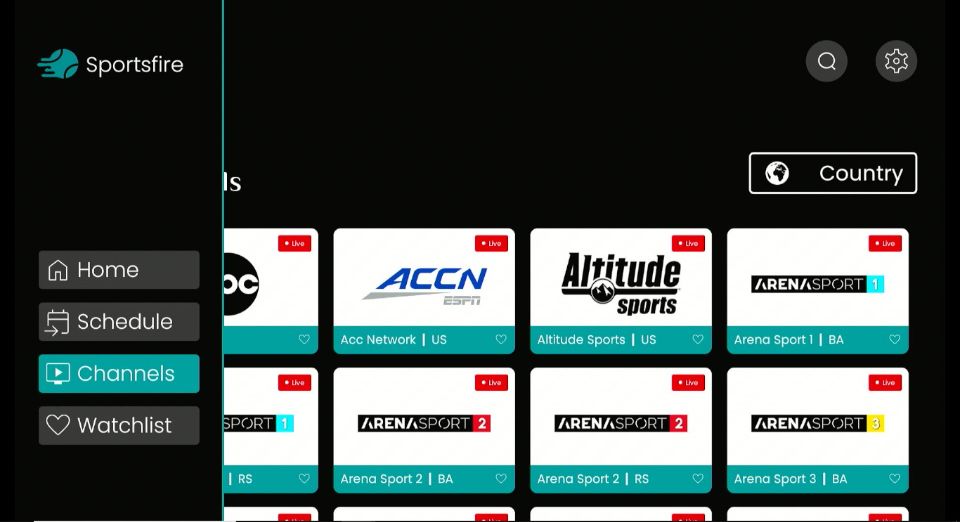
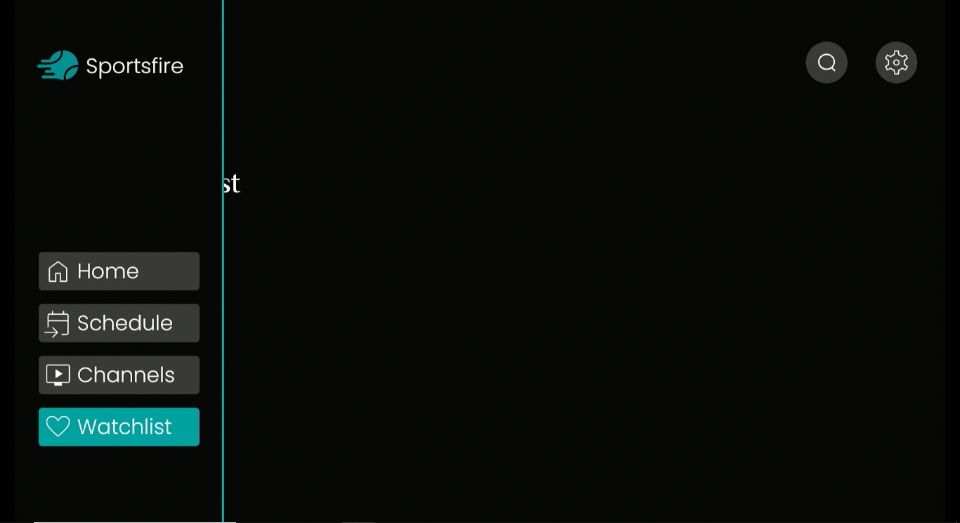
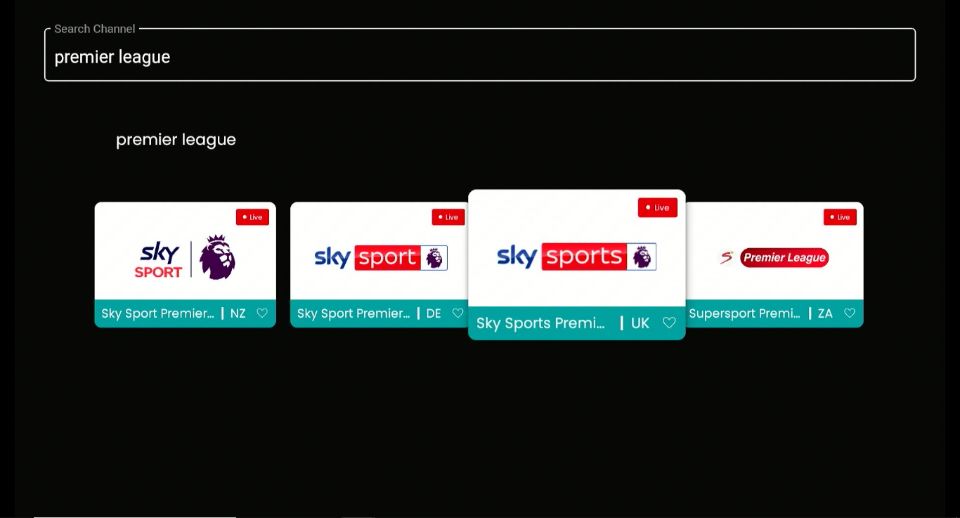
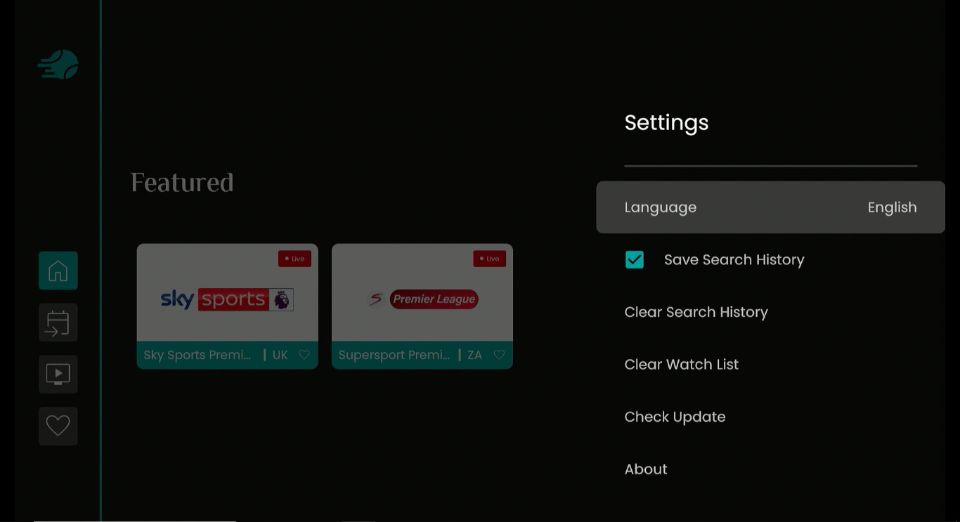


Really I appreciate you for helping me to attend live events of soccers. Here in our country Africa Ethiopia to attend live soccers sometime you have to wait till the middle of the night in bars. After leaving the bars, some times stranger attacks you. Now thanks for you I am attending at home.
God be with you!
Hi Betru, I am glad we could be of help!
I did everything you said to install sportsfiretv , not understanding the last steps to delete. I can’t find the app it just takes me to Downloader when I do a search.
Hi Charles, we are trying to find the working version of the app. In the meantime, you may try one of the other apps from our list of Best FireStick Apps