In this post, I will talk about streaming options to watch the Indy 500 on FireStick, FireStick 4K, FireStick Lite, FireStick 4K Max, Android, iPhone, Apple TV, Roku, Android TV, Xbox, PlayStation, iPad, and Fire TV without cable. I will walk you through free, paid, and cheaper ways to stream the Indy 500 without cable. Read the entire post to learn everything.
Note: The post will focus on Amazon FireStick. You can use the official apps on all your smart devices. The unofficial ones will be limited to Fire TV only.
The IndyCar series brings some of the best drivers from around the world. You can see participants with the history of Formula 1 and Formula 2. The Indianapolis 500 is also known as the biggest single-day sporting event in the world. It takes place on Memorial Day holiday weekend, where we see an audience of up to 300,000, and drivers race around Indianapolis Motor Speedway’s oval circuit for 200 laps. Here’s how you can stream 2023 Indy 500 on FireStick without cable.
Attention FireStick Users
Governments and ISPs worldwide monitor users' online activities. If you use third-party streaming apps, you should always use a reliable FireStick VPN to hide your identity and avoid issues with your movie-viewing experience. Currently, your IP is visible to everyone.
I use ExpressVPN, the fastest and most secure VPN in the industry. It is very easy to install on any device, including the Amazon Fire TV Stick. It also includes a 30-day money-back guarantee. If you're not satisfied with their service, you can request a refund.
ExpressVPN is running a special New Year deal: Get 4 months free and save 78% on the 2-year plan.
Read: How to Install and Use Best VPN for FireStick
Indy 500 Preview
Alex Palou won at Indy GP a couple of weeks ago and he will start as a favorite to win at this year’s Indy 500 too. But you can’t rule out the dramatic and unpredictable culture of the Indy 500, and don’t be surprised to see a new winner on the weekend.
Indy 500, which is also known as the ‘Greatest Spectacle in Racing’ is all set for another nail-baiting weekend. 2023 marks the 107th edition of Indy 500 and it’s the crown jewel of the IndyCar series.
Unlike the F1 series, you won’t see twists and turns on the tracks. The track is oval-shaped and suitable for delivering fast-paced action. The Indy 500 is right up there with Le Mans and Monaco Grand Prix in the racing calendar. Racing fans simply can’t miss this one.
The 2022 champion, Alex Palou, will lead the pack. With an average of 234.21 mph in the last four qualifying laps, he is undoubtedly the man to beat on the track. Last year, he beat Rinus VeeKay in a smashing Firestone Fast Six shootout to lift the title. Veekay is also in splendid form, and he is slower, only 0.006 miles over the 10 miles.
Indy 500 Details
Here’s everything you need to know about the 2023 Indy 500.
- Day: Sunday
- Date: May 28
- Time: 4 p.m. ET / 1 p.m. PT
- Venue: The Indianapolis Motor Speedway
Indy 500 Schedule
Friday, May 26, 2023
- Final practice – Carb Day (11 a.m. – 1 p.m. ET)
- Pit stop competition – 2.30 p.m. to 4 p.m. ET
Sunday, May 28, 2023
- Pre-race show – 9 a.m. ET
- 107th Indy 500 start time – 12:45 p.m. ET
Stream the Indy 500 on FireStick in the US
NBC has the streaming rights to air the Indy Series in the US. You can watch the live action on the company’s streaming service – Peacock TV or go with one of the streaming apps that has NBC Sports in the offering. Let’s check our options, their library, and pricing details.
Peacock TV
Peacock TV is the cheapest streaming option on the list. Priced at $5 per month, you can watch NBC Originals, WWE Network, Sunday Night Football, MLB Sunday Leadoff, English Premier League, 50+ live TV channels, and more. The base plan does come with ads, though. You need to upgrade to the $10 monthly plan to remove ads and download titles for offline use. Once you pick any plan, use the native Peacock TV app on FireStick to start watching the Indy 500 without cable.
How to Install Peacock TV on FireStick
Sling TV
Sling TV is another capable streaming service offering live TV channels on FireStick. You can pick the Sling Blue plan at $30 per month ($10 off for new users) and watch 41 channels online. Apart from live TV channels, you get 50 hours of DVR storage and up to three simultaneous connections with your plan. If you want more live TV channels, go with the higher plan.
How to Install Sling TV on FireStick
YouTube TV
YouTube TV is the best streaming service in terms of catalog, streaming experience, and DVR storage. You are looking at 100+ live TV channels, unlimited DVR storage, and more with your active YouTube TV plan. The pricing starts at $72.99 per month. New users get a free trial and some discount for the first three months.
You can use the link below to download YouTube TV and start streaming the Indy 500.
How to Install YouTube TV on FireStick
fuboTV
fuboTV is the only streaming service on the list with 250+ live TV channels. You can watch channels from popular categories like News, Kids, Entertainment, Sports, and more. The pricing starts at $69.99 per month, and you get up to three simultaneous connections, 1000 hours of DVR storage, and more. The company also offers a free trial to new subscribers.
How to Install fuboTV on FireStick
Hulu + Live TV
Hulu’s highest plan has live TV channels on offer. You can subscribe to the Hulu + Live TV plan and stream 75+ live TV channels, access ESPN+ and Disney+ services, and enjoy original Hulu content without cable. The list of channels includes all the sports channels such as CBS Sports, ESPN, NBC Sports, and more to watch games like the Indy 500 online. The pricing is set at $72.99 per month.
How to Install Hulu on FireStick
Stream the Indy 500 on FireStick in Canada
TSN has recently rebranded the TSN Direct as TSN+. Apart from Indy 500, you can stream PGA Tour Live, NCAA football and basketball games, NFL matches, Tennis Grand Slams, and more. The company’s native apps are available on all smart TV platforms, gaming consoles, smartphones, and more.
You can get the 24-hour plan at CA$ 7.99, a monthly plan at CA$ 19.99, or a yearly plan at CA$ 199.99. I would suggest going with the monthly plan to check the streaming experience. If you like the library and the overall offering, commit to the yearly plan and enjoy major sports leagues, on-demand content, and more at home.
How to Install TSN on FireStick
Watch Indy 500 on FireStick in the UK
Sky Sports will air the Indy 500 in the UK. Sky Sports subscribers can use the Sky Go mobile app or the web version on the Silk browser to stream the entire event online. The company’s native app isn’t available on FireStick.
If you want a native experience, use the NOW TV streaming service. It houses all 11 Sky Sports channels and has native apps on all the platforms, including the Amazon AppStore. The sports pack starts at £33.99 per month.
How to Install NOW TV on FireStick
How to Watch Indy 500 for Free (Official Apps)
The Indy 500 is a one-day event. Among all the streaming apps, only YouTube TV and fuboTV offer a free trial to new subscribers. You can sign up for either of the streaming services and enjoy live Indy 500 coverage for free. You simply need a new email address and a credit card to sign up for a free trial.
Make sure to cancel the free trial before the due date; otherwise, the streaming service may charge a monthly plan on your credit card. YouTube TV and fuboTV are limited to the US region only. If you want to access them from another region, use ExpressVPN and connect to one of the servers in the US.
Stream Indy 500 on FireStick for Free (Unofficial Apps)
Legal Disclaimer: This guide is for informational purposes only. FireStickTricks.com does not own, host, operate, resell, or distribute any apps, services, or content mentioned.
If you don’t want to deal with free trials to stream the Indy 500, use unofficial apps on FireStick. There is no shortage of third-party apps on Fire TV but before you start installing them on your device, make sure to install ExpressVPN on FireStick.
The mentioned apps below are unofficial and unavailable from the Amazon AppStore too. That alone raises some serious doubts about the authority of such apps. You should never browse these apps and websites without an ExpressVPN connection.
If you stream the Indy 500 from such apps, the authorities may catch you due to an open IP address and a visible FireStick history. It’s important to mask such details with ExpressVPN. Once you install the best VPN app on FireStick, explore the apps below to start watching the Indy 500 without paying a single dime.
Step 1: Subscribe to ExpressVPN HERE. It comes with a 30-day money-back guarantee. You can use it free for the first 30 days, and if you are not satisfied with the performance (which is highly unlikely), you can ask for a full refund.
Step 2: Power ON your Fire TV Stick and go to Find, followed by the Search option.
Step 3: Now type “Expressvpn” (without quotes) in the search bar and select ExpressVPN when it appears in the search results.
Step 4: Click Download to install the ExpressVPN app on Fire TV / Stick.
Step 5: Open the app and enter the login credentials you created while buying the ExpressVPN subscription. Click Sign in.
Step 6: Click the Power icon to connect to a VPN server. That’s all. Your connection is now secure with the fastest and best VPN for FireStick.
You can also read more detailed info on using ExpressVPN with Fire TV / Stick.
Sports Apps and Kodi Addons
Kodi is the most popular in the Fire TV community among all the third-party apps. You can install Kodi and integrate the top sports Kodi addons to start watching the Indy 500 for free.
You can also install the top sports apps on FireStick. I advise installing a couple of apps to avoid any streaming glitches on Fire TV.
Sports Streaming Websites
Open the Amazon Silk browser and visit the top sports websites to watch the Indy 500 for free. These websites are packed with trackers and ads, and you should never engage with them and share any details. Make sure to setup ExpressVPN before visiting these websites.
IPTV Providers
You can use a top IPTV service and integrate it with an IPTV player like TiviMate and IPTV Smarters to unlock thousands of live TV channels, on-demand content, and PPV events for a small price.
Wrapping Up
This weekend is shaping up to be a blockbuster for racing fans worldwide. Who are you supporting this time? Share your pick in the comments below.

Suberboost Your FireStick with My Free Guide
Stay Ahead: Weekly Insights on the Latest in Free Streaming!
No spam, ever. Unsubscribe anytime.



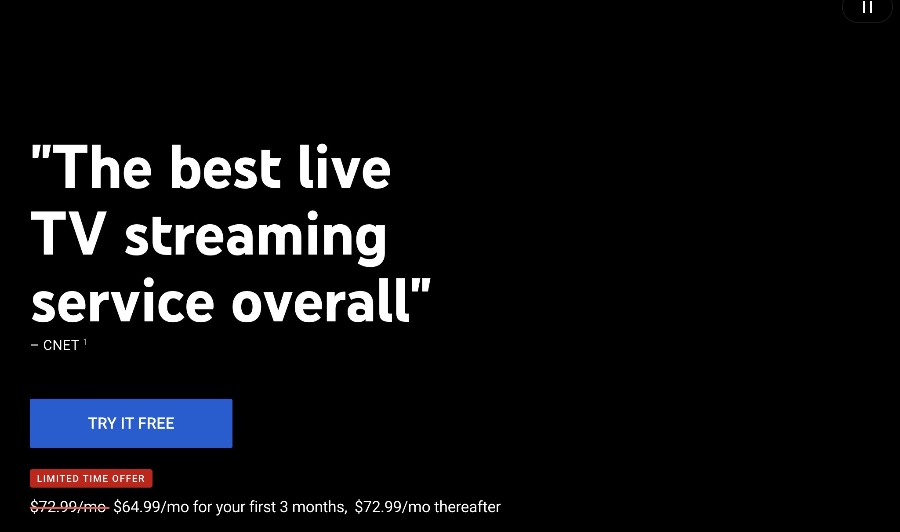
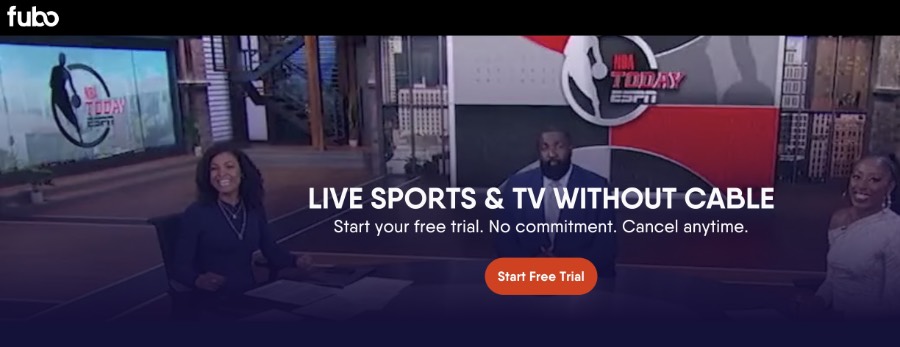


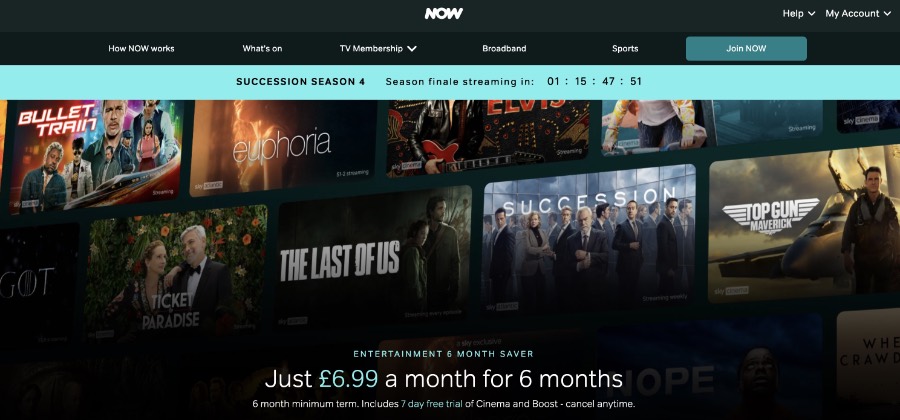







Leave a Reply