In this post, I will show you how to stream Jake Paul vs. Nate Diaz on FireStick, FireStick Lite, FireStick 4K, FireStick 4K Max, iPhone, Android, tablets, gaming consoles, smart TV platforms like Apple TV, Roku, Android TV, Google TV, and Fire TV without cable. I shall discuss free, paid, and cheaper ways to air the PPV card. Make sure to read the entire post to learn everything.
Note: I will keep the post mostly focused on Amazon FireStick devices. The official apps are accessible on all the major platforms. The unofficial ones are limited to FireStick only.
After a loss against ‘Tommy Fury’ in February 2023, Jake ‘The Problem Child’ is all set to make a return to the ring. It was YouTuber-turned-boxer’s fight defeat as a professional boxer. Can he get back to the winning streak? He is up against a MMA fighter Nate Diaz, who has a good track record in UFC and may surprise the audience on a Saturday night. Scheduled to take place at the American Airlines Center in Texas, here’s how you can stream Paul vs. Diaz without cable
Attention FireStick Users
Governments and ISPs worldwide monitor users' online activities. If you use third-party streaming apps, you should always use a reliable FireStick VPN to hide your identity and avoid issues with your movie-viewing experience. Currently, your IP is visible to everyone.
I use ExpressVPN, the fastest and most secure VPN in the industry. It is very easy to install on any device, including the Amazon Fire TV Stick. It also includes a 30-day money-back guarantee. If you're not satisfied with their service, you can request a refund.
ExpressVPN is running a special New Year deal: Get 4 months free and save 78% on the 2-year plan.
Read: How to Install and Use Best VPN for FireStick
Paul vs. Diaz: Track Record
Before I go ahead and talk about streaming options for Jake Paul vs. Nate Diaz, let’s have a quick word about their track record in the ring. I will start with Jake Paul since he is clearly the favorite to win the Saturday night fight.
Jake ‘The Problem Child’ Paul has a dream run in professional boxing so far. Speaking of his last five fights, Jake Paul appeared against Ben Askren on 17th April 2021 at the Mercedes-Benz Stadium in Georgia. He won the bout in the 1st round by technical knockout.
His next fight came just after three months against Tyron Woodley, and Paul won it in the 8th round by a split decision. His rematch took place at the end of 2021 and again came out winning the fight card in the 6th round. Jake Paul defeated Anderson Silva, and in his last bout, he faced his first defeat against Tommy Fury. Jake Paul needs to prove that it was just a speed breaker in his career, and he can take on MMA fighters without breaking a sweat in the ring.
Let’s have a word about his MMA rival – Nate Diaz. He is 16-11 in UFC, and he has yet to prove in professional boxing. Although he will start as an underdog, don’t be surprised if he outshines ‘The Problem Child’ on a Saturday night.
While Nate Diaz doesn’t have an impressive resume as Jake Paul, he has beaten the likes of Jim Miller, Michael Johnson, Clay Guida, and Marcus Davis.
Jake Paul vs. Nate Diaz: Details
Here’s everything you need to know about Paul vs. Diaz fight card.
- Date: August 5
- Day: Saturday
- Time: 8 p.m. ET / 5 p.m. PT / 1 a.m. BST
- Main event time: 11 a.m. ET / 8 p.m. PT / 4 a.m. BST
- Venue: American Airlines Center, Dallas, Texas
The venue has the capacity to hold up to 21000 people. However, if you plan to stream the same at home, make sure to tune in before 11 a.m. ET. That’s when both the fighters will make a ring walk. I can’t confirm the exact timing, though. The final timing may differ based on the lengths of earlier bouts.
Apart from Paul vs. Diaz, we have another major fight to look forward to in the women’s featherweight division. Amanda Serrano is putting all her titles on the line against Heather Hardy.
Paul vs. Diaz: Fight Card
- Jake Paul vs. Nate Diaz; Cruiserweight
- Amanda Serrano vs. Heather Hardy; For Serrano’s IBF, WBA, WBC and WBO women’s featherweight titles
- William Silva vs. Ashton Sylve; Lightweight
- Chris Avila vs. Jeremy Stephens; Super middleweight
- Olivia Curry vs. Shadasia Green; Women’s super middleweight
- Alan Sanchez vs. Angel Beltran; Welterweight
- Quilisto Madera vs. Kevin Newman II; Middleweight
- Jose Aguayo vs. Noel Cavazos; Welterweight
- Luciano Ramos vs. CJ Hamilton; Super lightweight
Watch Paul vs. Diaz on FireStick In the US
There is no shortage of streaming options to watch the Paul vs. Diaz fight card in the US. Existing ESPN+ or DAZN users go with their respective streaming provider and purchase the PPV card. Others can simply purchase the fight card from PPV.com and stream the same on the company’s website on FireStick. Check the list below if you are still confused.
ESPN+
Sports fans in the US can’t go wrong with the ESPN+ streaming service. It airs some of the biggest sports events like UFC, Bundesliga, NFL, NBA, March Madness, and more. The pricing starts at $9.99 per month or $99.99 per year. The company doesn’t bundle live TV channels, on-demand content, or DVR storage with the subscription.
Once you have a relevant ESPN+ plan, purchase the Paul vs. Diaz plan from the official website for $59.99. The fight card should appear under your account on ESPN+.
How to Install ESPN+ on FireStick
Disney Bundle
Do you plan to cut the cord at home? The ESPN+ plan won’t offer live TV channels or on-demand entertainment content. For that, you can go with the Disney bundle and stream ESPN+, Disney+, and Hulu on FireStick without cable.
The pricing starts at $13.99 per month, and it should be good enough to unlock the Paul vs. Diaz fight card on your account. You can purchase the PPV card for the same price ($59.99) and get ready to air the much-awaited fight at home.
How to Install Disney on FireStick
DAZN
If you have an existing DAZN subscription, purchase the Paul vs. Diaz fight card from the company’s official website. The price remains the same at $59.99. But you do need an active DAZN plan, which starts at $24.99 per month. You can pay for a yearly bundle and lock the prices at $19.99 per month.
DAZN’s US library has some small sports events and popular fights throughout the year. Go ahead, install DAZN on FireStick and start watching Paul vs. Diaz without cable.
How to Install DAZN on FireStick
PPV.com
If you don’t want to sign up for yet another streaming service on FireStick, purchase the Paul vs. Diaz fight card from PPV.com for $59.99 and air the entire fight card on a Saturday night.
You can launch the Amazon Silk browser and visit the website at the event time and sign in with your account details.
Website: PPV.com
Streaming Options for Paul vs. Diaz in Canada
You can watch Paul vs. Diaz on DAZN in Canada. You need to have an existing DAZN plan first. Once you have an active subscription, buy the PPV card for CA$ 59.99 from the official website.
DAZN Canada subscription is worth the asking price. It has one of the best sports libraries, including coverage from the NFL, NBA, La Liga, Champions League, and more. The pricing starts at CA$ 24.99 per month.
How to Install DAZN on FireStick
How to Watch Paul vs. Diaz on FireStick in the UK
Paul vs. Diaz is available as a PPV card on DAZN in the UK. DAZN subscribers can purchase it for £19.95 from the company’s website and enable the same under their account. The standard streaming library is nothing to write about, though. I advise starting with a monthly plan only.
How to Install DAZN on FireStick
Free Ways to Stream Jake Paul vs. Nate Diaz Fight Card on FireStick
Legal Disclaimer: This guide is for informational purposes only. FireStickTricks.com does not own, host, operate, resell, or distribute any apps, services, or content mentioned.
Paul vs. Diaz fight card is available in several regions around the world. However, it’s a PPV event, and you must pay for the fight card to unlock it. In some cases, you may even need to enable an app subscription, which increases the prices even higher. You can go with third-party apps to watch the Paul vs. Diaz fight for free.
Before you explore these apps, services, and unofficial websites in the list below, make sure to install ExpressVPN on FireStick first. You should never stream content on such apps without an active VPN connection.
The mentioned apps below aren’t available on Amazon AppStore. That alone raises some serious doubts about the authority of such apps. You should be careful and hide your FireStick browsing history and IP location with ExpressVPN.
If you watch unlicensed content without ExpressVPN, the authorities may catch you and slap a legal notice. You should set up ExpressVPN to avoid getting into such trouble for streaming Paul vs. Diaz for free.
Step 1: Subscribe to ExpressVPN HERE. It comes with a 30-day money-back guarantee. You can use it free for the first 30 days, and if you are not satisfied with the performance (which is highly unlikely), you can ask for a full refund.
Step 2: Power ON your Fire TV Stick and go to Find, followed by the Search option.
Step 3: Now type “Expressvpn” (without quotes) in the search bar and select ExpressVPN when it appears in the search results.
Step 4: Click Download to install the ExpressVPN app on Fire TV / Stick.
Step 5: Open the app and enter the login credentials you created while buying the ExpressVPN subscription. Click Sign in.
Step 6: Click the Power icon to connect to a VPN server. That’s all. Your connection is now secure with the fastest and best VPN for FireStick.
You can also read more detailed info on using ExpressVPN with Fire TV / Stick.
Sports Apps and Kodi Addons
Let’s first start with the top sports apps on FireStick. You can pick a couple of capable apps from the list and install them on FireStick.
You can also go with Kodi on FireStick. Once you set up Kodi, integrate the top sports Kodi addons to start streaming Paul vs. Diaz without paying a single cent.
Check Sports Streaming Websites
All the Fire TV devices come with the Amazon Silk browser. You can visit the top sports websites on it and watch the entire fight card for free. These websites are often packed with ads and trackers. You should never visit them without an ExpressVPN connection.
Try IPTV Providers
If you want thousands of live TV channels, on-demand content, and PPV events for a small price, go with the top IPTV services. Once you pick a preferred IPTV provider, set it up with an IPTV player to watch your favorite sports games for an affordable price.
Wrapping Up
This weekend is shaping up to be a blockbuster one for boxing fans around the world. ‘The Problem Child’ is finally making a return to the ring against an MMA fighter. Can he pull a win over Nate Diaz? Share your prediction in the comments below.

Suberboost Your FireStick with My Free Guide
Stay Ahead: Weekly Insights on the Latest in Free Streaming!
No spam, ever. Unsubscribe anytime.
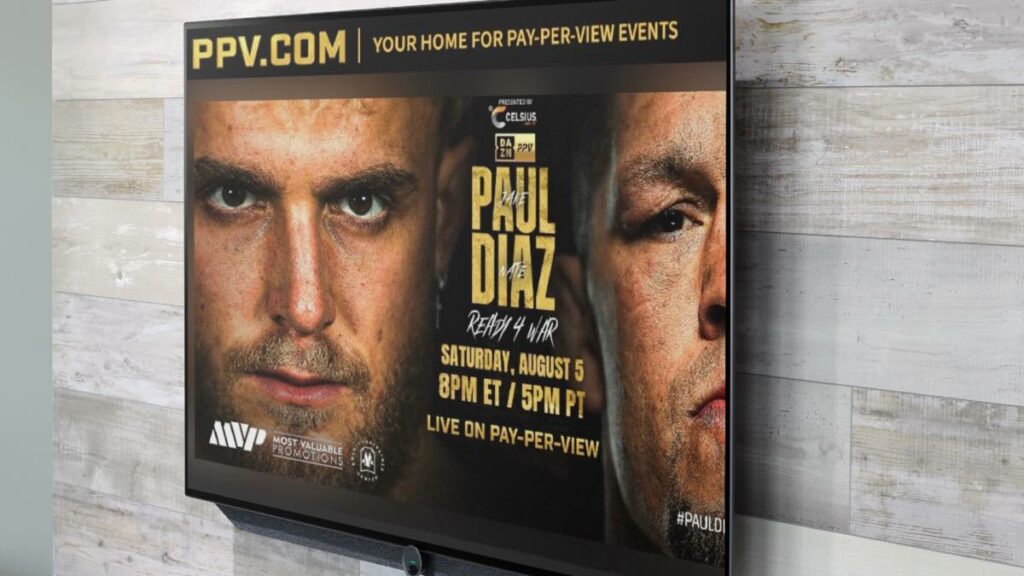
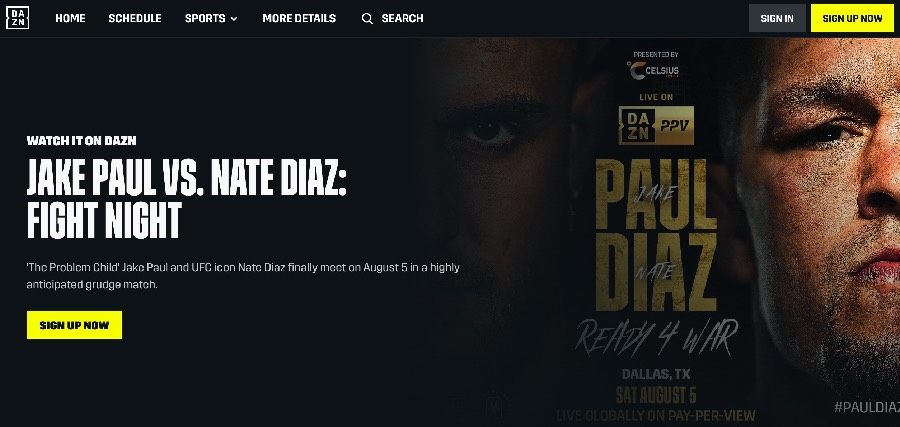
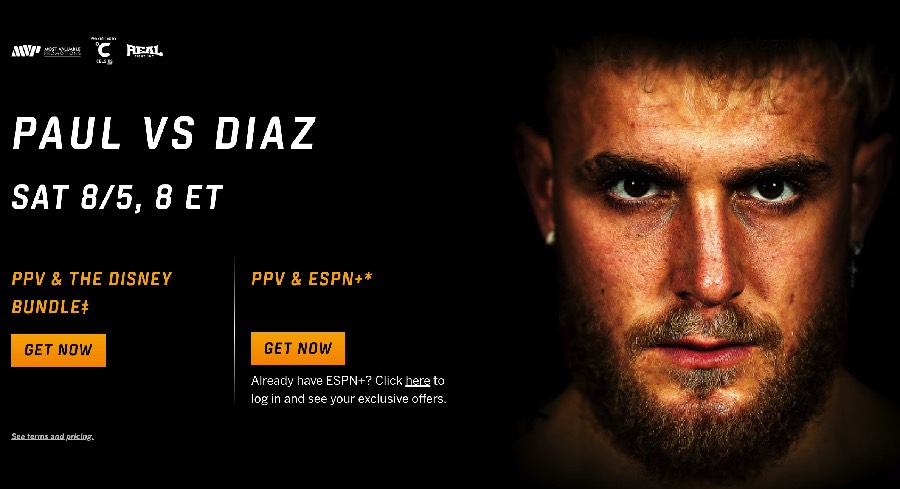









Leave a Reply