In this article, I will show you how to stream the 2024 NCAA men’s basketball championship on FireStick, new FireStick 4K, new FireStick 4K Max, FireStick Lite, iPhone, Android, Roku, Apple TV, Samsung TV, Android TV, Google TV, iPad, Xbox, PlayStation and Fire TV without cable. I will go over free, paid and cheaper ways to stream the entire tournament. Read the entire post to learn everything.
Note: The post will be centered around Amazon FireStick devices. That said, you can install the mentioned official apps on any smart device out there.
The 2024 NCAA basketball championship game is right around the corner. Although not as popular as the NBA league, the NCAA Division I Men’s Basketball Tournament has its fan following as well. Millions of Americans glue their eyes to the TV screen as they cheer for their favorite team to march ahead in the league. Keep reading to learn how to watch the NCAA basketball championship 2024 on FireStick without cable.
Attention FireStick Users
Governments and ISPs worldwide monitor users' online activities. If you use third-party streaming apps, you should always use a reliable FireStick VPN to hide your identity and avoid issues with your movie-viewing experience. Currently, your IP is visible to everyone.
I use ExpressVPN, the fastest and most secure VPN in the industry. It is very easy to install on any device, including the Amazon Fire TV Stick. It also includes a 30-day money-back guarantee. If you're not satisfied with their service, you can request a refund.
ExpressVPN is running a special New Year deal: Get 4 months free and save 78% on the 2-year plan.
Read: How to Install and Use Best VPN for FireStick
NCAA Basketball Championship: Preview
The national championship game is all set to conclude on April 8. In the Final Four games, the No. 1 seed beat NC State in wire-to-wire fashion. On the other side, the No. 1 overall seed, Uconn, knocked out No. 4 seed Alabama on Saturday.
After being knocked out to the No. 16 seed Fairleigh Dickinson in the 2023 NCAA tournament, Purdue has the opportunity to write the same history as Virginia in 2019. The finalist defeated the No. 16 seed Grambling in the first round, No. 8 seed Utah State, No. 5 seed Gonzaga, and No. 2 seed Tennesse in the second round, Sweet 16 and Elite Eight, respectively.
Compared to Purdue, Uconn has marched through the finals in a commanding fashion. After opening the NCAA tournament with a 91-52 win over the No. 16 Stetson, they have beaten the likes of Northwestern, San Diago State, Illinois, and Alabama. Their last game against Alabama turned out to be a close affair with an 86-72 score. As expected, Uconn will start the Monday night game as a favorite.
NCAA Basketball Championship: Official Broadcaster, Date, and Time
Here’s everything you need to know about the 2024 NCAA basketball championship game.
- Day: Monday
- Date: April 8
- Time: 9:20 p.m. ET
- Teams: Uconn and Purdue
- Venue: State Farm Stadium, Glendale, Arizona
Watch NCAA March Madness on FireStick in the US
You can live stream the NCAA basketball championship on TBS and TNT channels. Cord-cutters can pick a streaming service that has these channels in the library, and the good news is, there are plenty of options to choose from. Let’s get started.
1. fuboTV
fuboTV is yet another ideal option that carries all the sports channels to watch 2022 March Madness on FireStick without cable. You are looking at TNT, TBS, CBS, TruTV, ESPN, MLB Network, and much more. Starting at $64.99 per month, the price increases if you opt for higher plans.
- Number of live TV channels: 230+ channels; the final number depends on your region
- On-demand TV shows and movies: No
- Price: Starts at $59.99 per month after trial, price increase to $79.99 per month after first month, multiple other plans
- Free trial: 7 day
- DVR storage: 1000 hours in the Starter plan and 1,000 hours in the Elite plan
- Number of simultaneous connections: 3
How to install fuboTV on FireStick
2. Sling TV
Sling TV’s overall live TV channel offering is slim. But it does have the channels to watch the entire March Madness at home without cable. I recommend checking out each Sling TV plan on the official website, which is provided in the guide I linked.
- Number of live TV channels: 50+ channels in the highest plan
- On-demand TV shows and movies: No
- Price: $40 per month for Sling Blue or Sling Orange, $55 per month for Sling Orange & Blue
- Free trial: No
- DVR storage: 50 hours
- Number of simultaneous connections: 3
How to install Sling TV on FireStick
3. YouTube TV
YouTube TV has one of the best user interfaces and excellent streaming quality for FireStick users. The Google-owned service offers CBS, TBS, TNT, and TruTV channels for watching NCAA games without cable.
- Number of live TV channels: 100+
- On-demand TV shows and movies: No
- Price: $72.99 per month ($57.99 per month for the first three months)
- Free trial: 10 day
- DVR storage: Unlimited
- Number of simultaneous connections: 3
How to install YouTube TV on FireStick
4. DirecTV Stream
AT&T TV’s DirecTV Stream has over 65 live TV channels. The subscription is slightly on the expensive side, though. To make up for the costly price tag, AT&T offers unlimited DVR storage to all paid users.
- Number of live TV channels: 65+
- On-demand TV shows and movies: No
- Price: $69.99 per month
- Free trial: 5 days
- DVR storage: Unlimited
- Number of simultaneous connections: 3
How to install DirecTV Stream on FireStick
5. Hulu with Live TV
If you have a Disney+ or ESPN+ plan, get the company’s ultimate Live TV bundle to stream the entire 2024 March Madness without cable. It carries all the relevant channels to stream the tournament without cable.
- Number of live TV channels: 95+
- On-demand TV shows and movies: Yes
- Price: $76.99 per month (with ads) and $89.99 per month (without ads)
- Free trial: No
- DVR storage: Unlimited
- Number of simultaneous connections: 3
How to install Hulu on FireStick
6. Max
HBO recently rebranded their streaming service as Max. The company offers multiple plans and add-ons to cord-cutters. With each plan, you also get an optional BR sports add-on to enable live sports events like NBA, NHL, March Madress, MLB, U.S. Soccer and more.
- Number of live TV channels: No
- On-demand TV shows and movies: No
- Price: Starts at $9.99 per month
- Free trial: No
- DVR storage: 100 downloads with the Ultimate Ad-Free plan
- Number of simultaneous connections: 2 and 4, depending on the plan
How to install Max on FireStick
Watch NCAA Basketball Championship on FireStick in Canada
Unlike in the US, you don’t have to go through multiple channels to watch March Madness games in Canada. TSN Canada has the right to stream every NCAA match in the neighboring country.
Cable-cutters can subscribe to TSN+ for CA$8.99 per month or $79.99 per year and watch March Madness, the NBA, FIFA, the UFC, and more. The company’s TSN+ app is available on iOS, Android, Apple TV, Xbox, Chromecast, and the web.
Unfortunately, TSN doesn’t have a native app for the Amazon App Store. You must browse the company’s website via the Silk browser on FireStick. Using the guide below, you can also sideload the TSN+ Android app on FireStick.
How to download TSN on FireStick
Watch NCAA Basketball Championship on FireStick in the UK
Sky Sports has the streaming rights to air the NCAA March Madness 2024 in the UK. If you haven’t subscribed to the company’s TV package, move to its Now TV streaming service to watch all games without cable.
Now TV pricing starts at £33.99 per month. The company is currently offering a 25% discount to bring the price to £26 per month. Unlike Sky Go, Now TV is available from the Amazon App Store. You can use the link below to download and install Now TV on FireStick.
How to install Now TV on FireStick
Stream NCAA March Madness on FireStick for Free (Official Apps)
To attract new customers to the platform, all these streaming services offer free trials to new subscribers.
To sign up for these services, you need a new email address and your credit card. You can start your free trial journey with Paramount+, which lasts seven days. Once the free trial ends, move to YouTube TV and get another ten-day free trial. You can still use a 7-day fuboTV trial for free NCAA streaming. Finally, you can go with DirecTV Stream and get another five-day trial.
Using the trick above, you will go through multiple free trials across the services. Don’t forget to cancel the trials, though. Otherwise, you will need to pay a huge credit card bill in April.
Stream the NCAA Basketball Championship on FireStick for Free (Unofficial Apps)
Legal Disclaimer: This guide is for informational purposes only. FireStickTricks.com does not own, host, operate, resell, or distribute any apps, services, or content mentioned. Some services discussed may be unverified, and FireStickTricks.com cannot confirm their legal status in every region. Users are responsible for ensuring that any content they access complies with applicable laws.
Most users would want to go with unofficial apps to stream March Madness on FireStick without paying a dime. The reason? Not everyone has a credit card, and at times, users simply forget to cancel free trials.
With free third-party apps, you don’t have to worry about missing the due date or jumping through streaming services just to watch your favorite sports content. Everything is available without any charge.
There is a reason why I call these apps unofficial. These offerings aren’t available from the Amazon App Store or the Google App Store. Besides, we can’t confirm the official licenses of these apps. Some of the content might not be legal to watch in your region. The solution? Enter ExpressVPN, the best VPN app on FireStick.
Using ExpressVPN, you can shield your actual location and browsing history from authorities. The subscription also has a money-back promise, so you can always get a refund after watching March Madness. Go ahead and give it a try using the steps below.
Step 1: Subscribe to ExpressVPN HERE. It comes with a 30-day money-back guarantee. You can use it free for the first 30 days, and if you are not satisfied with the performance (which is highly unlikely), you can ask for a full refund.
Step 2: Power ON your Fire TV Stick and go to Find, followed by the Search option.
Step 3: Now type “Expressvpn” (without quotes) in the search bar and select ExpressVPN when it appears in the search results.
Step 4: Click Download to install the ExpressVPN app on Fire TV / Stick.
Step 5: Open the app and enter the login credentials you created while buying the ExpressVPN subscription. Click Sign in.
Step 6: Click the Power icon to connect to a VPN server. That’s all. Your connection is now secure with the fastest and best VPN for FireStick.
You can also read more detailed info on using ExpressVPN with Fire TV / Stick.
Free Sports Apps and Kodi Addons
There is no shortage of free sports apps online. Install two or three third-party apps on your FireStick to watch the entire March Madness coverage on FireStick for free.
One such free app is Kodi on FireStick. To start streaming live sports and on-demand content, you need to install relevant sports Kodi addons in the main app.
Sports Streaming Websites
With sports streaming websites, you don’t need to go through dozens of installation steps on FireStick. Simply launch the Silk browser and start visiting sports websites.
Do not share credit card data or personal information with such websites. They might be filled with bogus trackers and ads that steal your information. ExpressVPN can help protect you from these inconveniences.
IPTV Services
Pick your preferred IPTV service, add it to your IPTV player on FireStick, and you are all set to enjoy March Madness action on FireStick without cable. These services do cost a little, but you get much more content for the price.
Wrapping Up
Do you think UConn will be able to defend the championship? Or will we have a new team lifting the NCAA trophy? My bet is on the Houston Cougars. Share your choice in the comments below.

Suberboost Your FireStick with My Free Guide
Stay Ahead: Weekly Insights on the Latest in Free Streaming!
No spam, ever. Unsubscribe anytime.

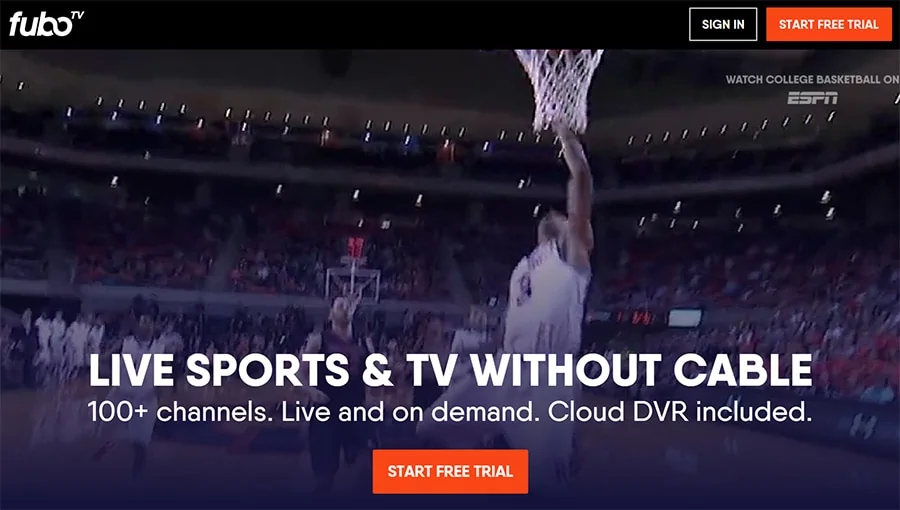
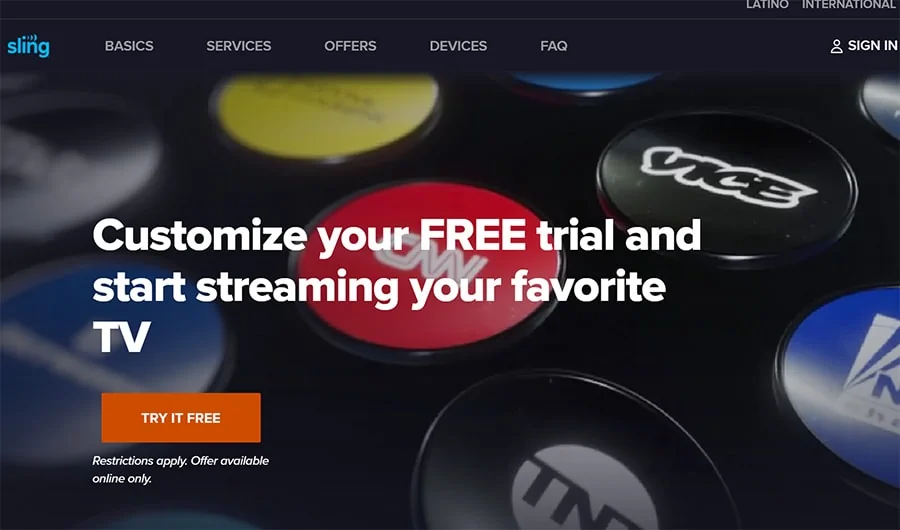
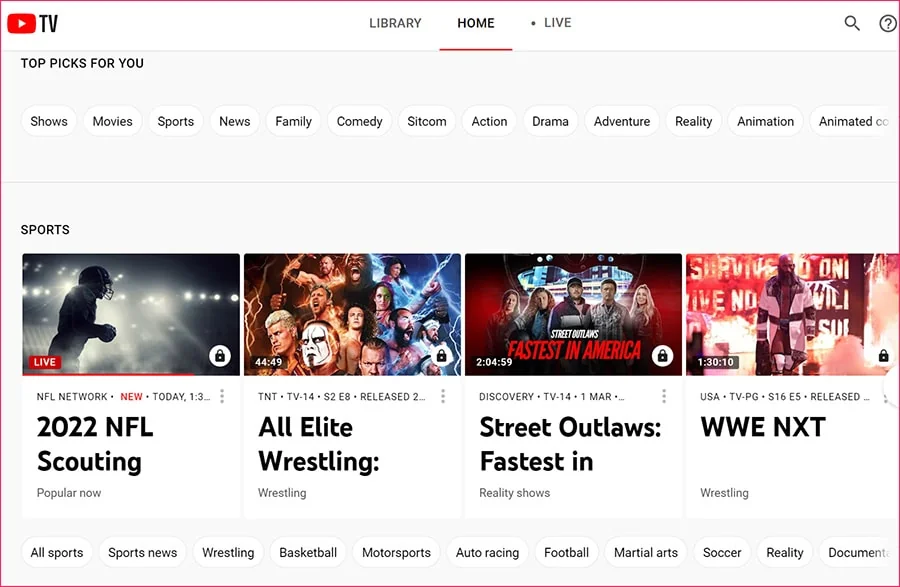
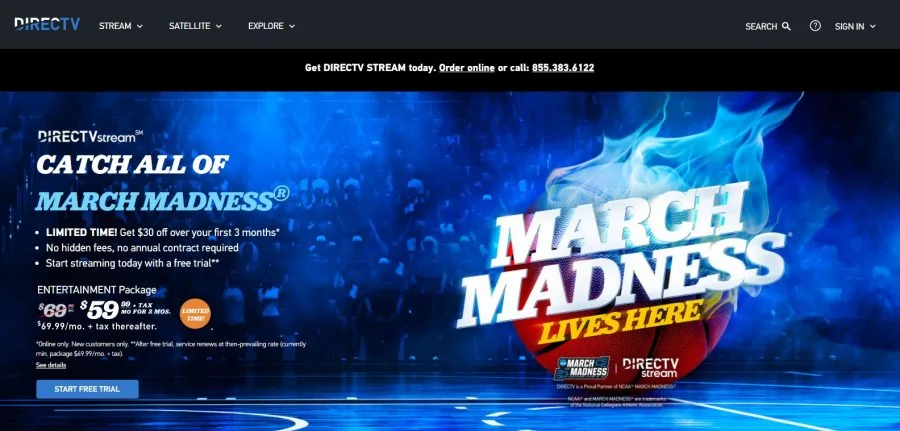
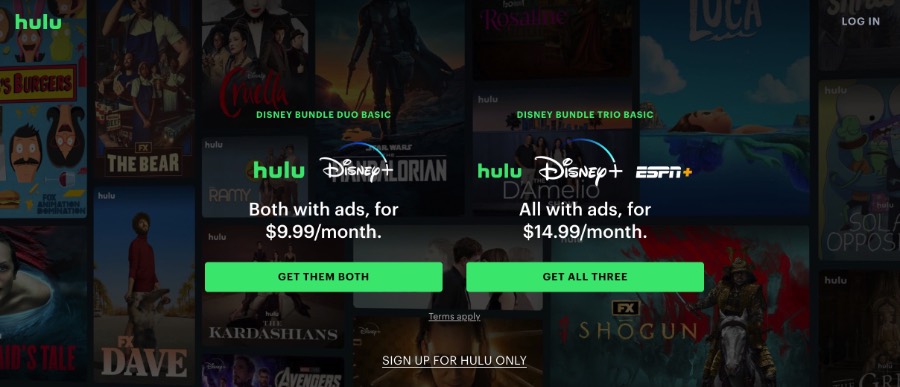
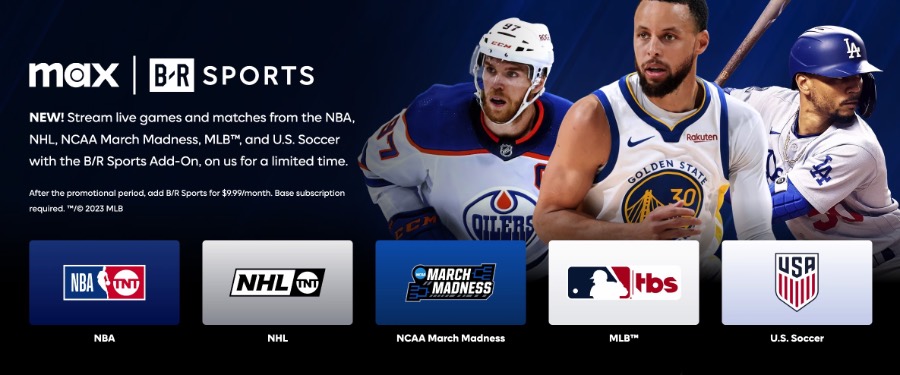
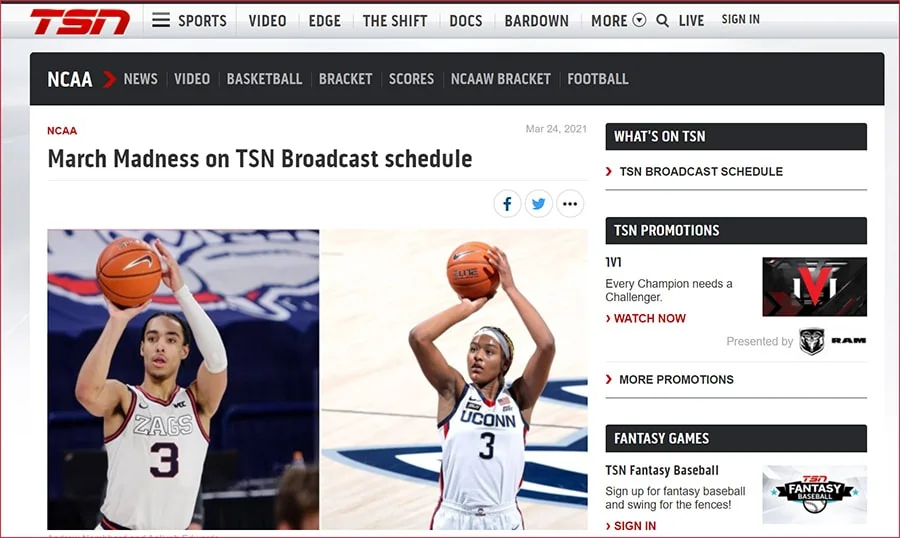








Hey thanks for sharing this. I use Ivacy VPN when it comes to streaming. What are your thoughts on this provider?