This post will take you through official streaming options to watch Wimbledon 2025 on FireStick, FireStick Lite, new FireStick 4K, new FireStick 4K Max, Fire TV, iPhone, Android TV, Apple TV, Android, Xbox, Roku, and Fire TV without cable. I will talk about free, paid, and cheaper methods to stream the Grand Slam online. Read till the end to learn every trick.
Note: I will keep the post focused on Amazon’s Fire TV line of devices. Official apps can be used on every smart device, but unofficial apps are limited to FireStick only.
The oldest and most prestigious tennis grand slam tournament is finally here. The Wimbledon 2025 starts on June 30, with the Women’s and Men’s singles finals concluding on July 12 and July 13, respectively. The third of the fourth Grand Slams will take place in London, and it’s expected to be packed with action and rivalry to look forward to. Thanks to Wimbledon’s streaming partners across the globe, you don’t need to travel to London to catch your favorite players live. You can easily watch the entire tournament on your smart TV online. Here’s how you can stream Wimbledon 2025 on FireStick without cable.
Attention FireStick Users
Governments and ISPs worldwide monitor users' online activities. If you use third-party streaming apps, you should always use a reliable FireStick VPN to hide your identity and avoid issues with your movie-viewing experience. Currently, your IP is visible to everyone.
I use ExpressVPN, the fastest and most secure VPN in the industry. It is very easy to install on any device, including the Amazon Fire TV Stick. It also includes a 30-day money-back guarantee. If you're not satisfied with their service, you can request a refund.
ExpressVPN is running a special New Year deal: Get 4 months free and save 78% on the 2-year plan.
Read: How to Install and Use Best VPN for FireStick
Wimbledon 2025 Preview
Wimbledon 2025 is just around the corner, and the men’s singles tournament is looking very exciting! We’re expecting some amazing tennis as the best players in the world fight for the famous trophy.
Carlos Alcaraz is the player to beat. He’s won Wimbledon the last two times (2023 and 2024), and he’s currently on a fantastic 18-match winning streak on grass courts. He also just won a warm-up tournament called Queen’s Club. His powerful shots, quick moves, and improved net play make him incredibly tough to beat on grass. At only 22, he’s already won five major titles, and many believe he can win his third straight Wimbledon.
Then there’s Jannik Sinner, who is currently the number one player in the world and won the Australian Open this year. Even though he recently lost to Alcaraz in the French Open final, Sinner’s strong hitting and precise shots make him a very dangerous player on grass. He reached the semifinals at Wimbledon in 2023.
You can never count out Novak Djokovic, even though he recently had knee surgery. He’s won Wimbledon seven times! His vast experience, mental strength, and amazing grass-court skills make him very dangerous if he’s healthy enough. He’s been in every Wimbledon final since 2017 and will be hungry to tie Roger Federer’s record of eight Wimbledon titles.
Overall, Wimbledon 2025 is set to be a fantastic tournament, especially in the men’s singles, as the exciting new generation of tennis stars battles against the experienced champions.
Wimbledon 2025: Date, Time, and Venue
Wimbledon will start on Monday, June 30, and conclude on Sunday, July 13. The 137th legendary tournament will occur at the popular All England Lawn Tennis and Croquet Club in Wimbledon, London.
The draw will take place on Friday, June 23, at 11 am UK time. Let’s check the Wimbledon 2025 schedule.
Wimbledon 2025 Schedule
- Qualifying Rounds: Monday, June 23 – Thursday, June 26, 2025
- First Round: Monday, June 30 – Tuesday, July 1, 2025
- Second Round: Wednesday, July 2 – Thursday, July 3, 2025
- Third Round: Friday, July 4 – Saturday, July 5, 2025
- Fourth Round/Round of 16: Sunday, July 6 – Monday, July 7, 2025
- Quarter-finals: Tuesday, July 8 – Wednesday, July 9, 2025
- Women’s Singles Semi-finals: Thursday, July 10, 2025
- Men’s Singles Semi-finals: Friday, July 11, 2025
- Women’s Singles Final: Saturday, July 12, 2025 (starts at 4:00 PM local time)
- Men’s Singles Final: Sunday, July 13, 2025 (starts at 4:00 PM local time)
Watch Wimbledon 2025 on FireStick in the US
The live coverage of Wimbledon champion games is divided between ESPN and The Tennis Channel. Cable users must subscribe to ESPN channels to watch Wimbledon, while cord-cutters have many streaming services. ESPN and The Tennis Channel are available on most streaming apps, and you need to pick one based on your preferences. Let’s check our top five options with pricing, free trial, live TV channels, and other details.
1. ESPN+
Strangely, ESPN+ doesn’t offer ESPN channels with a subscription. You can only watch on-demand and live sports events. The company does include major sports events like UFC, PGA Tour, IPL, Bundesliga, NBA, NFL, and ESPN+ Originals like Man in the Arena.
- Number of live TV channels: No
- On-demand content: Yes, sports content
- Price: $11.99 per month, $119.99 per year
- Free trial: No
- DVR storage: No
- Number of simultaneous connections: 3
How to install ESPN+ on FireStick
2. fuboTV
fuboTV is mainly useful for live TV channels. Before purchasing any fuboTV plan, please confirm the availability of the ESPN channels in your zip code. The company promises 250+ live TV channels only in selected areas.
- Number of live TV channels: 250+
- On-demand content: Yes, via addons
- Price: $84.99 per month
- Free trial: Yes, 7-day
- DVR storage: Unlimited hours in the fuboTV Pro and Elite plan
- Number of simultaneous connections: 10 at home
How to install fuboTV on FireStick
3. YouTube TV
Thanks to YouTube TV’s close partnership with Disney (wink wink), all Disney channels, including ESPN, are available on the platform to stream Wimbledon 2024 without cable. It also has Tennis Channel to live stream other games without cable.
- Number of live TV channels: 100+
- On-demand content: No
- Price: $22.99 per month
- Free trial: Yes, 7-day, $59.99 per month for the first three months
- DVR storage: Unlimited (one of the major selling points for YouTube TV)
- Number of simultaneous connections: 3
How to install YouTube TV on FireStick
4. Sling TV
Sling users must sign up for the Sling Orange plan at $40 monthly. It has all the ESPN channels to air relevant Wimbledon games online. To access the Tennis Channel on Sling TV, integrate the Sports Extra add-on for $11 monthly. Overall, you need to spend $51 per month to stream the Wimbledon 2025 online.
- Number of live TV channels: 41 channels in Sling Orange and 47 channels in Sling Orange & Blue plan
- On-demand content: Yes, via addons
- Price: $40 per month, discount for the first month
- Free trial: No
- DVR storage: 50 hours with each plan
- Number of simultaneous connections: 3
How to install Sling TV on FireStick
5. Hulu Disney Bundle
With Hulu, you have two options to choose from. You can go with the highest Hulu plan with live TV channel support to watch ESPN channels or get the ultimate Disney bundle. The Disney bundle offers Disney+ and ESPN+ streaming services and your standard Hulu plan.
- Number of live TV channels: 100+ in the Hulu + Live TV plan
- On-demand content: Yes, Hulu originals, Disney content
- Price: Various plans; the base plan with the Disney bundle starts at $14 per month
- Free trial: With selected plans only
- DVR storage: Unlimited DVR storage
- Number of simultaneous connections: 3
How to install Hulu on FireStick
Watch Wimbledon 2025 on FireStick in Canada
TSN is the official home for Wimbledon in Canada. It is owned by Canada’s second-largest carrier, Bell Media. TSN+ subscribers have three options to stream live Tennis: the TSN live channel, TSN mobile apps, or the TSN.ca web. FireStick users can simply head to the Amazon App Store and download the TSN+ app. The pricing starts at CA$8 per month. You can also watch UFC, NBA, F1, and other sports content on TSN.
How to Install TSN on FireStick
Stream Wimbledon 2025 on FireStick in the UK
BBC is streaming Wimbledon 2024 in the home country. BBC TV, BBC iPlayer (the company’s official apps), the BBC Red Button, and BBC Radio 5 will cover the championships. BBC iPlayer is readily available to download from the Amazon AppStore. You must install the app and sign in with your account details to stream Wimbledon 2024 without cable.
How to Install BBC iPlayer on FireStick
Watch Wimbledon 2025 on FireStick in Australia
Australia’s Channel 9 has broadcasting rights to air every tennis major in the region. Cord-cutters can use the company’s 9Now streaming service to watch Wimbledon 2025 online. The company has native apps on mobile platforms. It’s completely free to download and use 9Now on supported devices. FireStick users can visit the 9Now website to stream Wimbledon 2025 without paying a single dime.
Website: 9Now
Stream Wimbledon 2025 on FireStick in New Zealand
TVNZ will air the 2025 Wimbledon edition in New Zealand. FireStick users must use the company’s TVNZ+ streaming service, which is available on all smart platforms and smartphones. TVNZ+ is free to download and use on FireStick, and it doesn’t require a paid subscription to stream major tennis games online.
Website: TVNZ+
Watch Wimbledon 2025 on FireStick for Free (Official Apps)
Wimbledon goes on for two weeks. You can take advantage of free trials from official streaming services and watch the entire tennis coverage from the grass court for free. Ensure you have a new email ID and a credit card to create a new account.
First, you can sign up for FuboTV and enjoy a 7-day free trial. After that, you can create a new account on YouTube TV and get a 5-day trial. After that, you can sign up for the Hulu + Live TV plan and be eligible for a 3-day free trial. You can also use ExpressVPN, connect to one of the servers in Australia or New Zealand, and use 9Now or TVNZ+ services to watch Wimbledon 2024 without paying a single dime.
While you enjoy free trials, remember to cancel them before the due date. Add a reminder in a task management app.
Stream Wimbledon 2025 on FireStick for Free (Unofficial Apps)
Legal Disclaimer: This guide is for informational purposes only. FireStickTricks.com does not own, host, operate, resell, or distribute any apps, services, or content mentioned.
If you don’t have a credit card or already used a free trial before, you have no option but to use third-party apps. These apps allow you to watch Wimbledon without paying a dime.
Before you install free sports apps on FireStick, you need to create a private browsing experience at home. Some of these apps might carry unlicensed content, and as a user, it can be hard to differentiate licensed content from unlicensed content.
Streaming such content with an open IP address is not wise. The authorities can at any time catch you and take legal action. You can hide your IP address and FireStick history with a trusted VPN, such as ExpressVPN, and avoid any trouble.
ExpressVPN is available to download from the AppStore. Follow the steps below and install it on FireStick.
Step 1: Subscribe to ExpressVPN HERE. It comes with a 30-day money-back guarantee. You can use it free for the first 30 days, and if you are not satisfied with the performance (which is highly unlikely), you can ask for a full refund.
Step 2: Power ON your Fire TV Stick and go to Find, followed by the Search option.
Step 3: Now type “Expressvpn” (without quotes) in the search bar and select ExpressVPN when it appears in the search results.
Step 4: Click Download to install the ExpressVPN app on Fire TV / Stick.
Step 5: Open the app and enter the login credentials you created while buying the ExpressVPN subscription. Click Sign in.
Step 6: Click the Power icon to connect to a VPN server. That’s all. Your connection is now secure with the fastest and best VPN for FireStick.
You can also read more detailed info on using ExpressVPN with Fire TV / Stick.
Free Sports Apps and Kodi Addons
Check my best sports apps list for FireStick and pick two or three apps. You can also get the Kodi app on FireStick and integrate the best sports Kodi addons to enable Wimbledon streaming without cable.
Sports Streaming Websites
Launch the Amazon Silk browser and visit sports streaming websites to watch Wimbledon online. Make sure to use ExpressVPN before visiting such websites on your FireStick.
IPTV Services
IPTV services are another way to stream Wimbledon online on FireStick. Once you pick an IPTV provider, integrate it with an IPTV player and enjoy live sports channels, PPV events, and more.
Wrapping Up
I will pick Carlos Alcaraz to win this year’s Wimbledon. However, you can’t completely rule out Jannick Sinner as well. Who is your pick? Share them in the comments below.

Suberboost Your FireStick with My Free Guide
Stay Ahead: Weekly Insights on the Latest in Free Streaming!
No spam, ever. Unsubscribe anytime.


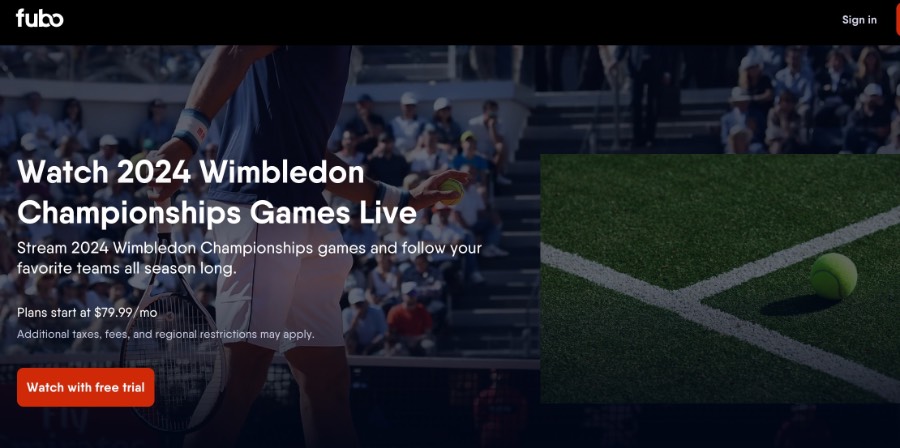

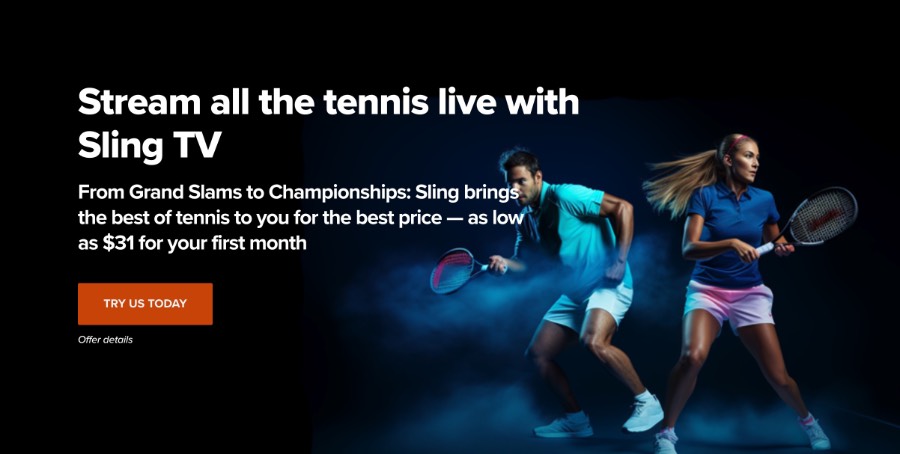
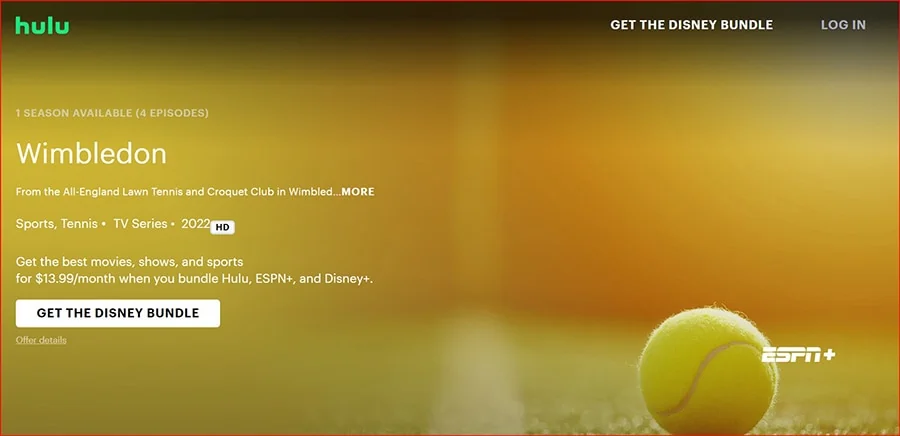
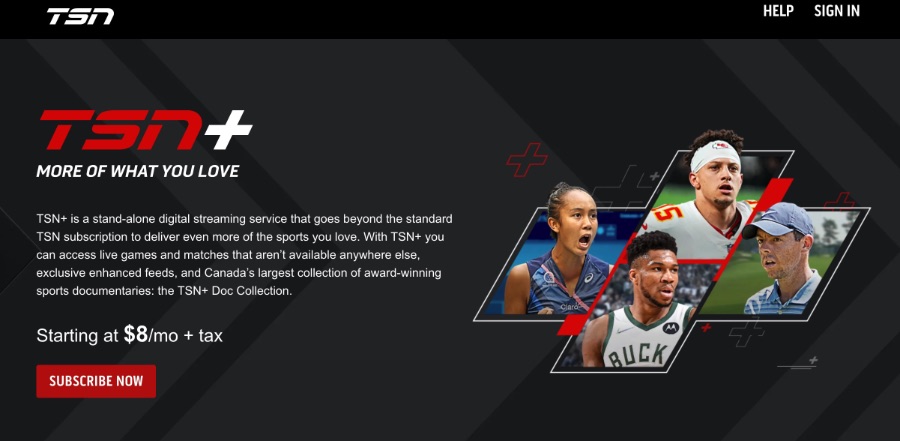
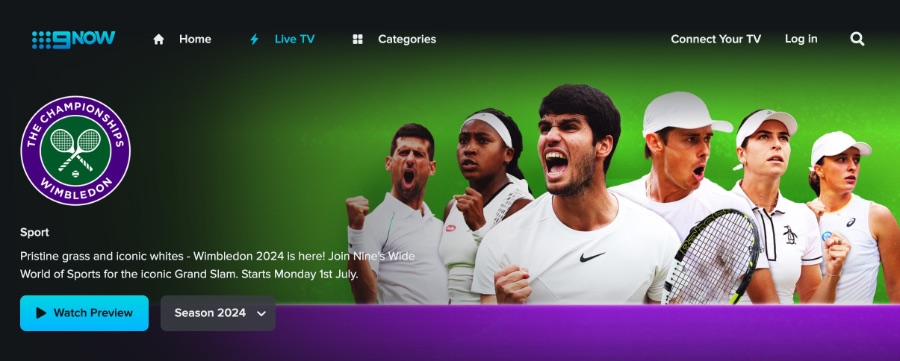
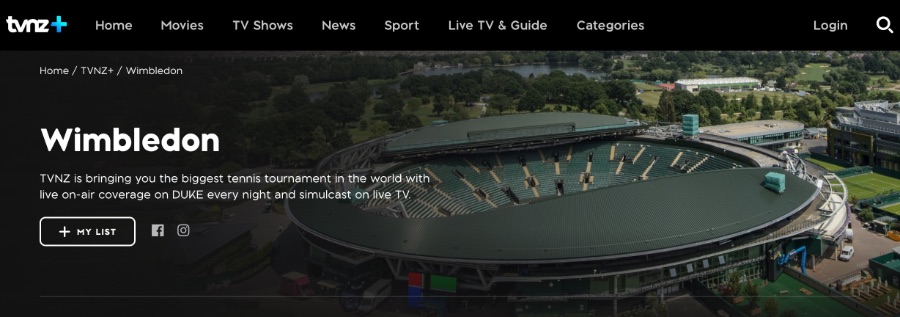







Leave a Reply