In this post, I will discuss the official channel for streaming the Super Bowl 2025 without cable. The channel is available on native apps and third-party options on most smart devices, including Android phones, tablets, and Amazon FireStick. Read to the end to learn every trick for watching the Super Bowl.
Note: I will keep the post focused mostly on the Amazon Fire TV line of devices. You can access the required channel to watch the Super Bowl on all your smart devices.
The 2025 Super Bowl is right around the corner. It’s the championship game of the National Football League.
The Philadelphia Eagles are going against the Kansas City Chiefs on a Sunday night. Besides football action, the Super Bowl is also known for a celebrity-packed halftime show with innovative ads.
Read along to find a relevant TV channel to watch Super Bowl 2025.
Attention FireStick Users
Governments and ISPs worldwide monitor users' online activities. If you use third-party streaming apps, you should always use a reliable FireStick VPN to hide your identity and avoid issues with your movie-viewing experience. Currently, your IP is visible to everyone.
I use ExpressVPN, the fastest and most secure VPN in the industry. It is very easy to install on any device, including the Amazon Fire TV Stick. It also includes a 30-day money-back guarantee. If you're not satisfied with their service, you can request a refund.
ExpressVPN is running a special New Year deal: Get 4 months free and save 78% on the 2-year plan.
Read: How to Install and Use Best VPN for FireStick
What Teams Are Playing in This Year’s Super Bowl?
The Philadelphia Eagles and Kansas City Chiefs will play in the 2025 Super Bowl LVX. In the NFC Championship Game, the Eagles defeated the Commanders 55-23 to secure their appearance in the championship game.
The Kansas Chiefs entered the AFC Championship Game against the Buffalo Bills and marched ahead to the Super Bowl with a comfortable win, 32-29. This is basically a recap of the 2023 Super Bowl game.
What Time Does the Super Bowl 2025 Start?
Before discussing the official channels for watching Sunday night’s big game, let’s review all the details about the high-profile event.
- Day: Sunday
- Date: February 9
- Time: 6:30 p.m. ET
- Venue: Caesars Superdome in New Orleans, Louisiana
Even though the NFL has extended the regular season from 16 to 17 games, the Super Bowl slot remains the same in mid-February. The AFC champion Kansas City Chiefs will face the NFC champion Philadelphia Eagles.
It will be interesting to see who will lift the Vince Lombardi trophy this year. The Super Bowl will be played at the Caesars Superdome in New Orleans, Louisiana, home of the New Orleans Saints.
What TV Channel is the 2025 Super Bowl On?
Whether you prefer a cable connection or want to watch the first Super Bowl online, you must browse a relevant channel to catch the Chiefs vs. Eagles game.
The NFL has divided the Super Bowl rights among NBC, CBS, and FOX. Last year, CBS was the sole network provider for airing the Super Bowl. In 2025, FOX will stream Super Bowl LVX in the US.
While you can catch FOX channels on most cable operators, the same isn’t true for cord-cutters. You must use a relevant streaming service with FOX Sports in the library to watch the Super Bowl 2025 online.
The best option is the FOX-owned Tubi TV streaming service. With it, you can watch the entire NFL championship without paying a single dime. You can also use a third-party streaming service. I have picked the top five streaming services for you. Let’s check them out.
Access Tubi TV on FireStick
This is the easiest way to stream the Super Bowl 2025 game between the Eagles and Chiefs. Tubi TV is home to popular TV shows, movies, and live TV channels. It’s a FAST (free ad-supported streaming service) channel available on your FireStick for free. The company’s native app is accessible on all Fire TV devices, including FireStick.
You can simply head to the Amazon AppStore, download Tubi TV, sign in with your account details, and start watching the Super Bowl game for free.
How to Install Tubi TV on FireStick
YouTube TV
YouTube TV is one of the best streaming services for catching FOX Sports and watching the Super Bowl halftime show online. In addition to FOX Sports, Google’s streaming service carries all the relevant sports channels, such as ESPN, CBS Sports, NBC Sports, and more.
It offers 100+ live TV channels, unlimited DVR storage, and up to three simultaneous connections. You simply can’t go wrong with this one.
How to Install YouTube TV on FireStick
fuboTV
fuboTV offers the highest number of live TV channels to stream. The list of channels includes FOX Sports, which streams the Super Bowl without cable. While fuboTV pricing is on the higher side, the company does compensate for it by offering a free trial, unlimited DVR storage, and up to ten simultaneous connections.
The subscription starts at $84.99 per month.
How to Install fuboTV on FireStick
Hulu + Live TV
To access FOX Sports and the 2025 Super Bowl on Hulu, go with the company’s highest Hulu + Live TV plan. The plan is priced at $72.99 per month. It also includes unlimited DVR storage and access to 100+ live TV channels, Disney+, and ESPN+ subscriptions with ads. It’s a must-have plan for cord-cutters out there.
Follow the guide below to install Hulu on FireStick and watch the Super Bowl LVII game between the Philadelphia Eagles and Kansas City Chiefs on the FOX Sports channel.
How to Install Hulu on FireStick
DIRECTV Stream
DIRECTV Stream offers several plans. The Entertainment plan, priced at $74.99 monthly, includes 75+ live TV channels. If you want more channels, choose the Choice plan, which costs $99.99 monthly. All three plans include unlimited cloud DVR storage and unlimited device support at home.
You can pay for the yearly plan to save some bucks.
How to Install DIRECTV Stream on FireStick
What Channel is the Super Bowl on in Canada?
Super Bowl LVX isn’t available on any standard cable channel in Canada. Cord-cutters must subscribe to the DAZN plan to start watching Chiefs vs. Eagles Super Bowl LVX. The pricing starts at CA$34.99 per month or CA$249.99 per year. You can also stream other popular sports events with your DAZN subscription. Aside from the Super Bowl, you can watch several high-profile sports events like La Liga, Champions League, NBA, UFC, and more with an active subscription.
How to Install DAZN on FireStick
Watch the Super Bowl 2025 for Free from Anywhere
Legal Disclaimer: This guide is for informational purposes only. FireStickTricks.com does not own, host, operate, resell, or distribute any apps, services, or content mentioned.
The above-mentioned streaming services are available only in the US region. As for DAZN, it airs the Super Bowl LVX coverage in Canada only. If you want to watch the Super Bowl from anywhere, use third-party streaming apps.
These apps are unavailable from the Google Play Store, Apple App Store, and Amazon AppStore. You must sideload them to your phone, tablet, or smart TV. It’s sufficient to raise some doubts about the authority of such apps. You must be careful while streaming Super Bowl LVX from these apps. That’s why I recommend installing ExpressVPN to hide your identity.
ExpressVPN is the best VPN app out there. It tweaks your IP address so that no one can see your actual location and FireStick browsing history.
ExpressVPN can be downloaded from the AppStore. Installing the app on FireStick will take a minute or two.
Step 1: Subscribe to ExpressVPN HERE. It comes with a 30-day money-back guarantee. You can use it free for the first 30 days, and if you are not satisfied with the performance (which is highly unlikely), you can ask for a full refund.
Step 2: Power ON your Fire TV Stick and go to Find, followed by the Search option.
Step 3: Now type “Expressvpn” (without quotes) in the search bar and select ExpressVPN when it appears in the search results.
Step 4: Click Download to install the ExpressVPN app on Fire TV / Stick.
Step 5: Open the app and enter the login credentials you created while buying the ExpressVPN subscription. Click Sign in.
Step 6: Click the Power icon to connect to a VPN server. That’s all. Your connection is now secure with the fastest and best VPN for FireStick.
You can also read more detailed info on using ExpressVPN with Fire TV / Stick.
Sports Apps and Kodi Addons
Kodi is a well-known third-party app out there. You can easily sideload Kodi and integrate the best sports Kodi addons to watch Super Bowl LVX. It includes the required channels to stream Chiefs vs. Eagles.
You can also slide with third-party sports apps on FireStick. I would suggest installing some apps to avoid glitches during streaming.
Sports Streaming Websites
There is no drought of sports streaming websites on the internet. I have picked the best options to watch the 2025 Super Bowl without cable. You don’t need to subscribe to any streaming service to access FOX Sports.
IPTV Services
An IPTV provider is another alternative to accessing relevant channels to watch Super Bowl LVX. You can subscribe to a popular IPTV provider from the list and set it up with an IPTV player to start watching Chiefs vs. Eagles.
Wrapping Up
Even if you are not keen on watching Super Bowl LVX, you should still tune in on Sunday night to watch Usher perform live and see those innovative ads during halftime. How do you plan to catch the Super Bowl? I’m watching it on a free app with an ExpressVPN connection; share your preference in the comments below.
Related:
- How to Watch Super Bowl on FireStick
- Best Sites to Watch Super Bowl
- Free Apps to Watch Super Bowl
- How to Watch Super Bowl on Kodi

Suberboost Your FireStick with My Free Guide
Stay Ahead: Weekly Insights on the Latest in Free Streaming!
No spam, ever. Unsubscribe anytime.
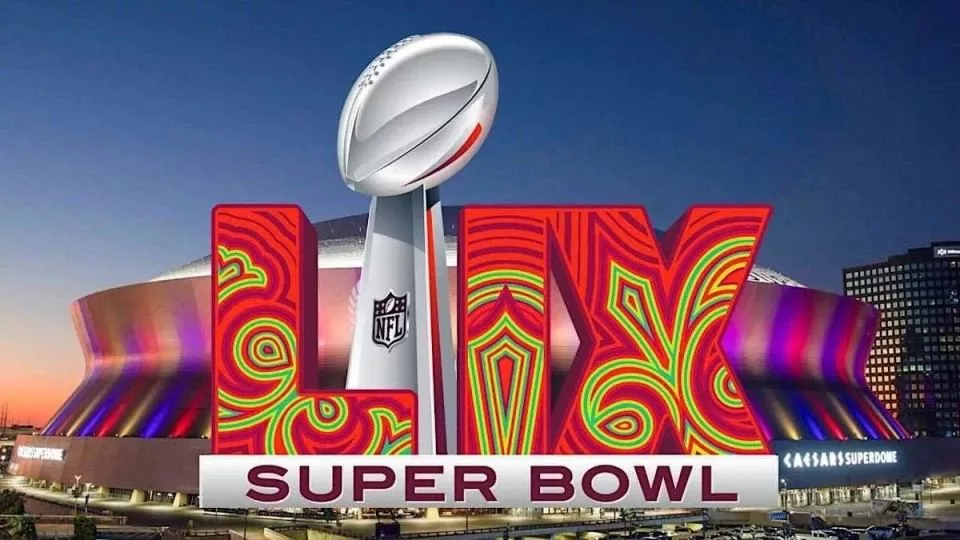
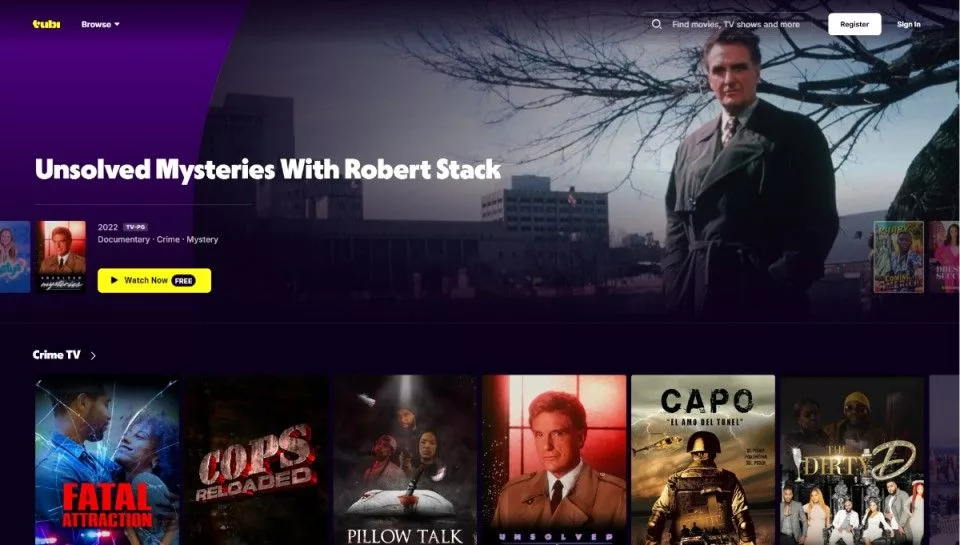
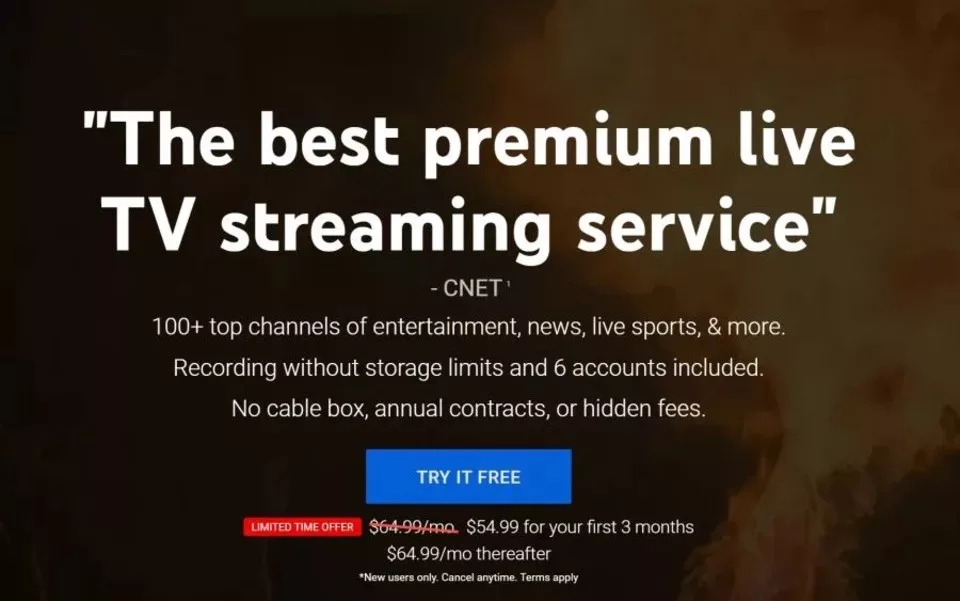
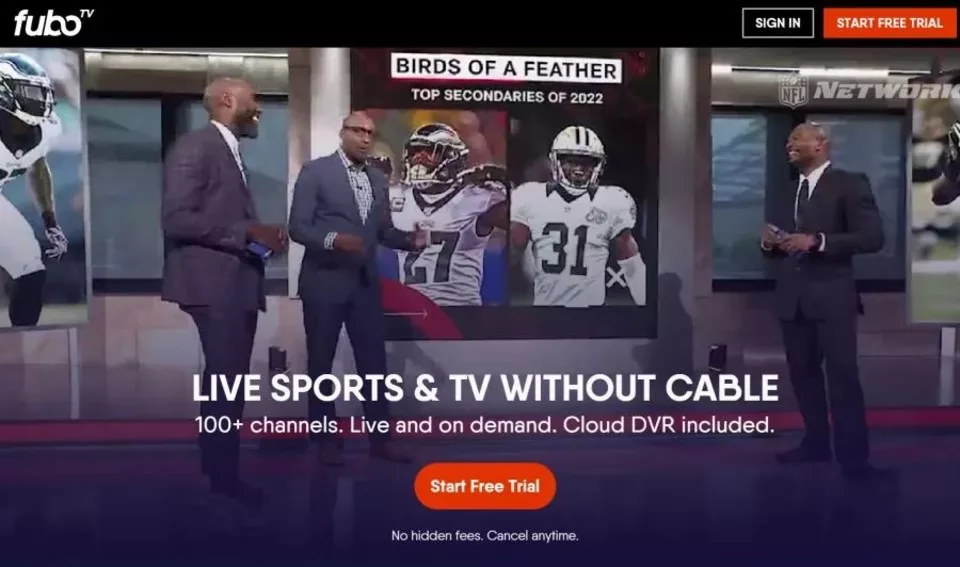

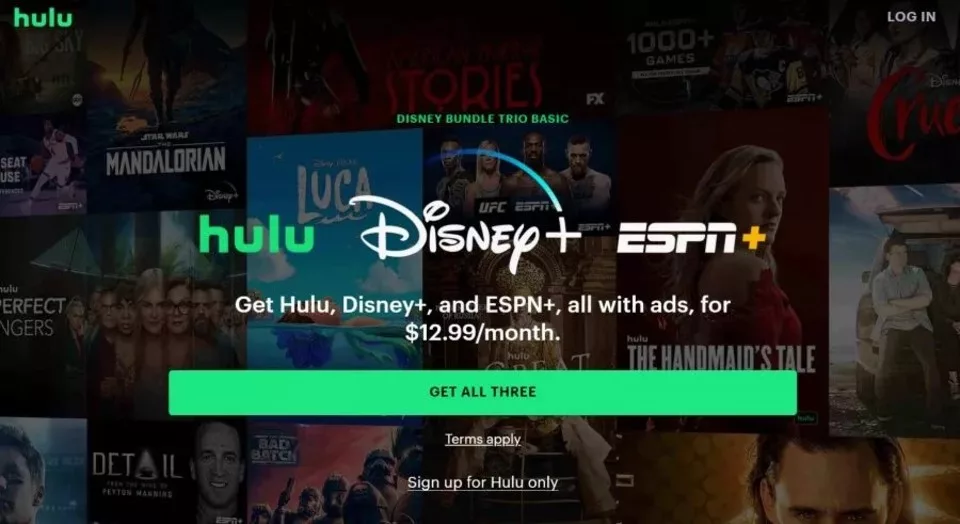
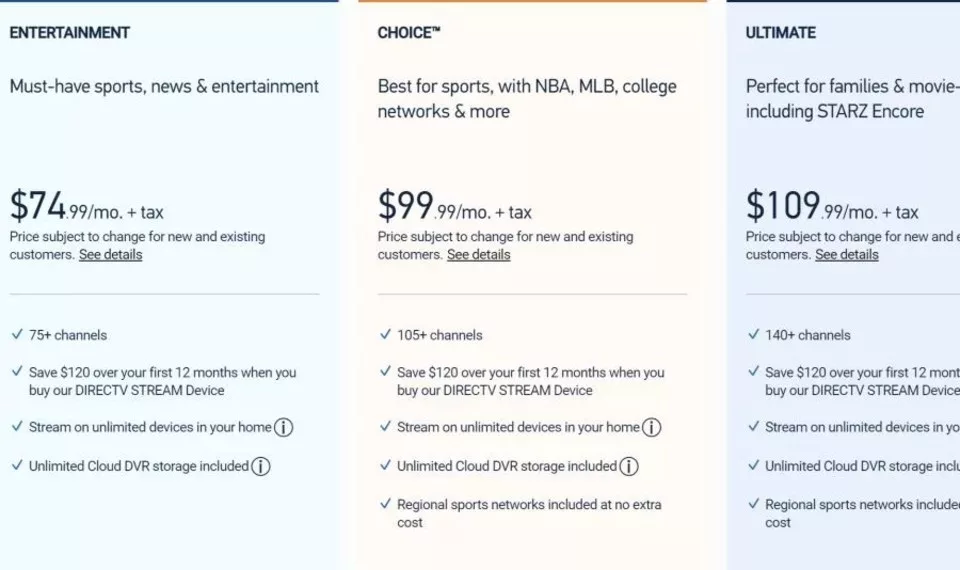







Leave a Reply