In this post, I will discuss how to stream the Super Bowl LVX between the Philadelphia Eagles and Kansas City Chiefs on FireStick, FireStick 4K, FireStick Lite, Android, iPhone, Roku, Apple TV, Android TV, Xbox, PlayStation, tablet, and Fire TV without cable. I will also mention paid, cheaper, and affordable options for streaming the NFL championship game. You should read to the end to learn all the tricks.
Note: I will keep the post focused on the Amazon Fire TV line of devices. The official apps are available on all devices, while the unofficial ones are limited to Fire TV only.

It has been an amazing NFL 2024-25 season. We have seen all the ups and downs. Fans have cheered for their home team during wins and gotten frustrated in devastating losses, and now is the time to see their favorite team coming home with the Vince Lombardi Trophy.
Who will beat out their rival on February 9, 2025? Read along to learn how to watch Super Bowl 2025 on FireStick without cable.
The race to Super Bowl 59 has been unpredictable. Neither the NFC nor the AFC have a single dominant force rushing toward the knockout games. It is basically a rematch of Super Bowl LVII, with the Kansas City Chiefs facing off against the Philadelphia Eagles.
While the Chiefs are looking to cement their dominance with a third consecutive Super Bowl win, the Eagles are hungry for revenge after their narrow loss in the previous Super Bowl. They have a strong running game and a tough defense. It’ll be a great game to watch!
Attention FireStick Users
Governments and ISPs worldwide monitor users' online activities. If you use third-party streaming apps, you should always use a reliable FireStick VPN to hide your identity and avoid issues with your movie-viewing experience. Currently, your IP is visible to everyone.
I use ExpressVPN, the fastest and most secure VPN in the industry. It is very easy to install on any device, including the Amazon Fire TV Stick. It also includes a 30-day money-back guarantee. If you're not satisfied with their service, you can request a refund.
ExpressVPN is running a special New Year deal: Get 4 months free and save 78% on the 2-year plan.
Read: How to Install and Use Best VPN for FireStick
What Teams Are Playing at Super Bowl LVX 2025?
The Philadelphia Eagles from the NFC and the Kansas City Chiefs from the AFC will participate in the 2025 Super Bowl LVX.
The Chiefs entered the playoffs as the No. 1 seed in the AFC. They won against the Houston Texans in the Divisional Round, 23–14. The Chiefs defeated the Buffalo Bills 32–29 in the AFC Championship Game. They have defeated the Bills for the fourth time in five seasons in the playoffs.
The Eagles entered the playoffs as the No. 2 seed in the NFC. In the Wild Card Round, they secured a victory over the Green Bay Packers with a score of 22–10. The Eagles beat the Los Angeles Rams in the Divisional Round, 28–22.
The Eagles defeated the Washington Commanders in the NFC Championship Game with a record-setting score of 55–23. This set the record for the highest points scored in a conference championship game.
When and Where Is Super Bowl 2025?
Super Bowl LIX will be held on Sunday, February 9, 2025, at the Caesars Superdome in New Orleans, Louisiana. The approximate kickoff time in different regions is listed below.
- Eastern Time (ET): 6:30 PM
- Central Time (CT): 5:30 PM
- Mountain Time (MT): 4:30 PM
- Pacific Time (PT): 3:30 PM
The Caesars Superdome in New Orleans, Louisiana, is a truly iconic venue with a rich history. In addition to hosting Super Bowls, it is the home of the NFL’s New Orleans Saints. The stadium’s seating capacity can accommodate approximately 76,000 NFL fans and can be expanded slightly for special events. It’s safe to say that the Superdome will be rocking for Super Bowl LIX.
How to Watch Super Bowl 2025 on FireStick
America’s three major TV networks—FOX, CBS, and NBC—have alternating rights to air Super Bowl games on their respective channels. NBC aired the Super Bowl in 2022, and FOX had the streaming rights to air Super Bowl LVII in the region. Last year, the CBS Network concluded the NFL 2023-24 season. This time around, the FOX Network will air the Super Bowl 2025.
Cable users can add the FOX channel to their library and watch the Super Bowl halftime and the Eagles vs. Chiefs rivalry on the field. Cord-cutters must use a FOX-owned Tubi streaming service or pick one that offers a FOX Sports channel in the library. Among them, I have picked the top options for you.
These apps and services are available from the Amazon App Store, Google Play Store, and Apple App Store. Installing them on your smart device will hardly take a minute or two.
I will also show you how to watch the Super Bowl in other regions, such as Canada and the UK.
Watch the Super Bowl 2025 on FireStick in the US
As mentioned, FOX-owned Tubi TV will air the Super Bowl LVX online. You can use the company’s streaming service to watch the entire game without cable. Let’s explore our top options.
1. Tubi TV
Tubi – known for its vast library of on-demand movies and TV shows, is stepping up its game by providing a free platform for viewers to enjoy the clash between the Chiefs and the Eagles. Tubi TV is completely free to use, with no subscription fees or hidden costs. This makes it a fantastic option for those looking to enjoy the Super Bowl without breaking the bank.
Moreover, its official apps are available on all smart TV devices, including Amazon FireStick. Use the link below to download and use Tubi on FireStick and stream the entire Super Bowl 2025 game in 4K for free.
In addition to the Super Bowl, there is a massive library of movies and TV shows spanning various genres and catering to diverse tastes.
How to Install Tubi on FireStick
2. DirecTV Stream
AT&T’s streaming service, DirecTV Stream, includes the CBS Sports channel in its library. In addition to FOX Sports, your subscription plan allows you to watch popular live TV channels from CBS, NBC, and ESPN.
The cheapest plan, DirecTV Stream Choice, starts at $89.99 per month. It offers 125+ live TV channels, DVR storage, up to three simultaneous connections, and more. For more channels, choose the DirecTV Stream Ultimate ($119.99 per month) or the DirecTV Stream Premier ($164.99 per month) plan. All DirecTV Stream plans have CBS Sports so that you can watch the Super Bowl game between the Eagles and Chiefs online.
DirecTV Stream is available via the Amazon AppStore, and it takes around a couple of minutes to complete the app installation on FireStick. Follow the guide below.
How to Install DirecTV Stream on FireStick
3. fuboTV
fuboTV sweeps the streaming competition with 280+ live TV channels on offer. The final count may vary by region, but you won’t have a hard time watching the Super Bowl 2025 game between Chiefs vs. Eagles on it without cable.
The pricing is slightly higher than Sling TV, though. You are looking at paying $84.99 per month. You can check out fuboTV’s channels with a 7-day free trial. I advise you to start the free trial around February 8, watch the Super Bowl on February 9, and cancel it before the due date.
fuboTV offers unlimited DVR storage and unlimited simultaneous connections.
How to Watch FuboTV on FireStick
4. YouTube TV
YouTube TV is one of the best streaming services for watching CBS Sports without cable. You can sign up for Google’s streaming service and watch the Chiefs vs. Eagles Super Bowl game online.
In addition to FOX Sports, YouTube TV offers 100+ live channels. The subscription starts at $82.99 per month. New signups can receive a two-week free trial and pay $72.99 monthly for the first three months.
To beat the other streaming services, YouTube TV promises unlimited DVR storage to subscribers.
How to Install YouTube TV on FireStick
5. Hulu + Live TV
Hulu’s highest plan, Hulu + Live TV, has 100+ channels in its library. Apart from the Super Bowl, you can watch Hulu originals, record live TV with unlimited hours of cloud DVR storage, use up to six profiles, and more.
Add Disney+ and ESPN+ to the mix, and you’ll have a complete cable replacement at home. However, Hulu doesn’t offer a free trial to new subscribers.
How to Install Hulu on FireStick
How to Live Stream Eagles vs. Chiefs Super Bowl on FireStick in Canada
DAZN Canada is a popular streaming service for sports fans, offering various live and on-demand content. You can either start with a Monthly Flex plan at CA$34.99 per month or an annual pack at $299 and start watching the Eagles vs. Chiefs game without cable. Aside from the Super Bowl, you can watch La Liga, Champions League, UFC, and many other high-profile events online.
DAZN used to offer a 30-day free trial for new sign-ups, but the promo is gone now. You must start with a monthly plan to get started. The app is available on all streaming devices, including Android TV, Apple TV, Roku, and FireStick.
How to Install DAZN on FireStick
TSN+
For FireStick users, streaming the Eagles vs. Chiefs Super Bowl showdown on TSN+ is a breeze. Simply download the TSN app from the Amazon Appstore, log in with your TSN+ credentials, and you’re all set to enjoy the game on the big screen.
TSN+ offers a compelling package for Canadian sports fans. It delivers a comprehensive sports experience with live events, exclusive games, and a vast documentary library, all easily accessible on FireStick and other devices. It’s a fantastic option for watching Super Bowl LIX. The pricing starts at CA$7.99 per month.
How to Install TSN+ on FireStick
How to Watch Super Bowl 2025 on FireStick in the UK
Sky Sports has the rights to livestream Super Bowl LVX in the UK. While the company’s streaming service, Sky Go, isn’t officially available from the Amazon App Store, you can subscribe to NOW TV at £34.99 a month and take advantage of the native app on FireStick.
NOW TV supports all the Sky Sports channels so you can watch the Super Bowl on FireStick without cable.
How to Install Now TV on FireStick
How to Watch Super Bowl LVX on FireStick for Free
The easiest way to watch Super Bowl LVX for free is to use Tubo TV, which doesn’t require a subscription. However, if you aren’t a fan of it, explore the free FuboTV or YouTube TV trial and watch the Eagles vs. Chiefs game without paying a single dime.
When you sign up for these services, make sure you use an email address you haven’t previously used. Also, remember to cancel the subscription before the due date (reminder apps can help with that). Otherwise, you might see a large bill on your credit card statement.
If Tubo TV or another service isn’t available in your region, you might want to use a VPN service such as ExpressVPN and change your IP location to the United States. If you do, fuboTV and YouTube TV will be available regardless of location.
Not only does having a VPN allow you to take advantage of free trials from services worldwide, but it also helps if you decide to use any of the methods in the following section.
Watch Super Bowl 2025 Without Cable for Free (Unofficial Apps)
Legal Disclaimer: This guide is for informational purposes only. FireStickTricks.com does not own, host, operate, resell, or distribute any apps, services, or content mentioned.
Unofficial third-party apps will also carry Super Bowl 2025 coverage on their services. However, you shouldn’t go ahead with these options unless you have a VPN on FireStick.
Some apps and services might carry unlicensed content that’s illegal to stream in your region. Besides, FireStickTricks can’t confirm the authority of such apps. Your local internet service provider can see your FireStick history, and the government also has a good idea of your location. You might get into legal trouble in the future.
If you haven’t already, I advise you to get ExpressVPN, as described above, to hide your identity and enjoy a private browsing experience. Once you set it up, no one can see your details, and you can stream the entire Super Bowl 2025 game without breaking a sweat.
Step 1: Subscribe to ExpressVPN HERE. It comes with a 30-day money-back guarantee. You can use it free for the first 30 days, and if you are not satisfied with the performance (which is highly unlikely), you can ask for a full refund.
Step 2: Power ON your Fire TV Stick and go to Find, followed by the Search option.
Step 3: Now type “Expressvpn” (without quotes) in the search bar and select ExpressVPN when it appears in the search results.
Step 4: Click Download to install the ExpressVPN app on Fire TV / Stick.
Step 5: Open the app and enter the login credentials you created while buying the ExpressVPN subscription. Click Sign in.
Step 6: Click the Power icon to connect to a VPN server. That’s all. Your connection is now secure with the fastest and best VPN for FireStick.
You can also read more detailed info on using ExpressVPN with Fire TV / Stick.
Third-Party Apps and Kodi Addons
Third-party streaming apps are available from the web and ready to be installed on FireStick. However, don’t go with any random third-party apps from the web. They might leave you with a bad taste for free apps.
Instead, you can go through my best third-party sports apps for FireStick and pick a couple of options to install.
Another option to live stream Super Bowl 2025 for free is via Kodi addons. Install the Kodi app on FireStick and integrate a couple of Kodi addons from my list of best Kodi addons.
Sports Streaming Websites
Sports streaming sites allow you to stream Super Bowl 2024 online without cable on FireStick. You only need to visit the Amazon Silk browser and the best sports streaming websites to do so.
Don’t make the mistake of sharing any personal or financial information on these websites. Some of them might be filled with ads and third-party trackers that could steal your information. Make sure to use ExpressVPN before visiting these unofficial websites on your FireStick.
IPTV Services
You can’t go wrong with IPTV services. These providers offer live TV channels, movies, TV shows, PPV events, and more for a small monthly price.
Here’s my best IPTV services list. Invest in a couple of IPTV providers and watch them using IPTV players like TiviMate or Flix player.
Who Is the Super Bowl Halftime Show Performer for 2025?
The popular rapper and Pulitzer Prize winner Kendrick Lamar will headline the Super Bowl LIX halftime show.
He will be accompanied by special guest SZA, who has garnered significant attention with her successful music career and notable collaborations with Lamar.
This talented pair is expected to deliver an outstanding performance, displaying their distinct styles and engaging stage presence. Fans can expect an exceptional halftime show that will undoubtedly become a topic of discussion.
Full Chiefs vs. Eagles history
Here is how the Chiefs and Eagles have fared in their last outing.
- 2023: Eagles 21, Chiefs 17
- Super Bowl 57: Chiefs 38, Eagles 35
- 2021: Chiefs 42, Eagles 30
- 2017: Chiefs 27, Eagles 20
- 2013: Chiefs 26, Eagles 16
- 2009: Eagles 34, Chiefs 14
- 2005: Eagles 37, Chiefs 31
- 2001: Eagles 23, Chiefs 10
- 1998: Chiefs 24, Eagles 21
- 1992: Chiefs 24, Eagles 17
- 1972: Eagles 21, Chiefs 20
Who Won the 2024 Super Bowl?
Super Bowl LVIII in 2024 was a nail-biter, with the Kansas City Chiefs edging out the San Francisco 49ers by 25-22.
Wrapping Up
This guide explains how to watch the Super Bowl on FireStick using various methods, depending on your location. As for odds, I can see the Chiefs starting as the favorites to win the Vince Lombardi Cup. Who is your pick for the 2025 Super Bowl, and why? Share your thoughts in the comments below.
Related:
- Best Websites to Watch Super Bowl
- Free Apps to Live Stream Super Bowl
- What Channel is the Super Bowl On?
- How to Watch Super Bowl on Kodi

Suberboost Your FireStick with My Free Guide
Stay Ahead: Weekly Insights on the Latest in Free Streaming!
No spam, ever. Unsubscribe anytime.
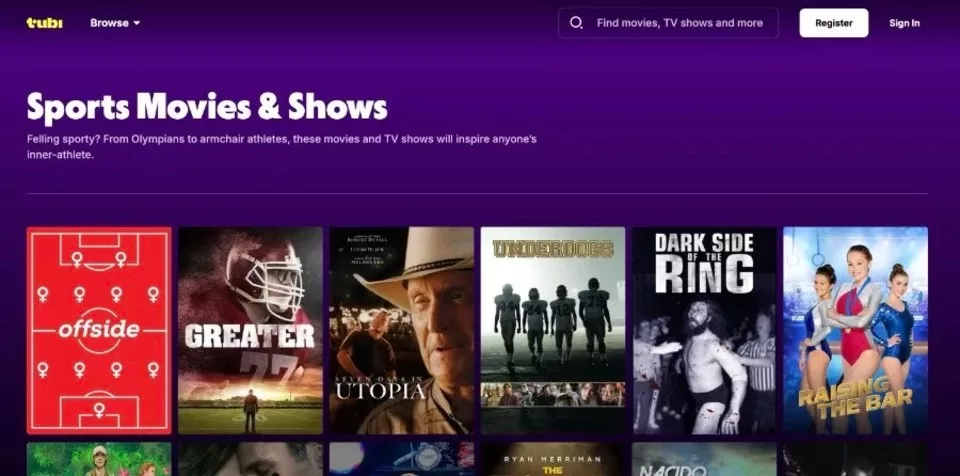

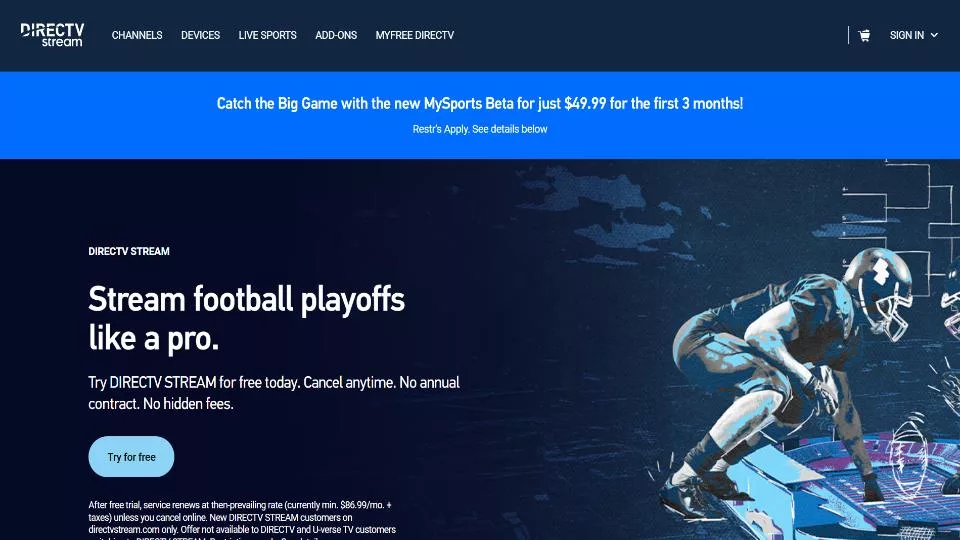

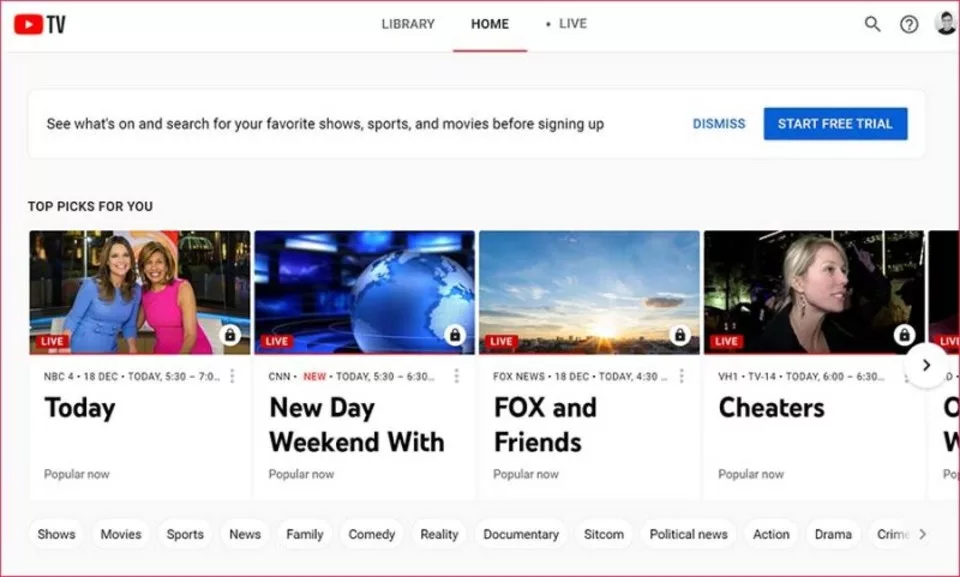
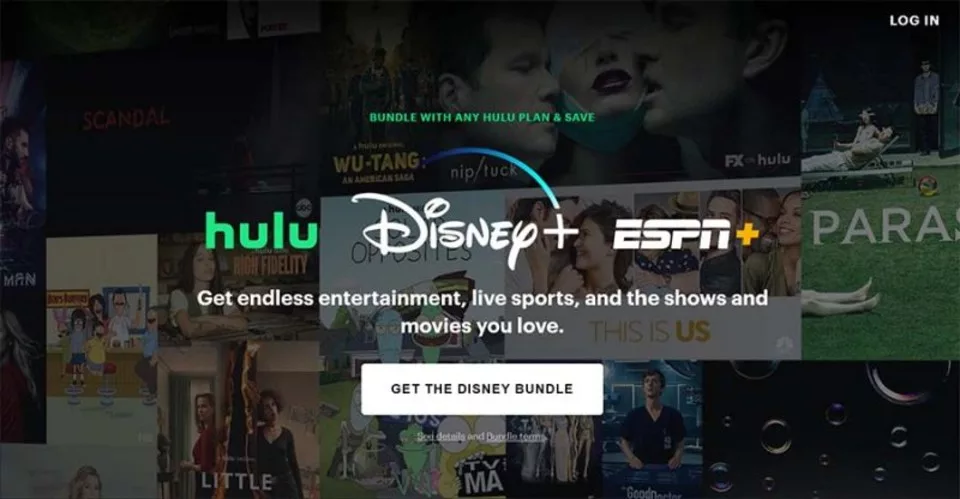
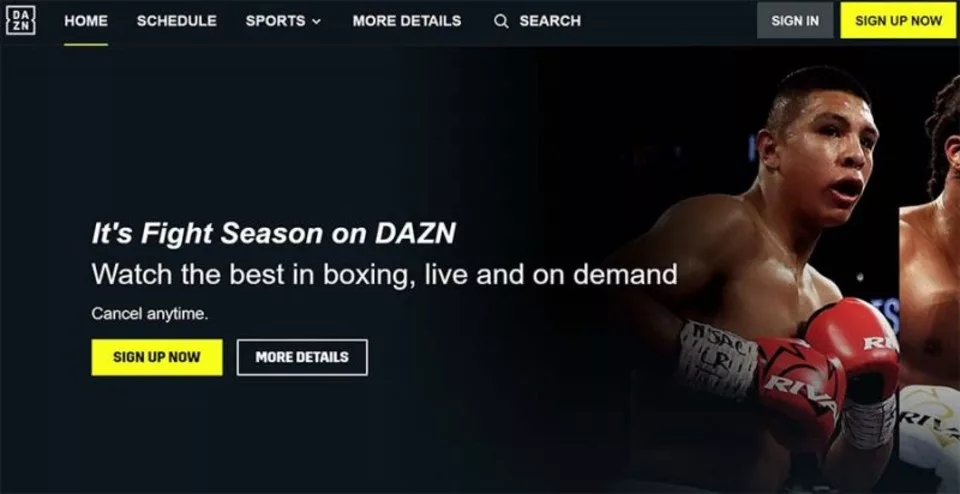

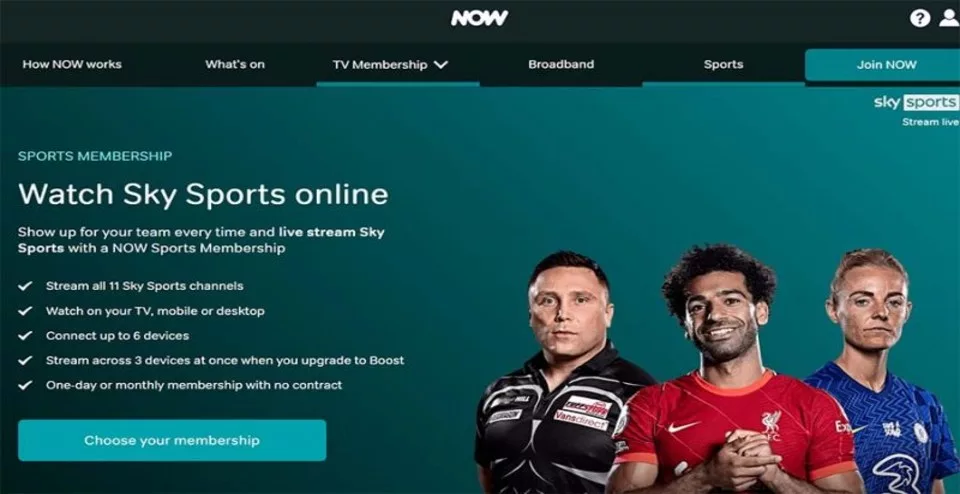








Leave a Reply