The topic of this article is how to install World Sports Streams (WSS) on FireStick. I will briefly discuss the app and its features, its legality and safety, and the downloading and installing process. This app can be installed on any Fire TV product, including FireStick 4K, FireStick 4K Max, Fire TV Cube, and FireStick Lite.
Sports events
World Sports Streams, commonly called WSS, is a sports streaming application that deserves some acknowledgement. It can prove to be an excellent app for sports viewers, especially those who want to watch multiple events.
Overview of World Sports Streams
WSS offers over 100 sports channels for free and in good video quality. The app’s servers are fast, so the streams shouldn’t buffer much. You can watch cricket, football, badminton, hockey, tennis, and even golf, alongside other sports.
You can view a schedule of upcoming events and matches within the app. In addition, you can watch pay-per-view (PPV) events on the app.
The app also doesn’t take much storage and is light on RAM. Some streams require an external video player, like MX or VLC, to stream videos.
These features are more than enough to make WSS stand out among other free sports streaming apps. It has both the quality and quantity to make it a great choice.
Attention FireStick Users
Governments and ISPs worldwide monitor users' online activities. If you use third-party streaming apps, you should always use a reliable FireStick VPN to hide your identity and avoid issues with your movie-viewing experience. Currently, your IP is visible to everyone.
I use ExpressVPN, the fastest and most secure VPN in the industry. It is very easy to install on any device, including the Amazon Fire TV Stick. It also includes a 30-day money-back guarantee. If you're not satisfied with their service, you can request a refund.
ExpressVPN is running a special New Year deal: Get 4 months free and save 78% on the 2-year plan.
Read: How to Install and Use Best VPN for FireStick
Is World Sports Streams Safe and Legal to Use?
WSS isn’t officially verified to be safe like the official apps out there. However, we can use a web tool to check whether any organizations identify the files as malicious, which I’ve done for you.
The results at VirusTotal show no signs of any dangerous files, so you can install the app on your FireStick with confidence.
That said, FireStickTricks.com doesn’t verify the legality of any third-party apps due to the complexity of content sources, licensing, and the content users access. If you choose to use any unofficial apps, it is always recommended to use a VPN like ExpressVPN to secure your connection and avoid complications.
How to Install World Sports Streams (WSS) on FireStick
First things first, World Sports Streams is not an official application and is not available on any of the official app stores like Amazon or Google. Therefore, we have to get the app via the APK file. So we’ll need to sideload the app using Downloader.
Sideloading is simply the installation process for third-party apps. The Downloader app is available on the Amazon App Store and is necessary for installing third-party apps like WSS.
So, before you can install WSS, you’ll have to get Downloader and change a FireStick setting that allows you to download files from unknown sources. If you’ve done this in the past, you can proceed to the installation steps.
If you haven’t set up Downloader on your device, you must follow our detailed guide on how to set up Downloader before proceeding.
Legal Disclaimer: This guide is for informational purposes only. FireStickTricks.com does not own, host, operate, resell, or distribute any apps, services, or content mentioned.
Once you’ve set up Downloader, follow the steps below to download World Sports Streams on your FireStick.
1. Open the Downloader app on your FireStick and select the Enter a URL box on the home screen.
2. Now paste the link and click on Go.
Note: FireStickTricks.com isn’t associated with the hosting or distribution of this app file.
3. Wait a minute or two for it to download.
4. Click on INSTALL once the installation prompt appears.
5. When it is installed completely, click on DONE and you will be taken back to the Downloader app.
6. Select Delete to delete the APK file. We have already used it to install the app and it is no longer required.
7. Select Delete again to confirm the removal and save space on your device.
That’s it. World Sports Streams is installed on your FireStick.
Your FireStick / Fire TV is now all ready to stream your favorite content. However, before you start, I would like to warn you that everything you stream online is visible to your ISP and Government. This means, streaming free movies, TV shows, Sports might get you into legal trouble.
Thankfully, there is a foolproof way to keep all your streaming activities hidden from your ISP and the Government. All you need is a good VPN for Fire Stick. A VPN will mask your original IP which is and will help you bypass Online Surveillance, ISP throttling, and content geo-restrictions.
I personally use and recommend ExpressVPN, which is the fastest and most secure VPN. It is compatible with all kinds of streaming apps and is very easy to install on Fire TV / Stick.
We do not encourage the violation of copyright laws. But, what if you end up streaming content from an illegitimate source unintentionally? It is not always easy to tell the difference between a legit and illegal source.
So, before you start streaming on your Fire Stick / Fire TV, let’s see how to use ExpressVPN to keep your streaming activities hidden from prying eyes.
Step 1: Subscribe to ExpressVPN HERE. It comes with a 30-day money-back guarantee. Meaning, you can use it free for the first 30-days and if you are not satisfied with the performance (which is highly unlikely), you can ask for a full refund.
Step 2: Power ON your Fire TV Stick and go to Find followed by Search option.
Step 3: Now type “Expressvpn” (without quotes) in the search bar and select ExpressVPN when it shows up in the search results.
Step 4: Click Download to install the ExpressVPN app on Fire TV / Stick.
Step 5: Open the app and enter the login credentials that you created while buying the ExpressVPN subscription. Click Sign in.
Step 6: Click the Power icon to connect to a VPN server. That’s all. Your connection is now secure with the fastest and best VPN for FireStick.
You can also read more detailed info on using ExpressVPN with Fire TV / Stick.
How to Use World Sports Streams (WSS) on FireStick
First, open the app.
Now you will be asked to enter your login information. If you don’t have an account, make one for free by clicking Don’t have an account yet at the bottom.
Once done, the home screen will show you the sports channels you can stream. There are dozens of channels with multiple links and video qualities. You can adjust accordingly.
Additionally, there will be tabs for some specific events, PPVs, and even entertainment channels. The search bar can be used to find specific channels you want to watch. Moreover, channels can be added to your favorites by clicking on the heart icon on the channel interface.
Wrapping Up
That’s everything you need to know about how to install World Sports Streams (WSS) on FireStick. Like other third-party apps, World Sports Streams required sideloading.
The app provides a lot of sports channels and different sports that you can watch anywhere, anytime. Not just that, but you can enjoy all of these channels without paying a penny. It is the versatility of World Sports Streams that makes it a quality app.
If you have any suggestions or recommendations, please let me know in the comments section below.
Related:
- How to Install Tea Sport Live on FireStick
- How to Install & Watch Dofu Sports on FireStick
- How to Install & Use Vidgo on FireStick
- How to Install Stadium on FireStick for Free Sports Streaming
- 22 Best (Free) Sports Streaming Sites that Work

Suberboost Your FireStick with My Free Guide
Stay Ahead: Weekly Insights on the Latest in Free Streaming!
No spam, ever. Unsubscribe anytime.
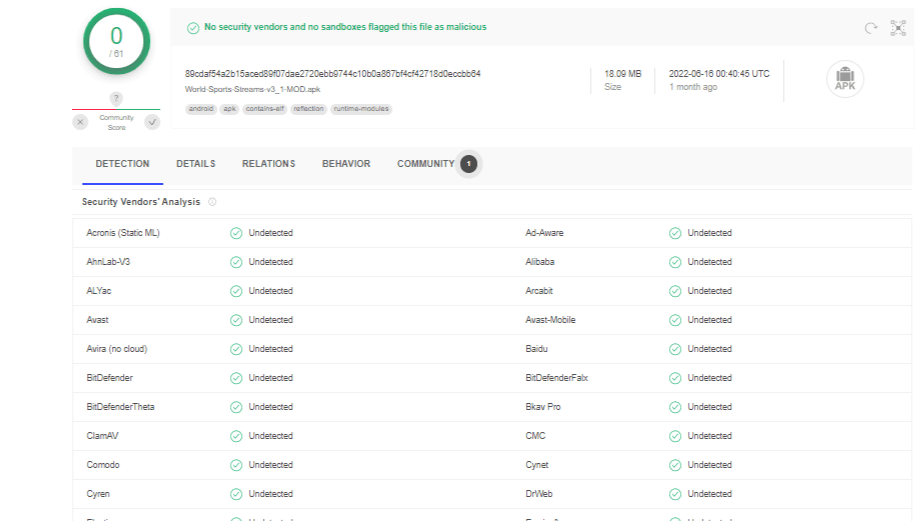
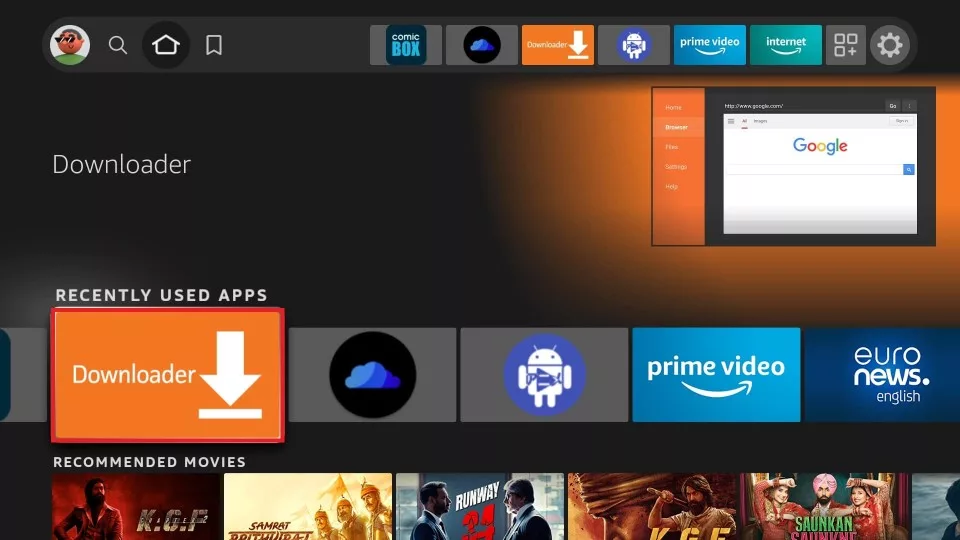
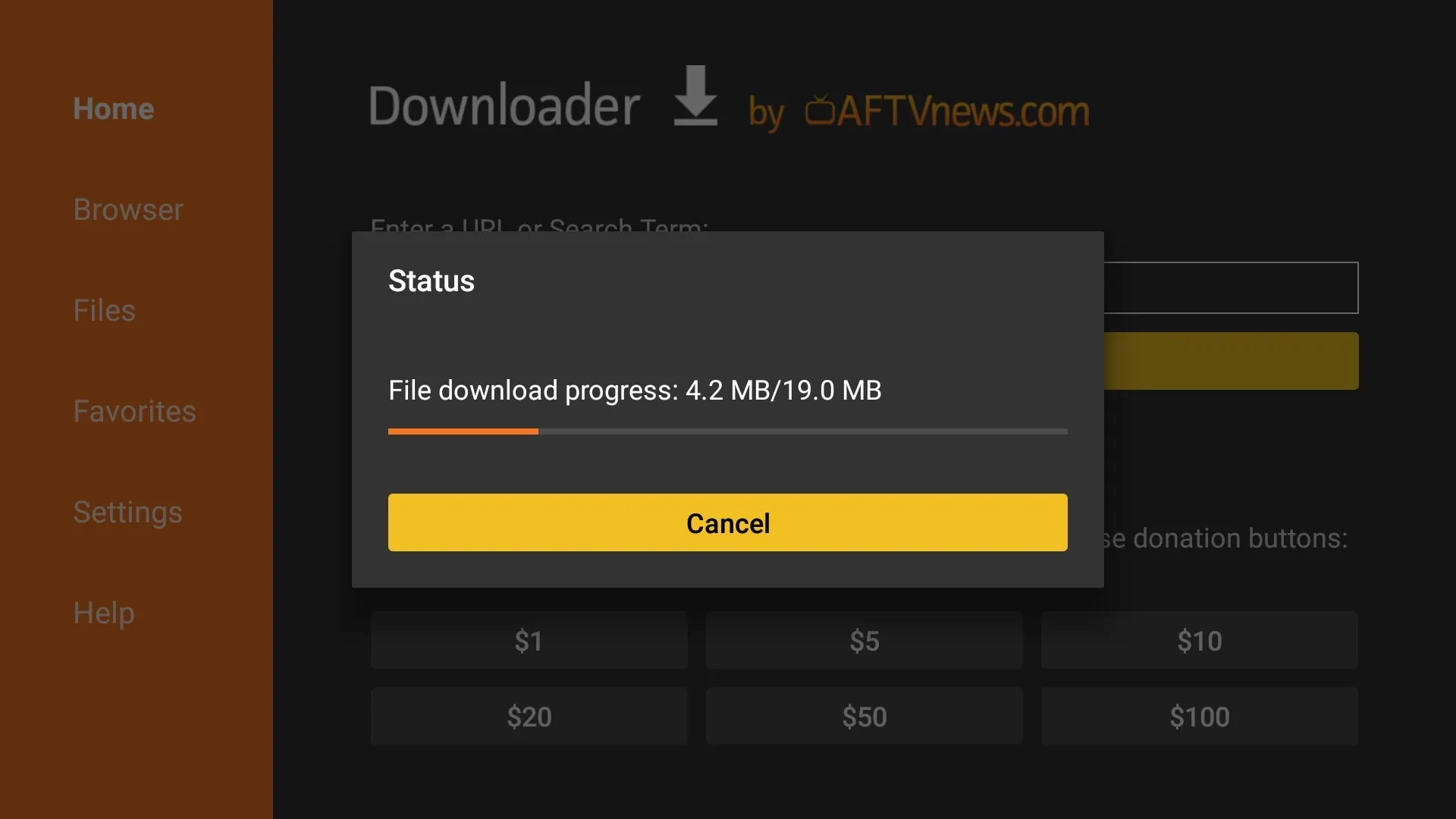
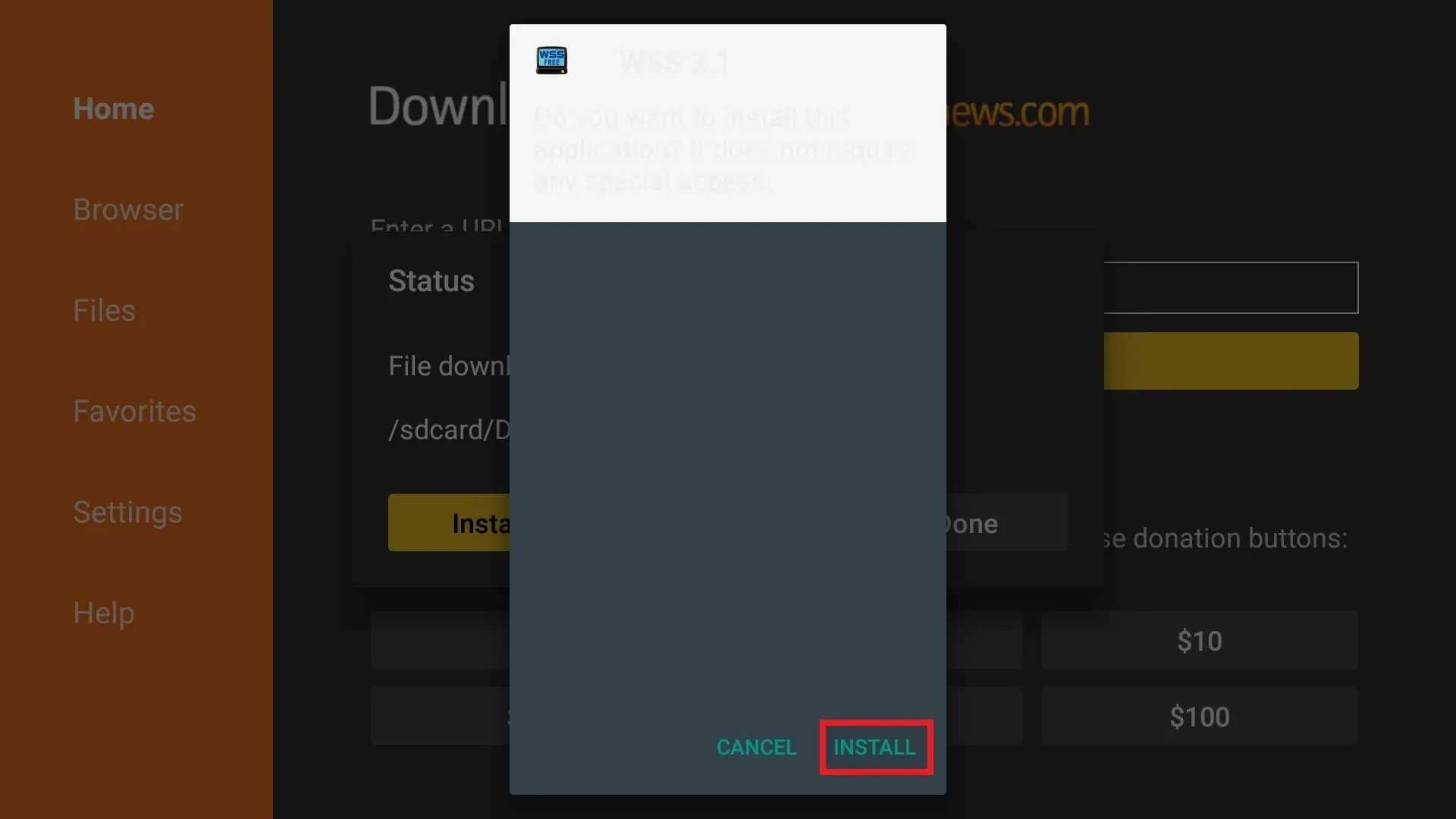
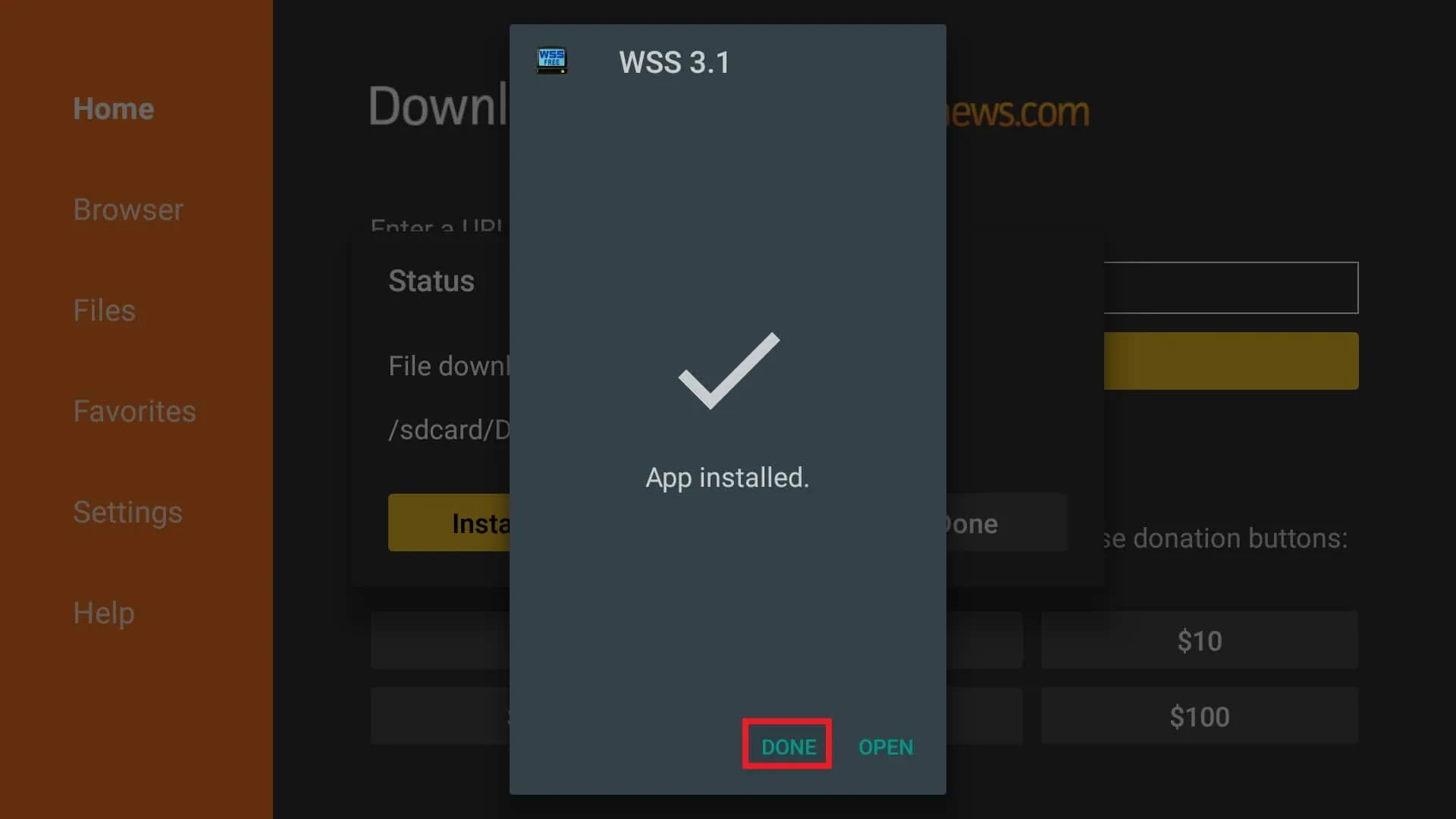
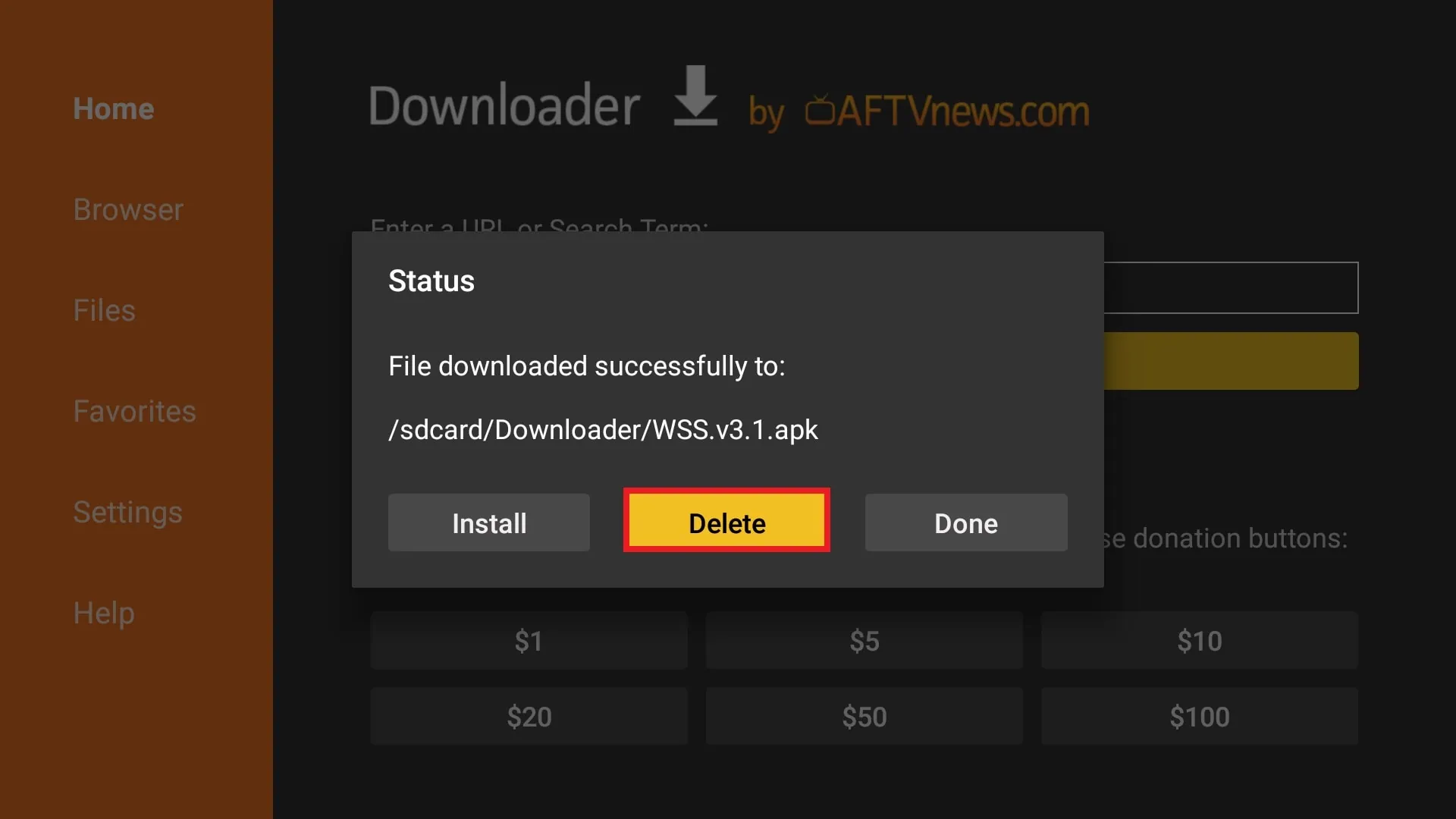
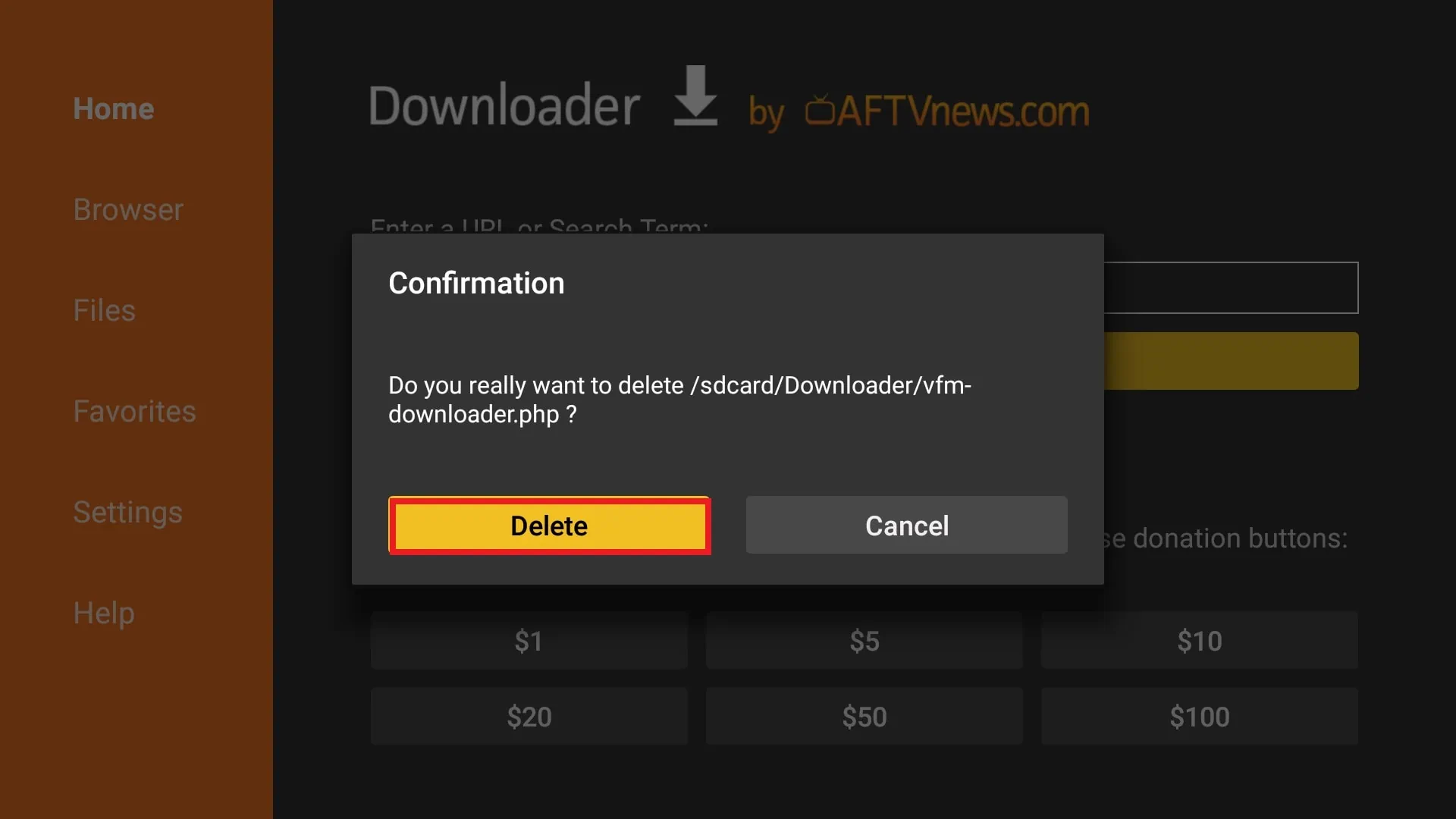





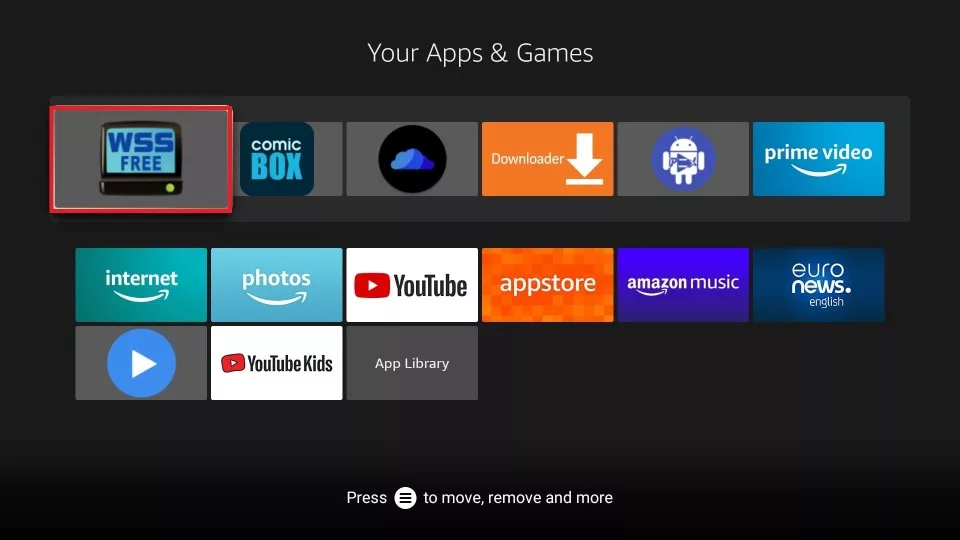
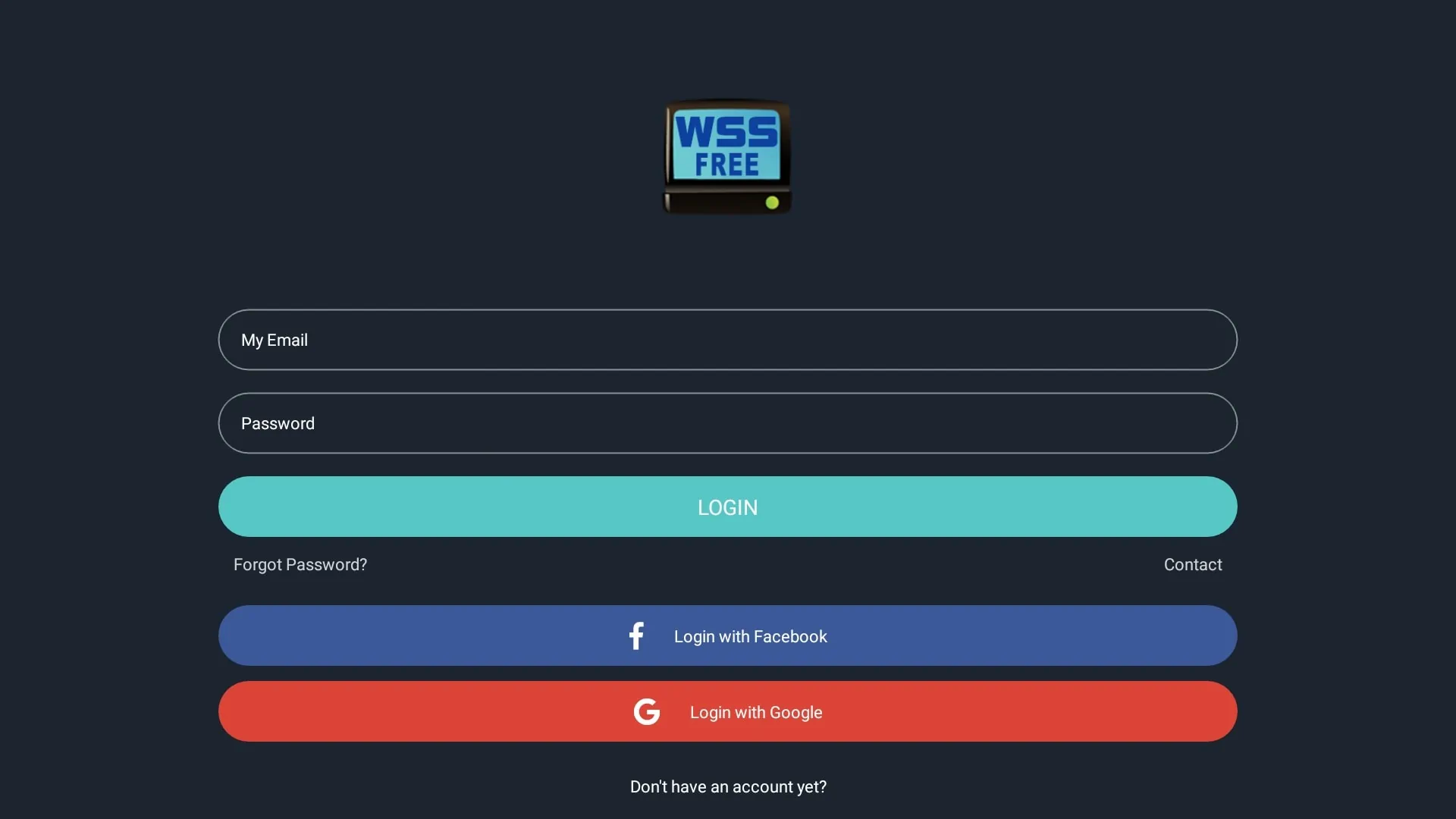


Leave a Reply