In this article, we will discuss how to install AnimeDLR on FireStick and other Fire TV products, including FireStick 4K, 4K Max, FireStick Lite, and more. We will also explore whether the app is safe to use and briefly look at its features.
 What is AnimeDLR?
What is AnimeDLR?
AnimeDLR is the app you should look for if you are an anime fan and want to explore a massive collection of anime for free. New anime are uploaded frequently, and episodes are constantly updated. Though AnimeDLR doesn’t host any video itself, it links you to multiple sources where you can find your favorite content and stream.
For a better streaming experience, use an external video player like VLC or MX Player.
You will find subbed and dubbed anime. That means you can watch an anime in multiple languages along with subtitles. There is also a download option, after which you can watch the content offline. However, I do not recommend downloading on FireStick as it has low storage.
However, note that you will need the Mouse Toggle app to navigate AnimeDLR, as it is not 100% remote-friendly.
AnimeDLR is now part of our library of featured apps for FireStick.
Attention FireStick Users
Governments and ISPs worldwide monitor users' online activities. If you use third-party streaming apps, you should always use a reliable FireStick VPN to hide your identity and avoid issues with your movie-viewing experience. Currently, your IP is visible to everyone.
I use ExpressVPN, the fastest and most secure VPN in the industry. It is very easy to install on any device, including the Amazon Fire TV Stick. It also includes a 30-day money-back guarantee. If you're not satisfied with their service, you can request a refund.
ExpressVPN is running a special New Year deal: Get 4 months free and save 78% on the 2-year plan.
Read: How to Install and Use Best VPN for FireStick
Overview of AnimeDLR Features
AnimeDLR provides multiple sources to stream loads of anime without any disruptions. Let’s look at the various features of the app.
- A huge selection of anime to watch.
- Many sources to stream from.
- Fast servers.
- No Ads.
- No subscription required.
- The downloading option is available to watch anime offline.
- Bookmark option.
- Subbed as well as dubbed content available.
- Easy to use User Interface (requires Mouse Toggle).
- The latest anime episodes are constantly uploaded.
- Different genres to choose from.
- Option for an external video player.
These features make AnimeDLR a good streaming app for binge-watching anime.
Is AnimeDLR Legal and Safe to Use?
AnimeDLR is a third-party app and, therefore, not 100% reliable. This is the case with every non-official app. Therefore, we cannot conclude that AnimeDLR is totally safe.
However, the results from VirusTotal show no viruses, which is a positive sign. This means there are no viruses or malicious files inside the app. It still can’t be trusted entirely, but at least it won’t malfunction like other third-party apps.
Since AnimeDLR is from an unofficial repository, FireStickTricks cannot verify whether the app is legal or not. Therefore, we cannot determine if it has obtained the licenses to distribute the content. We do not condone copyright violations. However, I recommend using a reliable FireStick VPN, like ExpressVPN, to avoid any legal issues.
How to Install AnimeDLR on FireStick
So, AnimeDLR is not an official app. It is not available on any official app store, so you would have to download its APK file. A third-party app cannot be downloaded directly on FireStick. For this, we need an app called Downloader to sideload APK files on FireStick.
Sideloading, in simple terms, is the installation process for apps that are not available on the Amazon App Store.
Now, without any further ado, let’s go through the installation step by step.
1. Open up your FireStick and select Find from the home screen.
2. Select Search afterward.
3. Use your remote to type Downloader in the search bar. You can also use the voice command.
4. Downloader stands out with its Orange Background and the word Downloader written in white.
5. Click on Download.
6. After the Downloader is installed, press and hold the home button of your remote and select Settings.
7. Select My Fire TV.
8. Select Developer Options next.
9. The option will be displayed as Apps from Unknown Sources or Install Unknown Apps, depending on your OS version.
Mostly, it is ‘Install unknown apps’ on devices.
10. Click Downloader and turn it ON.
11. If you see Apps from Unknown Sources in step 9, turn it ON.
Using Downloader to Download AnimeDLR APK
Follow the steps below to install AnimeDLR on FireStick using the Downloader app.
1. Open up your FireStick and launch Downloader.
2. Click on the Enter a URL box.
3. Enter the link firesticktricks.com/animedlr and click on Go.
4. Wait for the APK to download.
5. Click Install when the installation prompt appears.
6. After installing the app, click on Done instead of Open. You will now return to the Downloader app again.
7. Select Delete to remove the APK file. We have already used it to install the app, and now it is just taking up additional storage. So, it’s better to remove it.
8. Click again on Delete to confirm the deletion.
That’s it. You have successfully installed AnimeDLR APK on your FireStick using Downloader.
Your FireStick / Fire TV is now all ready to stream your favorite content. However, before you start, I would like to warn you that everything you stream online is visible to your ISP and Government. This means, streaming free movies, TV shows, Sports might get you into legal trouble.
Thankfully, there is a foolproof way to keep all your streaming activities hidden from your ISP and the Government. All you need is a good VPN for Fire Stick. A VPN will mask your original IP which is and will help you bypass Online Surveillance, ISP throttling, and content geo-restrictions.
I personally use and recommend ExpressVPN, which is the fastest and most secure VPN. It is compatible with all kinds of streaming apps and is very easy to install on Fire TV / Stick.
We do not encourage the violation of copyright laws. But, what if you end up streaming content from an illegitimate source unintentionally? It is not always easy to tell the difference between a legit and illegal source.
So, before you start streaming on your Fire Stick / Fire TV, let’s see how to use ExpressVPN to keep your streaming activities hidden from prying eyes.
Step 1: Subscribe to ExpressVPN HERE. It comes with a 30-day money-back guarantee. Meaning, you can use it free for the first 30-days and if you are not satisfied with the performance (which is highly unlikely), you can ask for a full refund.
Step 2: Power ON your Fire TV Stick and go to Find followed by Search option.
Step 3: Now type “Expressvpn” (without quotes) in the search bar and select ExpressVPN when it shows up in the search results.
Step 4: Click Download to install the ExpressVPN app on Fire TV / Stick.
Step 5: Open the app and enter the login credentials that you created while buying the ExpressVPN subscription. Click Sign in.
Step 6: Click the Power icon to connect to a VPN server. That’s all. Your connection is now secure with the fastest and best VPN for FireStick.
You can also read more detailed info on using ExpressVPN with Fire TV / Stick.
How to Use AnimeDLR on FireStick
Note: AnimeDLR is not 100% remote-friendly. Please install Mouse Toggle on FireStick to navigate AnimeDLR.
Since you just installed the app, it won’t be on the home screen. Follow our guide to learn how to access apps and create home screen shortcuts.
You may now run the AnimeDLR app.
You will be asked to permit the media. It is up to you whether you allow it or not. It is better not to allow third-party apps.
Next, you will reach the home screen, and the first thing you will see is a list of sources.
You can click on any source you like to watch the content available there. You can always change the source from the menu at the top left. As of Dec 2025, AnimeDLR is experiencing some issues. Users have reported that the app isn’t streaming any content, and the developers have yet to provide any communication or updates regarding the issue.
Frequently Asked Questions
AnimeDLR is an app that offers free anime content for online or offline viewing. The app doesn't host content, instead it provide streaming links from various anime streaming sites.
Yes, you can download AnimeDLR on FireStick. However, it is not available on the official app store and you need to sideload it using Downloader or ES File Explorer.
AnimeDLR is a third-party application that provides anime content from other unofficial sources. While the app does not host any content, it provides access to content from external servers that may not have the necessary licenses to distribute copyrighted material. therefore, we cannot confirm the legal status of thye app.
Wrapping Up
This guide explains how to install AnimeDLR on FireStick and explore its features, safety, and installation process. The app is a great option for anyone seeking a dependable source to stream anime. It offers a wide range of content once installed. Plus, AnimeDLR is completely free and ad-free, making it even more appealing.
Related:
- How to Install & Watch Funimation on FireStick
- How to Install & Use Yidio on FireStick
- How to Install & Watch Crunchyroll on FireStick
- How to Install Fawesome TV on FireStick

Suberboost Your FireStick with My Free Guide
Stay Ahead: Weekly Insights on the Latest in Free Streaming!
No spam, ever. Unsubscribe anytime.
 What is AnimeDLR?
What is AnimeDLR?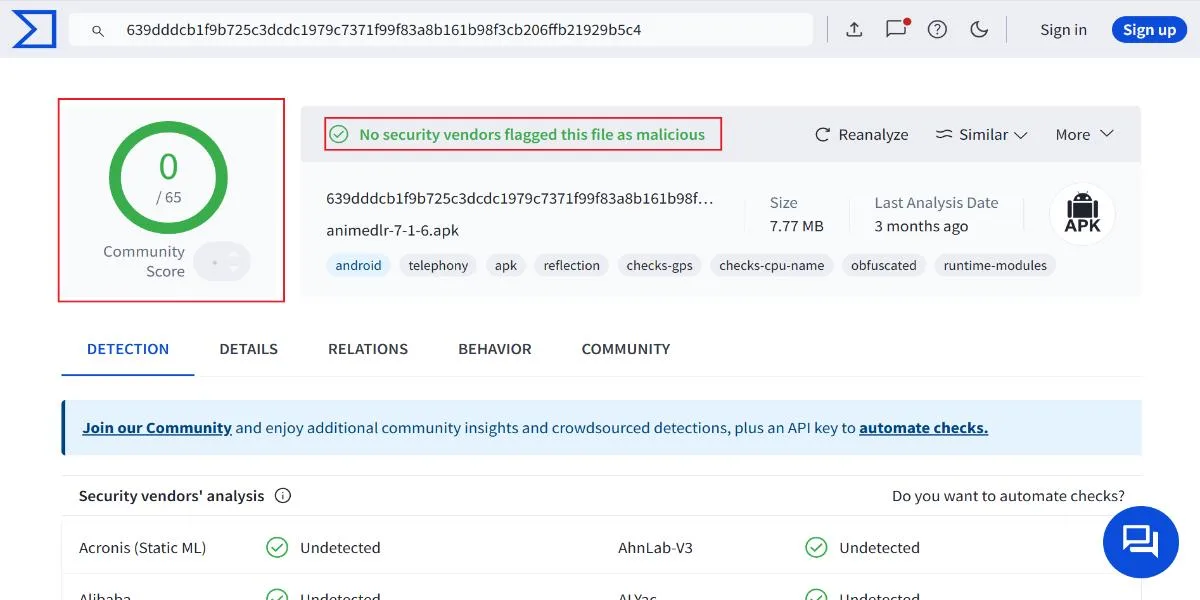
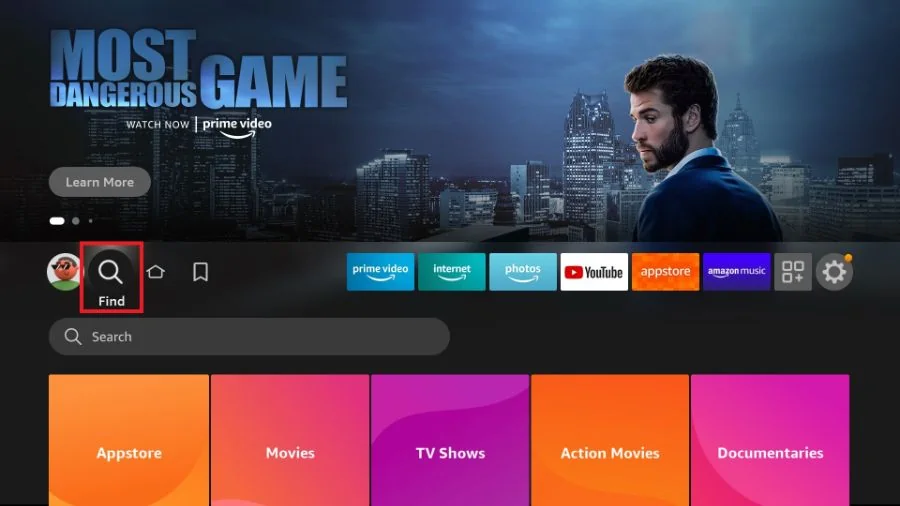
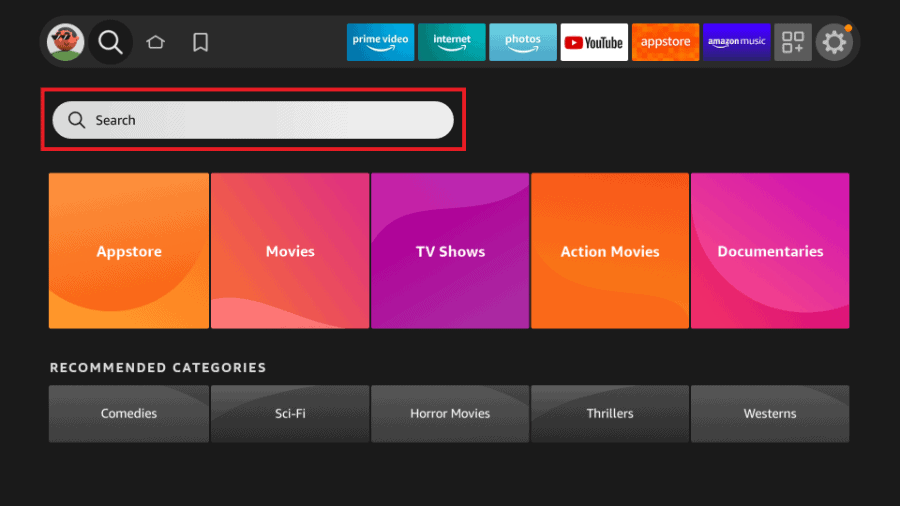
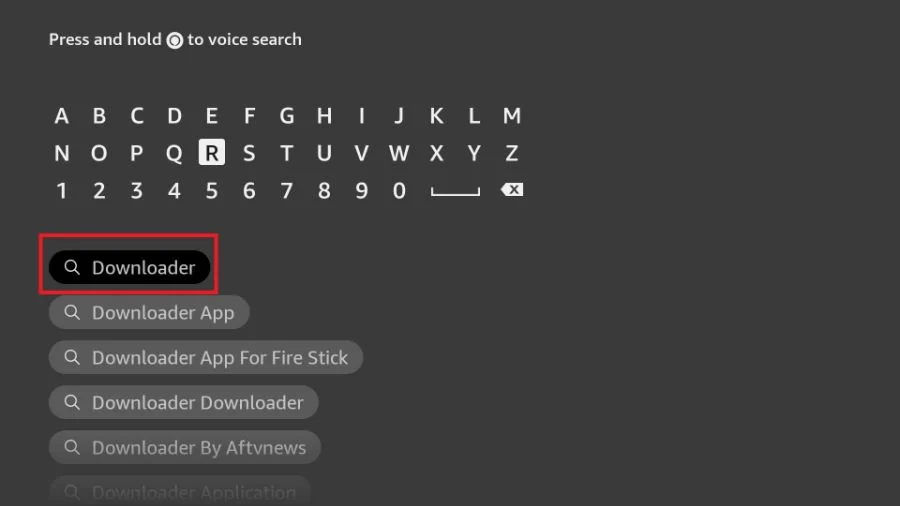
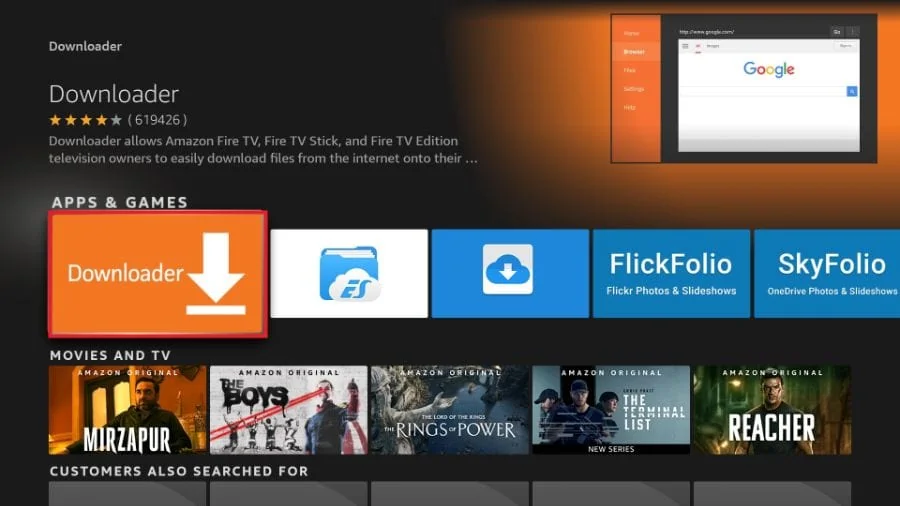
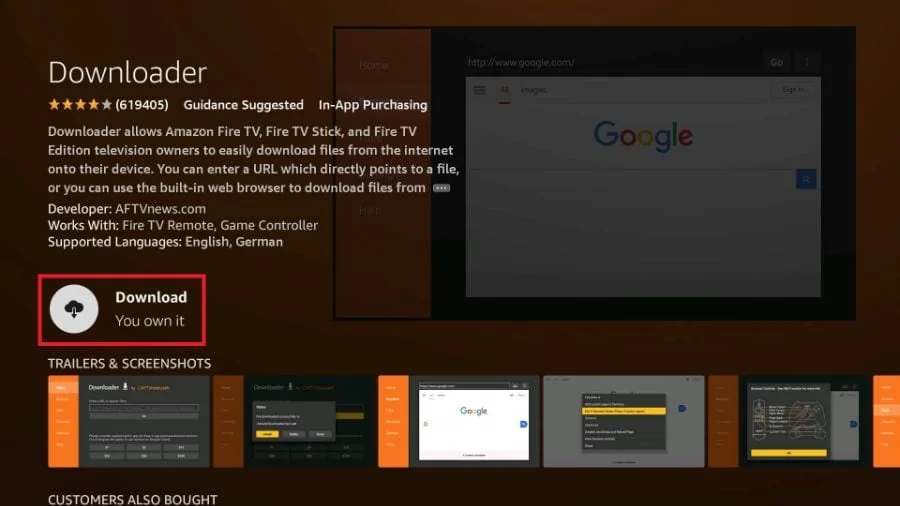
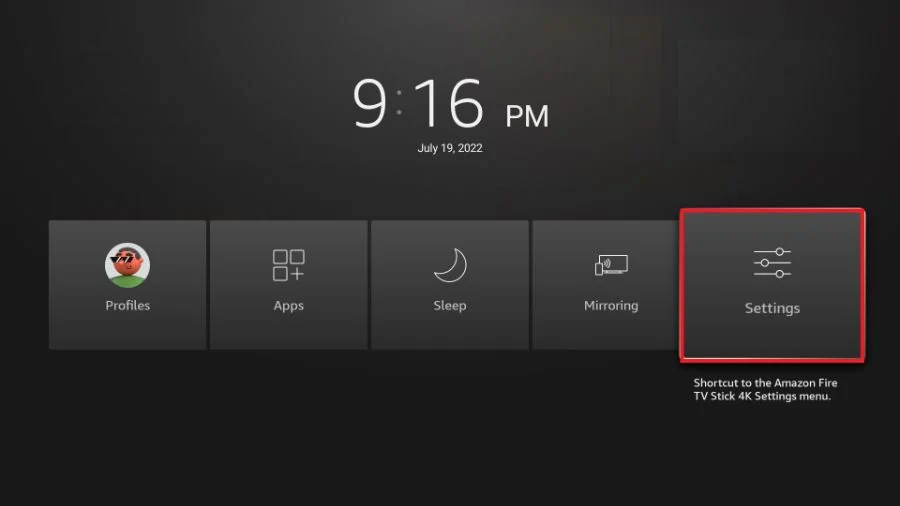
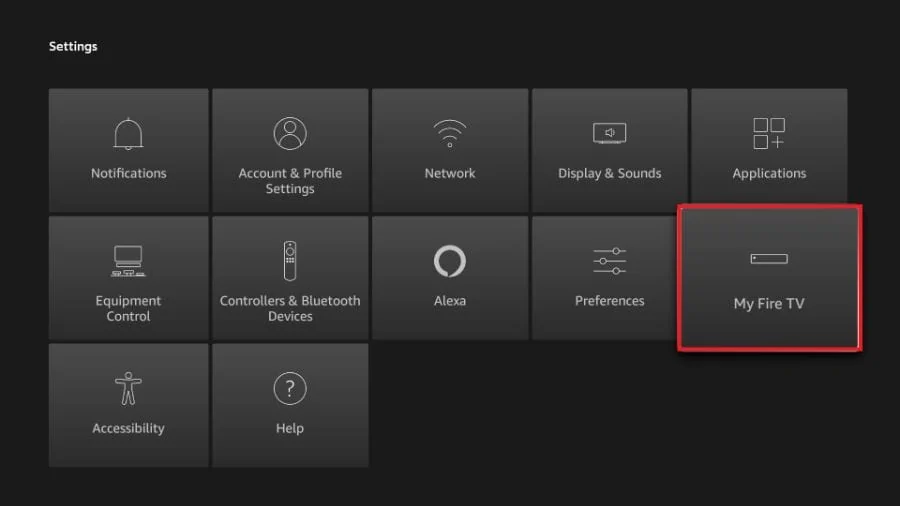

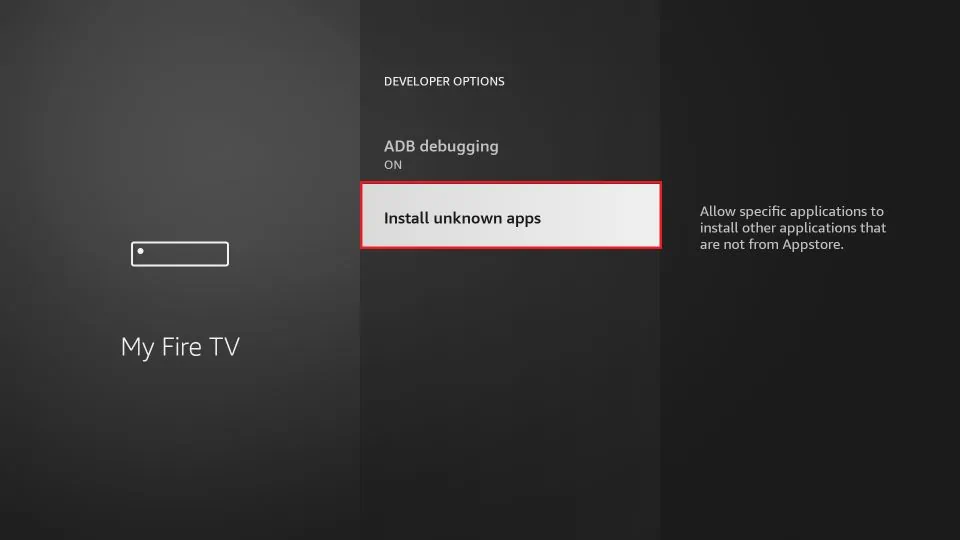
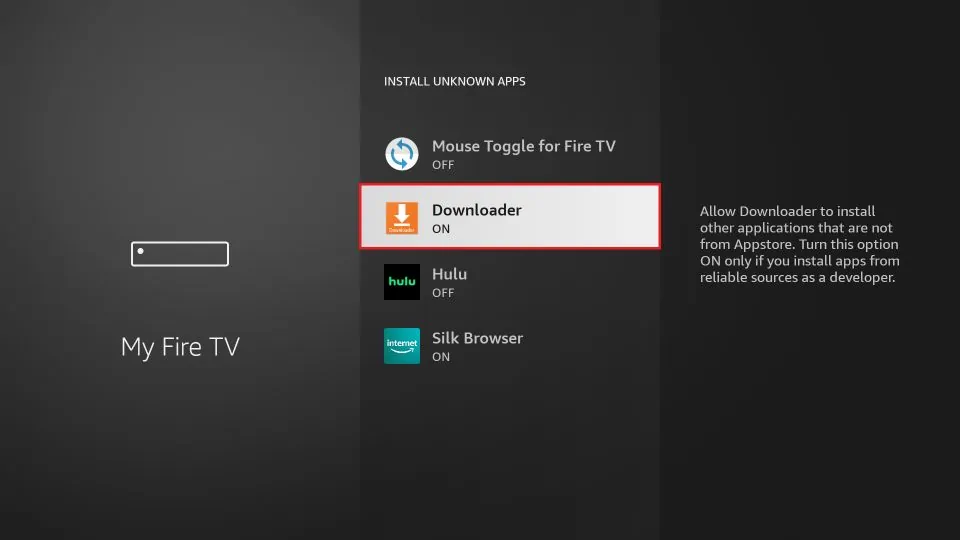
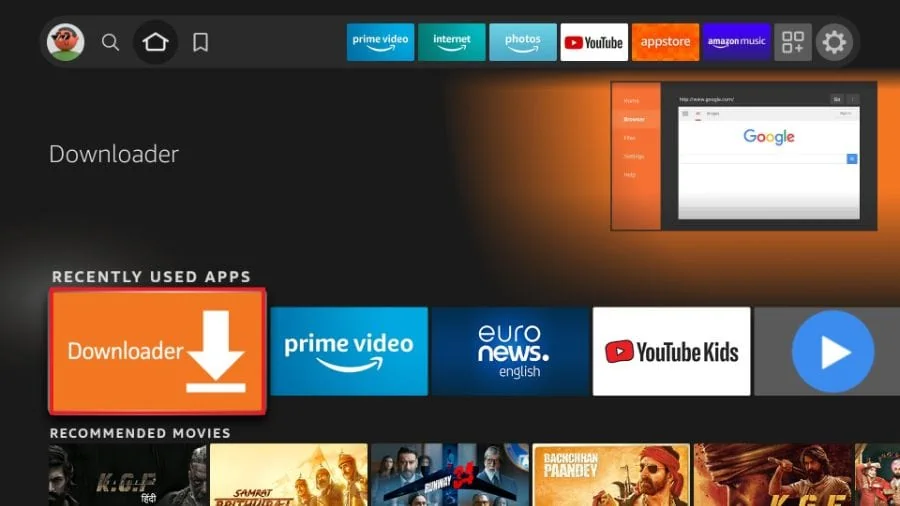
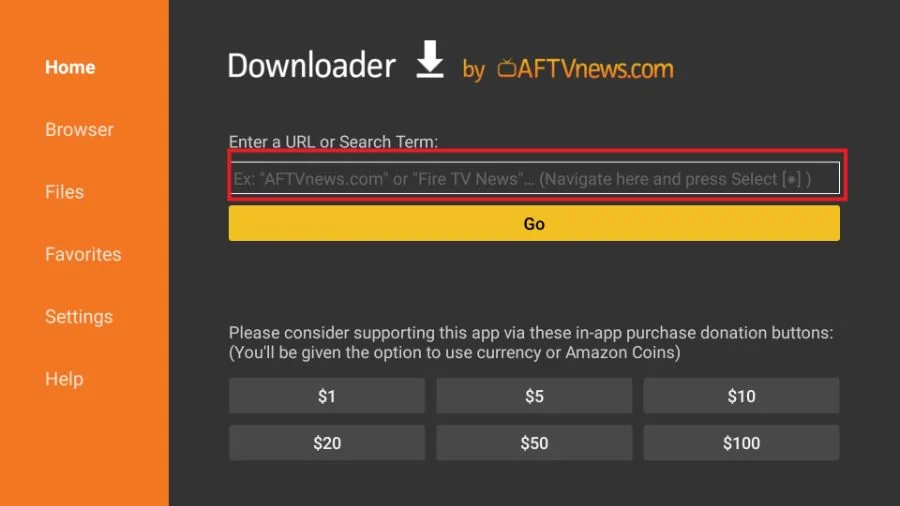
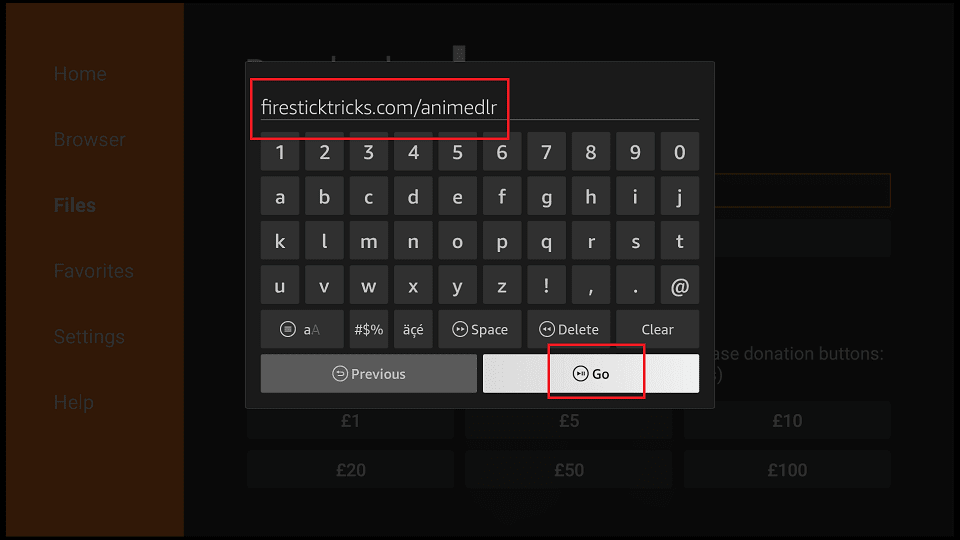
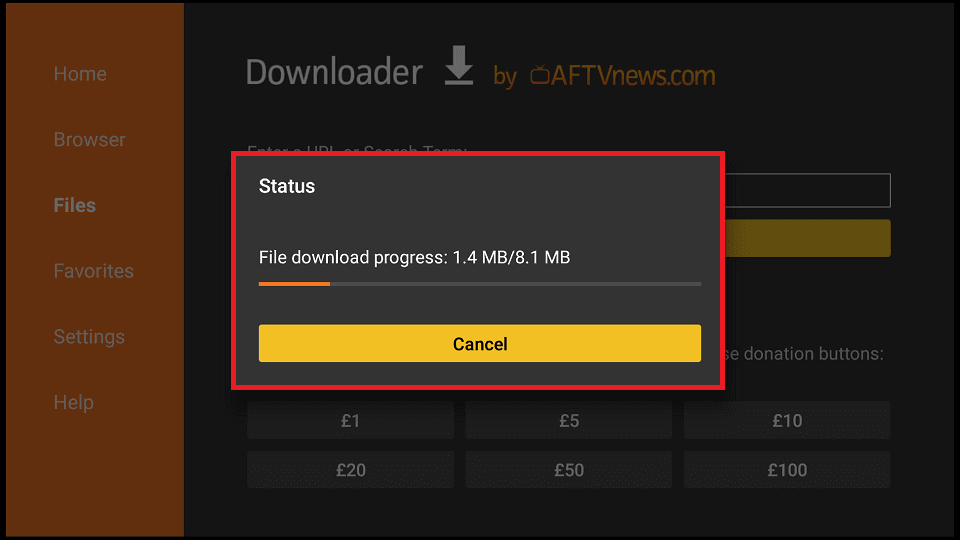
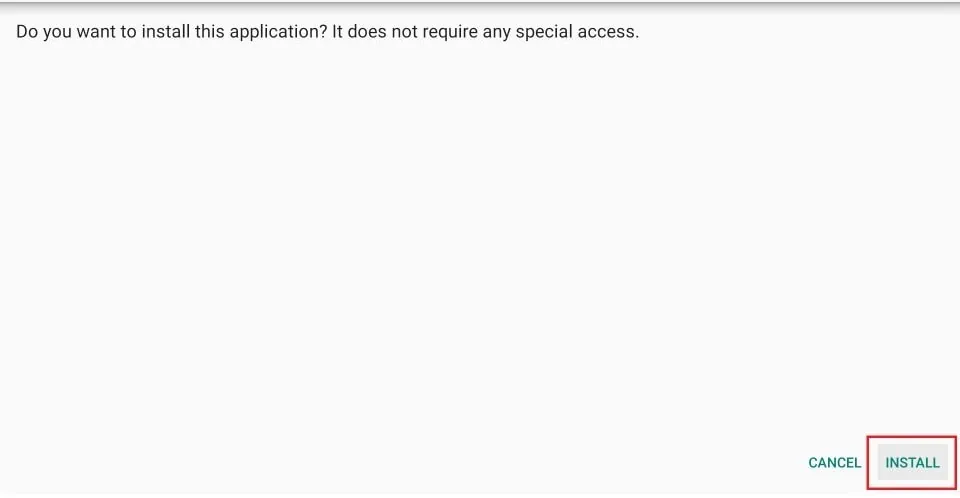
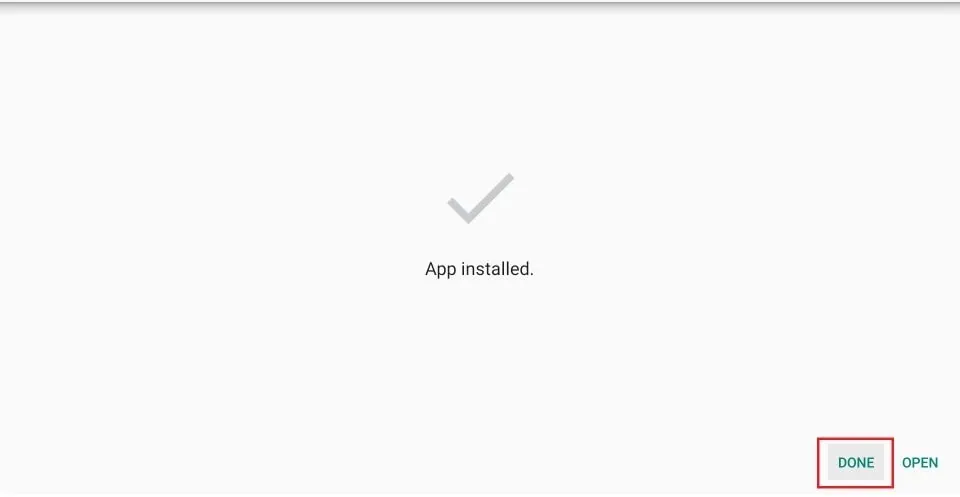
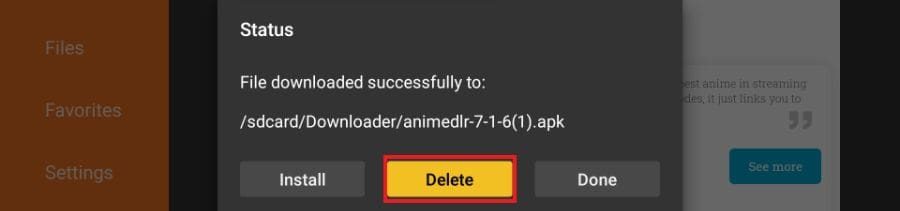
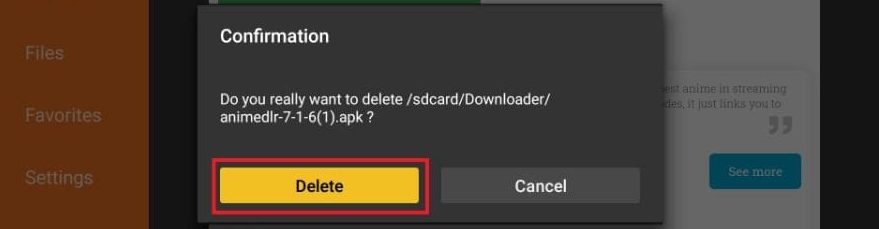





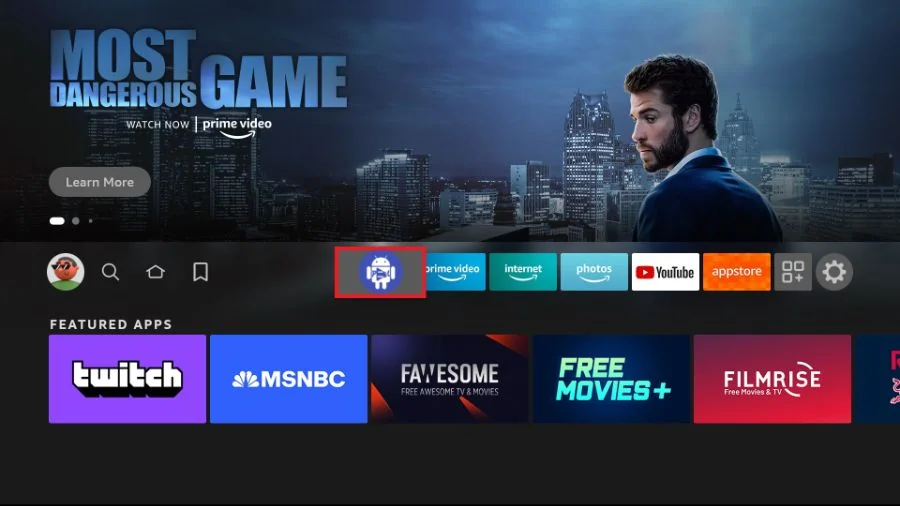
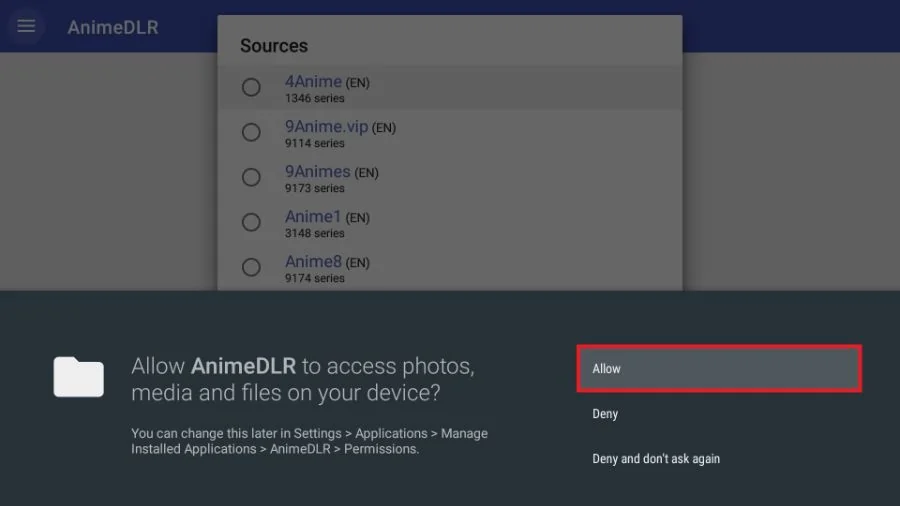
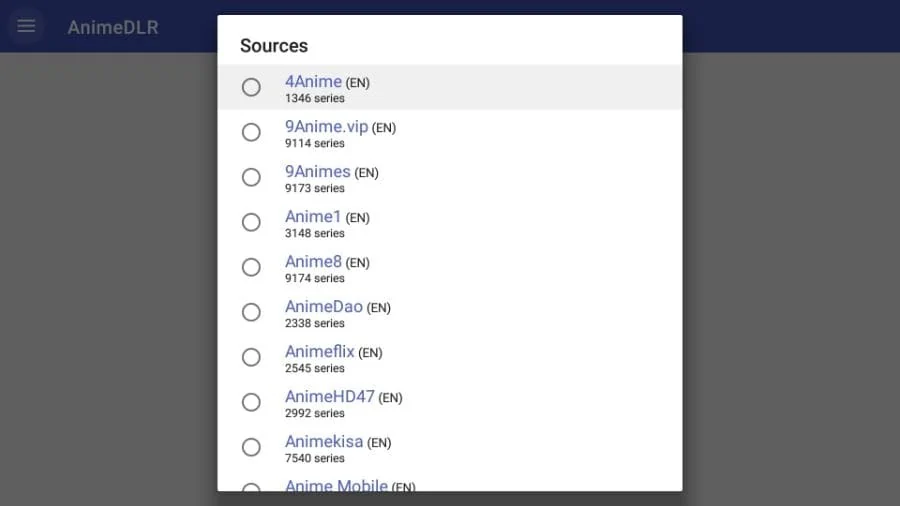


Leave a Reply