This guide explains how to set up and watch Gemini Streamz IPTV on FireStick. You can use the guidelines to install the service on other compatible devices such as Fire TV Cube, FireStick 4K, FireStick Lite, Android boxes, Android mobile devices, and iOS devices. Before diving into the step-by-step process, let’s see what the Gemini Streamz IPTV service can do and why it’s worthwhile.

What Is Gemini Streamz IPTV?
Gemini Streamz is a popular IPTV service that lets you drop cable and satellite TV subscriptions without compromising the benefits of live TV. It offers over 12,000 live TV channels that provide entertainment, news, weather, sports, and international media content.
It is a paid IPTV service with four subscription plans. One of its unique selling points is four connections with every plan, which makes it suitable for families or people who like sharing subscriptions. Moreover, Gemini Streamz offers a 24-hour trial at $2 to allow you to experience the service before committing to a more extended plan.
Gemini Streamz also offers Video On Demand (VOD) for popular TV shows and movies. It is a kid-friendly service with a dedicated subscription plan w/o adult and parental controls. Furthermore, you can select exclusive Pay Per View (PPV), sports packages, and adult channels.
Attention IPTV Users!
Governments and ISPs across the world monitor their users’ online activities. If you use third-party IPTV services, you should always use a good IPTV VPN and hide your identity so your streaming experience doesn’t take a bad turn. Currently, your IP is visible to everyone.
I use ExpressVPN, the fastest and most secure VPN in the industry. It is very easy to install on any device, including Amazon Fire TV Stick, PC, Mac, and Smartphones. Also, it comes with a 30-day money-back guarantee. If you don’t like their service, you can always ask for a refund. ExpressVPN also has a special deal where you can get 4 months free and save 61% on the 2-year plan.
Read: How to Install and Use Best IPTV VPN
Is Gemini Streamz Safe & Legal?
The official site for Gemini Streamz IPTV is https://geministreamziptv.com. Regarding safety, I scanned the URL on VirusTotal, which wasn’t flagged as malicious. As you can see below, it’s safe to visit the website.
Gemini Streamz is a third-party IPTV service that cannot be found in official app stores like Amazon App Store and Google Play Store. For this reason, it raises legal and safety concerns.
FireStickTricks.com can’t verify the legality and safety of this service because it depends on the content source, copyright, licenses, user location, and much more. Streaming copyrighted content is illegal, and we explicitly discourage piracy. We also recommend using a VPN when setting up and watching content on Gemini Streamz. The best VPN we recommend is ExpressVPN.
Gemini Streamz IPTV Plans and Pricing
You must subscribe to a paid plan before streaming content on the Gemini Streamz IPTV service. It offers four plans with different prices that depend on the subscription period and channel offers. Here are the four plans:
- One-month plan at $15.95
- Three-month plan at $29.95
- Six-month plan at $45.95
- 12-month plan at $69.95
Third-party IPTV services sometimes go offline for a while. For this reason, I recommend choosing a shorter plan. You don’t want to lock yourself into long-term plans and lose money.
Gemini Streamz IPTV Overview
Gemini Streamz has an attractive user interface that is easy to navigate. The channels will load after installation. Select any of the four categories: Live TV, TV Guide, Movies, and Series. You can browse the channels categorized into news, movies, kids, sports, and local and international media outlets.
Gemini Streamz also offers Parental Control, a dedicated Electronic Program Guide (EPG), and a favorites manager.
I like this IPTV service because:
- It offers a vast collection of local and global live TV, VOD, and PPV packages
- The standard subscription offers four connections that you can watch on multiple devices
- You can start with a 24-hour trial before committing to a long-term plan
- The EPG offers a seamless user experience that arranges your favorite channels in an orderly manner
- You can purchase a plan with or without adult content, making it kids-friendly
- It supports external media players
Subscribing to Gemini Streamz IPTV
Please follow these steps to subscribe:
1. Go to Gemini Streamz’s official website, geministreamziptv.com.
2. Scroll down and choose your preferred plan.
3. Click Add to cart and complete the payment.
You’ll receive a confirmation email with login credentials, M3U URL, and installation instructions.
How to Use Gemini Streamz with IPTV Smarters Pro
As mentioned, Gemini Streamz is a third-party app unavailable in the Amazon App Store. To set up and watch Gemini Streamz on your FireStick, you must download and install an IPTV player such as IPTV Smarters Pro or TiviMate IPTV Player. You can also check out our list of the best IPTV players for FireStick.
In this article, I’ll use the IPTV Smarters Pro app, which is a video streaming player developed for IPTV customers to allow them to stream content from multiple IPTV subscriptions. Check out this step-by-step guide on how to download and install the IPTV Smarters Pro app on your FireStick.
After installing the IPTV Smarters Pro app on your FireStick, follow the steps below to set up and access content on Gemini Streamz IPTV:
1. From your FireStick home screen, click on Apps (the icon with three squares and a plus sign).
2. From the list of apps that appear, select IPTV Smarters Pro.
3. On the window that appears, click on Login with Xtream Codes API.
4. Enter the login credentials you received in your email after you purchased a Gemini Streamz subscription.
5. Ensure the login details are correct and select Add User.
If you intend to use Gemini Streamz frequently, I recommend adding a shortcut of the IPTV player to your FireStick home screen.
For more help, add an app shortcut to your FireStick home screen. See our complete guide to creating home screen shortcuts.
FAQ’s
Is Gemini Streamz IPTV Good?
Yes, Gemini Streamz is a well-known IPTV service offering over 12,000 live TV channels and popular VOD and PPV packages. However, their official website is down and inaccessible.
What TV Channels Can I Watch on Gemini Streamz IPTV?
There are over 12,000 live TV channels on Gemini Streamz, including local news, sports, weather, entertainment, and international media outlets.
Is Gemini Streamz IPTV Legal?
Gemini Streamz IPTV is a third-party service, and that raises a red flag. FireStickTricks.com can’t verify the legality and authenticity of every channel hosted in the service.
Wrapping Up
Gemini Streamz IPTV is a live TV service that offers an alternative to cable and satellite TV. It offers over 12,000 local and global TV channels that provide news, sports, entertainment, weather, and business content. To access content on the service, you only need to install an IPTV player on your FireStick.
Have you installed Gemini Streamz on your FireStick? Please share your experience in the comment section.
Related:
- Flix IPTV Review – Installation, Set up & User’s Guide for FireStick
- Yeah IPTV Review & Set up for FireStick
- Thunder TV IPTV Review for FireStick
- How to Install GSE Smart IPTV on FireStick

Suberboost Your FireStick with My Free Guide
Stay Ahead: Weekly Insights on the Latest in Free Streaming!
No spam, ever. Unsubscribe anytime.
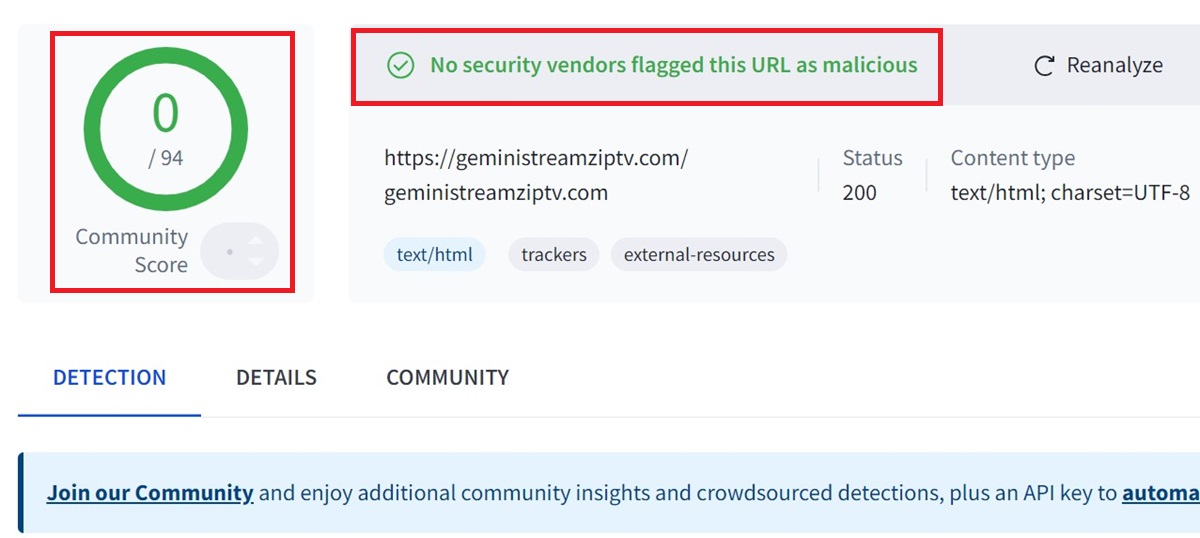
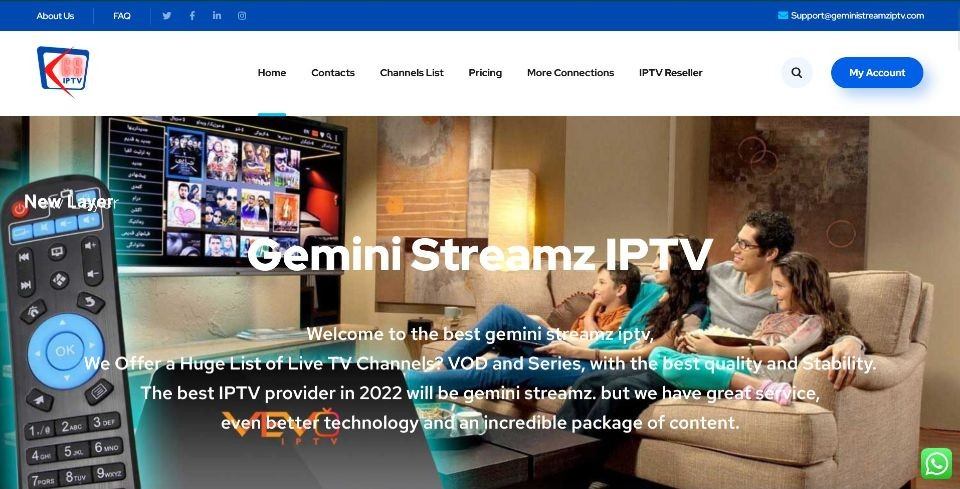

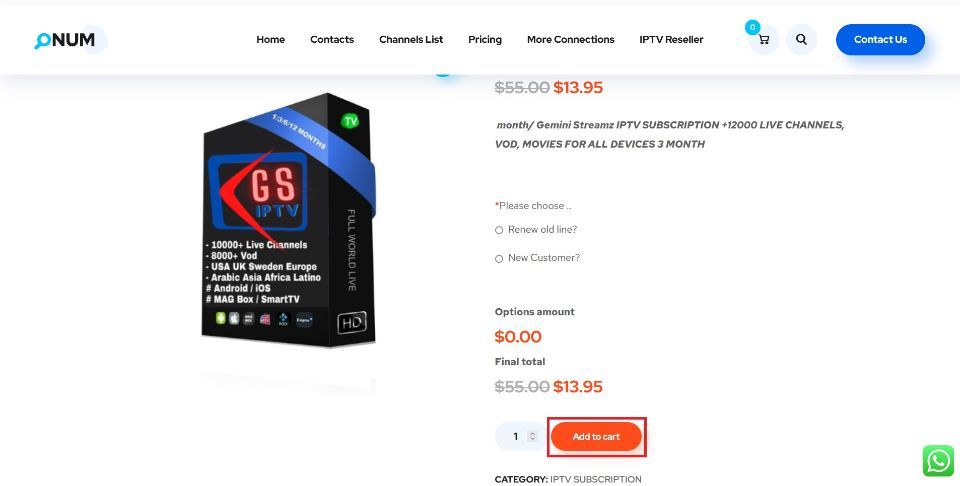
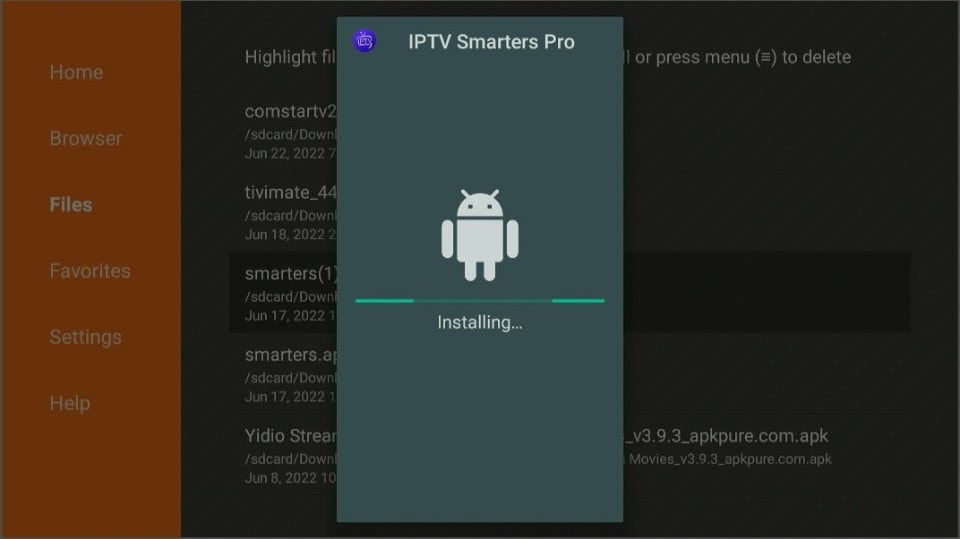
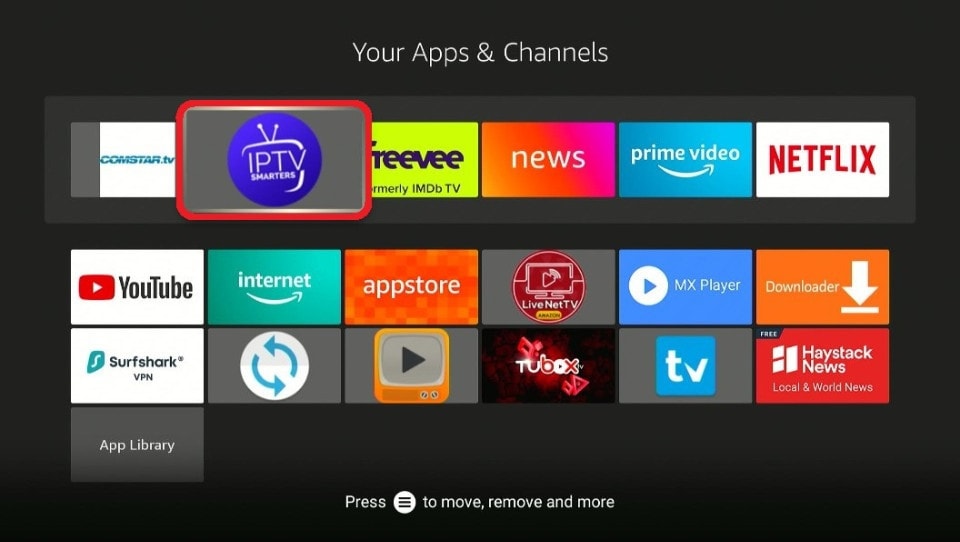
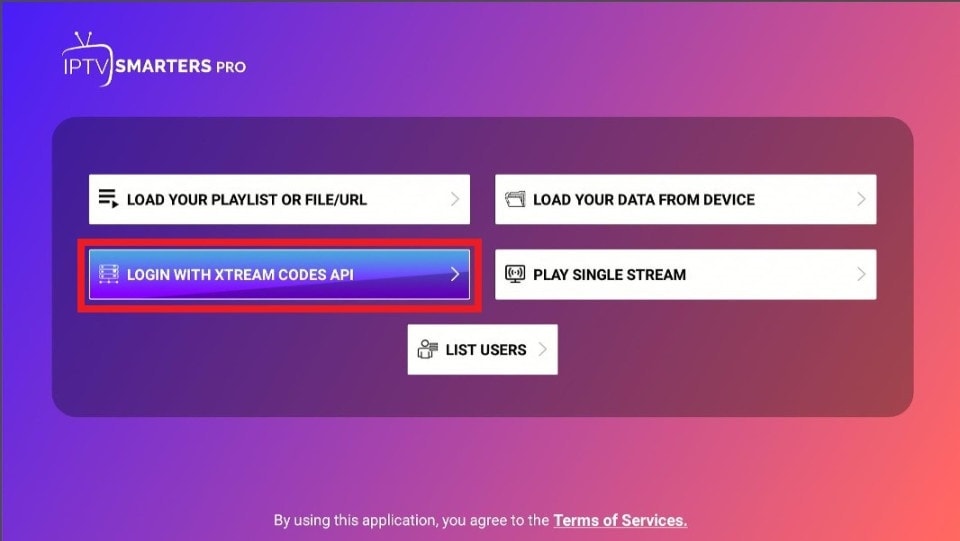
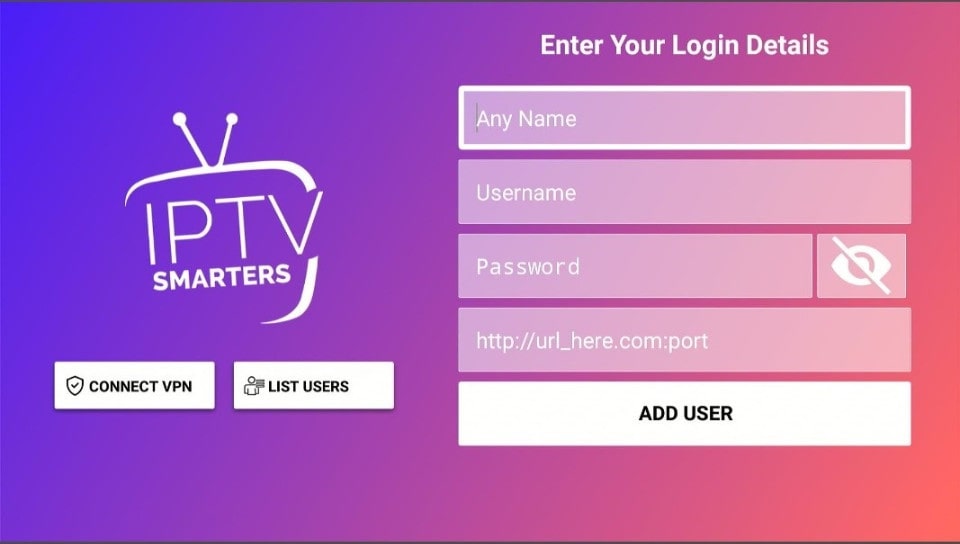
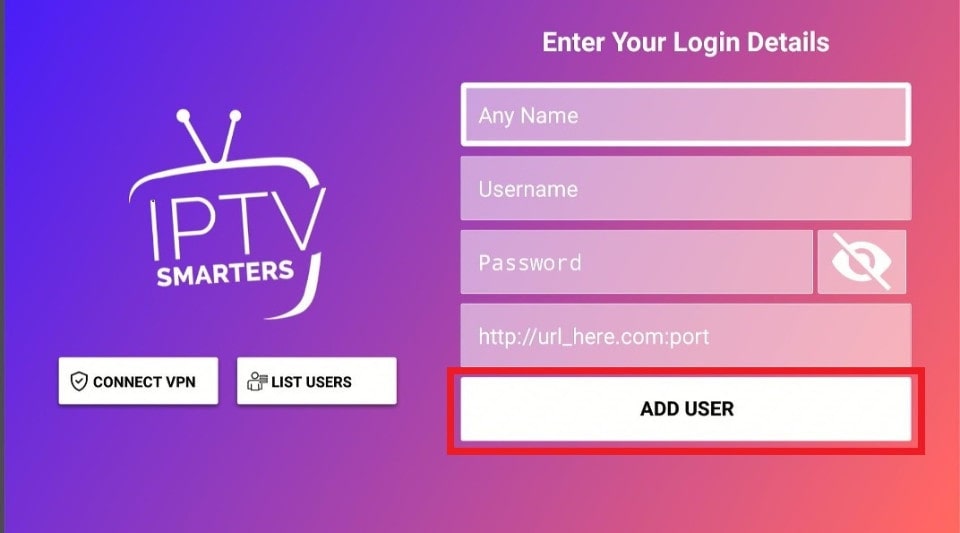
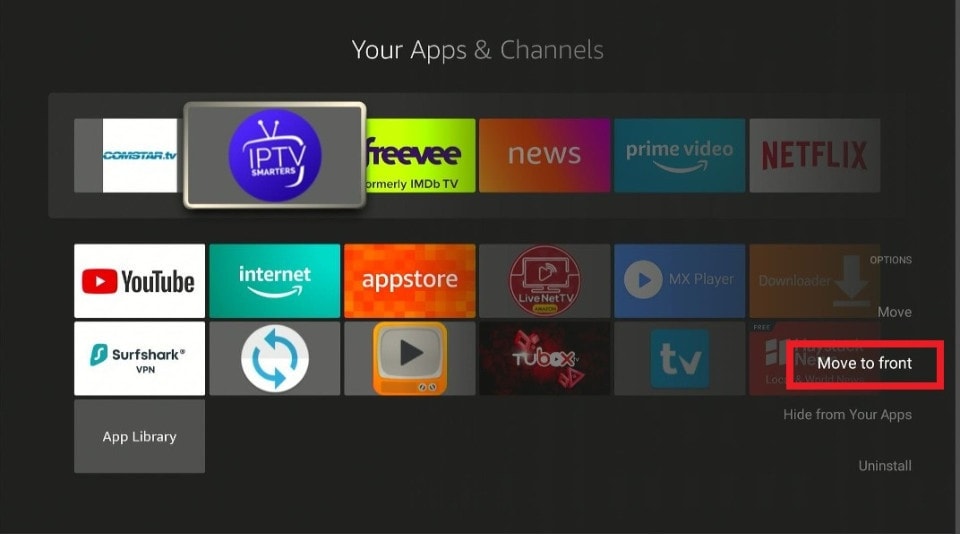


I was led to this terrible service. They collected my money. One week after, still waiting for them to provide access. They don’t reply to email and they are avoiding me on Whatsapp. They are begging for me to wait for 7 days before I get a refund.
Warning – don’t try them.