In this post, you will find the list of the Best IPTV Players for Fire Stick HD, FireStick 4K, FireStick 4K Max, Fire TV, Android TV Boxes, Smart TVs, Android Mobiles, iOS, Windows PC, and more. While some players on this list don’t have a dedicated app for Windows and macOS, you can use them with an Android emulator.

What is an IPTV Player?
An IPTV Player is an app or software that lets you stream videos through your IPTV subscription.
While some IPTV services include native apps, many offer only subscriptions and do not provide dedicated apps. You need external IPTV players to stream content, and that’s where the apps on this list come in.
Please note that the apps listed here are just IPTV players. They do not provide any IPTV channels.
To use these IPTV players, you must have an existing IPTV subscription and support M3U playlists or EPG. You can use a player that supports both official and third-party IPTV services.
NOTE: This page covers only IPTV Players, not services. You can check the list of IPTV service providers here.
An IPTV is a service or app that provides access to live TV channels and on-demand content. When you sign up for an IPTV service, you will receive the login credentials.
You can use the login credentials to sign in to an IPTV player. The IPTV player organizes TV channels and on-demand content, providing a neat and clutter-free user interface.
Attention IPTV Users!
Governments and ISPs across the world monitor their users’ online activities. If you use third-party IPTV services, you should always use a good IPTV VPN and hide your identity so your streaming experience doesn’t take a bad turn. Currently, your IP is visible to everyone.
I use ExpressVPN, the fastest and most secure VPN in the industry. It is very easy to install on any device, including Amazon Fire TV Stick, PC, Mac, and Smartphones. Also, it comes with a 30-day money-back guarantee. If you don’t like their service, you can always ask for a refund. ExpressVPN also has a special deal where you can get 4 months free and save 81% on the 2-year plan.
Read: How to Install and Use Best IPTV VPN
Advantages of Using an IPTV Player
Here are some of the reasons why you would want to use an IPTV player over the native app of your IPTV provider:
- IPTV players prioritize navigation and organization, making them more user-friendly than downloadable apps.
- It eliminates the need to download multiple apps by providing a single management point for all your IPTV service subscriptions.
- Native IPTV apps may not be compatible with some streaming devices, whereas IPTV players are compatible with a wide range of devices and platforms.
- Many popular IPTV apps are available on major app stores, including Google Play and the Amazon Appstore. However, only a few native IPTV apps are official.
- An IPTV player supports multiple formats, including M3U, EPG URL, and API login.
Are IPTV Players Legal?
It’s completely legal to install and use an IPTV player. Unlike content streaming apps, IPTV players don’t host any of their content. An IPTV player enables playback and manages multiple IPTV service subscriptions from a single location.
Some IPTV players mentioned in this post are available on official app stores, such as Google Play and the Apple App Store. Those are verified to be legal. Others were initially hosted on official stores but were later removed, raising legal concerns.
Legal issues arise when you use a subscription from an unofficial IPTV service that infringes on copyright laws. Using a VPN for IPTV can enhance privacy and anonymity. After using several VPN services, I recommend ExpressVPN for streaming IPTV content.
Best IPTV Players
Here is our list of top IPTV players. Take a look.
1. TiviMate IPTV Player
 Made for Android TV devices, TiviMate is a simple-to-use, lightweight, and reliable IPTV player.
Made for Android TV devices, TiviMate is a simple-to-use, lightweight, and reliable IPTV player.
TiviMate IPTV Player is available via Google Play Store, sideloading, and Downloader code 272483.
The IPTV player is available for free. For additional features, you can opt for the paid version of TiviMate IPTV Player for just $10 per year or a one-time $30 lifetime fee.
This includes features like:
- Support for multiple playlists
- Bookmarking your favorite channels
- Instant search
- Multiview
- User-interface customization
- Parental controls
- Recording
- And much more
How to Install TiviMate IPTV Player on Fire TV Stick
2. IPTV Smarters Pro
 Rebranded to IPTV Smarters Pro from IPTV Smarters after some trouble with the law, this player has been around for quite a while.
Rebranded to IPTV Smarters Pro from IPTV Smarters after some trouble with the law, this player has been around for quite a while.
IPTV Smarters Pro’s iconic home screen, with sections such as Live TV, Movies, and Series, makes it easy to distinguish. You can load a wide range of formats, including M3U, Xtreme Codes API, and local file/URL in this player.
IPTV Smarters Pro app is available on Android, iOS, macOS, Windows, and Smart TV. Additionally, you can access the service through its online web player using any modern browser.
Lastly, the premium version of IPTV Smarters Pro is now available for free for Smart TV and Android TV users.
How to Install IPTV Smarters Pro on FireStick
3. Perfect IPTV Player
 If you’re looking for a clean, fuss-free ITV player that gets the job done, Perfect IPTV Player is a solid choice.
If you’re looking for a clean, fuss-free ITV player that gets the job done, Perfect IPTV Player is a solid choice.
The interface may feel a bit basic at first, but you might grow to appreciate it once you’ve spent some time with it. It also offers multi-language support, including English, Spanish, and more.
It handles XMLTV and M3U formats and also lets you switch between different IPTV providers with a single swipe. Since it’s been removed from app stores, you’ll have to sideload the APK for devices like FireStick.
How to Install Perfect IPTV Player on Fire TV
4. OTTRUN
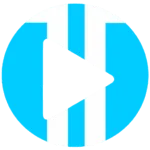 Featuring a simple, customisable interface, OTTRUN works on Android, iOS, tvOS, and web browsers.
Featuring a simple, customisable interface, OTTRUN works on Android, iOS, tvOS, and web browsers.
It also lets you watch live TV and on-demand shows and catch up with content all in one place. OTTRUN comes with built-in players, such as VLC, so you don’t need to install anything extra.
OTTRUN also lets you watch on multiple screens, set parental controls, and back up your settings.
While it usually runs smoothly, some users have reported a few glitches with VLC on the latest update.
5. OTT Navigator
 OTT Navigator is relatively new compared to the others on this list. It offers both free and premium accounts, so you can choose whatever works best for you.
OTT Navigator is relatively new compared to the others on this list. It offers both free and premium accounts, so you can choose whatever works best for you.
It supports Xtream Codes and M3U URLs and has an in-built EPG so you can keep track of all your shows.
The interface is overall clean, easy to use, and the playback is fast with almost no buffering.
While the free version offers numerous features, the premium upgrade, available for $0.99 per month or $19.99 for a lifetime, provides additional extras, including user profiles and sleep times.
6. iMPlayer
 iMPlayer has been around for years and remains a top choice for many.
iMPlayer has been around for years and remains a top choice for many.
While the free version works well, upgrading to the premium version allows you to catch up, rewind, view in multiview, and lock channels.
With iM player, switching devices is also easy, as it allows you to back up all playlists and settings locally or in the cloud.
Subscriptions allow you to connect to 3,4, and even 5 devices, all with lifetime access. It also works smoothly with many IPTV services, so buffering is rarely an issue. iMPlayer also comes with features like:
- Catch-up and local timeshift
- VLC player streaming
- Channel lock
- Local and cloud backup
How to Install iMPlayer on FireStick
7. Kodi Via PVR IPTV Simple Client
 You may know Kodi for streaming TV shows and movies, but it also works great as an IPTV player.
You may know Kodi for streaming TV shows and movies, but it also works great as an IPTV player.
Kodi allows you to add your M3U playlist and have your live channels show up right on your home screen, so you’re not digging around.
While it keeps things simple, it also offers useful options such as subtitles and audio controls.
A couple of reasons I find Kodi to be a reliable IPTV player are:
- VOD and live streaming in one app
- Electronic Program Guide
- Simple navigation
- Subtitle, audio, and colour customisation
How to Install PVR IPTV Simple Client on Kodi
8. GSE Smart IPTV
 If you’re looking to manage multiple IPTV subscriptions in one place, GSE Smart IPTV might be exactly what you need.
If you’re looking to manage multiple IPTV subscriptions in one place, GSE Smart IPTV might be exactly what you need.
Importing your playlists is also straightforward, and it supports popular playlist formats, including M3U and JSON.
You’ll also get extra features such as EPG, subtitles, and parental controls.
The interface is clean and easy to use, and it works well with Chromecast and AirPlay.
I found some users reporting audio cuts when switching apps and occasional app freezes. However, no other issues have been reported.
Their customer support is also not the fastest, so you may want to troubleshoot on your own occasionally.
Install GSE Smart IPTV on FireStick
9. Smart IPTV
 Smart IPTV is everything you’d need in an IPTV player. It’s got a clean interface, it’s easy to navigate, and it lets you combine multiple playlists in one app.
Smart IPTV is everything you’d need in an IPTV player. It’s got a clean interface, it’s easy to navigate, and it lets you combine multiple playlists in one app.
Smart IPTV supports various IPTV services and offers compatibility with M3U URLs and MAC addresses. While it is paid, its one-time fee gives you lifetime access.
Even though Smart IPTV doesn’t include advanced features such as EPG and recording, it’s still a solid choice.
10. Televizo
 When I first used Televizo, I immediately appreciated the interface’s smoothness and ease of use.
When I first used Televizo, I immediately appreciated the interface’s smoothness and ease of use.
It works excellently on Firestick, Android TV, and phones, with almost no lag. The free version is decent, but you’ll see ads and miss some features.
Upgrading to Premium (about $2/month) removes ads and adds features like parental controls and playlist backup.
Some extras include:
- M3U and Xtream Codes support
- Auto-updates playlists
- 1-hour free premium trial
- Auto frame rate adjustment
11. IPTV Extreme
 IPTV Extreme is compatible with practically all Android devices, including phones, FireStick and Android TV.
IPTV Extreme is compatible with practically all Android devices, including phones, FireStick and Android TV.
Users generally praise it for its stability and extensive features, such as recording and multi-EPG support.
The built-in player also offers smooth playback and allows you to manage playlists through the Xtream Codes API.
However, that being said, some individuals have encountered issues such as slow loading times, particularly when managing large playlists.
The interface can also seem a little clunky at first. Despite these hiccups, people keep coming back to it because of its reliability.
12. Sparkle TV
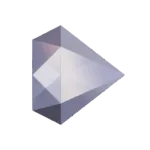 Sparkle TV is a new entrant and has been making quite a name for itself.
Sparkle TV is a new entrant and has been making quite a name for itself.
If you’ve used TiviMate before, you’d feel that Sparkle TV is similar in terms of its clean navigation and handy features like Timeshift and DVR scheduling.
One feature I found particularly useful is the “Play Next” option, which makes it super easy to jump back to your favorite or recently watched channels.
While the app is free to use, upgrading to Sparkle Plus would allow you to unlock favourites and advanced settings.
These are worth it if you want the whole experience. The app also runs smoothly with almost no lag, even when using the Electronic Program Guide (EPG).
Wrapping Up
Here’s our list of the best IPTV players. Some players are available through official stores, such as Google Play and the App Store. However, the best way to get them is to sideload them onto your device via their APK files. Which IPTV player suits your live TV streaming needs? Let us know in the comments below.
Related:

Suberboost Your FireStick with My Free Guide
Stay Ahead: Weekly Insights on the Latest in Free Streaming!
No spam, ever. Unsubscribe anytime.


I LOVE TiviMate but ya gotta admit IPTV Smarters is right up there with them to be as good as TiviMate only difference I think is the recording of programs but hey TiviMate has it but isn’t 100% or even 60% working? Also Smarters is FREE I bet if they charged they would be better even? I love the GUI ON Smarters better!! GREAT job both companies thanks
Hi Mike, I agree that they are both great IPTV players! I’m glad you are enjoying them both.
We are excited to announce the release of our 𝐍𝐞𝐰 𝐖𝐞𝐛𝐓𝐕 𝐏𝐥𝐚𝐲𝐞𝐫 𝐕𝐞𝐫𝐬𝐢𝐨𝐧 𝐯𝟐. We believe that it will help your customer to enjoy even more
nice list
TiviMate is even better.