In this post, we provide the solutions to the CDATA error that has affected many Kodi users while trying to watch TV shows via several Kodi addons, such as Exodus Redux.
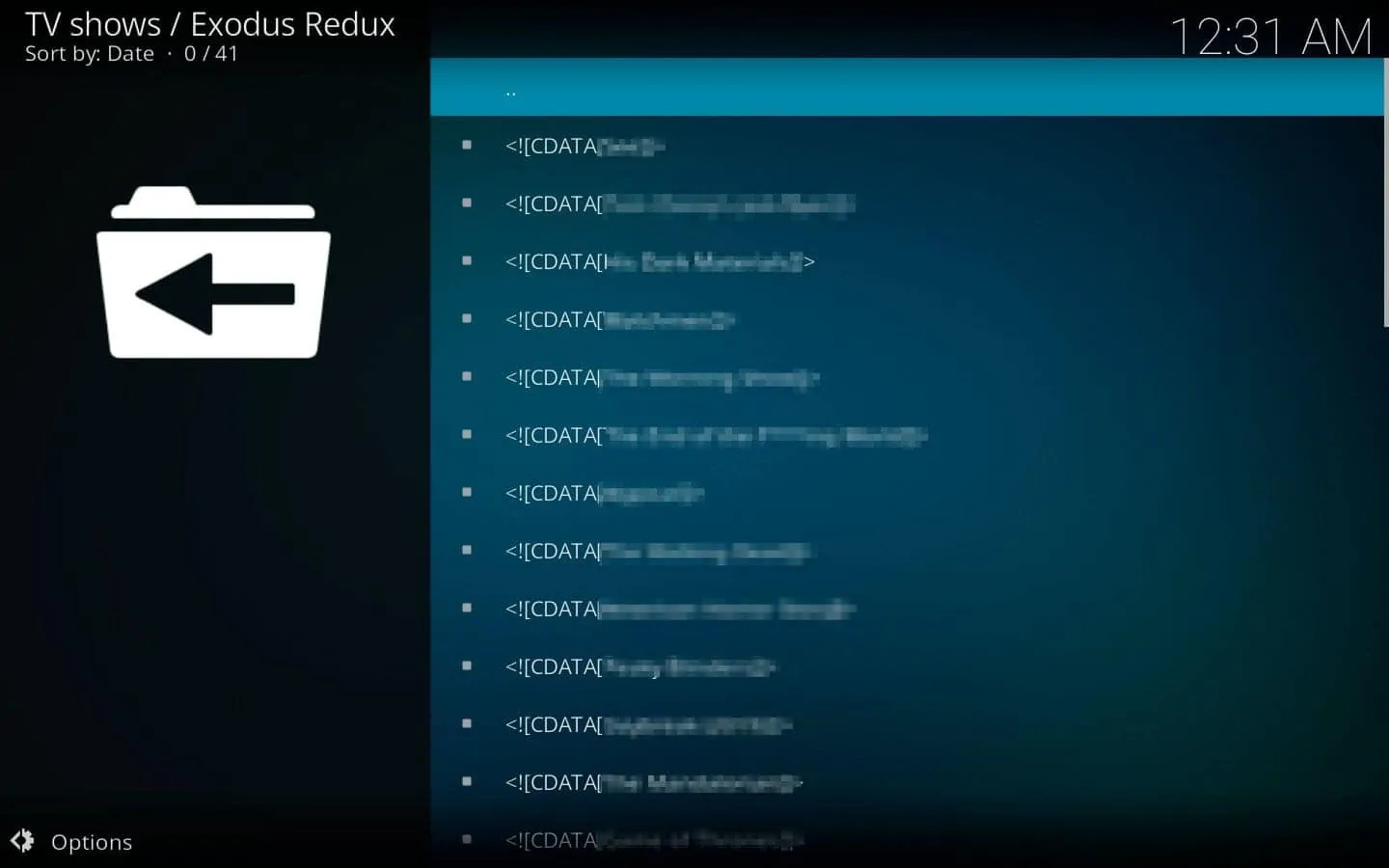
We have been offering workarounds and solutions to our readers via the reply to comments on various posts over the last few days. However, we thought it would be befitting to write this post that compiles all the possible solutions in one place.
Most Kodi addons source the TV show content from TVDB, a centralized database for TV shows. TVDB experienced a scraping glitch recently due to which many addons were affected.
While TVDB has now fixed the error, it is up to the developers to update their addons. Once the developers update the addons, TV Shows will start working again.
In the meantime, here are some of the workarounds that have worked for us.
Attention Kodi Users!
Governments and ISPs worldwide monitor your online activities. If you use third-party Kodi addons, you should always use a reliable Kodi VPN to hide your identity and prevent issues with your streaming experience. Currently, your IP is visible to everyone.
I use ExpressVPN, the fastest and most secure VPN in the industry. It is very easy to install on any device, including Amazon Fire TV Stick, PC, Mac, and Smartphones. It also includes a 30-day money-back guarantee. If you're not satisfied with their service, you can request a refund. ExpressVPN is offering a special NEW YEAR deal: get 4 months free and save 81% on the 2-year plan.
Install and Use Best Kodi VPN | Why you must use a VPN at all times
How to Watch TV Shows on Kodi Addons
#1: Use the Kodi addons that have already been updated
As I write this guide, only a handful of addons have updated their codes (and Exodus Redux is not one of them).
The two addons that have been fully updated and streaming TV Shows are The Crew and Numbers.
You can install these addons from the following links:
If you already have these add-ons and they still don’t work for you, it is likely you do not have the updated version.
There is no need to uninstall these addons. Simply follow the regular installation instructions in the respective guides. The addons will get updated.
#2: Access TV Shows through the TV Calendar
We have already been offering this solution via comments (ref: https://www.firesticktricks.com/exodus-redux.html#comment-7543).
There are some addons that are yet to be updated as I write this guide (such as Exodus Redux). However, some of them have the TV Calendar option within the TV Shows category from where you can access and stream TV Shows.
Open the addon and navigate to TV Shows > TV Calendar. Lookup for the TV show you want to watch and start streaming.
Alternative Solution: Use APKs instead of Addons
If you use Kodi on Android-based devices (such as FireStick, Mobile, Android TV Box, Smart TV, etc), it would be a great idea to use some APKs instead of the Kodi addons.
In fact, I am becoming more and more convinced these days that the APKs are far more reliable than the Kodi addons. Here are some of the popular APKs/apps you can use to watch your favorite TV Shows:
Bonus Tip!
Whether you are using The Crew and Numbers Kodi addons or the APKs we suggested, I highly recommend using Real Debrid.
Real Debrid will give you access to tons of high quality streaming links, which you will not find normally. It will greatly increase your chances of successfully streaming TV Shows and enhance your overall viewing experience.
Follow our guide on How to set up and use Real Debrid with Kodi and APKs for more information.
Wrapping Up
So, these are the solutions to get you back to watching TV shows again. As I said, The Crew and Numbers addons have already been updated. They are streaming TV Shows. If you have Exodus Redux or any other addon with the TV Calendar option, use that as a workaround. Alternately, use APKs instead of addons if you have an Android device.
Related:
How to Jailbreak a Fire Stick
How to fix Kodi buffering
How to reset Kodi on Firestick
Common Kodi Errors and Solutions

Suberboost Your FireStick with My Free Guide
Stay Ahead: Weekly Insights on the Latest in Free Streaming!
No spam, ever. Unsubscribe anytime.


I’m so new to this that I’m embarrassed to ask, but alot of my show channels like ABC says I have to go to a link for authorization and need to pair…help I don’t know how to do any of this.
Hi Susan, most of the official FireStick channels require TV login. Meaning, you would need an account from your cable-TV subscription.
I have a QNAP NAS Box and everything was working fine till the NAS upgraded to the latest version of their firmware and I lost the Kodi app.
I installed Kodi Leia and installed a few addons like Exodus and Exodus Redus but both of them come to the search, give results, open the available stream options but when you click to play, it just does not play. I am not an expert but a novice and tried following various tips mentioned and none work.
Any advice would help.
Hi James, we haven’t tested Kodi on NAS devices. Have you tried using any other addon? Here is our list: https://www.firesticktricks.com/best-kodi-addons.html