In this post, I will show you how to watch the Australian Open 2025 on FireStick, FireStick 4K, FireStick Lite, FireStick 4K Max, Android, iPhone, Roku, Apple TV, iPad, Android TV, Xbox, and Fire TV without cable. I will mention paid, cheaper, and free ways to stream the live Tennis action. Read till the end to learn everything.
Note: I will mention FireStick frequently, but all the services included in the article work fine on all streaming devices. The unofficial apps are limited to FireStick only.

Tennis action is all set to kick off in mid-January. The 2025 Grand Slam calendar will start with the Australian Open. From the iconic Rod Laver Arena to the electrifying atmosphere of Melbourne Park, the tournament promises intense competition and unforgettable moments. But if you can’t make it to Australia, don’t worry! This guide is your courtside ticket to streaming all the Australian Open action online without cable. With so many top players in contention, it is sure to be a memorable event for tennis fans around the world. Let’s get started.
Attention FireStick Users
Governments and ISPs worldwide monitor users' online activities. If you use third-party streaming apps, you should always use a reliable FireStick VPN to hide your identity and avoid issues with your movie-viewing experience. Currently, your IP is visible to everyone.
I use ExpressVPN, the fastest and most secure VPN in the industry. It is very easy to install on any device, including the Amazon Fire TV Stick. It also includes a 30-day money-back guarantee. If you're not satisfied with their service, you can request a refund.
ExpressVPN is running a special New Year deal: Get 4 months free and save 78% on the 2-year plan.
Read: How to Install and Use Best VPN for FireStick
Who Won Australian Open 2024?
Let’s have a look at the previous season’s winners.
- Men’s Singles: Jannik Sinner
- Women’s Singles: Aryna Sabalenka
- Men’s Doubles: Rohan Bopanna and Matthew Ebden
- Women’s Doubles: Hsieh Su-wei and Elise Mertens
- Mixed Doubles: Hsieh Su-wei and Jan Zieliński
Australian Open 2025 Prize Money
The Australian Open 2025 boasts a record-breaking total prize pool of AUD $96.5 million, a significant increase of over 11.5% from the previous year. As always, it will be distributed across all events, including singles, doubles, and qualifying rounds.
Both the men’s and women’s singles champions will receive AUD $3.5 million each. Overall, the prize money has been raised for every round of the tournament. Even those who lose in the first round of the main draw will earn a respectable AUD $132,000. The winning teams in both men’s and women’s doubles will take home AUD $1,296,000. Let’s break it down.
Singles
- Winner: $3,500,000
- Runner-up: $1,900,000
- Semi-finalist: $1,100,000
- Quarter-finalist: $665,000
- Round of 16: $420,000
- Round of 32: $290,000
- Round of 64: $200,000
- Round of 128: $132,000
Australian Open 2025 Details
The qualifying matches for the Australian Open 2024 will start on January 12 and conclude on January 26. All the matches will start at 6 p.m. ET.
In the men’s singles, the defending champion Jannik Sinner will lead the pack and Novak Djokovic will aim for his 11th title. You can’t rule out Carlos Alcaraz as well. In women’s singles, Aryna Sabalenka will seek a historic fourth consecutive title and she will be challenged by Iga Swiatek and Coco Gauff.
The whole tournament is going to take place at Melbourne Park, Melbourne, Victoria, Australia. The Rod Laver Arena and Margaret Court Arena are expected to host the most top-seed matches throughout the tournament.
Let’s have a look at the Australian Open 2025 schedule.
- Sunday, January 12th: First Round (Men’s and Women’s Singles)
- Monday, January 13th: First Round (Men’s and Women’s Singles)
- Tuesday, January 14th: Second Round (Men’s and Women’s Singles)
- Wednesday, January 15th: Second Round (Men’s and Women’s Singles)
- Thursday, January 16th: Third Round (Men’s and Women’s Singles)
- Friday, January 17th: Third Round (Men’s and Women’s Singles)
- Saturday, January 18th: Fourth Round (Men’s and Women’s Singles)
- Sunday, January 19th: Fourth Round (Men’s and Women’s Singles)
- Monday, January 20th: Quarterfinals (Men’s and Women’s Singles)
- Tuesday, January 21st: Quarterfinals (Men’s and Women’s Singles)
- Wednesday, January 22nd: Semifinals (Women’s Singles)
- Thursday, January 23rd: Semifinals (Men’s Singles)
- Friday, January 24th: Doubles Finals (Men’s, Women’s, Mixed)
- Saturday, January 25th: Women’s Singles Final
- Sunday, January 26th: Men’s Singles Final
Watch Australian Open 2025 Without Cable
Australian Open is aired by more than 1,000 broadcasters worldwide, reaching around 45 TV channels. As for this post, we will keep the focus on the US, the UK, Canada, and Australia to watch the tournament without cable.
Starting with the US, ESPN has the official rights to stream every Australian Open 2025 match to subscribers. Users can also opt for the Tennis Channel to catch the live action.
Below, I will list streaming services that offer ESPN or Tennis Channel. These are officially available from the Amazon App Store, and it will only take a minute or two to install them on FireStick.
Watch Australian Open 2025 on FireStick in the US
Let’s start the list with ESPN’s own streaming service called ESPN+. Then, I will move to other apps that have ESPN channels in their catalogs.
1. ESPN+
ESPN+ should top the chart for sports fans in the US. It’s affordable and comes with many major sports tournaments, such as F1, UFC, MNF, and boxing PPV events.
The ESPN+ subscription is priced at $11.99 per month or $119.99 per year. You can’t start with a free trial. A native ESPN+ app is available on FireStick, Android, iPhone, and every major platform you can think of. You should follow the guide below to install ESPN+ on FireStick.
How to Install ESPN+ on FireStick
2. Sling TV
Australian Open 2025 will air on the ESPN2 and ESPN3 channels. But be careful while choosing your Sling TV plan. ESPN channels are only available in the Sling Orange plan and the highest Sling Blue & Orange plan. ESPN channels are absent from the Sling Blue plan.
Sling plans start at $46 per month. You can combine both Sling Orange and Blue plans at $61 per month. You can start with a monthly plan, which should be enough to cover the entire Australian Open coverage.
You get DVR storage with Sling TV, too, but it’s capped at 50 hours.
How to Install Sling TV on FireStick
3. YouTube TV
YouTube TV was supposed to lose all the Disney channels, including ESPN channels, from the platform. Thanks to a last-minute deal, YouTube TV managed to maintain all Disney channels for subscribers.
YouTube TV seems to be offering a 7-day free trial to new users at the moment. The pricing starts at $59.99 per month for the first three months, but be ready to pay $82.99 monthly after that.
To stand out from the crowd, YouTube TV is offering unlimited DVR cloud storage. Along with ESPN channels, you also get 100+ additional channels to stream on FireStick without cable.
How to Install YouTube TV on FireStick
4. fuboTV
fuboTV beats every other streaming service with an extensive list of live TV channels. I’m talking about around 220+ TV channels to stream on FireStick.
That includes every category, like sports, news, entertainment. The Starter plan comes with 1000 hours of DVR storage, and as you move to a higher plan, the channel list, number of simultaneous streams, and DVR storage increase.
fuboTV comes with a 7-day free trial. That should be enough to get you through a couple of Australian Open rounds and see if it’s a service you’d like to pay for.
How to Download fuboTV on FireStick
5. Hulu + Live TV
You can get Hulu + Disney bundle for as low as $11.99 per month. It offers Hulu, Disney+, and ESPN+ streaming services. It’s a much better value than subscribing to ESPN+ only. If you want to remove ads, go with the higher plan at $14.99 per month. You can also get the highest plan with 90+ live TV channels, but it’s priced at $81.99 per month. As for watching the Australian Open 2025, you should be completely fine with the base plan.
How to Install Hulu on FireStick
Watch the Australian Open 2025 on FireStick From Anywhere
You can actually use the services I listed above from anywhere in the world. However, to access them from outside the US, you need to use ExpressVPN and connect to one of the US servers. Doing so will unlock the services.
Watch the Australian Open 2025 on FireStick in Canada
TSN is the official broadcaster of the Australian Open 2025 in Canada. To watch the entire Australian Open 2025 without cable in Canada, you need to purchase TSN+ at $79.99 for six months or CA$119.99 for a year. There is no free trial, though. You can sign up for a relevant plan, head to the Amazon AppStore, download TSN+, and start watching live Tennis action without cable.
How to Install TSN+ on FireStick
Watch the Australian Open 2025 on FireStick in the UK
Thanks to Amazon’s partnership with Eurosport Player in the UK, all Amazon Prime subscribers are eligible to stream the Australian Open 2025 in the UK via Eurosport Player. Amazon Prime comes pre-installed on FireStick, and the membership costs £8.99 per month or £95 per year.
Website: https://www.eurosport.com/tennis/
Watch the Australian Open 2025 on FireStick in Australia
Interested users can watch the Australian Open 2025 in their native country using the 9Now app.
9Now is a streaming app from Channel 9, and it has a free plan with ads included. 9Now is readily available from the Amazon App Store. You simply need to create an account and sign in with your account details on FireStick.
9Now isn’t limited to sports content. You can also watch reality shows, movies, TV series, and much more without cable.
Website: https://www.9now.com.au/australian-open-tennis
Watch the Australian Open 2025 for Free Without Cable
Most streaming services in the US offer a free trial to check out the content and streaming quality. For instance, you can sign up for fuboTV and enjoy free Australian Open coverage for seven days. After that, move to the YouTube TV plan and take advantage of another week of a free trial.
That way, you can enjoy Australian Open 2025 without paying a dime. Just don’t forget to cancel the free trials before the due dates. Otherwise, the subscriptions will be charged to your credit card, and you’ll be looking at a fat bill in February. Use a reminder app such as Google Tasks or Microsoft To-Do to cancel the free trial.
Watch the Australian Open 2025 for Free on FireStick (Unofficial Apps)
Legal Disclaimer: This guide is for informational purposes only. FireStickTricks.com does not own, host, operate, resell, or distribute any apps, services, or content mentioned.
Combining free trials from the official apps, you can get through the Australian Open 2025 coverage. But what about the next grand slam, such as the US Open or Wimbledon?
I’m going to list out third-party apps, Kodi addons, and IPTV services that offer live Tennis action without paying a single dollar. Before you start getting excited about them, let’s have a word of caution. You must use ExpressVPN before accessing sports content from such apps.
The thing is, these apps aren’t available in the Amazon App Store for a reason. Amazon can’t verify the content these apps carry. You, as a user, might end up watching unlicensed content on FireStick. The whole practice can lead to legal action from the authorities in the future.
You should use a VPN app such as ExpressVPN to hide your IP address. That way, no one can see your FireStick browsing history, keeping you safe from legal issues. Once you download ExpressVPN, you are all set to
Step 1: Subscribe to ExpressVPN HERE. It comes with a 30-day money-back guarantee. You can use it free for the first 30 days, and if you are not satisfied with the performance (which is highly unlikely), you can ask for a full refund.
Step 2: Power ON your Fire TV Stick and go to Find, followed by the Search option.
Step 3: Now type “Expressvpn” (without quotes) in the search bar and select ExpressVPN when it appears in the search results.
Step 4: Click Download to install the ExpressVPN app on Fire TV / Stick.
Step 5: Open the app and enter the login credentials you created while buying the ExpressVPN subscription. Click Sign in.
Step 6: Click the Power icon to connect to a VPN server. That’s all. Your connection is now secure with the fastest and best VPN for FireStick.
You can also read more detailed info on using ExpressVPN with Fire TV / Stick.
Third-Party Apps and Kodi Addons
We could talk about third-party apps all day, but I’ll save you time and ask you to review these third-party apps for FireStick. Install a couple of apps on FireStick and start watching Australian Open 2025 without cable.
Kodi addons play a huge role in the Kodi ecosystem. Just make sure to have Kodi installed on FireStick and then integrate a couple of Kodi addons from this list to unlock free sports content at home without cable.
IPTV Services
With an IPTV service, you do need to pay a small monthly amount. But in return, you are looking at unlimited entertainment with live TV channels, on-demand content, PPV events, and a lot more.
You need to integrate the IPTV service with a free IPTV player to stream the content without cable.
Sports Streaming Websites
Sports streaming websites are an alternative to free apps and Kodi addons on FireStick. Don’t go with sketchy websites, though. They might be filled with ads and third-party trackers to steal your personal information.
Instead, go through this list of the best free sports streaming websites and check them out on the Silk browser to watch the Australian Open 2025 live.
Wrapping Up
Every Tennis fan will be hoping for the blockbuster Djokovic vs. Jannik final at the Australian Open. Who are you cheering for? Share your favorites for Men’s and Women’s Singles in the comments below.
Related:
- How to Watch Live Sports on FireStick
- How to Watch NFL on FireStick
- How to Watch UFC Fight Night on FireStick
- How to Watch NBA Live Games on FireStick

Suberboost Your FireStick with My Free Guide
Stay Ahead: Weekly Insights on the Latest in Free Streaming!
No spam, ever. Unsubscribe anytime.


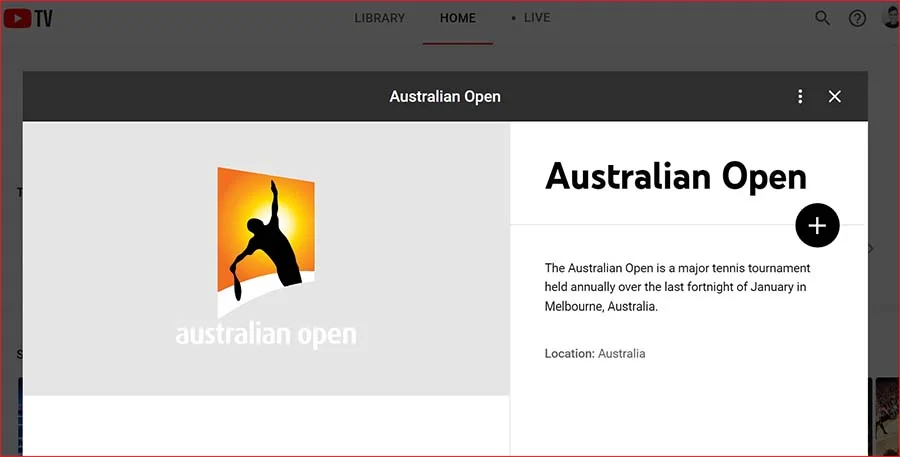

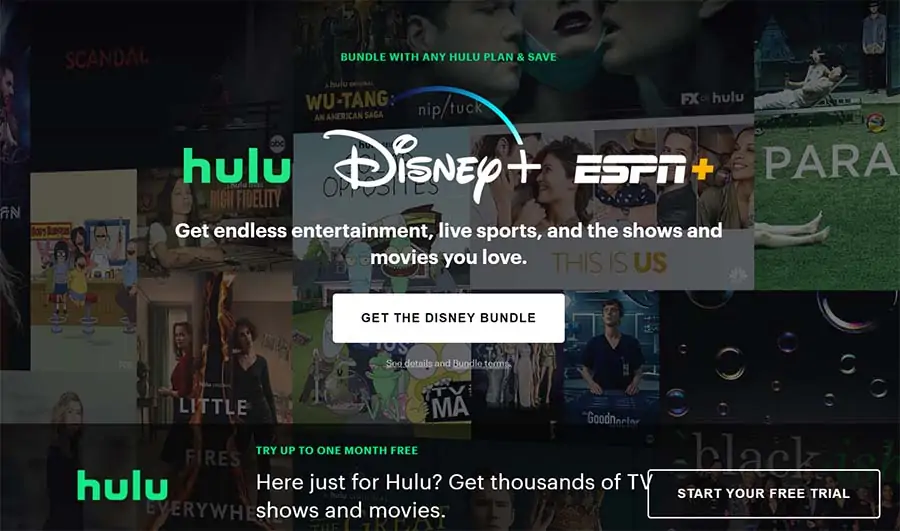
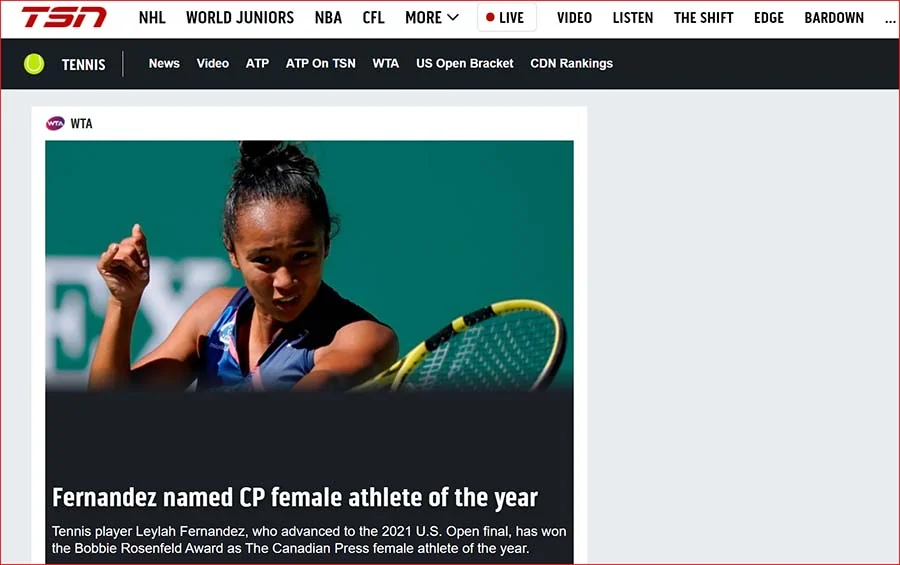
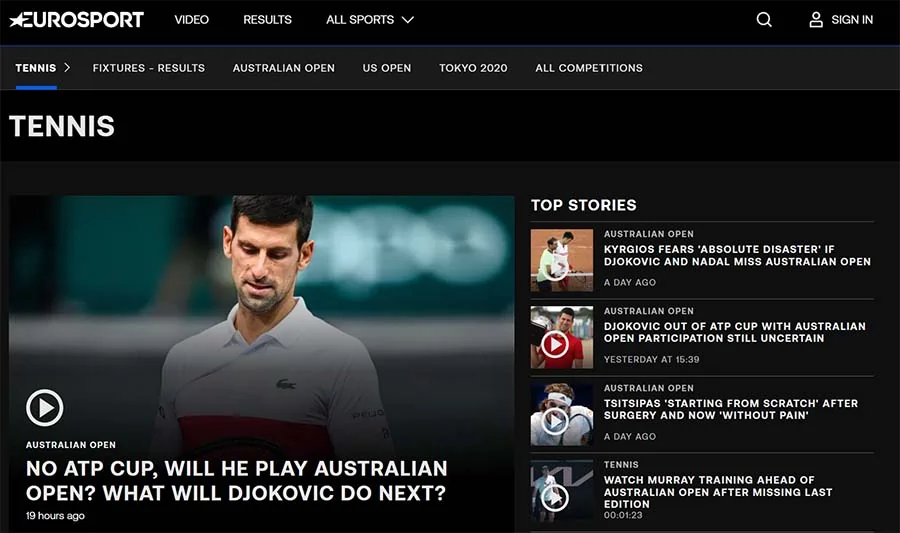
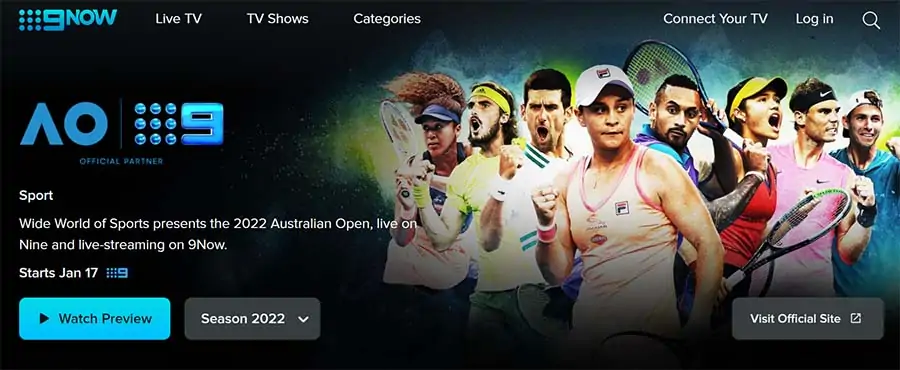







Leave a Reply