In this post, I will show you how to stream the WWE Bash in Berlin event on FireStick, new FireStick 4K, new FireStick 4K Max, FireStick Lite, iPhone, Android, Apple TV, Google TV, Samsung TV, LG TV, Xbox, and iPad without cable. I will go over free, paid, and affordable ways to stream the entire event. Make sure to read the entire post to learn everything.
Note: The post will mainly focus on Amazon FireStick devices. The official apps are available on all your devices. The unofficial ones are limited to Fire TV and Android only.
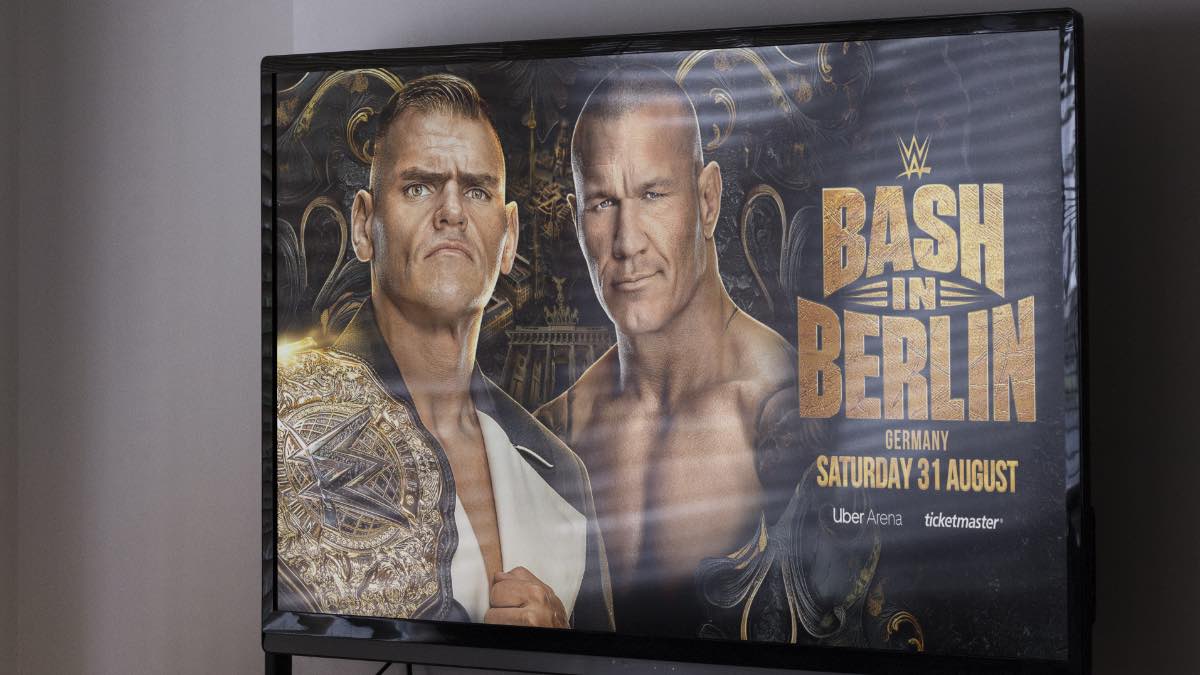
WWE Bash in Berlin marks WWE’s first-ever major pay-per-view and live-streaming event in Germany. It’s going to be a thrilling event with unforgettable matches, shocking upsets, and the raw energy of live wrestling action. Whether you are a die-hard WWE fan or a casual viewer cheering up for your favorite wrestler, you don’t need to travel to Germany to catch the action live. Thanks to WWE’s media partners worldwide, you can stream the entire event from the comfort of your home sofa. Here’s how to stream WWE Bash in Berlin on FireStick without cable.
Attention FireStick Users
Governments and ISPs worldwide monitor users' online activities. If you use third-party streaming apps, you should always use a reliable FireStick VPN to hide your identity and avoid issues with your movie-viewing experience. Currently, your IP is visible to everyone.
I use ExpressVPN, the fastest and most secure VPN in the industry. It is very easy to install on any device, including the Amazon Fire TV Stick. It also includes a 30-day money-back guarantee. If you're not satisfied with their service, you can request a refund.
ExpressVPN is running a special New Year deal: Get 4 months free and save 78% on the 2-year plan.
Read: How to Install and Use Best VPN for FireStick
What is Bash in Berlin?
Although flagship events like WrestleMania, SummerSlam, Survivor Series, Money in the Bank, and Royal Rumble dominate WWE coverage throughout the year, Bash in Berlin can turn into a surprise hit for many. It’s a highly anticipated wrestling event from WWE, featuring top wrestlers from both the Raw and SmackDown brands.
It pledges to present top-tier matches featuring championship title defenses and fierce rivalry bouts.
WWE Bash in Berlin Preview
WWE Bash in Berlin marks a significant advancement for WWE into the European, and specifically German, market. It is anticipated to draw a large crowd, both at the event and through broadcast viewership. Adding to the anticipation, SmackDown will be televised from the Uber Arena on Friday, August 30th, the night before Bash in Berlin. This will mark the first occasion that SmackDown is broadcast from Germany.
WWE has been generating excitement for the event through special “Road to Bash in Berlin” shows and segments on Raw and SmackDown. Considering the event’s historic significance and the talent participating, there are high expectations for Bash in Berlin to offer exciting matches and unforgettable moments for WWE fans globally.
In the main event, we have Rollins defending his prestigious World Heavyweight Championship against Bálor, making this a high-stakes match with the title on the line. Since both the wrestlers are known for their fast-paced and hard-hitting styles, we expected a thrilling encounter on a Saturday night. You surely can’t miss this one.
Before we go over the streaming options for the WWE Bash in Berlin, let’s have a quick look at the entire event and the matchups.
WWE Bash in Berlin Details
Here’s everything you need to know about the WWE Bash in Berlin PPV event.
- Day: Saturday
- Date: August 31
- Time: 11:30 AM ET / 5:30 PM BST
- Venue: Uber Arena, Berlin, Germany
WWE Bash in Berlin is going to be a thrilling event with multiple high-profile matchups to look forward to. Before we go over the streaming options, let’s take a quick look at confirmed matchups.
- World Heavyweight Championship: Seth Rollins (c) vs. Finn Bálor
- Intercontinental Championship: Gunther (c) vs. Drew McIntyre
- Women’s World Championship: Rhea Ripley (c) vs. Raquel Rodriguez
- Undisputed WWE Tag Team Championship: Kevin Owens & Sami Zayn (c) vs. The Judgment Day (Damian Priest & Dominik Mysterio)
- Cody Rhodes vs. Brock Lesnar
Stream WWE Bash in Berlin on FireStick in the US
WWE Network has struck a deal with the NBC Network to air all the premium events on the company’s Peacock TV streaming service. Peacock Premium pricing starts at $7.99 per month or $79.99 per year. You can access over 80,000 hours of on-demand content, new and hit TV shows and movies, and live sports, including Premier League, NFL, and more. However, it comes with ads and doesn’t let you download titles for offline viewing.
To do so, you need to upgrade to the Premium Plus plan at $13.99 per month or $139.99 per year.
How to Download Peacock TV on FireStick
Watch WWE Bash in Berlin on FireStick in Canada
Sportsnet has recently rebranded its online service to Sportsnet+ from SN NOW. They provide a few subscription plans, but to stream Bash in Berlin, you’ll need the Premium plan, which costs CA$ 34.99 per month.
Aside from WWE Network and live events, it unlocks FA Cup, Rugby, out-of-market NHL games, and much more on your FireStick. The company’s official app is available from the Amazon FireStick. You can use the link below to download and install Sportsnet+ on FireStick in a couple of minutes.
How to Download Sportsnet+ on FireStick
Watch WWE Bash in Berlin on FireStick in the UK
WWE Bash in Berlin is available as a PPV card in the UK. It’s a part of TNT Sports Box Office, where you can pay £14.99 as a one-time license fee and stream the entire event online. The only issue is availability. TNT Sports Box Office doesn’t have a native app on Amazon FireStick. You need to sideload the app or use the company’s web version via the Silk browser on FireStick.
Website: TNT Sports Box Office
If you are outside the US, Canada, or the UK, you need to use the company’s official WWE Network plan to watch the Bash in Berlin event online. WWE Network is available to download from the Amazon AppStore and takes around a couple of minutes to complete the installation.
Stream WWE Bash in Berlin Online for Free (Unofficial Apps)
None of the streaming services offer a free trial to new subscribers. You need to start with a paid monthly or yearly plan to stream the entire Bash in Berlin event online. If you are tight on the budget, use third-party apps and IPTV providers to stream the entire event without paying a single dime. However, before you explore them, make sure to enable ExpressVPN connection. Here’s why.
FireStickTricks can’t confirm if these apps have the official license to air the Bash in Berlin event in your region. Besides, it’s quite difficult to differentiate between licensed and unlicensed content on these websites. If you accidently end up streaming sketchy content, the authorities may catch you and send a legal notice.
That’s why it is important to hide your IP address and FireStick history using an ExpressVPN connection. It’s the top VPN app for FireStick users and helps you create a private connection at home in no time.
Step 1: Subscribe to ExpressVPN HERE. It comes with a 30-day money-back guarantee. You can use it free for the first 30 days, and if you are not satisfied with the performance (which is highly unlikely), you can ask for a full refund.
Step 2: Power ON your Fire TV Stick and go to Find, followed by the Search option.
Step 3: Now type “Expressvpn” (without quotes) in the search bar and select ExpressVPN when it appears in the search results.
Step 4: Click Download to install the ExpressVPN app on Fire TV / Stick.
Step 5: Open the app and enter the login credentials you created while buying the ExpressVPN subscription. Click Sign in.
Step 6: Click the Power icon to connect to a VPN server. That’s all. Your connection is now secure with the fastest and best VPN for FireStick.
You can also read more detailed info on using ExpressVPN with Fire TV / Stick.
Sports Apps and Kodi Addons
Once you setup ExpressVPN, explore the top sports apps on FireStick. You can download a couple of apps and start watching Bash in Berlin for free.
If you face streaming glitches, use Kodi app on FireStick. Kodi is the top sports app for FireStick users, and with relevant sports Kodi addons, you can stream premium WWE events, including Bash in Berlin, for free.
Sports Streaming Websites
Open the Amazon Silk browser on your FireStick and explore leading sports websites to stream WWE Bash in Berlin at no cost. As these are unofficial sources, it’s crucial to establish an ExpressVPN connection prior to accessing them. Additionally, refrain from sharing any personal or financial information on these sites.
IPTV Services
There are dozens of IPTV services out there. You can pick a capable option and set it up with an IPTV player like TiviMate to watch the WWE Bash in Berlin online.
Wrapping Up
The WWE Bash in Berlin is shaping up to be a landmark event in WWE history. It’s a celebration of WWE’s global reach and a chance for fans in Germany and beyond to experience the excitement of a major WWE event live. Which matchups are you most excited about? I am prepared to stream the entire event online through an IPTV service with ExpressVPN. Feel free to share your streaming preferences in the comments below.

Suberboost Your FireStick with My Free Guide
Stay Ahead: Weekly Insights on the Latest in Free Streaming!
No spam, ever. Unsubscribe anytime.

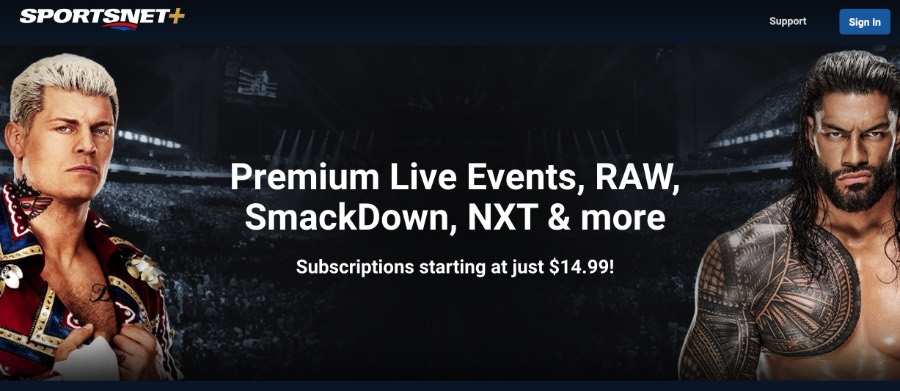
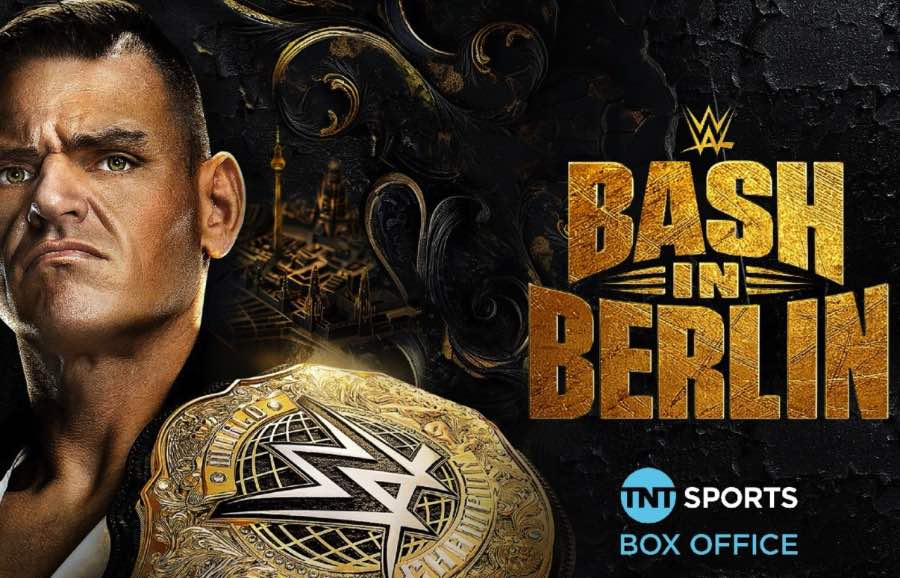







Leave a Reply