This tutorial will show you how to install and watch Airy TV on FireStick and iPhone. The instructions for FireStick work for all Fire TV devices, including Fire TV Stick Lite, Fire TV Cube, and FireStick 4K.

Amazon’s sale of the Amazon Fire TV Stick continues to accelerate. The device has a built-in Amazon App Store and supports all popular streaming services, including Netflix, Disney+, Amazon Prime, Hulu, and Peacock.
Among these streaming services is Airy TV, an interesting service that offers 100+ live channels and a free sound library of TV shows and movies. It has something for everyone.
Learn how to install and use Airy TV on FireStick and iPhone for more information.
Why Is Airy TV So Popular?
Before proceeding to the installation guide, let’s understand why Airy TV is popular. There are a couple of reasons. First, Airy TV is available on iOS, Android, the Amazon App Store, and Android TV boxes, including SkyStream, Mi Box S, Mi Box Stick, NVIDIA SHIELD TV, and NVIDIA SHIELD TV Pro. Second, it’s completely free to use without any signup required.
So, how does Airy TV make money? Airy TV generates revenue primarily through advertisements displayed while users stream content. Although the ads can be frustrating, they enable the platform to offer free access to a wide range of live TV channels, movies, and TV shows without a subscription fee.
Let’s install and use Airy TV on FireStick and iPhone.
For FireStick Users
ISPs, hackers, and other third-party entities worldwide may monitor your online activities. For security, privacy, and smooth streaming, it is recommended to use a reliable VPN for FireStick. Your IP address is visible to sites you visit.
I recommend ExpressVPN, a fast and secure VPN. It is very easy to install on any device, including an Amazon Fire TV Stick. Also, it comes with a 30-day money-back guarantee. If you don't like their service, you can always ask for a refund. ExpressVPN also has a special deal where you can get 4 months free and save 81% on the 2-year plan.
Read: How to Install and Use the Best VPN for FireStick
How to Install Airy TV on FireStick
One of Airy TV’s strengths is cross-platform availability. The service is accessible on the Amazon App Store on FireStick. There is no need to sideload an APK. Installation of Airy TV on FireStick is easy and seamless, which you can do by following these simple steps :
1. Open the FireStick home page. Select Find, followed by Search.
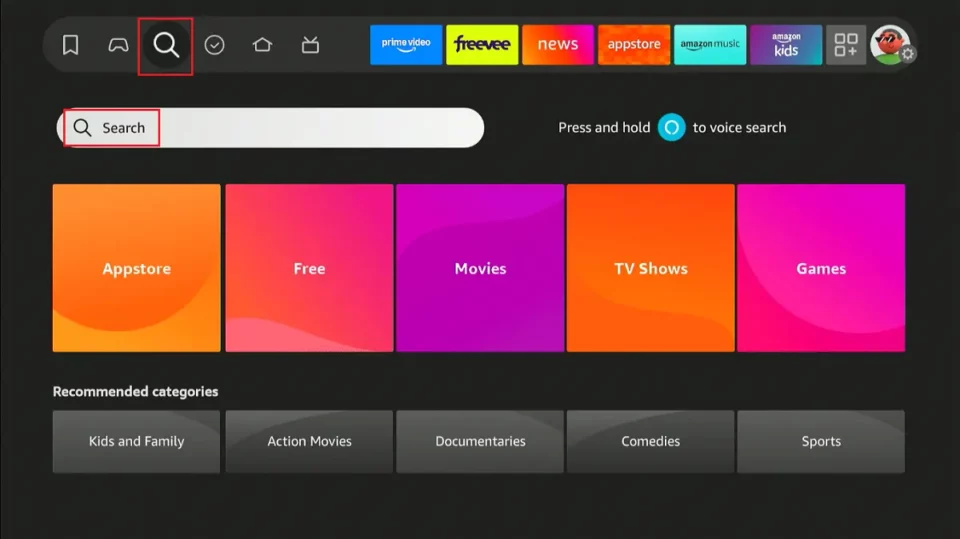
2. Type Airy TV and scroll below the virtual keyboard to select the corresponding result.
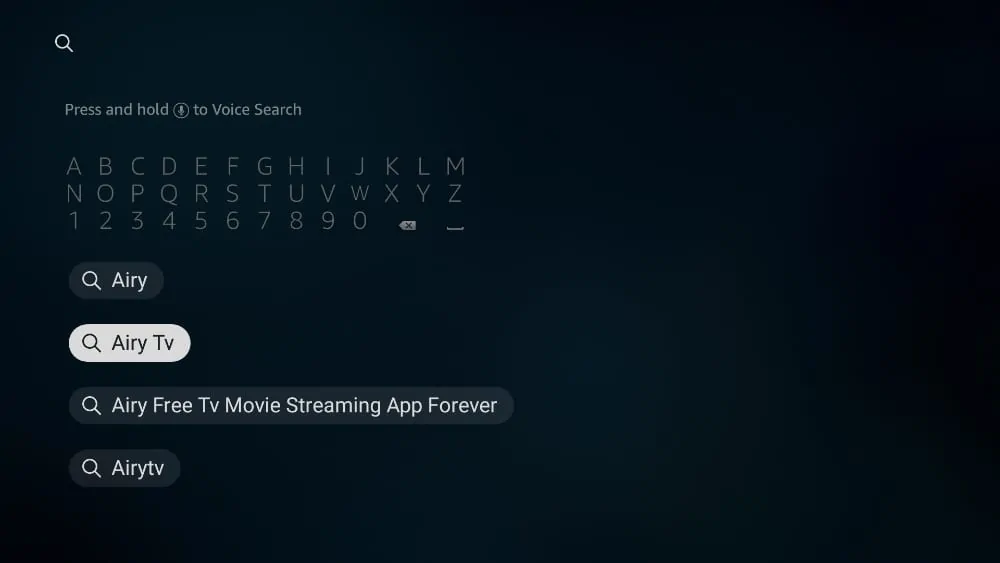
3. Find Airy TV with a blue triangle logo, as shown in the image below. Select the app.
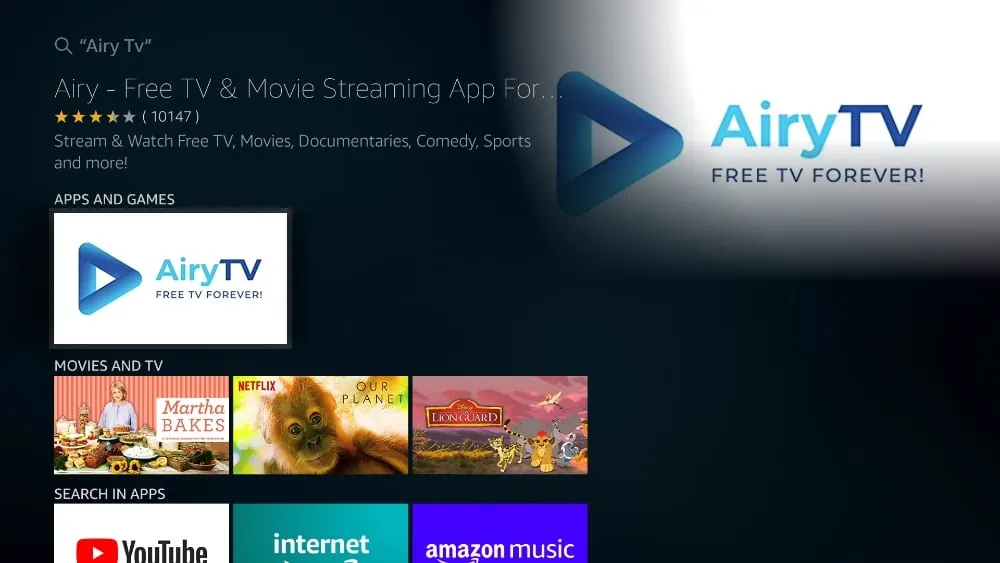
4. Click on Download or Get. The download will take a minute.
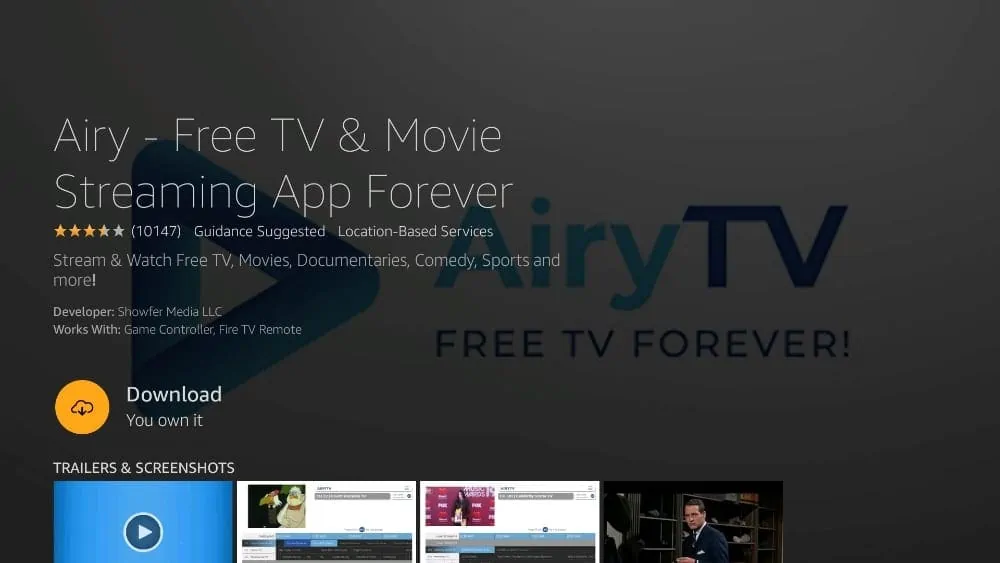
When the installation is complete, open the app. You can start using Airy TV on FireStick!
How to Stream on FireStick with a VPN
Your internet provider and many websites/apps can see your IP address and some details about your connection. Using a VPN encrypts your traffic and masks your IP address, which helps protect your online privacy.
I recommend ExpressVPN. It’s a reputable VPN with strong encryption and fast connections, and it’s straightforward to install on Fire TV/FireStick and other devices.
Next, I’ll show you how to set up and use ExpressVPN on your Fire TV/Stick.
Step 1: Subscribe to ExpressVPN HERE. It comes with a 30-day money-back guarantee. Meaning, you can use it for free for the first 30 days, and if you are not satisfied with the performance (which is highly unlikely), you can ask for a full refund.
Step 2: Power ON your Fire TV Stick and go to Find, followed by the Search option.
Step 3: Now type “Expressvpn” (without quotes) in the search bar and select ExpressVPN when it shows up in the search results.
Step 4: Click Download to install the ExpressVPN app on Fire TV / Stick.
Step 5: Open the app and enter the login credentials that you created when you purchased the ExpressVPN subscription. Click Sign in.
Step 6: Click the Power icon to connect to a VPN server. That’s all. Your connection is now secure with the fastest and best VPN for FireStick.
How to Watch Airy TV on FireStick
On your FireStick remote, press and hold the home button. It will open a menu with a shortcut to your library of apps.
Select Apps from the following screen and launch Airy TV on the next screen.
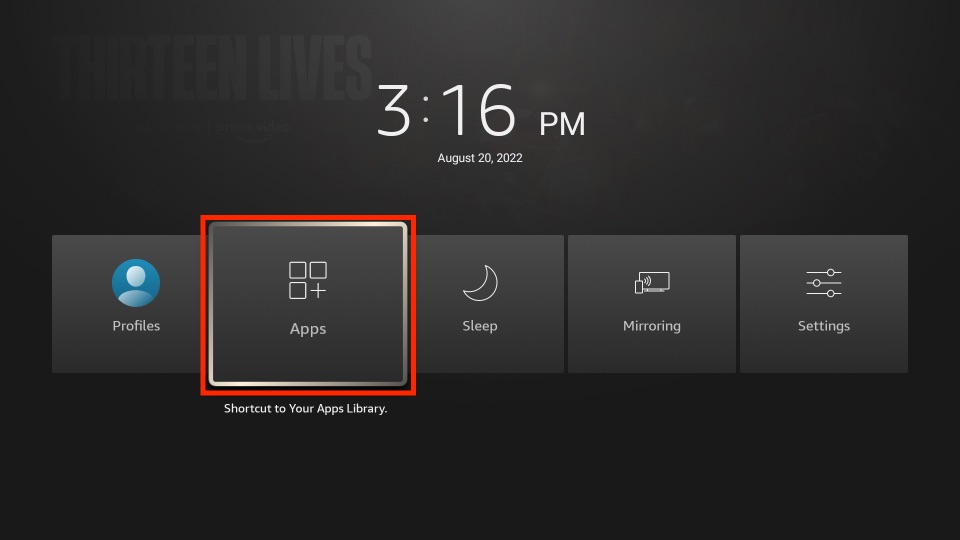
When you open Airy TV on FireStick, the default home screen will show featured TV channels. The interface is easy to understand and navigate. As the app mentions, you can initiate full-screen viewing by pressing your remote’s play button.
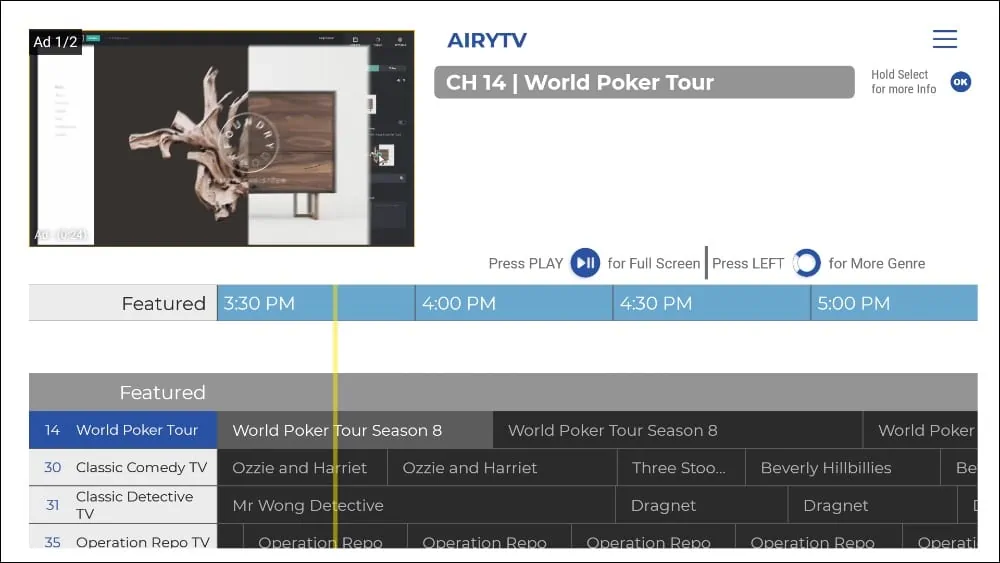
To browse content by category, open the sidebar on the left side of the AiryTV screen. You will find a wide range of options to watch, including Classic Movies, Classic TV Series, Kids, Reality, Comedy, Food and Travel, Thrillers, Sports, Music, and more.
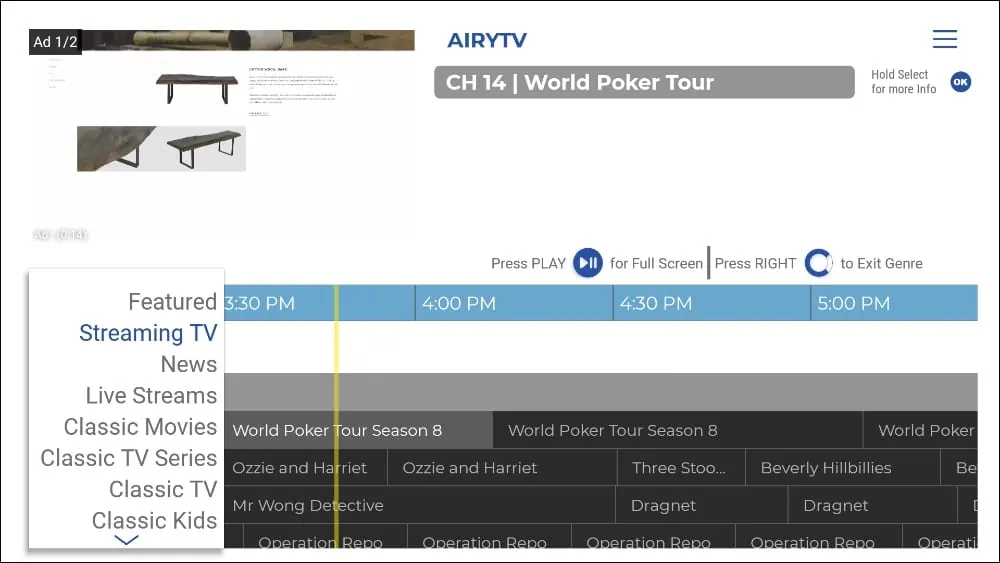
There are two themes for you to choose from. Either you keep the default theme or choose the classic AiryTV theme. To try the classic Airy TV theme, go to Options within the app and select Change Theme. The following popup will allow you to choose the newer, current Airy TV theme or the classic old one. Now, let’s install Airy TV on the iPhone and find out how using the app on a smaller device feels.
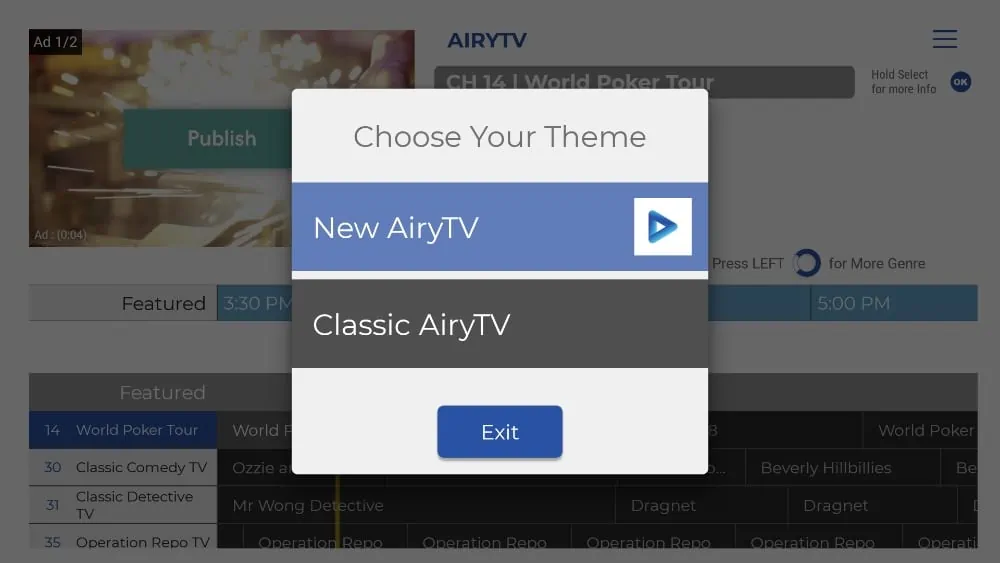
How to Install Airy TV on iPhone
Airy TV is also available in the Apple App Store and Google Play Store. For this example, I’ll explain how to install it on an iPhone.
1. Open the App Store on your iPhone.
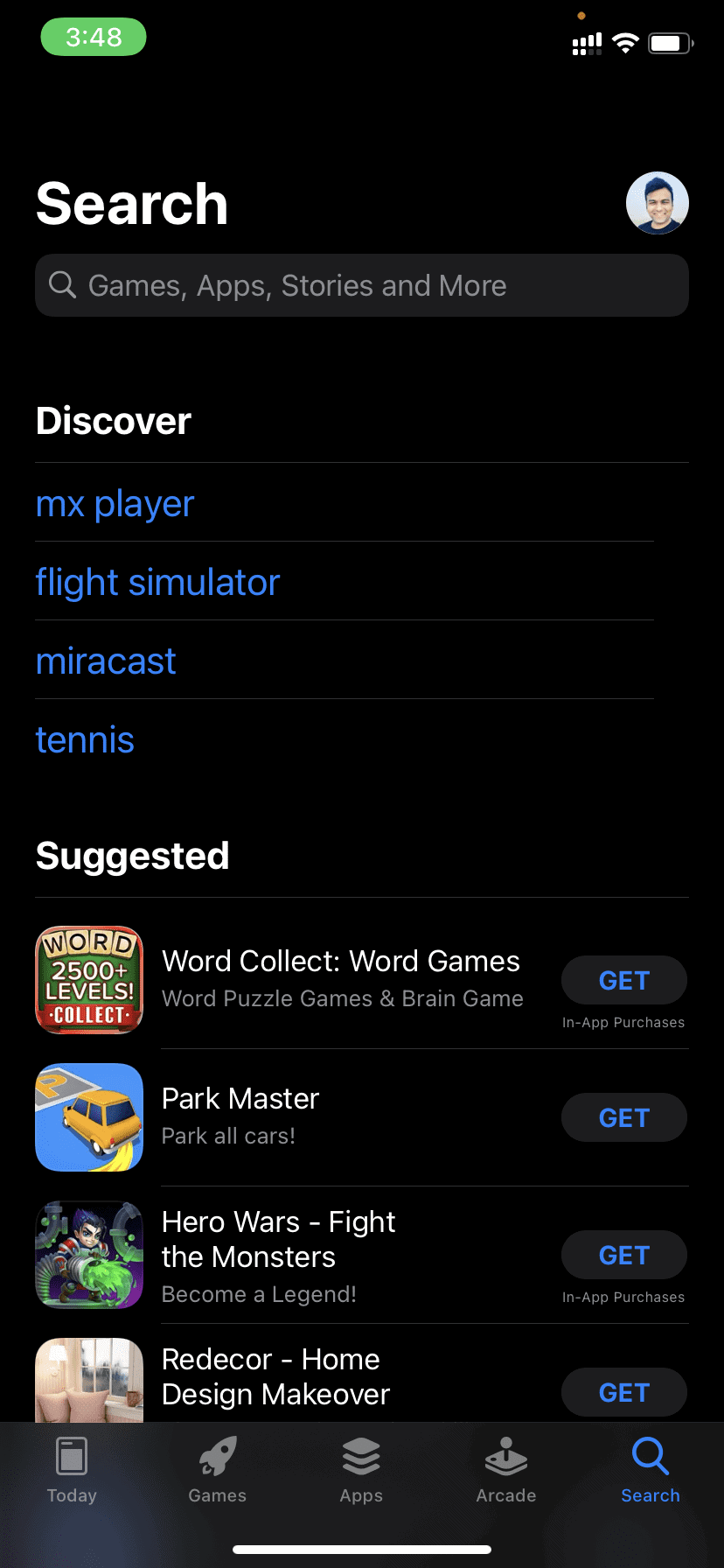
2. Tap on Search on the bottom right and type Airy TV.
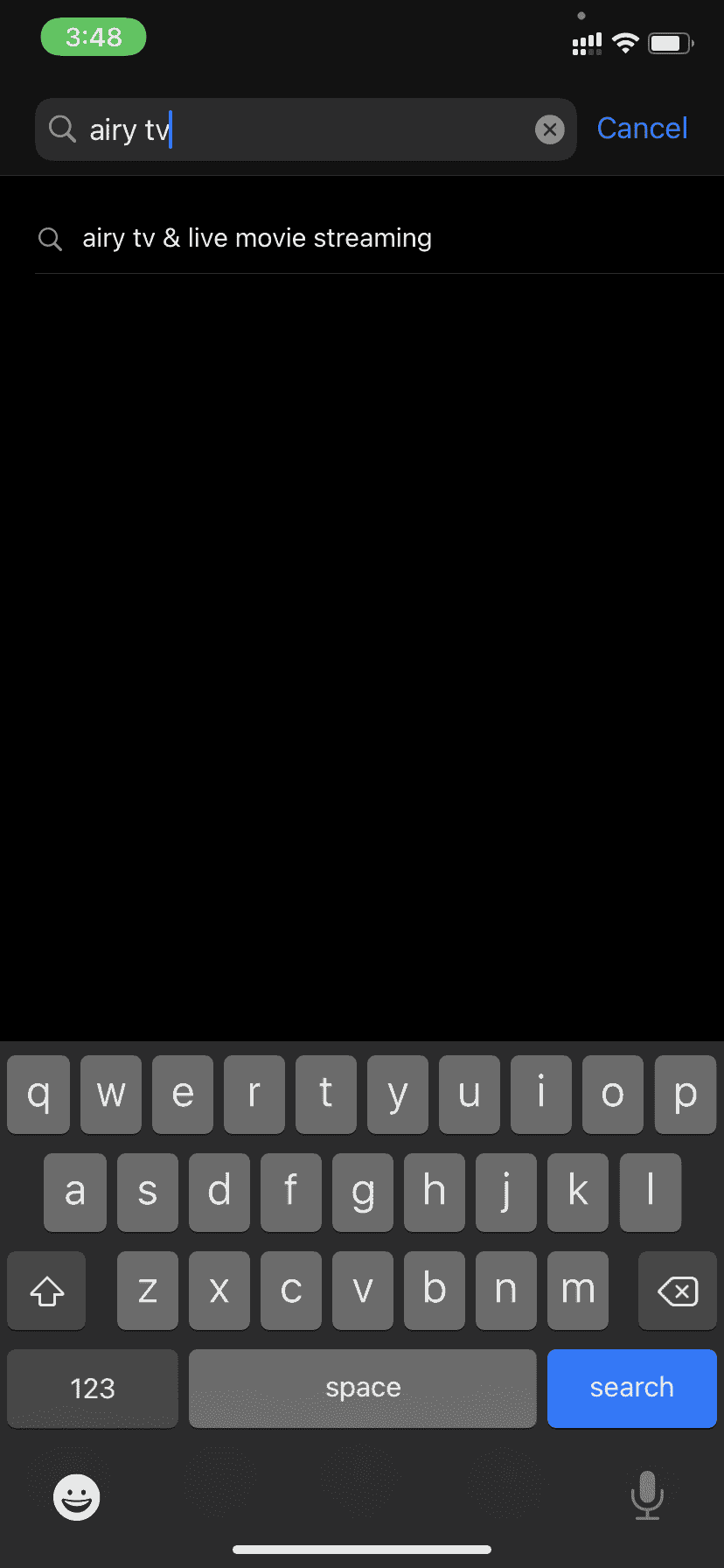
3. Select Airy TV from the search results. Tap the Get button, authenticate yourself, and let the download process begin.
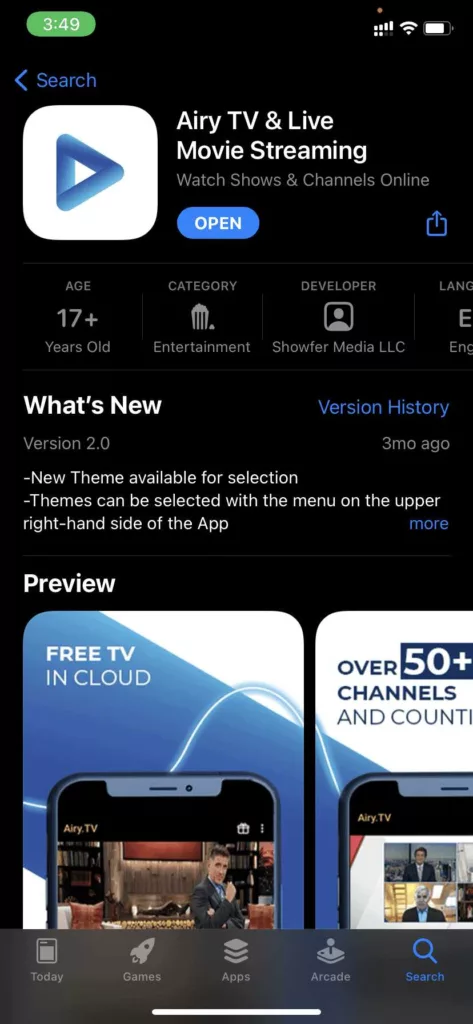
4. You can open the app from the current App Store screen or by going to your iPhone home screen to find the app. Open Airy TV on the iPhone, and it will prompt you to select a theme.
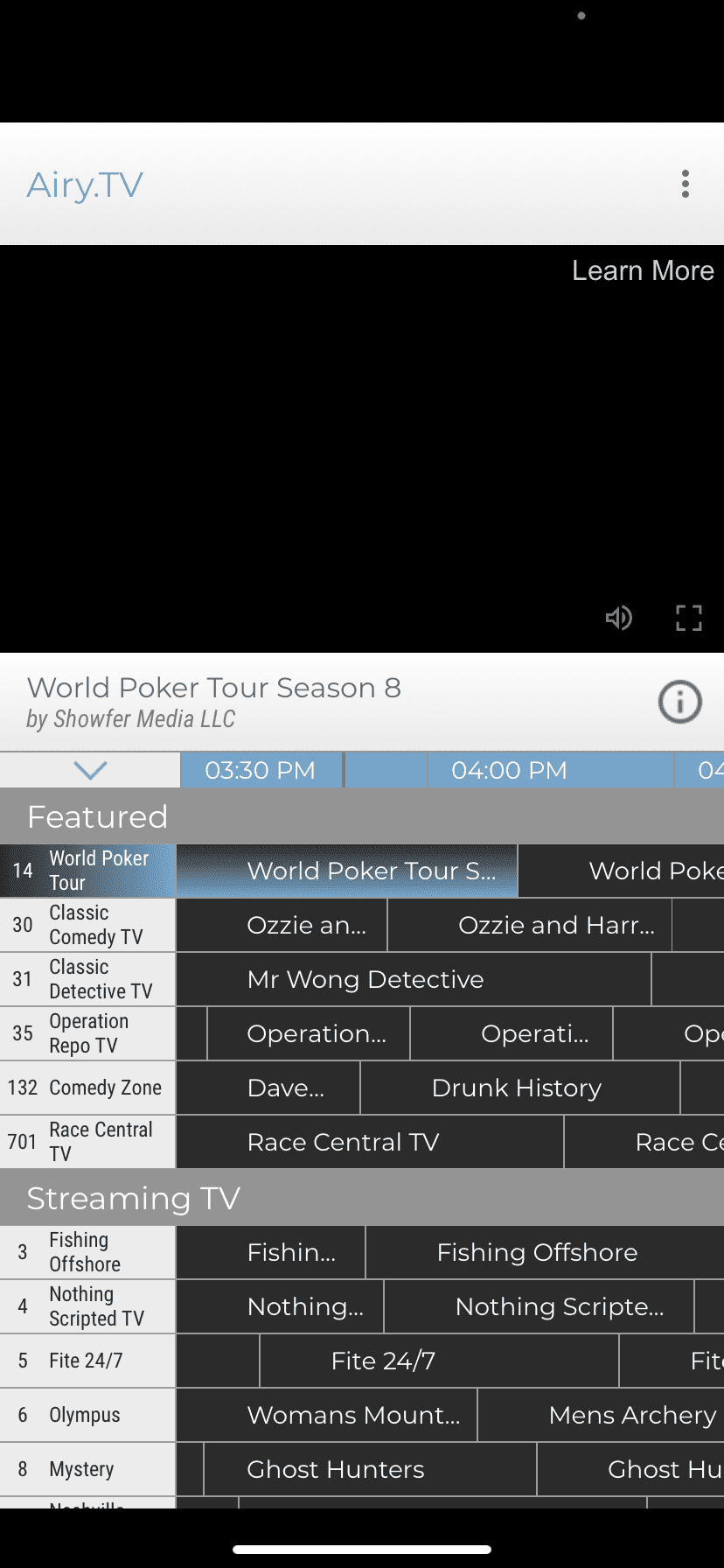
Airy TV Channel List
Airy TV is an excellent service for free streaming on FireStick, Android TV boxes, Nvidia Shield, and iPhones. The app covers more than 100 channels of various genres. Here are some of the popular TV channels available on Airy TV.
Featured Channels
- Oktoberfest
- Creepfest
- Fright Night
- Conspiracy
- Horror TV
Classic Movie Channels
- Godzilla TV
- Monsters & Aliens
- Kung Fu Movies
- Screen Sirens
- Blaxploitation
Classic TV
- The Greatest American Hero
- Gimme a Break! TV
- Midsomer Murders
- Highlander
- Doctor Who TV
- McHale’s Navy TV
- Dragnet TV
- Bob Newhart
- The Rifleman
- Hogan’s Heroes TV
- Degrassi TV
- Gomer Pyle TV
- Dukes of Hazard
- My Three Sons TV
- Rockford Files TV
Classic Kids
- 90s Cartoons
- 80s Cartoons
- 70s Cartoons
- Classic Cartoons
Reality
- TLC
- Kitchen Nigh
- Judge TV
- Reality Pleasure
- OMG Network
- Conspiracy
- Hoarders TV
- Hell’s Kitchen
Comedy
- Comedy Central
- Comedy Club
- Just For Laughs
- Shade Room
- British Comedy
Sports
- WWE
- Rugby
- Tennis
- Table Tennis
- Beach Volleyball
- Golf
- Floorball
- Ultimate Frisbee
- Gymnastics
- Curling
- CrossFit Games
- Climbing
Music
- Code Music
- Music Videos
- Vintage Radio
To learn more about categories and channels, check out the Airy Website.
Frequently Asked Questions
A: Airy TV is a legal and supported platform, featuring legitimate ads, unlike the sketchy ones often found on similar free streaming websites. The app’s presence on Apple, Android, and Amazon App stores further solidifies its authenticity.
A: Airy TV is entirely safe to use. The app is free from malware and hijackers.
A: Absolutely. To access Airy TV live, visit the live Airy TV home page from your browser. Since it’s browser-based, you can also access Airy TV on Chrome OS and Linux.
A: Airy TV supports over 100 TV channels. They are neatly divided into relevant categories in the app.
A: You do not need to update Airy TV manually. As soon as an Airy TV update is available, your FireStick will install it automatically.
Wrapping Up
If you are tired of paying for dozens of streaming services on your FireStick, go ahead and download Airy TV on FireStick and iPhone and stream hundreds of live TV channels, movies, and TV series for free.

Suberboost Your FireStick with My Free Guide
Stay Ahead: Weekly Insights on the Latest in Free Streaming!
No spam, ever. Unsubscribe anytime.








Leave a Reply