This post reviews the latest addition to the Amazon Fire TV product line, the All-New FireStick 4K Max. We will go through various aspects of this new device, including design and packaging, setup process, specs, performance, and more.
All New FireStick 4K Max (2nd Gen) Review
Fire TV products have emerged as some of the most popular entertainment devices. This is mainly because they are affordable, convenient, and easy to use.
If you’re a FireStick user, you’re likely familiar with the latest addition to their line of streaming devices, the 2nd Generation FireStick 4K Max, revealed in September 2023.
Amazon debuted the 1st Generation FireStick 4K Max line in 2021 as an upgrade to the standard FireStick 4K. However, the All-New 4K Max promises even better features, performance, and streaming quality.
Attention FireStick Users
Governments and ISPs worldwide monitor users' online activities. If you use third-party streaming apps, you should always use a reliable FireStick VPN to hide your identity and avoid issues with your movie-viewing experience. Currently, your IP is visible to everyone.
I use ExpressVPN, the fastest and most secure VPN in the industry. It is very easy to install on any device, including the Amazon Fire TV Stick. It also includes a 30-day money-back guarantee. If you're not satisfied with their service, you can request a refund.
ExpressVPN is running a special New Year deal: Get 4 months free and save 78% on the 2-year plan.
Read: How to Install and Use Best VPN for FireStick
New FireStick 4K Max Overview
As expected, the 2nd Generation FireStick 4K Max has significant improvements compared to its predecessor. These include a more advanced processor, a generative AI voice feature, Wi-Fi 6E support, and more storage.
The good news is that the new FireStick 4K Max retails at $59.99, making it one of the most affordable streaming devices on the market. Furthermore, you may get it for as low as $39.99 during a promotion.
Let’s dive into various features of the 2nd Generation FireStick 4K Max.
Jailbreaking All New FireStick 4K Max
You can easily jailbreak the new FireStick 4K Max by following exactly the same set of steps as any other FireStick. The new FireStick supports all the settings and services required for jailbreaking.
Here is what you may want to know:
- Jailbreaking New 4K Max does not void the warranty.
- Jailbreaking is entirely safe. It does not change any core configuration of your device.
- Jailbreaking your New 4K Max is legal.
- You can easily install third-party apps on the new device. However, for privacy and anonymity, it’s best to pair it with a FireStick VPN. I recommend ExpressVPN.
Design and Packaging
At first glance, the new FireStick 4K Max resembles its predecessor: it’s black and rectangular with the Fire TV logo at the center.
But if you look closer, you’ll notice its edges are rounded. Like other Fire TV products, the 2nd Generation FireStick 4K Max size and color blend seamlessly into a minimalistic setup.
The package contains the 4K Max FireStick, a power cable, a power adapter, an HDMI extender, the Alexa voice remote, and two AAA batteries.
Setup Process
Setting up the 2nd Generation FireStick 4K Max is straightforward.
Plug the Fire TV Stick 4K Max into your TV’s HDMI input, attach the power cable, and plug it into the electrical outlet. After that, wait a few minutes for the TV to pick up the device connection.
Once the Fire TV logo appears on your TV, follow the onscreen instructions, which involve signing into your Amazon account and connecting to your Wi-Fi network.
The setup process takes about 10 minutes if you have everything you need.
Interface and Apps
The 2nd Generation FireStick 4K Max is the first Fire TV Stick with the Fire TV Ambient Experience, previously featured on Amazon’s Fire TV Omni QLED TV series.
In addition, it has a new Continue Watching row featuring recently watched content from participating services (such as Hulu, Netflix, Amazon Prime, etc).
As is the norm with Fire TV devices, the UI prioritizes Amazon Prime Video content. Still, you’ll find sufficient recommendations from other services.
Overall, just like the older FireStick devices, the New FireStick 4K Max interface is meant to give you easy access to everything you need.
The New FireStick 4K Max has every app category to meet all your entertainment needs, from movies and TV shows to live TV and sports.
Just like any other FireStick, this device lets you install official as well as third-party apps.
Some premium streaming apps include Netflix, Apple TV+, Disney Plus, YouTube TV, and Hulu.
Sports fans can enjoy various sports genres through apps like Eurosport, NFL, UFC, BT Sports, F1 TV, Box Nation, and WWE.
Music lovers can also enjoy their favorite artists through Spotify, Deezer, ROXi, Tidal, BBC Sounds, and many more.
Whatever entertainment niche you prefer, whether lifestyle, kids, documentaries, or news, the New FireStick 4K Max covers you.
In addition to the preinstalled apps, you can install any official app from the Amazon App Store.
Furthermore, like the old FireStick devices, the New FireStick 4K Max lets you sideload third-party apps. I installed and tested several apps, including Kodi, Cinema HD, and Live Net TV. All these third-party apps worked just as well (if not better than) as on any other FireStick I have used.
The New FireStick 4K Max has the same interactive settings section with categories like Notifications, Network, Remote and Bluetooth devices, and Display and Audio to help you adjust any device aspect to your preference.
Performance
The overview notes that the 2nd Generation FireStick 4K Max has a more advanced processor and Wi-Fi 6E support.
It has an upgraded MediaTek MT869T quad-core up to 2.0 GHZ CPU. It also has a more advanced Graphics Processing Unit (GPU) IMG GE8300, which translates to better performance and clearer picture quality.
The networking has also been upgraded to Wi-Fi 6E 802.11 ax. But you’ll need a compatible router.
The new Fire TV Stick 4K Max runs on Fire OS 8 based on Android 11.
This device has 2GB RAM, the same as its predecessor. It also has 16 GB storage, the most in any FireStick.
These upgrades may have a considerable performance difference compared to previous Fire TV Stick versions. I noticed that the apps load faster and streaming is smoother.
The software upgrades also offer sufficient reliability and response to gamers. The device’s performance is well-suited for low- and mid-level online gaming that doesn’t demand too much processor power.
Video and Audio Quality
The New FireStick 4K Max offers colorful, detailed, and crisp visual quality thanks to its Dolby Vision and HDR10+ support.
The New FireStick 4K Max retains most of the standard 4K Stick features. This device supports Dolby Atmos audio. Its audio support has all the features to give you detailed, smooth, and well-balanced sound quality.
Remote Control and Voice Assistant
The 2nd Generation FireStick 4K Max remote is almost identical to the regular FireStick remote, only half an inch longer.
The power and Alexa voice control buttons are at the top, and the round navigation pad is slightly below them.
Other buttons include the menu, volume controls, and navigation. The remote also has dedicated app buttons for Netflix, Amazon Prime Video, DirecTV, and Peacock. The buttons may vary depending on the vendor.
Generally, the remote’s design mirrors the standard 4K stick, small and comfortable enough to fit into your hand without much hustle. The buttons are fast and responsive.
FireStick 4K Max’s Alexa voice assistant is well-integrated. The remote’s microphone quickly obeyed my commands and displayed the results on the TV.
Using the remote’s Alexa button is pretty straightforward. Just press the button and speak. The voice assistant can perform essential functions like answering general questions, searching for content, providing information like the weather, and controlling compatible devices.
In addition to controlling compatible home devices, the voice assistant can help you navigate compatible doorbells and cameras by bringing up videos and live feeds.
The seamless integration of the Alexa voice assistant in the New FireStick 4K Max provides a tangible and significant advantage over other Fire TV devices.
Connectivity
Like the other Amazon Fire TV stick, the New FireStick 4K Max has an HDMI connector compatible with any TV with an HDMI slot.
Even though the device is optimized for 4K streaming, it works perfectly on HD and Full HD TVs.
New FireStick 4K Max automatically adjusts its video output to match the resolution of the device it’s connected to.
Remember, maximizing the device’s 4K potential would require a 4K UHD TV and available streaming content in 4K. Not all premium apps on FireStick 4K Max have matching resolution.
However, specific premium providers like Amazon Prime Video, Disney Plus, Netflix, and Hotstar have select titles in Dolby Atmos quality.
Ease of Use
Ease of use varies from user to user and is primarily subject to your preference. Compared to other streaming devices of its caliber, the New FireStick 4K Max is easy to use.
The device is small and lightweight and works with all home setups. It comes with an HDMI cable extender if the dongle doesn’t fit on the back of your TV.
As noted earlier, the setup process is pretty straightforward. If you have a proper Wi-Fi connection and an Amazon account, it will only take ten minutes.
The New FireStick 4K Max packs everything you need to navigate the app on the main page. From the profile icon, search button, and icons bar to the favorites manager, content slide, and app suggestions.
Overall, the New FireStick 4K Max is an uncomplicated device that is pretty much touch and go, even for users unfamiliar with Fire TV.
Pricing
The 2nd Generation FireStick 4K Max retails at $59.99, while the 1st Generation FireStick 4K Max costs $55. You may get the All-New FireStick 4K Max for as low as $39.99 during the promotion.
The $5 difference is certainly worth it if you consider all the additional features like software, the continue-watching row, intuitive AI integration, and additional storage available on the New FireStick 4K Max.
Wrapping Up
As you can see from this review, the second-generation Fire TV Stick 4K Max is the ultimate entertainment device. It has everything you need to stream content, from an upgraded CPU, GPU, and device storage to Dolby Atmos and Dolby audio support.
The 2nd Generation FireStick 4K Max is optimized for 4K streaming resolution. Other highlights of this streaming device include a vast library of apps, a small and well-designed remote, intuitive AI and Alexa voice assistant integration, and live picture-in-picture feature support.
The new Fire TV Stick 4K Max is affordable, easy to set up and use, and conveniently works with multiple devices and TVs.
Please comment below if you have any feedback, questions, or opinions regarding the 2nd Generation FireStick 4K Max or other details covered in this post.
Related:
- How to Sideload Apps on FireStick
- How to Jailbreak FireStick
- Best Apps for FireStick
- How to Install Kodi on FireStick

Suberboost Your FireStick with My Free Guide
Stay Ahead: Weekly Insights on the Latest in Free Streaming!
No spam, ever. Unsubscribe anytime.

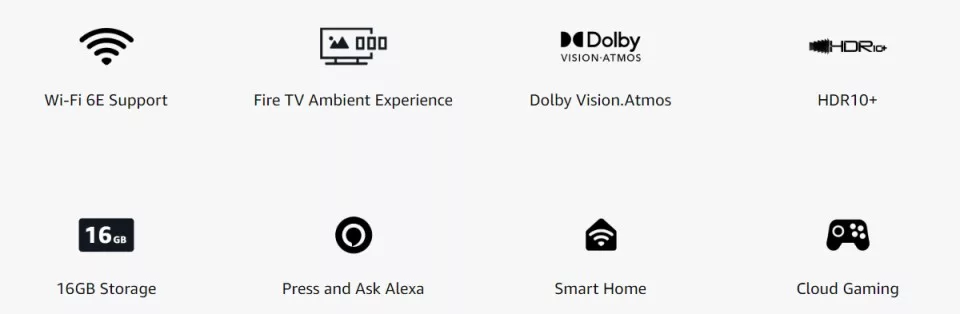


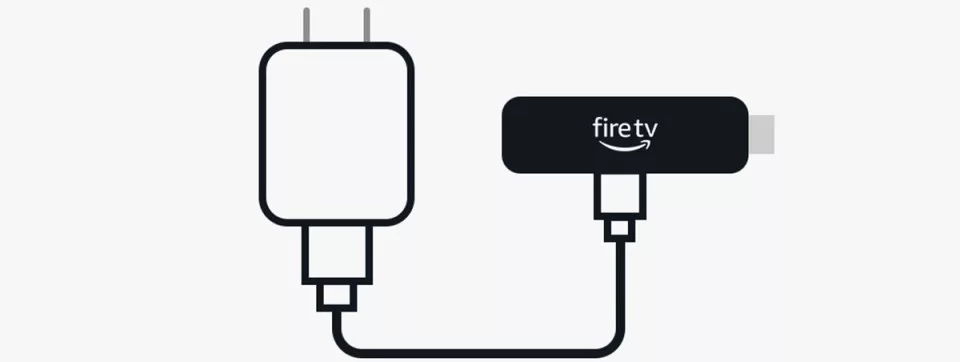
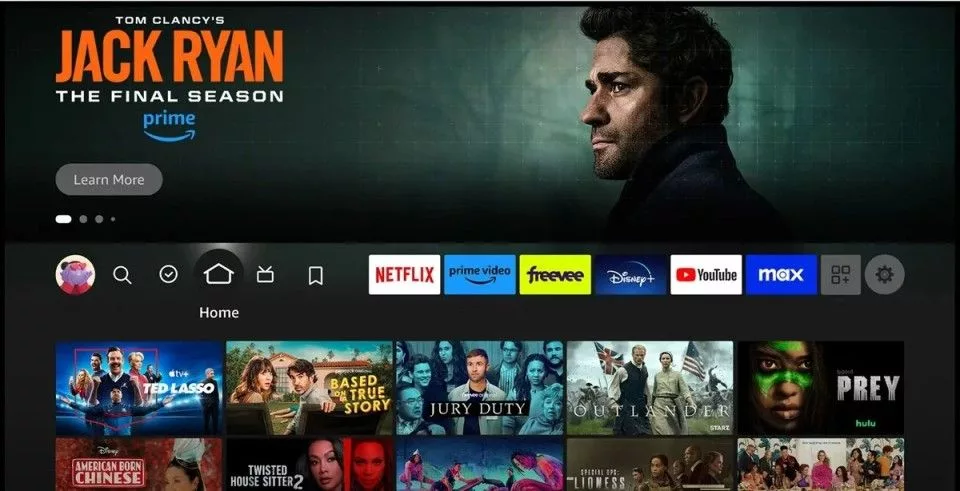





Leave a Reply