This article will discuss the various Kodi problems and their possible solutions. If your Kodi is not working, it could be for many reasons. In my several years of experience with Kodi, I have run into several issues and have often wondered—instead, frustratingly—why it is not working. However, I also realized that most Kodi issues can be resolved with simple fixes.

Kodi is a widely used open-source media player. It provides a rich entertainment experience on devices like Amazon Firestick and enables you to stream a variety of content, such as movies, TV shows, sports, and music, from various online platforms.
Kodi is highly compatible and flexible, which allows users to enhance their experience through custom add-ons and skins.
You can access various TV channels, on-demand video content, and international content with third-party addons. It offers a straightforward interface on Firestick for easy access to the media library or streaming services.
Kodi completely changes the user’s Firestick experience; unfortunately, it sometimes stops working, which can cause major inconvenience. We have some easy fixes for Kodi not working that can help you solve the issue on your own.
Kodi Not Working – Common Fixes
I will divide the Kodi issues into two broad categories: local and server-related. We can usually find a solution to local problems. However, if there is a server issue, we cannot do much about it. It is up to the developers to take care of such problems, and all we can do is wait it out.
The following are some common problems and fixes for Kodi media players:
Attention Kodi Users!
Governments and ISPs worldwide monitor your online activities. If you use third-party Kodi addons, you should always use a reliable Kodi VPN to hide your identity and prevent issues with your streaming experience. Currently, your IP is visible to everyone.
I use ExpressVPN, the fastest and most secure VPN in the industry. It is very easy to install on any device, including Amazon Fire TV Stick, PC, Mac, and Smartphones. It also includes a 30-day money-back guarantee. If you're not satisfied with their service, you can request a refund. ExpressVPN is offering a special NEW YEAR deal: get 4 months free and save 78% on the 2-year plan.
Install and Use Best Kodi VPN | Why you must use a VPN at all times
1. Always Use a VPN with Kodi
Is Kodi not working? Well, there is a chance your ISP is blocking the streaming requests originating from Kodi. Yes, ISPs are known for such practices. But you don’t have to worry about it anymore. You can avoid it by using a VPN for Kodi.
A VPN will mask all the streaming requests from your device, and your ISP will not even notice them. Since your ISP can no longer tell whether a data transaction belongs to Kodi, they will not be able to block it.
ExpressVPN has been my personal best for a long time now. It is the fastest and most reliable VPN service I have ever used. ExpressVPN safeguards your internet connection against those who are prying on your online activities, including your ISP. It also prevents me from internet throttling, which often tends to slow down my Kodi experience.
2. Kodi Crashes Frequently – Get the Latest Update
If Kodi crashes frequently, you first want to ascertain that you have the latest version. When writing this article, Kodi 21.0 Omega is the latest stable and officially released version.
To check the Kodi version on your device, follow the steps below.
1. Go to the Kodi home screen and click the Settings icon in the upper left. It is the cog icon placed under the Kodi logo.
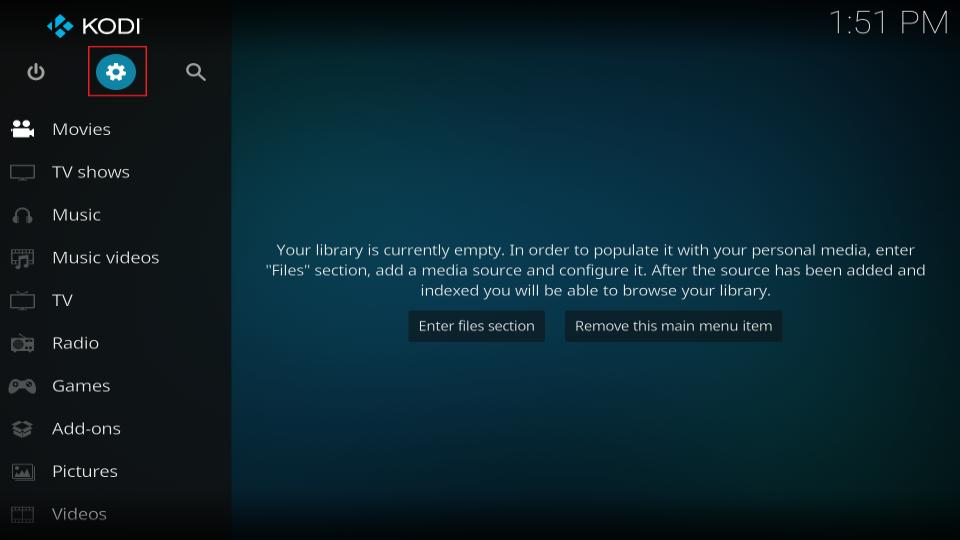
2. Now, click System Information in the next window.
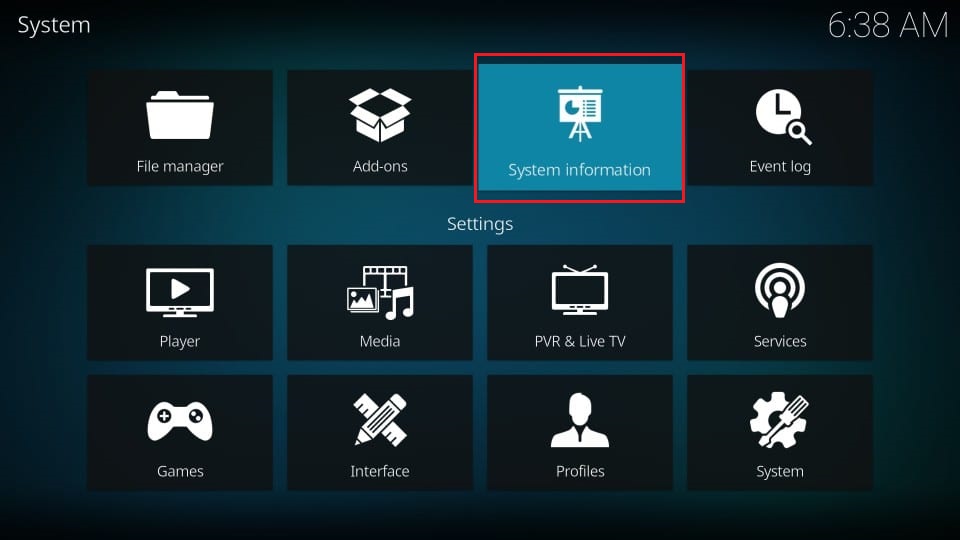
3. The Kodi version is at the bottom-right of the next window. The image below shows an older version. If you don’t have the latest version, you will want to update Kodi.
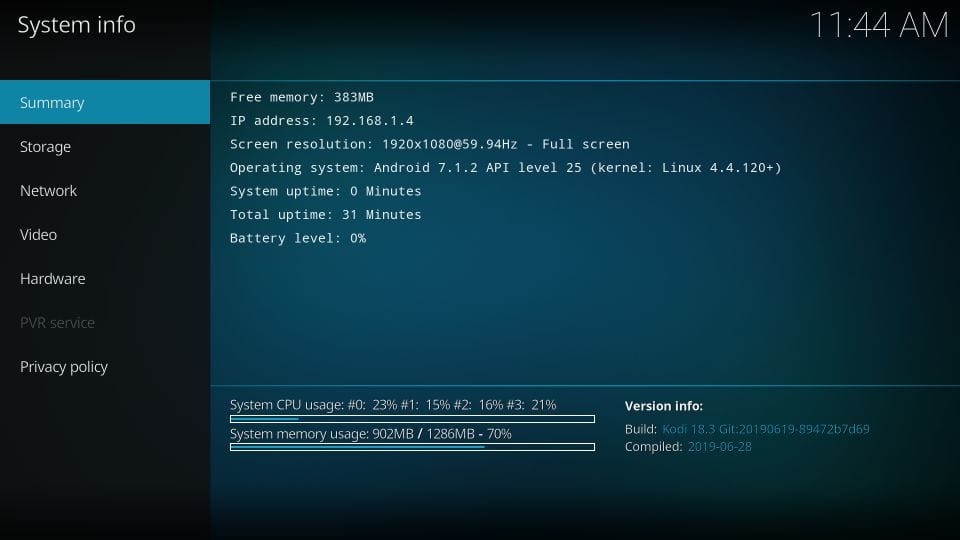
For some reason, Kodi doesn’t let you update it from within the application. There aren’t many ways to update Kodi to the newest version; the update methods are usually unstable and unpredictable.
The best way to get a new version is to uninstall the older version from your system and install the new one.
You might have added some addons and changed settings that will be lost when you reinstall Kodi, and it will be tedious to install everything again. But for Kodi to work properly, you must reinstall it. You can install Kodi on Android from the Google Play Store and Windows from the Microsoft Store.
You need to side-load Kodi on Firestick as it is not yet featured in the Amazon Store. FireStick users can also update to the newer version of Kodi without losing their data.
3. Kodi Repositories Not Working
Kodi repositories are libraries that host addons and builds. Kodi has an official repository called the Kodi Add-on Repository, with several video addons, utilities, and more. However, third-party repositories like Kodi Bae and Fusion are more popular and widely used.
Independent developers create third-party repositories. There are dozens of repositories out there, and not all of them are equally popular.
To get a Kodi repository, you add a source to Kodi and then install the repository from that source. You cannot install the addons or builds if any Kodi repositories are not working.
So, how do you fix this issue? Unfortunately, for the most part, you can do nothing about it. Even when you install a repository locally, its content is still stored on a remote server. If you cannot install an addon or a build through Kodi, this usually means there is a problem with the server. While popular repositories are well maintained, the not-so-popular ones are not. It would be best to wait for the server to be online again for the repository to work. If the repository doesn’t work for several days, there is a chance it has been discontinued.
If you think there is a local issue with the repository unrelated to the server, you can try some standard troubleshooting techniques.
Go ahead and reinstall the repository. Sometimes, it might fix the issue. You may also want to reboot the device and check if it makes the repository work. If nothing seems to work, uninstall Kodi and reinstall it. It might help!
But do remember that local issues with repositories are extremely rare. The problem is most likely with the server.
4. Kodi Stopped Working Suddenly
I haven’t faced this issue in a long time, so I believe it is safe to say that the problem is rare. But I remember that Kodi suddenly stopped working for me when it had only worked a few hours before. Every time I tried to run Kodi, it would take a long time to launch or throw some error.
After thorough research, I figured that at least a critical file in the Kodi installation folder had gone corrupt, preventing the app from loading properly. I reinstalled Kodi, and it started working fine again.
If that’s the problem you are stuck with, I reckon reinstallation is the only solution. However, know that this will cause you to lose your Kodi data, and your installed add-ons will disappear. Unfortunately, there isn’t a lot we can do about it.
You could also share the Kodi log file at the Kodi support forum and see if they can help you with your issue.
5. Kodi Builds OR/AND Add-ons Not Working
I would first like you to determine if all the addons are not working or if it is just some (or probably just one).
If the Kodi build is not loading, none of your addons will work. This looks more like a problem with the build than the addons. It would be a good idea to look up Google (or any other search engine of your choice) and find out if there is a known issue with that particular build.
Usually, the build’s interface loads up as it is saved locally on your machine, but it cannot fetch the data from the server.
Again, if the problem is with the Kodi build, the only solution is to uninstall and reinstall Kodi. Uninstalling the build from Kodi doesn’t seem easy, as it involves such a complicated process. This is why I always install the app fresh.
If you are not using any build but the Kodi add-ons are not working, you first want to check the internet connection. Make sure your device is connected to the internet.
If the internet is working, reboot the device. This will refresh the OS and app and may fix the issue.
This could be a server issue if you are experiencing problems with only some addons. Kodi addons not working usually means they are not fetching any streaming links, or the links they are scraping are not streaming any content. This problem is common and often affects lesser-known addons. My advice is to go for one of the more popular Kodi addons.
6. Kodi Buffering Issues
When my Kodi is not working, I uninstall and reinstall the app. This fixes many problems. But when I run into Kodi buffering issues, I need to do more than that.
There are a few ways to take care of the buffering issues, including:
- Clearing the Cache
- Increasing the Video cache size in Kodi
- Using a VPN
- Using a Code
You can read more about it in detail in our unique Kodi buffering guide.
7. Reset Kodi to Default
In this guide, I have repeatedly discussed uninstalling and reinstalling Kodi. That’s a good idea, as it ensures that any missing installation files are redeployed on your system. However, I admit that not all Kodi problems require reinstallation. You may even clear Kodi data and reset it to default, which can spare you some extra effort.
You can reset Kodi to system default using the Ares Wizard. Here is how you can do it:
1. Install Ares Wizard on Kodi
2. From the Kodi home screen, go to Add-ons > Program add-ons and run Ares Wizard
3. Click the ‘More’ tab on the top right on the Ares Wizard interface

4. Click ‘Erase all data/Fresh Start’ button

5. Click ‘Yes‘ when the following prompt appears
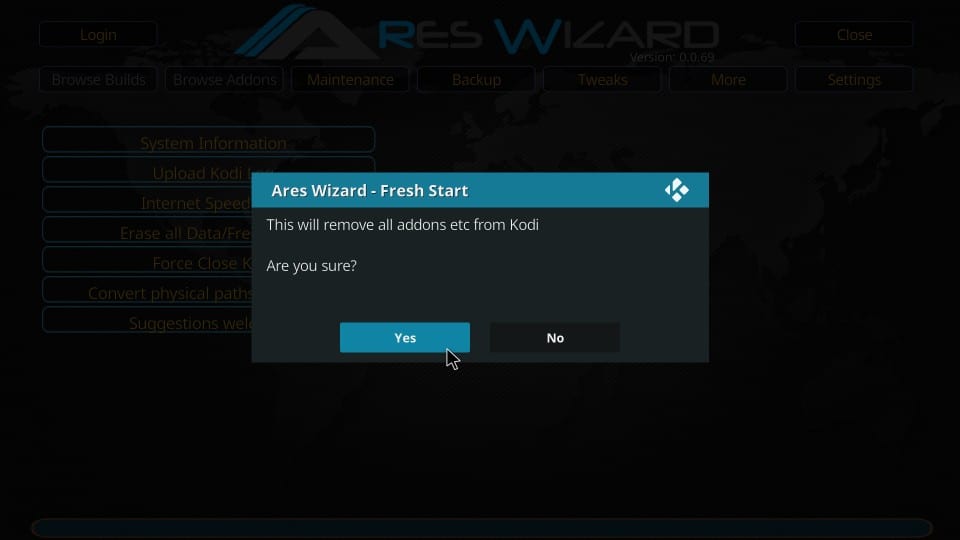
6. Now, you will see the following window. If you would like to retain your favorites, sources, and addon settings, choose accordingly. The little grey dot next will turn green upon selecting the item (see the image below). Click the ‘Proceed‘ button at the bottom of this window to continue.
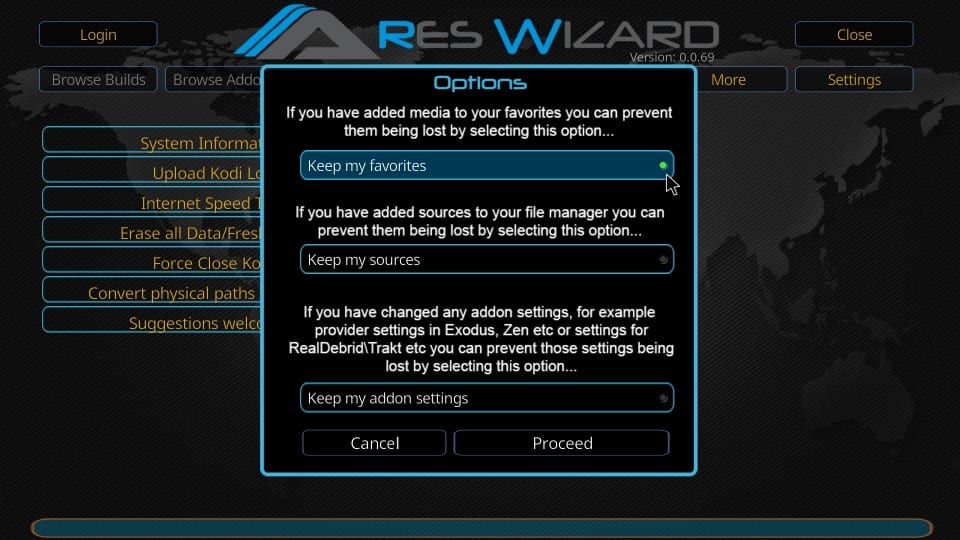
You can also reset Kodi data on FireStick and learn to back up your Kodi data before resetting it.
Conclusion
As this guide abundantly clears, most Kodi issues can be resolved by removing and reinstalling the app or clearing the Kodi data. Sometimes, something as simple as rebooting the device solves the problem. You can fix most local Kodi issues. However, server problems are beyond our control. I hope this guide helped you with your Kodi issues. Please fill us in with suggestions or questions in the comments section below.
Related:
- How to Fix Home is Currently Unavailable on FireStick
- How to Fix If FireStick Remote is Not Working
- How to Fix Buffering on FireStick

Suberboost Your FireStick with My Free Guide
Stay Ahead: Weekly Insights on the Latest in Free Streaming!
No spam, ever. Unsubscribe anytime.


I installed the newest version of Kodi last night and installed Exodus and Edoxus Redux, but get no streams on any of them; I select a TV show, the wheel spins, and nothing appears; I’ve restarted the fire stick a couple of times. all other apps on the stick work fine. Help please!!
Hi Fiona, here is the guide that might help: https://www.firesticktricks.com/kodi-tv-shows-cdata-error.html
Same issue here but mine say can not connect to network but all other apps work just not kodi help my br is ready to throw it out.
Hi Carole, at what point do you get the error message that says “cannot connect to the network”?
I’m getting that CDATA error on just the tv show page, movies work fine. I cleared cache in hopes of fixing it and stumbled upon your reply. Do I just wait it out then? I noticed it last night and it was working fine that morning and it’s still down today.
Hi Kendall, you don’t have to anything for now. TVDB is already working on the fix.
Hi, there is a workaround of this issue which you can use until TVDB fixes the root problem. Please check this – https://www.firesticktricks.com/exodus-redux.html#comment-7543
I have 4 add-ons and can no longer get streams on any of them; Exodus, Exodus Redux, GAIA & Scrubs. I select a TV show, the wheel spins, and nothing appears; GAIA gives me the message “nothing was found”. I have Kodi 18.4 installed, I’ve uninstalled/reinstalled Exodus and Exodus Redux, cleared the cache for the add-ons and Kodi and restarted the fire stick a couple of times. Yesterday afternoon everything worked fine, I was able to watch TV shows and then last night this problem started. The weird thing that appears on Exodus & Exodus Redux when TV shows are listed is for example GAIA doesn’t do this. The only thing I haven’t done yet is reboot my router mainly because everything else in my home is working. I can select an app directly from the ire stick, for example QVC, and it works fine. Any help/suggestions/ideas would be much appreciated. Thank you.
Hi Anna, are you getting CDATA error in the titles? It is happening because TVDB is undergoing maintenance and most of the addons are affected. Hopefully, it will be back up soon.
Yes I am seeing CDATA. It didn’t show up in my original comment.
The issue is not fixed yet. But you can start watching TV Shows by going to TV Calendar. I suppose you have Exodus Redux addon. Go to TV Shows > TV Calendar. There you can access TV shows. That’s the best I could find during this error. I hope it helps.
So today was the first time i noticed kodi was not working. Specifically i was originally under exodus redux and saw anything i searched came up with i have never seen that come up. So i noticed kodi was outdated so i uninstalled and reinstalled new one and then did a build this time no limits and again same thing came up and nothing will load play etc. I just started using vpn and yes it is running now. Im not sure what to do to make this work
I was literally just watching a show on The Crew and then went to watch another show all of those listed have and when I click on it, nothing happens. They didn’t look like this just moments ago. The same is true for shows listed on Exodus Redux. I have reset the add-one and Kodi completely and they are still the same. What happened and how can I fix it?
Hi Melissa, please check this comment https://www.firesticktricks.com/exodus-redux.html#comment-7543
Anyone else having issues with their kodi not working? I uninstalled it and reinstalled added the exodus redux. It will bring up my show and as I soon as I click an option to stream it from its loads for a second and then then nothing happens.
Hi Denise, you may want to use Kodi with a VPN. You will get better results. Also, you may want to try one of the other addons if Exodus Redux isn’t working for you. Here is our list: https://www.firesticktricks.com/best-kodi-addons.html
o did the kodi 18.4 update and now nothing works. worked fine lastnight but now nothing
Hi Adam, that’s not the problem with 18.4. A lot of addons are not working these days. It is a temporary issue though. It should be resolved soon. In the meantime, you may try more addons from our list: https://www.firesticktricks.com/best-kodi-addons.html
Hello there, I have kodi 18.4 lea and so far until last month it worked flawless, but after I tried some new addon I forgot which is that the kodi opens, goest to the addon and when I click to play it tries playing and nothing happens. basically the addons and everything seems ok but for some reason its not playing anything either TV shows or Movies. I have uninstalled and installed lots of time and still cant be able to play anything in my MXQ pro box. is there anyway you can help me to resolve this issue. I usually use yoda, venom, crew, loki addons for watching TV shows and movies.
Hi Julian, it is possible that your ISP is blocking the streams. Have you tried using Kodi with a VPN?
Hello I’m new to Kodi but every time I try to play a show it says to go to a link and click pair but other shows work fine. It’s really frustrating I tried going to the link but it’s super sketchy how can I just watch the show ? Please help I’m thinking of getting rid of it because it just seems to suck.
Hi Hannah, you can disable the option ‘Hosters with Captchas’ within the addon settings to avoid the streams that require pairing. The steps to do that vary across addons. Which one are you using?
I uave experienced the same thing. Have you found a solution?
Hi, what exactly is the problem you are experiencing?