
Let’s talk about getting Live Net TV on FireStick in this post.
If you have read some of the other posts on my website, you probably know that I research streaming services extensively, both official and unofficial.
During that research, I have come across the name Live Net TV quite often.
I also checked reliable tools like Ahrefs and noticed that this app has a decent search volume on Google. In simple terms, many people are looking it up. That’s understandable, as it promises free live TV, something that is often locked behind expensive monthly subscriptions.
Honestly, it sounds tempting – it’s “free” after all. However, as they say, if it is too good to be true, then it probably is. Therefore, just like for several other posts about streaming services on FireStickTricks.com, I decided to do some more digging into Live Net TV.
The most important thing I learned is that this app is unverified. Try Googling, “Live Net TV Google Play Store” or “Live Net TV Apple Store.” You will not find anything (there’s one Livenet TV, but that’s not the same).
This Live Net TV we are discussing here is an unofficial live TV streaming service that distributes channels without a license. If you’re considering installing this app on your FireStick, I recommend keeping these two points in mind.
First, it is an unofficial, unauthorized app, and using it may get you into legal trouble. Second, its developers are unknown, and the app may harm your device.
Important Note: This article is purely educational and doesn’t endorse or recommend using Live NetTV or any similar unauthorized streaming applications. We strongly encourage using only legal streaming services.
What Exactly Is Live NetTV APK?
I have pretty much answered this question earlier, but let me tell you about it a little anyway.
Live Net TV lets you watch free live TV online. It features almost all types of channels (free and premium) from the USA and several other countries, including the UK, Canada, India, and European countries.
Anyone who wants this app must sideload it on FireStick or any other compatible device (only Android or Android-based).
Why sideload? As I said, it is an unofficial app, and official stores like the Amazon Appstore, Google Play, or the Apple App Store will never allow it.
Sideloading can be a complex process, especially for beginners. However, that’s not the main concern. To install Live Net TV on FireStick or similar devices, you need to enable the “Unknown Sources” security setting, which is disabled by default for security reasons.
Coming back to free channels! This sounds exciting, but Live Net TV does not have permission from the copyright holders to distribute the channels. By using this app, you may end up watching content that shouldn’t be available for free, and without even knowing it, you may become part of piracy, which is, of course, illegal.
For FireStick Users
ISPs, hackers, and other third-party entities worldwide may monitor your online activities. For security, privacy, and smooth streaming, it is recommended to use a reliable VPN for FireStick. Your IP address is visible to sites you visit.
I recommend ExpressVPN, a fast and secure VPN. It is very easy to install on any device, including an Amazon Fire TV Stick. Also, it comes with a 30-day money-back guarantee. If you don't like their service, you can always ask for a refund. ExpressVPN also has a special deal where you can get 4 months free and save 81% on the 2-year plan.
Read: How to Install and Use the Best VPN for FireStick
The Current Reality of Live NetTV in 2026
Let me be honest with you, if you think you’ve found the ultimate free streaming solution with LiveNet TV, it’s time to manage your expectations. The reality is quite different. I have noticed that things are not as smooth as they used to be, and it has become increasingly unreliable and risky.
Not convinced? Explore forums like Reddit. I did and found plenty of users complaining that Live NetTV frequently stops working, constantly buffers, uses excessive data, and exposes devices to security threats.
You will also find various complaints on MouthShut.com, where it has a low rating of 2.81 from 221 reviews (last checked Jan 2026).
As if that weren’t enough, streams often get interrupted at critical moments, video quality can be unpredictable, and many channels simply don’t work. What makes it worse is that the app’s developers offer no customer support, so when things go wrong, you’re entirely on your own.
Why Live NetTV Creates More Problems Than Solutions
After spending way too much time digging into Live NetTV, I can safely say it is more of a headache than a delight. And it’s definitely not a dream app, it claims to be. Let me break down exactly why using it can cause you more problems than you might expect:
1. It Puts your Device at Risk
Let’s start with the more serious issue- security. Live NetTV poses a significant risk to your device. Before installing the app, you need to enable “unknown sources” on your FireStick. It may not sound like a big deal, but it lowers your device’s protection and exposes it to malware and viruses.
I have found many users complaining online that their devices slowed down, random pop-ups appeared, and suspicious network activity occurred after installation. The simple reason is that the app accesses unofficial streaming sources, which can expose your device to compromised servers that may contain malicious code. This means your personal information, including browsing habits and potentially sensitive data, could be at risk.
It’s not surprising that Live Net TV is among the apps Amazon is actively blocking.
2. Legal Issues
Watching copyrighted content through Live NetTV might look harmless, but I have to warn you, it’s illegal in most countries. Internet service providers are becoming more efficient at monitoring illicit streaming activity. I have seen users sharing online that they have received warning letters and even faced legal action. It’s real, and it is happening. The penalties aren’t just a slap on your wrist anymore. The fines imposed are hefty, and legal expenses are anything but cheap.
Law enforcement agencies have been cracking down on illegal streaming operations. If I use apps like Live NetTV to watch casually or once, I am still technically breaking the law and will be essentially under the radar of authorities. Honestly, that’s not a risk I would take.
3. Technical Problems Plague Users Daily
If you are willing to ignore the security and legal risks, the app’s performance alone will be enough to make you regret downloading it. The app frequently crashes, channels disappear without warning, and video quality ranges from decent to unwatchable. You will end up fixing things more often than watching content, which I’m sure is exactly the opposite of what you have signed up for.
It does not end there. Installing Live NetTV can damage your FireStick to the point that it is often irreversible, as Amazon’s operating system isn’t designed to work with unauthorized apps. The Result? Performance issues, random reboots, and, in some cases, complete device failure, forcing a factory reset and loss of all your saved data.
What Users Actually Experience
I have looked through several streaming forums and user communities to see what people are experiencing with the Live Net TV, and here’s what I found:
- Excitement about free content: The first week is spent getting excited about the enormous “free” content, which quickly fades into immediate frustration with buffering and channel outages.
- Searching for working streams: Weeks 2-3 bring more frustration as users spend more time searching and dealing with constant interruptions.
- Device and Security Issues: Within the first month, users experience device slowdowns, suspicious network activity, and increased pop-ups, all of which raise security concerns.
- The Breaking Point: Within two months, the users either abandon the app altogether or accept poor quality as “the price of free.”
From what I have seen, users eventually come to the obvious conclusion that the app is not worth the hassle and start looking for alternatives where they don’t have to spend more time fixing problems than enjoying the content.
The Hidden Costs Add Up Quickly
By now, you have probably realized that while Live NetTV markets itself as “free,” there are certain hidden costs that show up later:
- Antivirus software: $10-20/month to stay protected against malware.
- Potential Legal Fees: If you are caught streaming copyrighted content.
- Wastage of Time: Troubleshooting technical issues requires hours of your time that could have been spent on something more worthwhile.
- Risk of identity theft: Compromised servers could lead to security breaches, exposing your personal information to theft and malicious use.
At the end, these hidden costs could cost you more than subscribing to a legal streaming service. Honestly, I am not up for it, are you?
Legal Alternatives To Live NetTV
Instead of dealing with all that risk, I’d rather stick to legitimate options. Check my following recommendations:
- Tubi: It is completely free with ads and provides thousands of movies and shows
- Pluto TV: This one is a free live TV channel and does not require any subscription
- Amazon Prime Video: It is included with a Prime membership and provides reliable streaming
- Netflix/Hulu/Disney+: These platforms provide affordable monthly subscriptions with quality content
When these platforms offer better video quality, reliable streaming, customer support, and complete legal protection, why would anyone want a shady app like Live NetTV?
Why Security Experts Warn Against Live NetTV?
Lately, I have been reading a lot of warnings from security experts about apps like Live NetTV, and honestly, it is scary. These seemingly free streaming apps actually can cost you your entire home network. Why? The app’s first installation requirement is to disable security features, creating vulnerabilities that hackers can exploit. It’s basically opening the door for thieves.
Devices with unauthorized streaming apps are 300% more likely to experience malware infections. And no, that’s not my opinion; it’s clearly stated in recent security reports. The cost of cleaning infected devices or replacing compromised hardware afterward far exceeds the cost of legitimate streaming subscriptions.
Live Net TV itself states that it shares your IP address with brightdata.com. We honestly don’t know if that’s the only data it collects.
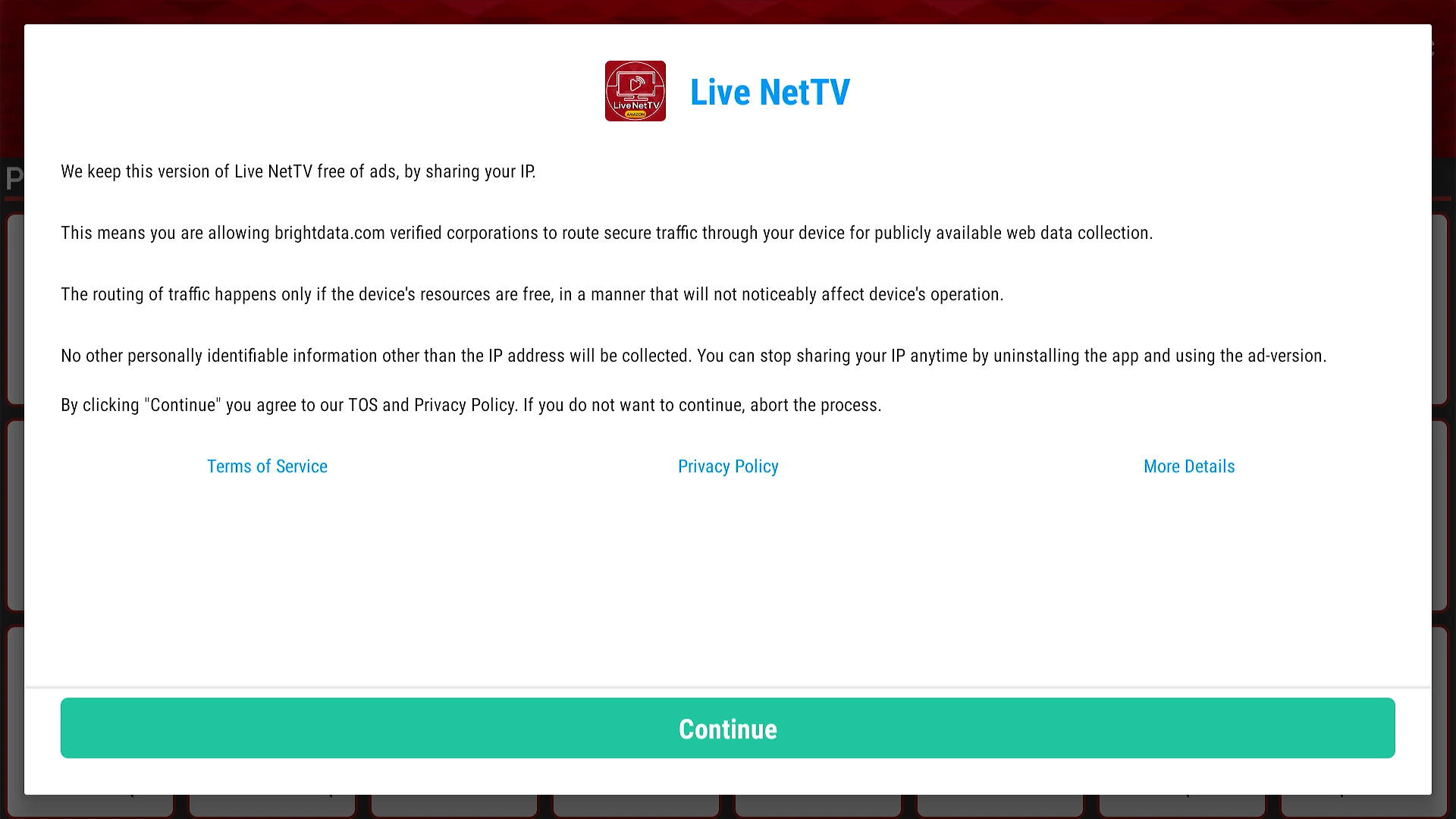
Is Installing Live NetTV Worth the Risk?
After going through user experiences, security reports, and legal considerations, I am pretty clear about this: Live NetTV for FireStick creates far more problems than it is worth. The app puts your device at risk and exposes you to legal liability. Even with all the risk, the viewing experience is frustrating. It is just not worth it.
The temptation of so-called “free content” quickly turns into regret when you have to deal with hidden costs, including security risks, legal exposure, and wasted time resolving technical problems. Legal streaming alternatives are a far better option in terms of quality, reliability, and, of course, your peace of mind, at reasonable prices.
What Should You Do?
If you take my advice, I’d skip Live NetTV altogether and invest in a legitimate streaming service. You can start with free options like Tubi and Pluto TV to see if they meet your needs. If you want premium content, you can choose one or two paid services and avoid the risk of using an illegal app.
Legal apps offer a better experience, no contest. I stream legally without worrying about the security of my FireStick device or personal information, and I actually enjoy content without constantly troubleshooting issues.
Final Recommendation
Instead of installing Live NetTV on your FireStick, consider choosing official streaming apps. The legal, security, and technical risks often outweigh any potential benefits. Legal streaming options help protect your device, your data, and your compliance with local laws while typically offering a more reliable viewing experience.
In 2026, there are numerous affordable, legal options, making it entirely unnecessary for risk everything with Live NetTV. Choose the safe and smart path to avoid the headaches that come with unauthorized streaming apps.
Frequently Asked Questions
A: Live Net TV is an unverified and illegal streaming app that offers free live TV.
A: Yes, Live Net TV is free but it is not legal and it should be avoided due to piracy, privacy, and security concerns. Instead, you can opt for free alternatives like Tubi TV.
A: Live Net TV is neither safe nor legal. It is an unverified app that offers unlicensed content. You should always stick to legal apps.

Suberboost Your FireStick with My Free Guide
Stay Ahead: Weekly Insights on the Latest in Free Streaming!
No spam, ever. Unsubscribe anytime.



I’m trying to watch on livenettv. When I click on the link its asking me to choose a video player such as Web cast video, MX player, XYZ player etc. Non of the options on the list are compatible with firestick. Help please.
Hi, MX Player works on FireStick. Read our guide on How to install MX Player on FireStick.
Is there a way to record shows aired through Livenet TV? The time difference between countries makes it hard to watch live!
Hi Angel, unfortunately, the app doesn’t record live TV.
Megabox not working
Hi John, we haven’t tested or reviewed Megabox HD yet.
Looking for ITV Hub, All 4 and my 5 Apk’s for firestick, living outside of UK, can’t download them from the Amazon store.Any help would be great.. Thank’s..
nice article
The screen that lists what the app will have access to looks worrisome, esp. with access to what looks like personal info. And the amount of control it gets. Are all third party apps accessing and controlling the setting, etc? Is this something we should be leary of?
Hi, as long as you are using it with a VPN, you should be fine.
Why aren’t I getting any sports?
Hi Mee, Live NetTV and many other IPTV services are acting up these days. I hope this is fixed soon. You may try TV Tap instead. It seems to be working fine. Here is our guide: https://www.firesticktricks.com/tvtap-on-firestick.html
I have used live net for over a year, now all the sudden no channels will play. Says cannot fetch data or the spinning circle plays then says cannot play link. Any ideas on how to fix?
Hi Sara, there’s been a problem with several IPTV apps. I am not sure what’s causing the trouble. I do hope it’s temporary. TV Tap seems to be doing alright. Give it a try. Here is the guide: https://www.firesticktricks.com/tvtap-on-firestick.html
Have livenet tv, having issues so trying to download mx from your link I seen a couple days ago. But when I type in address and pick go, I’m directed to an Amazon page?
Hi Mike, I tried it myself and it worked. Have you enabled JavaScript in the Downloader app Settings?
How to download app
Hi Deeksha, which app do you wish to download? I have provided the steps to download Live Net TV in the guide