In this post, I will show you how to stream Major League Baseball (MLB) 2024 season on FireStick, new FireStick 4K, new FireStick 4K Max, FireStick Lite, iPhone, Android, iPad, Roku, Apple TV, Android TV, Samsung TV, Google TV, and Fire TV without cable. I will go over the free, paid and cheaper ways to stream the entire MLB season. Read the entire post to learn everything.
Note: The post will entirely focus on Amazon Fire TV devices. The official apps are available on all your smart devices. However, the unofficial ones are limited to Fire TV only.

The MLB 2024 season is all set to start this week. Even with competition from newer sports events, Baseball has continued to sustain its popularity among sports fans in the US. After all, nothing beats the excitement of going to the ballpark and wishing to catch the home run in the stands. MLB games are spread throughout the country, and thankfully, you don’t need to visit them to see the live action. With the dozens of streaming options at our fingertips, you can catch every game at home without cable.
Attention FireStick Users
Governments and ISPs worldwide monitor users' online activities. If you use third-party streaming apps, you should always use a reliable FireStick VPN to hide your identity and avoid issues with your movie-viewing experience. Currently, your IP is visible to everyone.
I use ExpressVPN, the fastest and most secure VPN in the industry. It is very easy to install on any device, including the Amazon Fire TV Stick. It also includes a 30-day money-back guarantee. If you're not satisfied with their service, you can request a refund.
ExpressVPN is running a special New Year deal: Get 4 months free and save 78% on the 2-year plan.
Read: How to Install and Use Best VPN for FireStick
MLB 2024 Preview
MLB’s opening day is scheduled for March 28. The Dodgers and Padres officially started the 2024 MLB season when they met in Seoul, South Korea. There is a lot of excitement going on in the MLB 2024 season. We will finally see what year 3 of MLB’s expanded playoffs has to offer.
In the 2023 postseason, the Texas Rangers beat the Houston Astros to become the AL champions. In the NL division, the Arizona Diamondbacks won against the Philadelphia Phillies to become the NL champions. In the 2023 World Series, the Texas Rangers won against the Arizona Diamondbacks, with Corey Seager becoming the World Series MVP.
If I had to take a wild guess, I can see the Baltimore Orioles coming up top in the AL division. That said, you can’t rule out Houston Astros, New York Yankees, Seattle Mariners, Toronto Blue Jays and last year’s champions –Texas Rangers.
In the NL division, I bet on the Atlanta Braves to come on top. Other capable contenders include the Los Angeles Dodgers, Philadelphia Phillies, San Diego Padres and San Francisco Giants.
MLB 2024 Schedule
Here’s everything you need to know about the 2024 MLB seasons.
- MLB duration: March 20 – September 29, 2024
- Number of games: 162
- Number of teams: 30
- All-Star game: July 16 at Globe Life Field in Arlington, Texas
Each team will play 13 games against their rivals in the division, totaling 52 games.
Stream MLB 2024 on FireStick in the US
There is no shortage of streaming partners for the 2024 MLB season. MLB games are available on ESPN, Fox, TBS, and Apple TV+. As for regional sports channels like the Diamondbacks, Rockies and Padres, they have existed in the RSN space due to the financial crisis and partnered with MLB to stream games. Let’s start the list with NBC’s Peacock streaming service.
Peacock TV
NBC and MLB have teamed up to produce a Sunday morning baseball package. It includes Sunday games as well as classic MLB games and documentaries. The exclusive partnership also gives Peacock rights to the SiriusXM All-Star Future Game.
Apart from MLB, an active Peacock TV subscription offers 80,000+ hours of on-demand content, 50+ always-on channels, Premier League, WWE events and more. The pricing starts at $5.99 per month for the Peacock Premium plan. You can upgrade to a $11.99 monthly plan to remove ads and download several titles offline. Peacock TV is available from the Amazon AppStore. You can use the link below to download Peacock TV and start streaming Sunday MLB games without cable.
How to Download Peacock TV on FireStick
Hulu
Disney’s Hulu offers a couple of plans with live TV channel support. The catalog includes sports channels like ESPN, FOX (home to major MLB games), Golf Channel, BTN, TNT and more. The pricing starts at $76.99 per month.
You can also throw Disney+ and ESPN+ in the mix and watch major sports and entertainment content without cable. The pricing is set at $89.99 per month. You get 90+ live TV channels, unlimited DVR storage, original Hulu shows and much more with your active plan.
How to Download Hulu on FireStick
YouTube TV
YouTube TV is another capable streaming option with a long list of sports channels. It includes FOX, CBS Sports, ESPN, The Golf Channel, and much more, so you can stream your favorite sports events without cable.
YouTube TV offers 100+ live TV channels, unlimited DVR storage, dozens of add-ons, and more. The pricing starts at $72.99 per month. New users can explore a free trial, and YouTube is offering a $15 discount per month for the first three months. Use our dedicated guide below, install YouTube TV on FireStick and start watching MLB online.
How to Download YouTube TV on FireStick
Apple TV+
Apple partnered with MLB to offer Friday night games on its streaming service – Apple TV+. It airs a weekly doubleheader for 12 weeks. Apart from live Baseball coverage, you can watch exclusive TV shows like Ted Lasso, Coda, Severance and much more. The streaming library is quite slim compared to the likes of Netflix and Prime Video.
The pricing starts at $9.99 per month, and you will also get a free 7-day trial. When you buy an Apple device, the company offers a 3-month of Apple TV+ free trial, too. It should be good enough to stream a single Friday Night Baseball game.
How to Download Apple TV+ on FireStick
fuboTV
fuboTV offers 250+ live TV channels to stream on FireStick. The list of channels includes CBS, FOX, ESPN and more. You can also bundle the Sports Plus pack to include the MLB Strike Zone channel. It carries highlights, live look-ins and updates from regular seasons without ads.
The pricing starts at $79.99 per month. The company offers $20 off for the first month, too. You get live TV channels, 1000 hours of DVR storage, ten simultaneous connections and native apps on all the smart TV platforms, including the FireStick.
How to Download fuboTV on FireStick
Sling TV
You can pick Sing TV Orange & Blue plan for $60 per month and watch MLB games on FOX. Sling TV also offers a Sports Extra package for $15 per month and unlocks more sports channels like ESPN, Golf Channel, MLB Network, NFL Network, NHL Network and more.
Sling TV pricing starts at $40 per month. You can stream on up to three devices simultaneously. You also get 50 hours of DVR storage to record your favorite games.
How to Install Sling TV on FireStick
DIRECTV Stream
AT&T’s DirecTV Stream is a capable offering from the wireless giant. It offers a reliable performance and has a FOX channel to stream major MLB games. It also offers several sports and RSN channels to cheer for your favorite teams online. It is the most expensive streaming service, though.
How to Install DIRECTV Stream on FireStick
MLB.TV
MLB.tv is an official offering from the company. You can start with the monthly $29.99 plan or go with the $149.99 yearly plan to save some bucks. It lets you watch every out-of-market regular-season game in HD resolution, live game DVR and access to blackout-free audio broadcast from all 30 teams.
MLB.TV is strictly limited to Baseball fans only. You can subscribe to it and download MLB.TV app from the Amazon AppStore.
Watch MLB 2024 on FireStick in Canada
Unlike the complex setup in the US, you don’t need to subscribe to dozens of services to watch every MLB game. You can stream the entire season with just a Sportsnet+ subscription. The Sportsnet+ Standard plan starts at CA$ 179.99 per year or CA$ 19.99 per month.
You can watch every NHL in-market and national game, NBA games, UFC Fight Night, and much more. There is also a Sportsnet+ Premium plan to unlock WWE coverage, FA Cup, Rugby and other sports events. Sportsnet+ app is available from the Amazon AppStore. It will take a couple of minutes to set it up.
How to Install Sportsnet+ on FireStick
Stream MLB 2024 on FireStick in the UK
BT Sport has the streaming rights to air the MLB 2024 season on FireStick. The company recently revamped its online offerings as TNT Sports. You can subscribe to any TNT Sports plan at £29.99 per month and stream the entire MLB season without cable.
You can use TNT Sports web version via the Amazon Silk browser and cheer up for your favorite team. You can also sideload the TNT Sports Android app on FireStick.
Website: TNT Sports
Watch MLB 2024 Online for Free (Official Apps)
There are several ways to stream the MLB 2024 for free. You can take advantage of free trials on apps like fuboTV and YouTube TV and watch several MLB games for free. YouTube TV offers a ten-day free trial, while fuboTV promises a week of trial to new subscribers.
Before the free trial is over, make sure to cancel the plan to avoid subscription charges on your credit card. Apple TV+ also offers a free trial, but its library is only limited to Friday Night games.
MLB 2024 goes on for several months, and the free trials won’t be sufficient to watch every game without a paid plan. You need to use third-party apps and services to watch MLB 2024 for free. Let’s discuss them.
Stream MLB 2024 on FireStick for Free (Unofficial Apps)
Legal Disclaimer: This guide is for informational purposes only. FireStickTricks.com does not own, host, operate, resell, or distribute any apps, services, or content mentioned.
There are several ways to stream MLB 2024 on FireStick for free. You need to use third-party apps, websites and IPTV services to get started. That said, before you explore them, use an ExpressVPN connection on FireStick.
The apps and services mentioned below may not have the official license to air the MLB 2024 in your region. If you accidently watch unlicensed content on FireStick, the authorities may send you a legal notice.
Your local government and ISP have your personal details, such as your IP address and FireStick history. You can use ExpressVPN to hide your personal details and watch the entire MLB season without cable.
ExpressVPN offers air-tight security protocols and hundreds of servers worldwide. Once you set it up, you are free to watch MLB games on unofficial apps without any legal issues.
Step 1: Subscribe to ExpressVPN HERE. It comes with a 30-day money-back guarantee. You can use it free for the first 30 days, and if you are not satisfied with the performance (which is highly unlikely), you can ask for a full refund.
Step 2: Power ON your Fire TV Stick and go to Find, followed by the Search option.
Step 3: Now type “Expressvpn” (without quotes) in the search bar and select ExpressVPN when it appears in the search results.
Step 4: Click Download to install the ExpressVPN app on Fire TV / Stick.
Step 5: Open the app and enter the login credentials you created while buying the ExpressVPN subscription. Click Sign in.
Step 6: Click the Power icon to connect to a VPN server. That’s all. Your connection is now secure with the fastest and best VPN for FireStick.
You can also read more detailed info on using ExpressVPN with Fire TV / Stick.
Sports Apps and Kodi Addons
You should first start with sports apps on FireStick. There are several sports apps on FireStick, and you can download a couple of options to watch MLB 2024 on your device.
If you run into streaming errors with sports apps, use Kodi. It’s the best third-party app for FireStick users. You can download Kodi and integrate the top sports Kodi addons to watch MLB games for free.
Sports Streaming Websites
Launch the Amazon Silk browser on FireStick and visit the top sports websites to watch MLB 2024. These websites are filled with ads and trackers, though. You need to use ExpressVPN to keep your identity hidden.
IPTV Services
There are dozens of IPTV services for FireStick. Pick a capable option from our list and set it up with an IPTV player on your streaming device. It unlocks thousands of live TV channels, on-demand content, PPV events, and much more at a small monthly price. You can’t go wrong with it.
Wrapping Up
MLB 2024 is going to be a blockbuster Baseball season. Can the Texas Rangers win another championship? How do you plan to stream MLB 2024 on FireStick? Share your preferences in the comments below.

Suberboost Your FireStick with My Free Guide
Stay Ahead: Weekly Insights on the Latest in Free Streaming!
No spam, ever. Unsubscribe anytime.
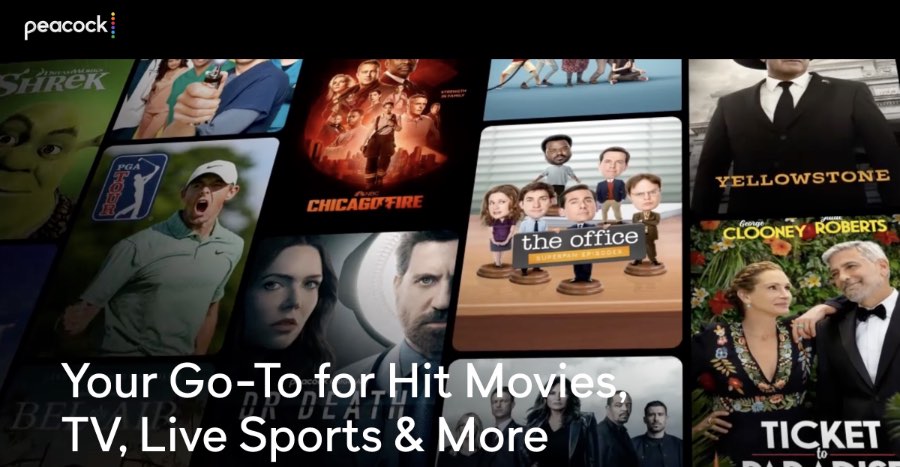
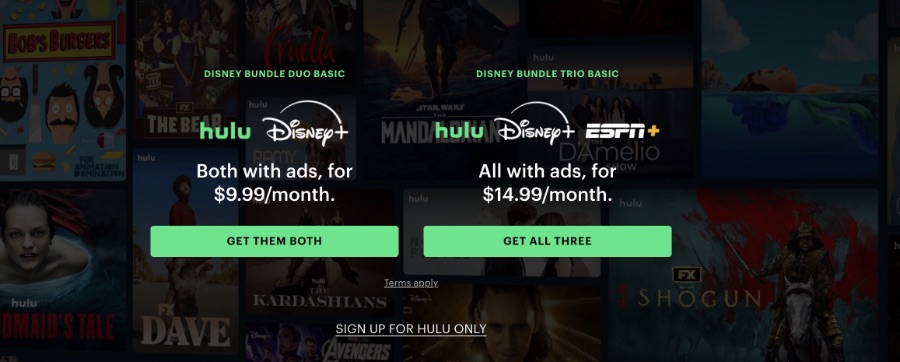
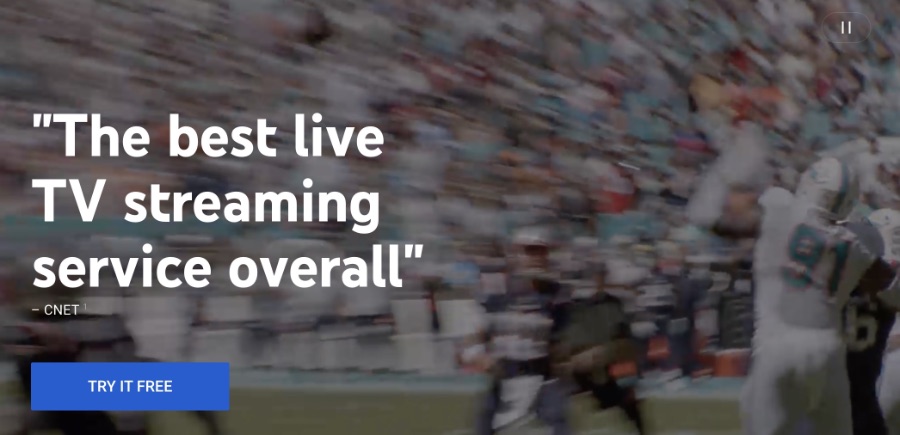
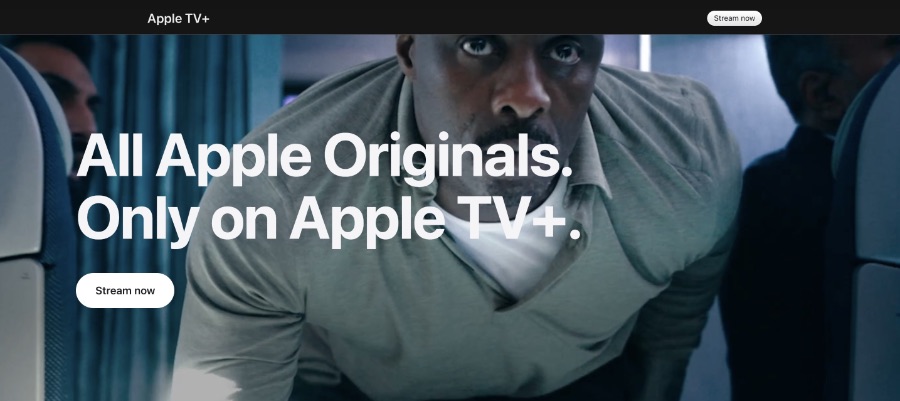
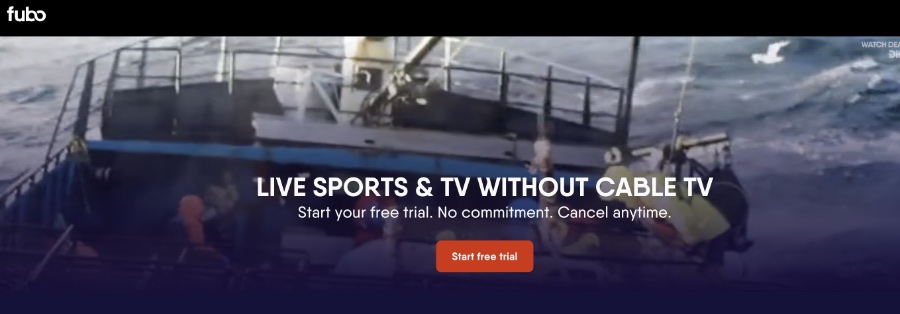

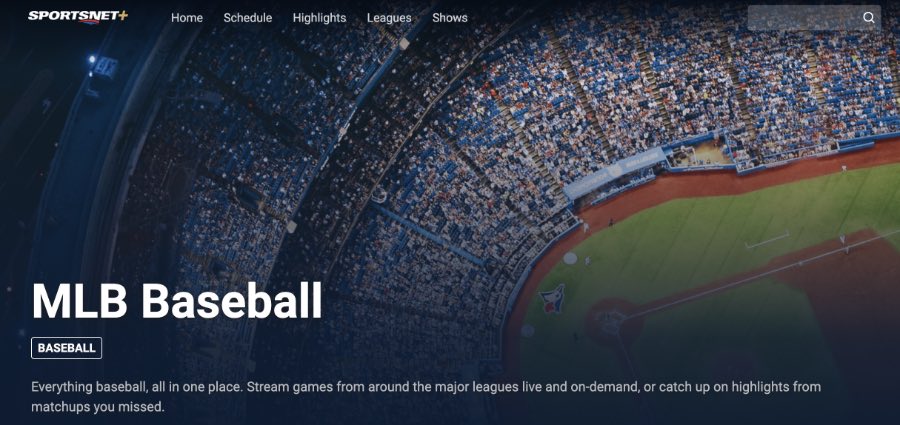








Leave a Reply