In this post, I will show you how to watch the 2025 US Open Golf Championship on FireStick, FireStick Lite, FireStick 4K, FireStick 4K Max, Android TV, Roku, Apple TV, Xbox, Android, and iPhone without cable. I will walk you through paid, cheaper, and free methods to watch the US Open Golf Championship online. Stick till the end to learn every trick.
Note: The post will be mainly focused on Amazon’s Fire TV line of devices. The official apps are accessible from all the official app stores out there. The unofficial ones are limited to Fire TV only.
The 2025 U.S. Open Golf Championship, one of golf’s most prestigious major tournaments, is just around the corner. Scheduled to take place from June 12-15 at the iconic Oakmont Country Club in Pennsylvania, this year’s championship promises a display of skill and precision from the world’s top golfers. I’m talking about the likes of defending champion Bryson DeChambeau, Masters winner Rory McIlroy, and world No. 1 Scottie Scheffler.
If you are looking to catch every action but prefer the convenience of your Amazon FireStick, you’re in the right place. I will walk you through all the possible ways to stream every game on FireStick without a cable.
Attention FireStick Users
Governments and ISPs worldwide monitor users' online activities. If you use third-party streaming apps, you should always use a reliable FireStick VPN to hide your identity and avoid issues with your movie-viewing experience. Currently, your IP is visible to everyone.
I use ExpressVPN, the fastest and most secure VPN in the industry. It is very easy to install on any device, including the Amazon Fire TV Stick. It also includes a 30-day money-back guarantee. If you're not satisfied with their service, you can request a refund.
ExpressVPN is running a special New Year deal: Get 4 months free and save 78% on the 2-year plan.
Read: How to Install and Use Best VPN for FireStick
US Open Championship Preview
The 125th U.S. Open Golf Championship is set to be a true test of golf, returning to the legendary Oakmont Country Club in Oakmont, Pennsylvania. This will be Oakmont’s record 10th time hosting the U.S. Open. It has a reputation as one of the most challenging courses in the world. Oakmont is renowned for its brutal difficulty.
Scottie Scheffler arrives at Oakmont in phenomenal form, holding the world No. 1 ranking and boasting three wins in his last four starts, including the PGA Championship and the Memorial Tournament. He’s arguably the most complete player in the field right now, and the U.S. Open is one of the two majors he has yet to claim.
Bryson DeChambeau returns as the defending champion. He edged out Rory McIlroy in a thriller. Overall, the field of 156 players is stacked with talent, including major champions and rising stars. It’s going to be a compelling battle at Oakmont.
Looking at the past seven seasons, six top-ranking players have won the U.S. Open Championship. Let’s take a look at the previous five winners in the US Open Championship.
- 2024 – Bryson DeChambeau
- 2023 – Wyndham Clark
- 2022 – Matt Fitzpartick
- 2021 – Jon Rahm
- 2020 – Bryson Dechambeau
- 2019 – Gary Woodland
The tournament will go on for four days. Let’s check the event time, day, details, and streaming options to watch the US Open Championship online without cable.
The 2025 U.S. Open Golf Championship will be held at Oakmont Country Club in Oakmont, Pennsylvania, from June 12-15, 2025. Here’s a breakdown of the timing details.
- Venue: Oakmont Country Club, Oakmont, Pennsylvania
- Tournament Dates: June 12-15, 2025
- Thursday, June 12 (Round 1): 6:45 a.m. ET (First round tee times)
- Friday, June 13 (Round 2): 6:30 a.m. ET (Second round tee times)
- Saturday, June 14 (Round 3): 10:00 a.m. ET
- Sunday, June 15 (Final Round): 9:00 a.m. ET
Watch the US Open Championship on FireStick in the US
American media giant NBC Sports has the official license to air the US Open Golf Championship in the US. The company is streaming a four-day event on the Peacock streaming service and NBC Sports channel on supported platforms. Here are all the streaming options to watch the US Open Championship online without cable.
1. Peacock
If you are only looking to watch the US Open Championship, Peacock is the ideal and cheapest streaming option on the list. The subscription starts at $8 per month, and you can watch other sports events like the Super Bowl, the English Premier League, WWE, and more.
- Number of live TV channels: No
- On-demand content: Yes, NBC Originals and sports events highlights
- Price: $8 per month and a $14 monthly price for an ad-free experience
- Free trial: No
- DVR storage: 50 hours
- Number of simultaneous connections: 3
How to install Peacock on FireStick
2. Sling TV
NBC is available on Sling TV in selected areas only. You need to make sure that it’s available in your pin code and subscribe to Sling TV Blue or Orange & Blue plan. NBC isn’t available in the Sling Orange plan. You need to purchase the Sports plan at $11 per month to enable USA Network on FireStick.
- Number of live TV channels: 45+
- On-demand content: No
- Price: $40 per month for Sling Blue and $55 per month for Sling Orange & Blue
- Free trial: No, $15 for the first month
- DVR storage: 50 hours
- Number of simultaneous connections: 3
How to install Sling TV on FireStick
3. YouTube TV
YouTube TV is ideal for anyone looking to cancel the aging cable connection at home. Unlike Sling, YouTube TV’s all 100+ channels are available across the entire US. With YouTube TV’s streaming quality and user-friendly UI/UX, you can’t really go wrong with this one.
- Number of live TV channels: 85+
- On-demand content: No
- Price: $82.99 per month
- Free trial: Yes, two weeks, $59.99 per month for the first three months
- DVR storage: Unlimited
- Number of simultaneous connections: 3
How to install YouTube TV on FireStick
4. fuboTV
fuboTV is another streaming service with NBC channels in the offering. The service supports over 250+ live TV channels, up to 1000GB of DVR storage, and more.
- Number of live TV channels: 250+
- On-demand content: No
- Price: Starts at $84.99 per month
- Free trial: Yes, seven days
- DVR storage: Unlimited hours in the Pro and Elite plan
- Number of simultaneous connections: 10 at home
How to install fuboTV on FireStick
Watch the US Open Championship on FireStick in Canada
TSN Canada streams all the major golf events in the neighboring country. You can watch the US Open Championship the TSN+ streaming service. The pricing starts at CA$8 per month or CA$80 pear year. TSN+ is the standalone streaming service that provides access to exclusive digital-only broadcasts, including PGA Tour Live.
How to install TSN on FireStick
Stream the US Open Championship on FireStick in the UK
You can stream the US Open Championship on the Sky Sports Golf channel in the UK. Sky Sports subscribers can use the web version as the official Sky Go app is unavailable in the Amazon AppStore. If you desire a native app experience, subscribe to the NOW TV streaming service that carries all 11 Sky Sports channels. The price starts at £34.99 per month.
How to Install Now TV on Firestick
Stream the US Open Golf Championship for Free on FireStick (Official Apps)
Unlike other sports events, the US Open Golf Championship lasts only four days. You can create an account using a new email ID and credit card and become eligible for a free fuboTV and YouTube TV trial.
fuboTV offers a seven-day free trial, while YouTube TV doubles the duration with a two-week trial. Both should be more than sufficient to stream the entire US Open Championship online without cable. Whether you go with fuboTV or YouTube TV, don’t forget to cancel the trial before the due date. Otherwise, the service will charge a monthly subscription to your credit card.
Watch the US Open Golf Championship for Free on FireStick (Unofficial Apps)
Legal Disclaimer: This guide is for informational purposes only. FireStickTricks.com does not own, host, operate, resell, or distribute any apps, services, or content mentioned.
Not everyone has a credit card to sign up for a free trial. Besides, most users forget to cancel the trial before the due date. That’s why they stay away from freebies from streaming services. If you are among those and want to stream the US Open Championship for free without any trial, you can use third-party apps on FireStick. Let’s explore them.
There are dozens of free sports apps out there. You can pick any reliable app (more on that later) and start streaming US Open Championship without paying a single dime. Some apps might come with unlicensed content, and you need to be careful while streaming such content on FireStick.
Unknowingly, you might end up breaking local law as these apps might not have an official license to stream sports content. You need to use the ExpressVPN service and modify your IP address to stay private. ExpressVPN delivers much-needed peace of mind when using third-party apps on FireStick.
Once you set up ExpressVPN on FireStick using the steps below, check the unofficial free options to stream the US Open Championship without cable.
Step 1: Subscribe to ExpressVPN HERE. It comes with a 30-day money-back guarantee. You can use it free for the first 30 days, and if you are not satisfied with the performance (which is highly unlikely), you can ask for a full refund.
Step 2: Power ON your Fire TV Stick and go to Find, followed by the Search option.
Step 3: Now type “Expressvpn” (without quotes) in the search bar and select ExpressVPN when it appears in the search results.
Step 4: Click Download to install the ExpressVPN app on Fire TV / Stick.
Step 5: Open the app and enter the login credentials you created while buying the ExpressVPN subscription. Click Sign in.
Step 6: Click the Power icon to connect to a VPN server. That’s all. Your connection is now secure with the fastest and best VPN for FireStick.
You can also read more detailed info on using ExpressVPN with Fire TV / Stick.
Free Sports Apps and Kodi Addons
Go through my list of best sports apps on FireStick and pick two or three options to install on your device. I personally prefer to use Kodi on FireStick. Kodi alone won’t stream the US Open Championship, though. You need to add sports Kodi addons to enable live streaming.
IPTV Services
IPTV providers have taken the streaming market by Strome. You can pick a capable IPTV provider and integrate it with an IPTV player to unlock hundreds of live TV channels, PPV events, on-demand content, and more.
Sports Streaming Websites
Fire up the Amazon Silk browser on FireStick and visit top sports streaming websites to watch the US Open Championship without cable.
Wrapping Up
I’m planning to watch the US Open Championship on an IPTV provider with an ExpressVPN connection. How about you? Share your preference in the comments below.
Related:
- How to Watch Wimbledon 2025
- How to Watch the 2025 French Open
- How to Watch UEFA Champions League Final
- How to Watch WWE Money in the Bank 2025

Suberboost Your FireStick with My Free Guide
Stay Ahead: Weekly Insights on the Latest in Free Streaming!
No spam, ever. Unsubscribe anytime.

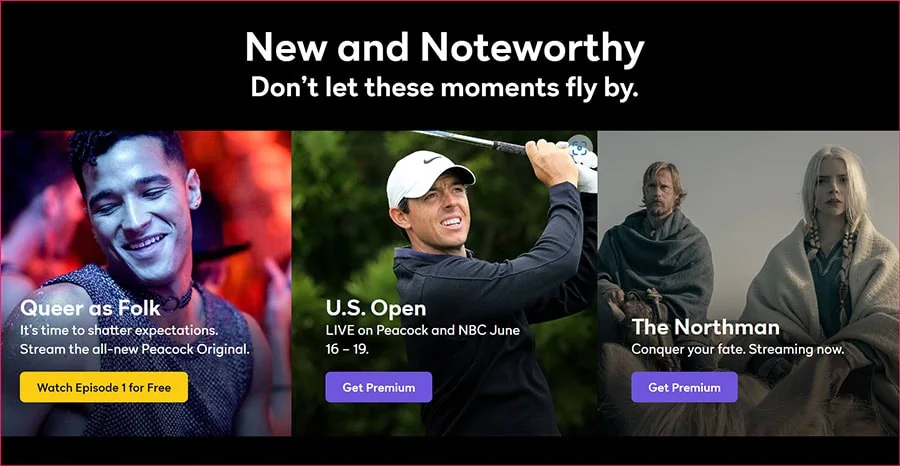
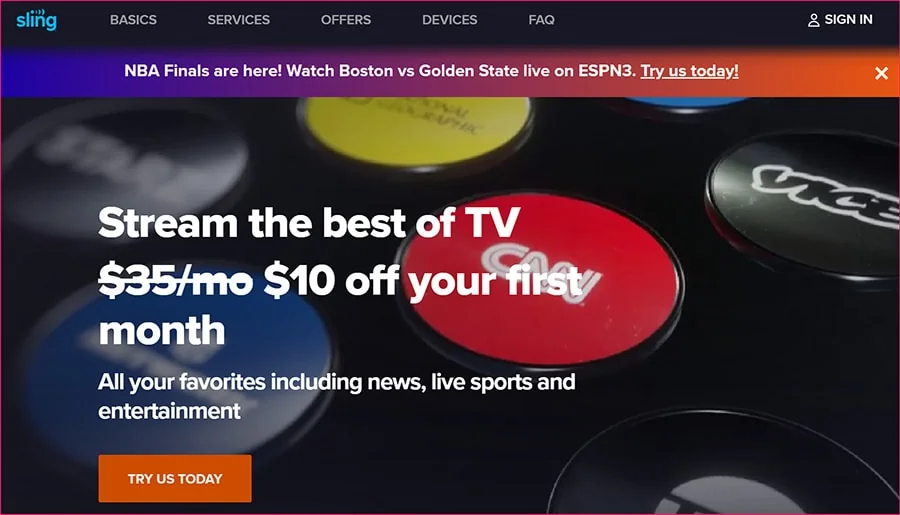
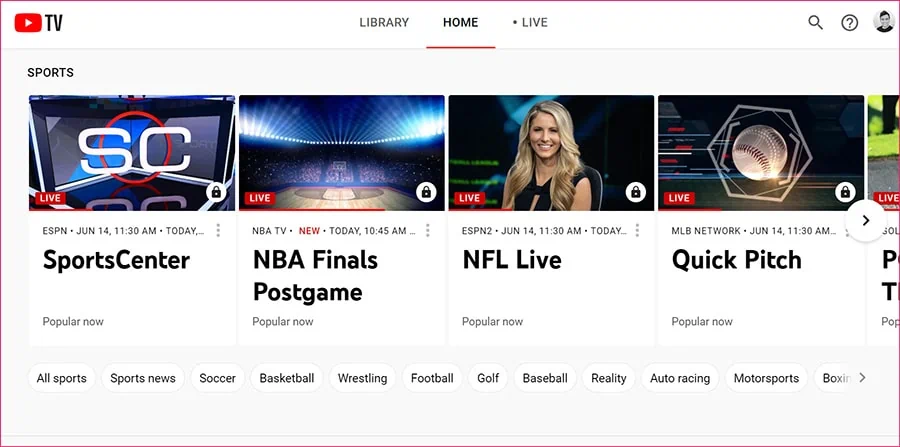
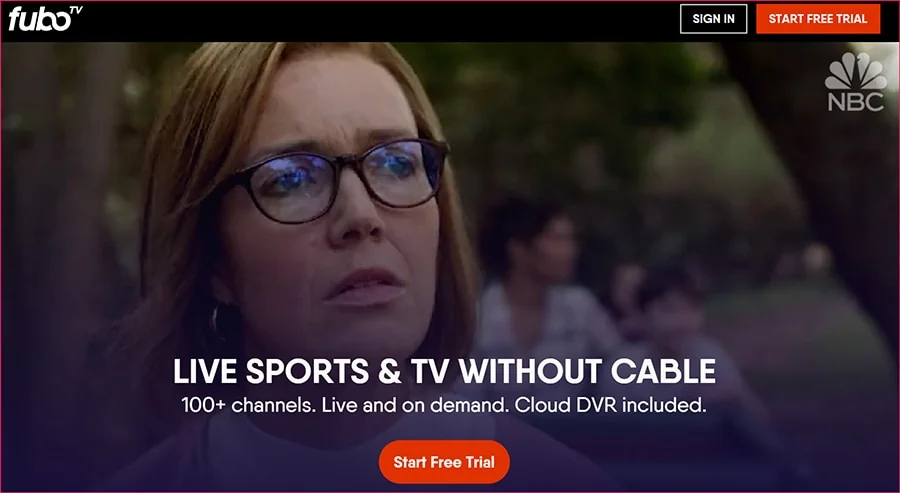
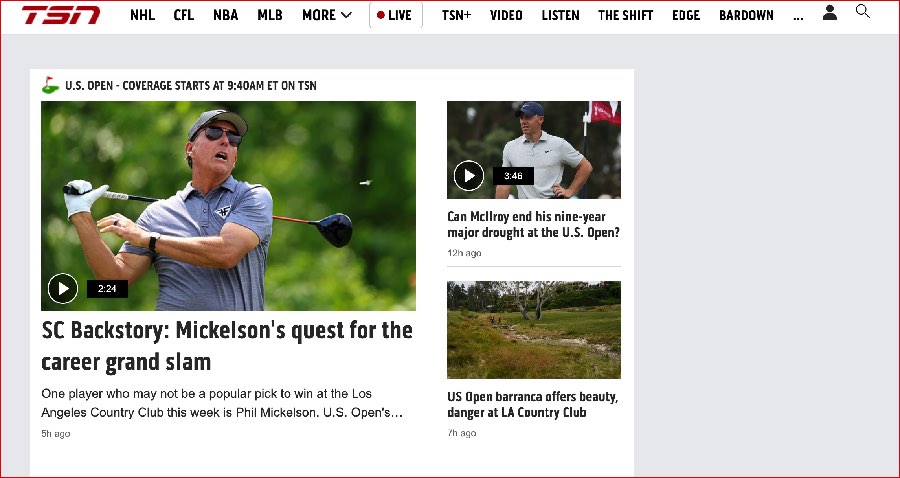
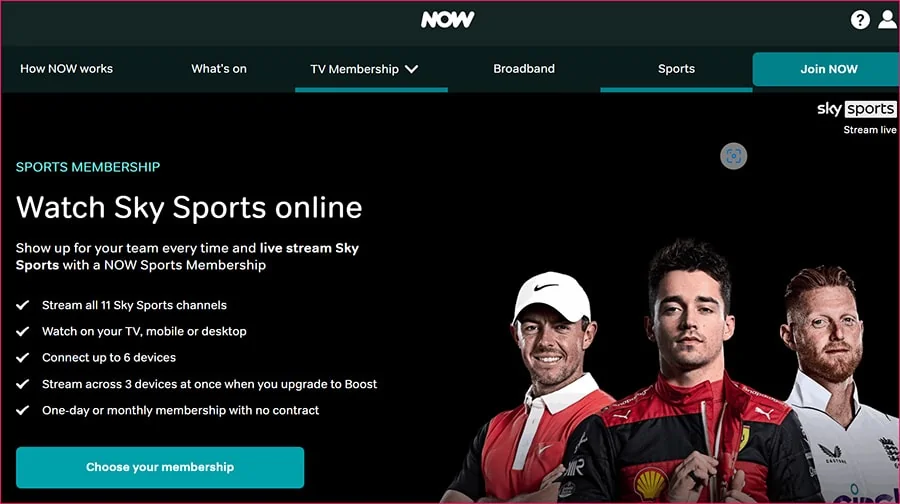







Leave a Reply