In this article, I’ll show you the eight best AppLinked alternatives. This article applies to anyone using AppLinked on their FireStick, Android TV, Android set-top box, Android smartphones, etc.

Downloading and installing files on your streaming device can be hectic and time-consuming.
Apps like AppLinked can simplify things by allowing you to quickly load apps, documents, and other files on Fire TVs, Android TVs, etc.
You can load and store apps from any category, such as movies, shows, sports, utilities, etc.
Besides serving as your personal app store, it also allows sharing apps and videos.
It also generates shortcodes to access apps and saves you from the hassle of typing URLs.
However, users are inclined towards its alternatives after an infected version is released.
Attention: Read before you continue
Governments and ISPs across the world monitor your online activities. If found streaming copyrighted content on your device, you could get into serious trouble.
Currently, your IP is visible to everyone. I strongly recommend you get a trustworthy VPN and hide your identity so that your movie-viewing experience doesn’t take a bad turn.
I use ExpressVPN, the fastest and most secure VPN in the industry. It is very easy to install on any device, including Amazon Fire TV Stick, Smartphones, PC, macOS, iOS, and more.
It comes with a 30-day money-back guarantee. If you don't like their service, you can always ask for a refund. ExpressVPN also has a special deal where you can get 4 months free and save 78% on the 2-year plan.
Read: How to install and use the best VPN for FireStick
Read: How to install and use a VPN on other streaming devices
What Is AppLinked?
AppLinked is a bulk APK download manager for all Android devices. AppLinked allows you to host your app store by uploading APK files and sharing the shortcode with the community.
With AppLinked, you can access your apps via the shortcode without typing the URL. It is a free service for sharing APK files with friends and family via a simple custom code.
Why Not Use AppLinked
Although AppLinked is a handy app, one of its recent versions was found to contain malware and viruses. The developers almost immediately removed the infected version and replaced it with a safer one. However, this incident affected the app’s reputation and caused many to look for alternatives.
If you also want an AppLinked alternative, here is our list.
Best AppLinked Alternatives
The following are the eight best AppLinked alternatives:
Legal Disclaimer: This guide is for informational purposes only. FireStickTricks.com does not own, host, operate, resell, or distribute any apps, services, or content mentioned.
1. FileSynced
Like AppLinked and FileLinked, FileSynced is an easy file-sharing system for Android and Amazon devices.
FileSynced doesn’t host apps or files, but it allows users to upload APKs and other files to create personal databases. The databases use shortcodes to share with the community.
FileSynced lets you make your database shortcodes public or private. Also, you can create multiple databases to store different types of files. You can find the trending codes of FileSynced on their official website, created by various users across the globe.
How to Install FileSynced on FireStick
2. Aptoide TV
Aptoide TV is a free alternative app store for Android-based TVs, set-top boxes, and streaming devices like FireStick. Its attractiveness for users is its lack of geo-restrictions.
On Aptoide TV, you can find over 2,500 apps for your FireStick, Android TV box, and other devices. And guess what? All apps on the platform are free!
Aptoide TV is easily accessible on any streaming device, like Fire TV. There are separate sections to explore, such as Discover, Categories, My apps, Community, and Settings.
3. Downloader
Downloader is a creation of AFTNews. It is a very convenient app for streaming devices. It helps you download files seamlessly without hassle.
With Downloader installed on your device, you don’t need additional hardware to sideload apps. The app features a built-in web browser that works with TV remotes.
Furthermore, Downloader features a basic file management system that allows you to download, install, and delete files within the same hood. The favorite section lets you save and quickly access frequently visited web pages. Similarly, the app also supports shortcodes like AppLinked.
How to Sideload Apps on FireStick with Downloader
4. APKTime
APKTime is available for Android smartphones and streaming devices. It Allows you to easily download and install third-party IPTV, movies, and TV show apps. Think of APKTime as an app store for special unknown apps like BeeTV, UK Turks, TvTap, and more.
It is more convenient than AppLinked, where you can access apps only after adding shortcodes. In APKTime, all the apps are available in a list format; you don’t need to add shortcodes. Instead, you can download and install your favorite app by tapping it on the list.
Inside APKTime, you’ll find categories like new updates, top APKs, Android TV, entertainment, essentials, Fire devices only, and more. And inside these sections, you’ll find relevant apps.
5. Unlinked
Unlinked is an app or service that lets users create file libraries and access them on streaming devices. Users register with the service, upload APKs, documents, zip files, etc., and then create and share short codes like AppLinked.
Unlinked’s primary targets are FireSticks and Android TVs. All libraries are end-to-end encrypted using the AES-256 protocol. Users can also password-protect their libraries and set up custom access codes.
The Unlinked app follows the design guidelines of Google’s Android TV. Similarly, it is remote-friendly and offers features like saving libraries, sorting, auto-updates, and more.
6. Aurora Store
Aurora Store is a fully-fledged app store for Android TV, FireStick, and Android set-top box owners. This is a reliable platform for downloading and installing applications.
The Aurora Store is a fork of the Yalp Store. It provides multiple features, and the interface is practical and elegant. Moreover, you can install any app from the Aurora Store without creating an account.
Aurora Store is just like the Google Play Store; you can check app descriptions, screenshots, reviews, updates, and more. You can also search for apps using the advanced search feature available on the service.
Another standout feature of the Aurora Store is that it allows you to manage your apps within a snap. You can do it quickly without fuss, whether you have to delete, update, or organize your apps.
Aurora Store lets you download any app on Google Play Store and manage your apps under an elegant-looking interface.
7. Uptodown App Store
Uptodown is a famous APK hoster website that allows you to download APK files securely.
Specifically designed for Android systems, the Uptodown App Store lets you seamlessly download and install APKs on your device and provides automatic app updates.
The best thing about the Uptodown App Store is that it doesn’t impose geo-restrictions. You can access it from any region or country. Also, you don’t need an account to install apps. This service will handle everything for you, whether you download simple APK apps or use OBB data. Furthermore, you can roll back updates if you like – a feature not available on any major app store.
The official Uptodown App Store has a massive catalog of apps waiting for you. Install it today and experience a new way of loading apps on your device.
Go to the official download hub of the Uptodown App Store and click on the blue Latest Version button. Then, on the next page, click on the blue Download button.
8. Appvn
Appvn is another one of the best Applinked alternatives. This service is a self-contained store with easy app management and many apps.
The feature that makes it stand out is allowing users to access only safe apps. The store only adds applications that pass signature verification.
Another great feature of Appvn is the ability to pause and resume app downloads easily. So you won’t have to worry about re-downloading apps and wasting time.
The site has a stunning interface, and thousands of games and apps are available. Appvn allows you to easily install the apps.
Go to Appvn’s official download page. Then, click INSTALL NOW to download the Appvn APK file.
Are you ready to download your favorite apps from one of these AppLinked alternatives? These app stores offer many third-party streaming apps. However, remember that streaming with unofficial apps can get you in trouble with the authorities. Therefore, always use a VPN to safeguard your privacy. I recommend ExpressVPN for fast and safe streaming.
How to Install AppVN on FireStick
Step 1: Subscribe to ExpressVPN HERE. It comes with a 30-day money-back guarantee. You can use it free for the first 30 days, and if you are not satisfied with the performance (which is highly unlikely), you can ask for a full refund.
Step 2: Power ON your Fire TV Stick and go to Find, followed by the Search option.
Step 3: Now type “Expressvpn” (without quotes) in the search bar and select ExpressVPN when it appears in the search results.
Step 4: Click Download to install the ExpressVPN app on Fire TV / Stick.
Step 5: Open the app and enter the login credentials you created while buying the ExpressVPN subscription. Click Sign in.
Step 6: Click the Power icon to connect to a VPN server. That’s all. Your connection is now secure with the fastest and best VPN for FireStick.
You can also read more detailed info on using ExpressVPN with Fire TV / Stick.
Final Words
And that’s a wrap! I showcased the eight best AppLinked alternatives on your Android smartphone or streaming device. I install and manage my apps using FileSynced, Unlinked, Aurora Store, and APKTime on my FireStick. The combination gives me access to the best of both official and unofficial apps.
Please comment below if you have any queries or suggestions about the best AppLinked alternatives. Also, please tell me which one you find most useful.
Related:
- Best ShowBox Alternatives
- Mobdro Alternatives for FireStick
- Best FileLinked Alternatives
- Best Cinema HD Apk Alternatives

Suberboost Your FireStick with My Free Guide
Stay Ahead: Weekly Insights on the Latest in Free Streaming!
No spam, ever. Unsubscribe anytime.
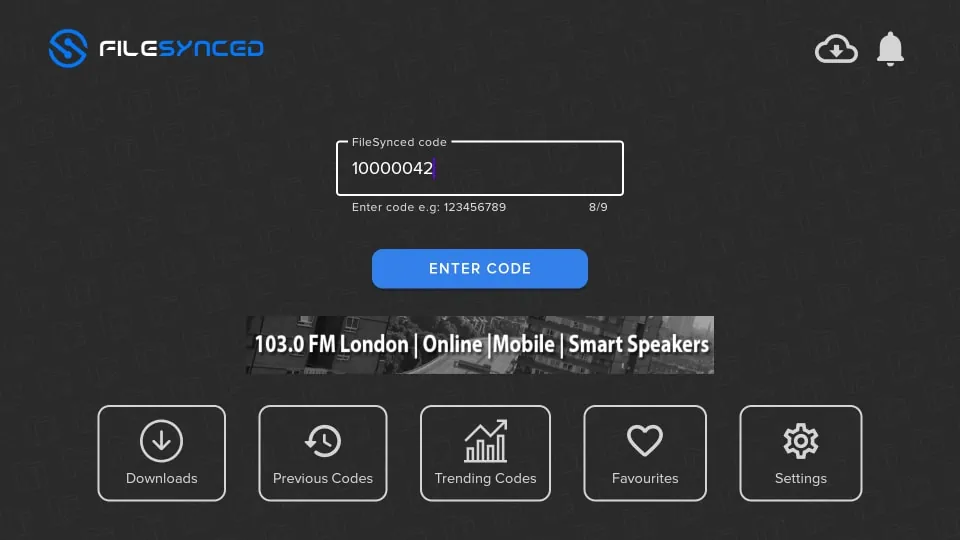
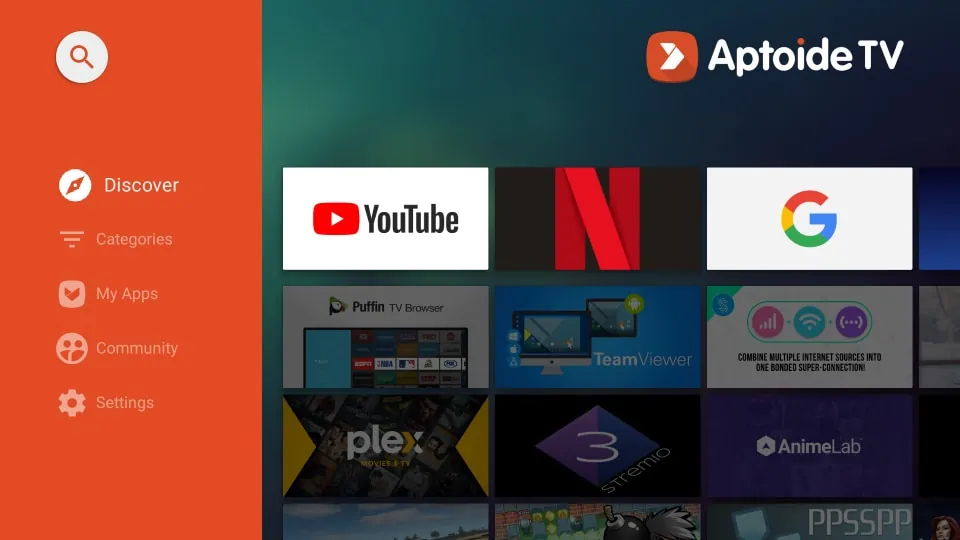
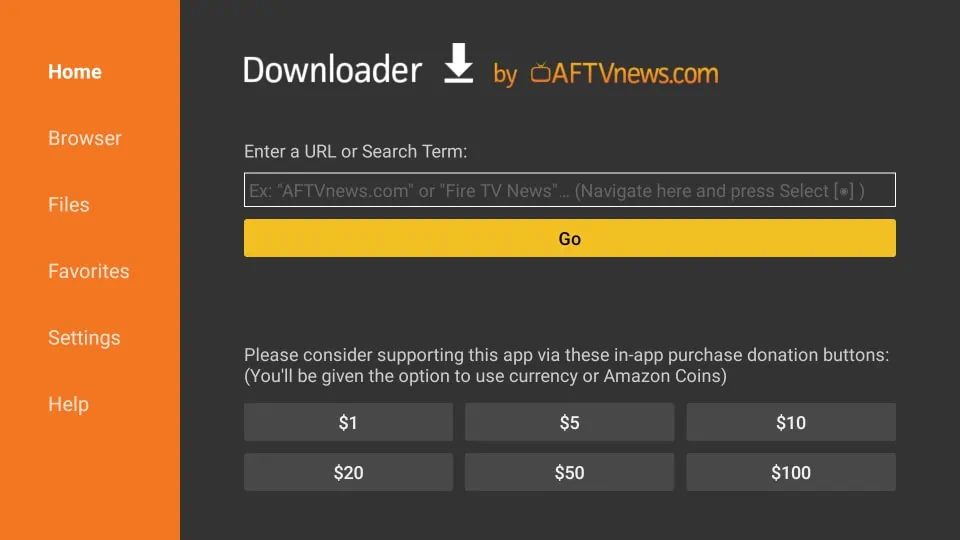
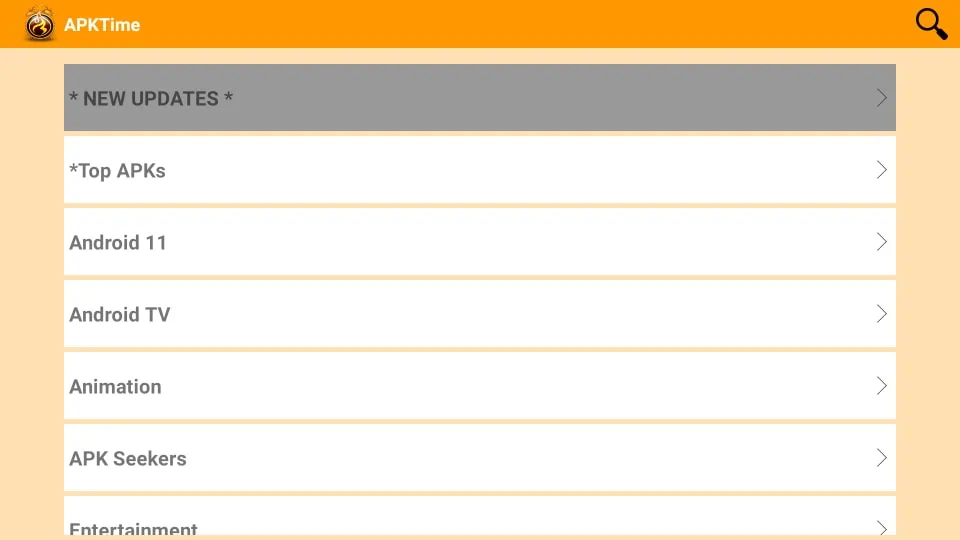
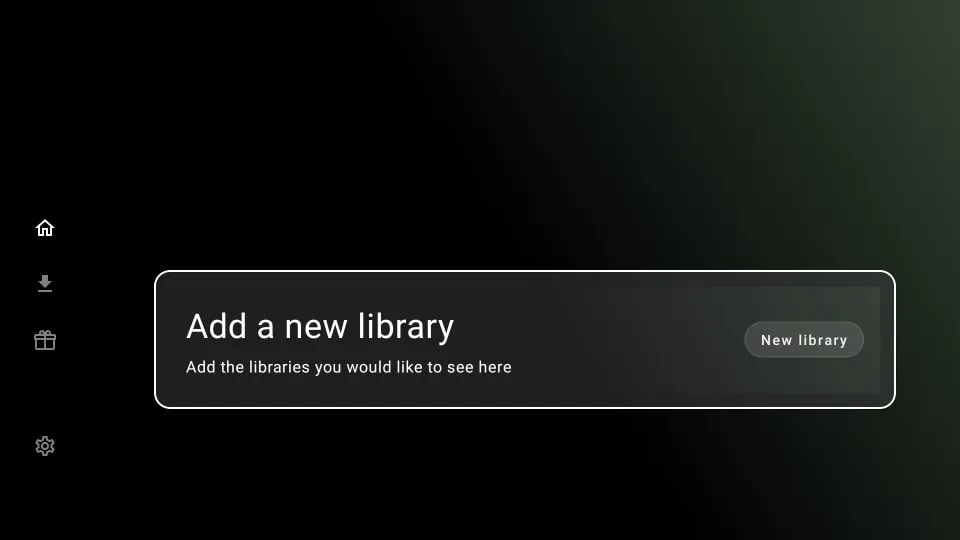
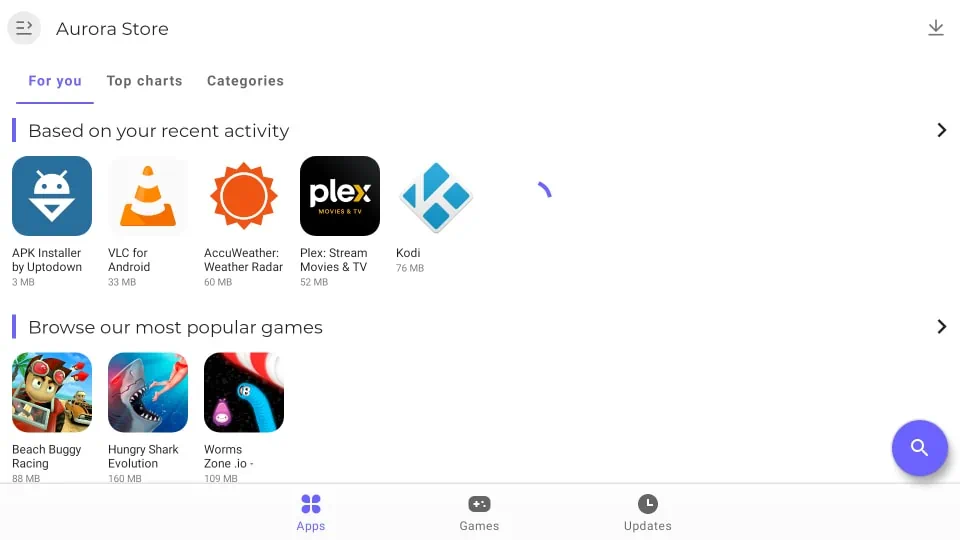
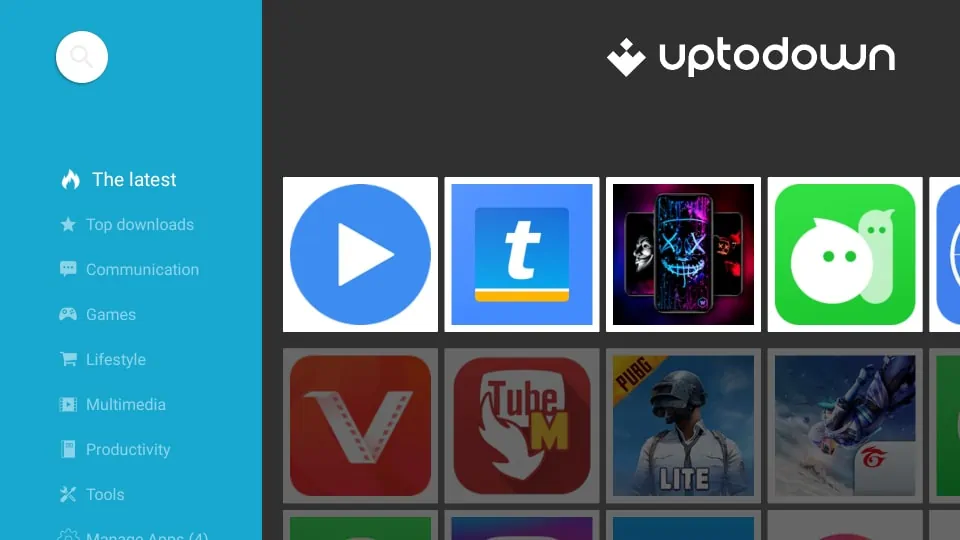
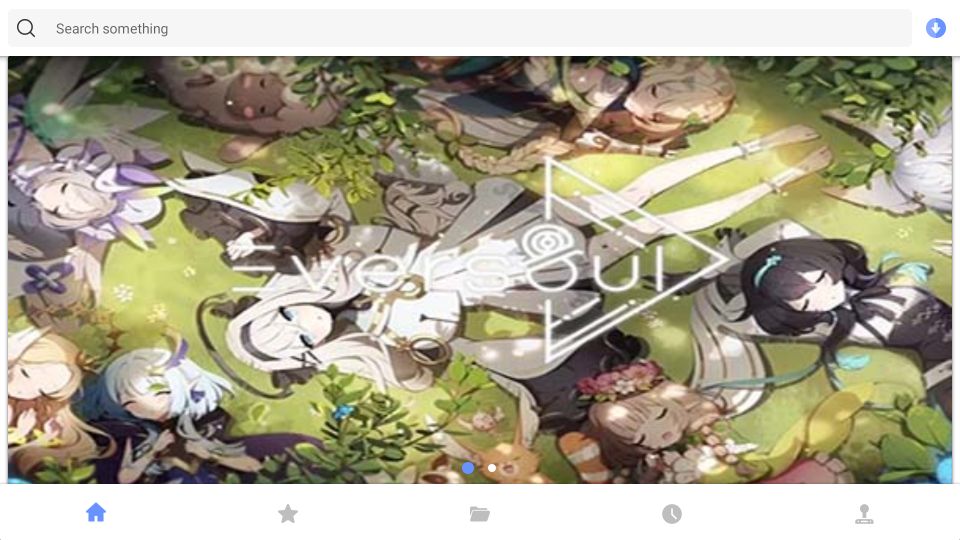







Leave a Reply