This guide contains the list of the best codes for FileSynced. You can use these codes to install your favorite apps on all Amazon Fire TV devices like FireStick 4K, Fire TV Cube, FireStick 4K Max, and Fire TV Lite. The codes also work on Android TVs and Android Smartphones.

Before discussing the best FileSynced codes, let’s cover the basic information on what FileSynced is. FileSynced is a third-party app you install on FireStick and other compatible devices, then use it to sideload unofficial apps. FileSynced uses codes, much like AppLinked & Unlinked.
You only need to enter a code, and the app will list the available apps. Click the download button to install any app you like.
We have compiled a list of best FileSynced codes to download apps for movies, shows, security, utility, and more.
Attention: Read before you continue
Governments and ISPs across the world monitor your online activities. If found streaming copyrighted content on your device, you could get into serious trouble.
Currently, your IP is visible to everyone. I strongly recommend you get a trustworthy VPN and hide your identity so that your movie-viewing experience doesn’t take a bad turn.
I use ExpressVPN, the fastest and most secure VPN in the industry. It is very easy to install on any device, including Amazon Fire TV Stick, Smartphones, PC, macOS, iOS, and more.
It comes with a 30-day money-back guarantee. If you don't like their service, you can always ask for a refund. ExpressVPN also has a special deal where you can get 4 months free and save 78% on the 2-year plan.
Read: How to install and use the best VPN for FireStick
Read: How to install and use a VPN on other streaming devices
Best FileSynced Codes
So, here is our list of the best FileSynced codes.
Legal Disclaimer: This guide is for informational purposes only. FireStickTricks.com does not own, host, operate, resell, or distribute any apps, services, or content mentioned.
1) 10000164 Movie LiveTv Games Tools
This FileSynced code tops this list mainly due to its diverse collection of apps. This code has the most to offer if you’re looking for entertainment, video player, movies and TV shows, launchers, and tool apps. For entertainment, this code has Media Lounge, Cinema HD, Flixoid, Viva TV, TeaTV, Anime Fanz Tube, FireAnime, Live Net TV, and many more.
If you want to add to your collection of tools and players, you’ll find apps like Advance Download Manager, VLC Player, AMPlayer, Amazon update blocker, MX Player Pro, and Tivimate.
This code also features a variety of radio and valuable system management tools like TuneIn Radio, File Manager, Premium, Mouse Toggle for Fire TV, Accu Radio, and many more.
You’ll find this code in the trending codes section of the FileSynced app. Click the code to download any apps on this code, then scroll down to see the specific app you wish to download. Tap on the download icon to the right of the app’s name.
2) 98766969 John Wayne v2
Like the first code on the list, the John Wayne v2 code is home to many of your favorite content streaming, entertainment, music, file managers, and system operator tool apps. Some apps on this code include Cinema HD, Tubi TV, FilmPlus, BeeTV, Flixoid, Live Net TV, Viva TV, Strix, and others.
Downloading any app on this code is equally easy. Just enter the code on the code bar at the center of the home screen, then click on enter code. Alternatively, find this code in the trending codes sub-category. After opening the code shop, you’ll view the extensive list of available apps.
You’ll only need to click the download button to install whichever app you wish to download directly to your FireStick.
3) 88888888 DreamLocater
The DreamLocater code hosts over 30 Live TV, File manager, and movie and TV show apps. This code has everything you need if you’re trying to access Free TV apps. It features TV apps like Peacock TV, Tubi TV, BBC iPlayer, S Sport+, FreeView, and many others.
You’ll also find apps from premium content providers like ShowTime, ShowMAX, HBO Now, and Hulu TV. If you like to review ratings and read additional information about the movie or TV show you are about to watch, then you’ll enjoy IMDB TV, also available on this code.
The DreamLocater code also offers apps that cater to avid sports fans through its vast selection of sports streaming apps like DAZN Sports, X-Plore, S Sport, VRV, and many more.
4) 55555555 LeeTV
This is another excellent FileSynced Code. This code doesn’t contain as many apps as the DreamLocator or the John Wayne v2 codes, but it still hosts a sufficient number. The main highlight of this code is the variety of apps. While other codes have many entertainment and content-streaming apps, this code has a perfect mix of content-streaming apps, players, VPNs, file managers, etc.
Examples of content streaming and entertainment apps on this code include HBP Max, Tubi TV, Peacock TV, FreeTechs Dad Jokes Apps, and others. VPN apps available on this code include IP Varnish and Nodi Fork. Using a VPN is ideal for accessing geo-restricted content and browsing a specific app anonymously.
Other apps on this code include TV Launcher, Wolf Launcher, NetFlix, and VirusTotal. If you’re hoping to download a mouse toggle app to help navigate some of your FireStick apps, you’ll be happy to know that this code has a Mouse Toggle for the Fire TV app compatible with many FireStick apps.
5) 98767818 Tasha Apps
After opening the code, you’ll realize it is a treasure trove of movie and TV series apps. It has the latest and trending apps.
Examples of apps featured on this code include SoPlayer Dstreamz, Cinema HD, Media Box, Cyberflix, Cloud TV, Bargin TV, and Popcorn Time. It also offers access to various sports-dedicated apps like Dofus Sports, Lepto Sports, and many more.
You can also find this code in the trending codes category of your FileSynced app home screen. If it’s not available in that category, you can key in the code in the text field at the center of the app’s home screen.
After downloading any app on this code, you can navigate to the download section of the app to install it. Afterward, you can click the clear downloads button to remove it from your list of downloads.
6) 20212021 DaBs Kodi Forks
This code mainly caters to users who want to download and install various Kodi folks and builds. Some Kodi builds available on this code include Iconic, Green Monster, The Crew, Slamious, and many more.
7) 98767346 Next Time Tech
If you’re looking for a FileSynced code with just the right blend of apps, then you should consider Next Time Tech. This code may not contain many apps, but it has just the right apps to sort your entertainment needs. Examples of apps on this code include MX Player, IP Vanish, Cinema APK, LiveNet TV Apk, and Tea TV. If you’ve been looking for a VPN service that you can conveniently pair with other apps on your FireStick to mask your location and browse anonymously, then the IP Vanish app on this code is all you need.
The Cinema APK and LiveNet TV Apk apps are also ideal for movies, TV shows, live news, and entertainment channels. They also are updated regularly, so you’ll never have to worry about missing out on newly released and favorite shows. Finally, use the MX player to play music, videos, and other entertainment content on your FireStick.
8) 10000013 DaBs Tv and Movie Options
This FileSynced code comprises several apps, from content streaming and media player apps to file managers, VPNs, and system operator tools. Examples of content streaming apps on this code include BeeTV Official, Pluto TV, Film Plus CinemaHD, and others. You’ll also find the AFTVnews Downloader. Use this app to download internet files to various streaming devices conveniently. This app is also fully compatible with FireStick.
You’ll also find an X-Plore File Manager app under this code. This file manager app is ideal for exploring and arranging files on your device. Use it to copy, paste or move files to different folders within your device.
To review apps listed under this repository, just enter the code 10000013 onto the text field in the middle of the FileSynced app home screen. Alternatively, click on the Total Hits button in the Trending Codes category. Remember that any app you download under this repository goes to the downloads section.
9) 87654321 FireStick Apps
This is another excellent FileSynced code with all the entertainment apps you need. When you click on this code, you’ll realize that the apps are categorized into various folders. These are Movie Apps, Kodi, Live TV Apps, and FireStick Tools. Some movie apps in the movies folder include CyberFlix, Sofa TV, Cinema HD, Bee TV, Tea TV, FilmPlus, Ocean Streamz, Nova TV, AstonCine, Strix TV, Flixoid, and others.
If you’re a Kodi fan, you’ll have a variety of Kodi builds to choose from in the Kodi folder. Examples include Kodi 19.5, 19.4, and 20.
Next on the folder list is Live TV apps. Here you’ll find various news, entertainment, and sports channels like Live Net TV, HD Streamz, and Swift Streamz. Finally, click on the FireStick tools folder to find and install file manager, media players, and VPN apps. Examples of apps in this folder include VirusTotal, IP Vanish VPN, MX Player (FireStick), Fast Task Killer, and others.
To download any app in a specific folder, click on the folder, then click the download icon to the right of the app’s name. Next, check the download section on the home screen app. Click on the app to install.
10) 98767611 UK Turks Official
If you prefer having one app for all your entertainment needs instead of browsing various streaming apps in a specific code, then the FileSynced code 98767611 is for you. UK Turks Official is a content streaming app that offers access to virtually every form of entertainment. You will find content like documentaries, Live TV, sports, comedy, radio, animation, and CCTV all on this app.
To install UK Turks Official on FireStick, enter the corresponding code in the code bar, click the download icon, then go to the downloads section to install.
Your FireStick / Fire TV is now all ready to stream your favorite content. However, before you start, I would like to warn you that everything you stream online is visible to your ISP and Government. This means, streaming free movies, TV shows, Sports might get you into legal trouble.
Thankfully, there is a foolproof way to keep all your streaming activities hidden from your ISP and the Government. All you need is a good VPN for Fire Stick. A VPN will mask your original IP which is and will help you bypass Online Surveillance, ISP throttling, and content geo-restrictions.
I personally use and recommend ExpressVPN, which is the fastest and most secure VPN. It is compatible with all kinds of streaming apps and is very easy to install on Fire TV / Stick.
We do not encourage the violation of copyright laws. But, what if you end up streaming content from an illegitimate source unintentionally? It is not always easy to tell the difference between a legit and illegal source.
So, before you start streaming on your Fire Stick / Fire TV, let’s see how to use ExpressVPN to keep your streaming activities hidden from prying eyes.
Step 1: Subscribe to ExpressVPN HERE. It comes with a 30-day money-back guarantee. Meaning, you can use it free for the first 30-days and if you are not satisfied with the performance (which is highly unlikely), you can ask for a full refund.
Step 2: Power ON your Fire TV Stick and go to Find followed by Search option.
Step 3: Now type “Expressvpn” (without quotes) in the search bar and select ExpressVPN when it shows up in the search results.
Step 4: Click Download to install the ExpressVPN app on Fire TV / Stick.
Step 5: Open the app and enter the login credentials that you created while buying the ExpressVPN subscription. Click Sign in.
Step 6: Click the Power icon to connect to a VPN server. That’s all. Your connection is now secure with the fastest and best VPN for FireStick.
You can also read more detailed info on using ExpressVPN with Fire TV / Stick.
Wrapping Up
Like its predecessor FileLinked, FileSynced comes with several codes that will not disappoint when it comes to app variety. Some of the best FileSynced codes include the 10000164 and 98766969 John Wayne v2 codes. These codes contain an extensive list of entertainment, content streaming, file manager, and VPN apps. Which one is your favorite? Let us know via the comments section below.
Related:

Suberboost Your FireStick with My Free Guide
Stay Ahead: Weekly Insights on the Latest in Free Streaming!
No spam, ever. Unsubscribe anytime.
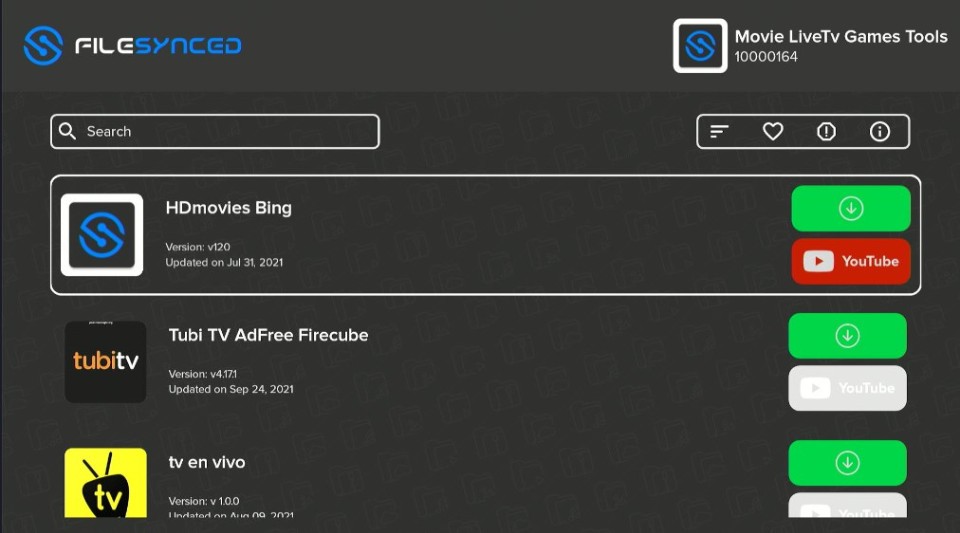
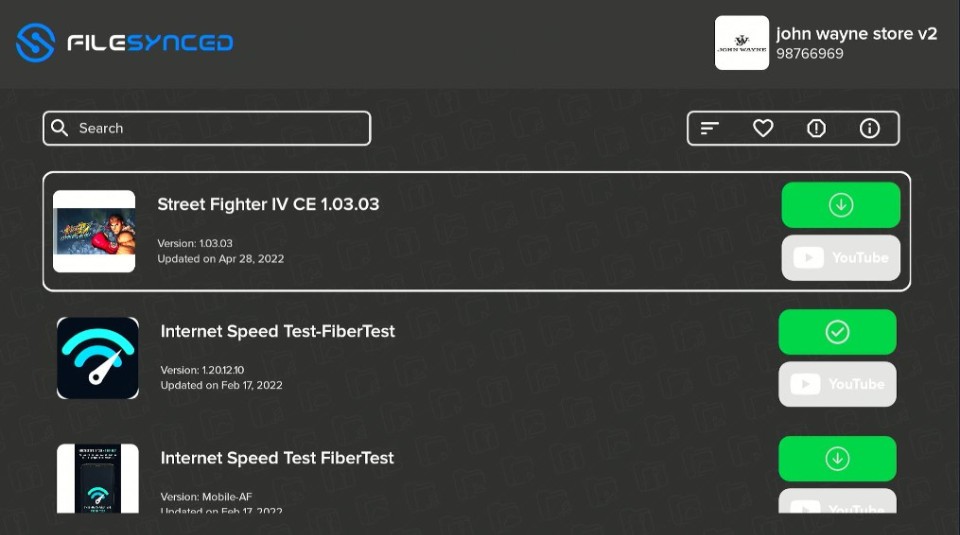
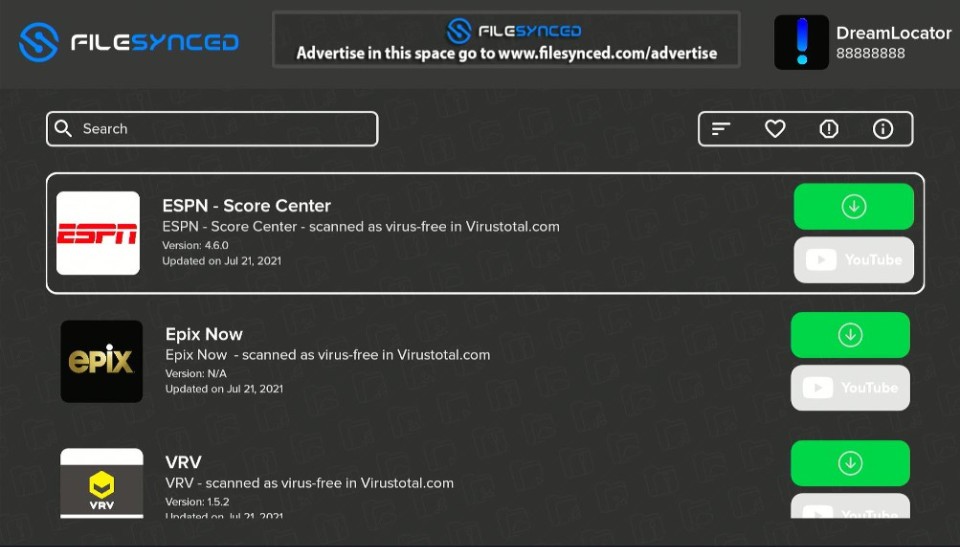


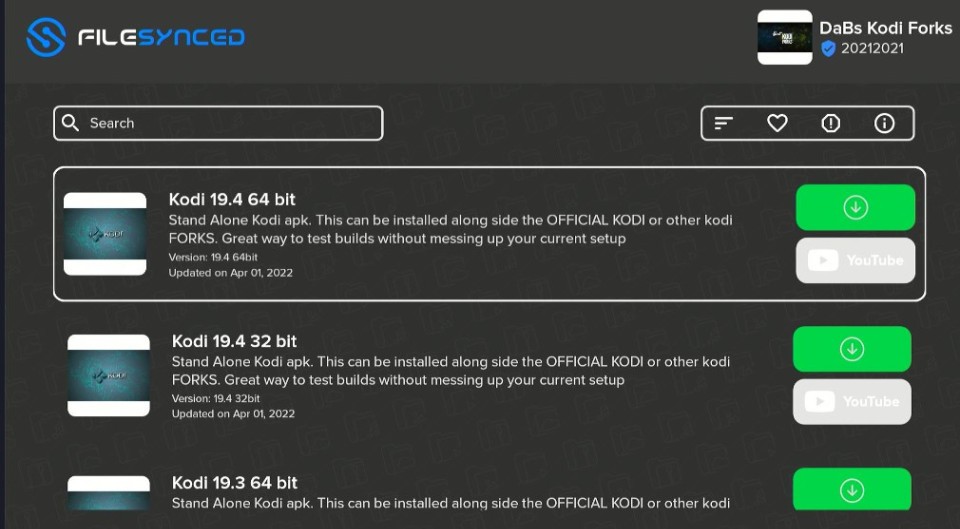
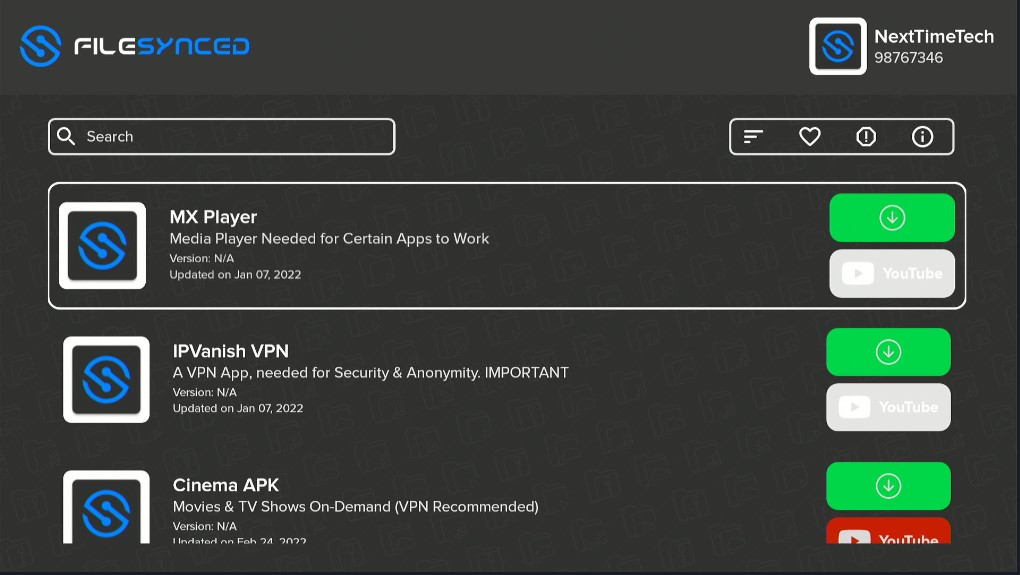
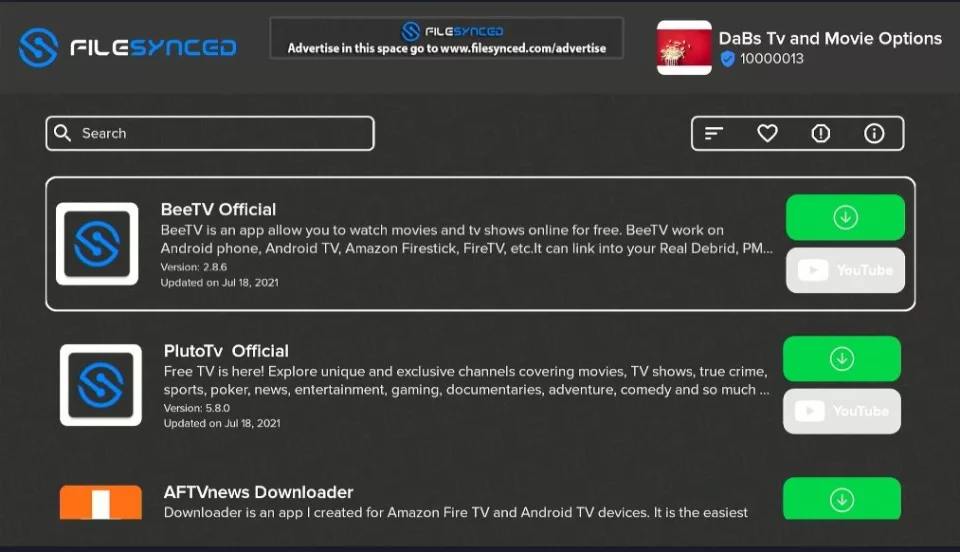
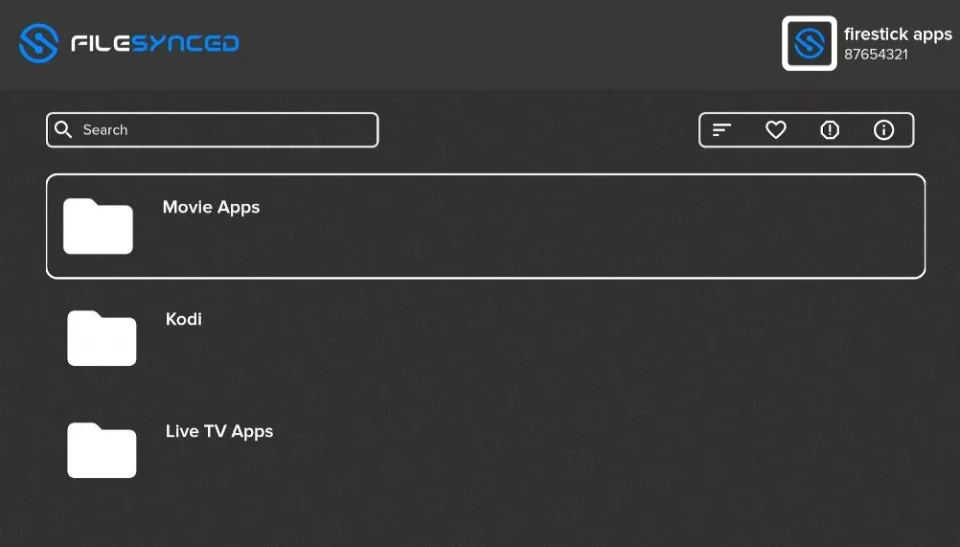
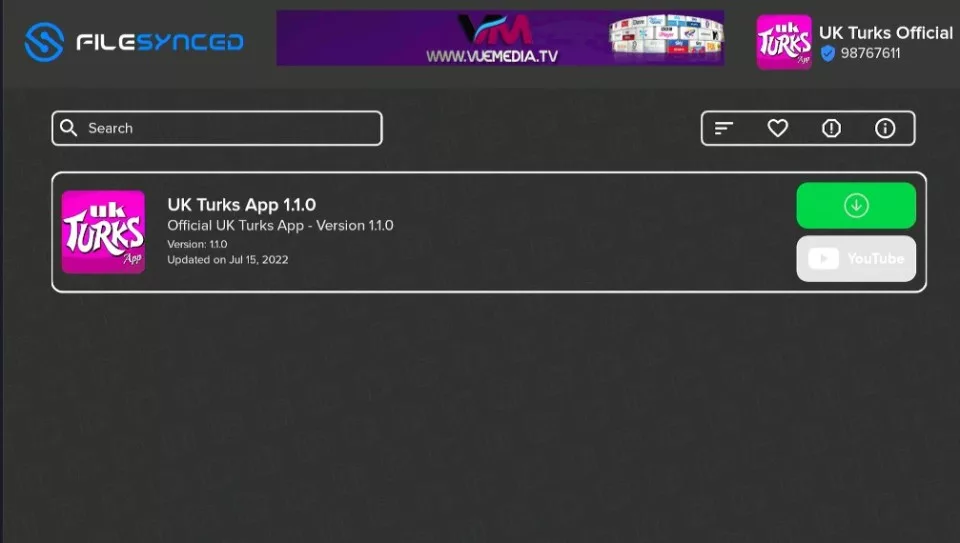







Leave a Reply