You will find the list of best anime apps for FireSticks. The apps are compatible with all FireOS models, including All-New FireStick 4K Max, All-New FireStick 4K, Fire TV Cube, FireStick Lite, and TVs with FireOS.

Japanese animation, or anime, has long been popular. And yet its global reach continues to grow as new series debut regularly. Today, more than 5,000 anime titles are estimated to exist.
Like movies and TV shows, anime comes in various genres and themes. You can watch action, comedy, romance, horror, drama, fantasy, adventure, mystery, sci-fi, and more.
Animes like Dragon Ball Z, Fullmetal Alchemist, and Naruto are easy to find and watch because of their popularity. On the other hand, some great yet less popular anime are hard to find. Loyal fans of Record of Lodoss War and The Legend of Zorro may have difficulty finding episodes.
While you can download most apps on this list from the Amazon App Store, the rest must be sideloaded on your device. Sideloading isn’t nearly as technical as it sounds. Learn more about sideloading apps on your FireStick.
Alright, let’s dive in.
Attention FireStick Users
Governments and ISPs worldwide monitor users' online activities. If you use third-party streaming apps, you should always use a reliable FireStick VPN to hide your identity and avoid issues with your movie-viewing experience. Currently, your IP is visible to everyone.
I use ExpressVPN, the fastest and most secure VPN in the industry. It is very easy to install on any device, including the Amazon Fire TV Stick. It also includes a 30-day money-back guarantee. If you're not satisfied with their service, you can request a refund.
ExpressVPN is running a special New Year deal: Get 4 months free and save 78% on the 2-year plan.
Read: How to Install and Use Best VPN for FireStick
The Best FireStick Apps for Anime — Official
Let’s start with the best anime apps on the Amazon App Store. These apps are easier to get because you can download them directly from the app store to your device.
Official apps are also very likely to be completely safe to download and use, so you don’t have to worry about inadvertently downloading malware onto your FireStick or streaming content illegally. Here are the best official FireStick apps for watching anime available in the Amazon App Store.
1. Crunchyroll
Considered an anime haven by fans, Crunchyroll has become the leading platform for anime streaming. The service is estimated to have more than 100 million registered users globally.
On its website, Crunchyroll claims to be the world’s largest collection of anime. Its catalog is certainly massive. Crunchyroll offers users a library of more than 1,200 anime titles, over 200 East Asian dramas, and many manga titles.
The titles in its library cover a wide spectrum of genres, too. This means that whether you are after the popular or not-so-popular, you are certain to find anime that fits your taste on Crunchyroll.
Crunchyroll’s content is well-organized, making it easy for users to browse titles. There are categories for Shows, Manga, News, and Games. There are also subcategories, including Popular, Alphabetical, Updated, Genres, and Simulcasts.
Some of the shows are original content. Crunchyroll has co-produced more than 60 series under its label Crunchyroll Originals. Seven original series were created and launched in 2020 alone.
Crunchyroll is a premium service, but has a free plan that grants limited access to anime. Free users have no access to the manga titles on the service.
How to Install Crunchyroll on FireStick
2. VRV
Like Crunchyroll, VRV is owned by Otter Media, a WarnerMedia subsidiary. VRV is more of a cable-like platform than a streaming service, bundling different packages or channels.
VRV (pronounced “verve”) has a lineup of channels serving subbed and dubbed anime, adult and classic cartoons, web series, and a special collection of movies and shows.
It features a lineup that includes Cartoon Hangover, Crunchyroll, HIDIVE, Mondo, VRV Select, and Rooster Teeth. Crunchyroll is easily the star channel here, and you’ll find that most of VRV’s anime collection comes from that channel.
The channels that are offered by VRV are unstable though, so it is not unusual to find that a channel has disappeared when you go to watch it. Channels like Shudder, Mubi, Funimation, Boomerang, and Nerdy are now offline.
You can watch VRV on your FireStick for free or opt for a VRV Premium account. The free plan includes all of the app’s channels except VRV Select, which is ad-supported. VRV offers a 30-day free trial to see if the premium plan is right for you before you commit to it.
How to Install VRV on FireStick
3. Funimation
Our third-place official anime app for FireStick is Funimation, a Sony platform. Called the king of anime dubs, Funimation caters to the subset of English-speaking anime lovers who prefer dialogue in English, so they don’t need to read subtitles.
Subs vs. dubs is an intense debate that will likely continue for a while. Anime gatekeepers insist that Japanese animation is better watched in the original language with subtitles. Others disagree. If you agree, then Funimation is the best anime FireStick app for you.
Funimation offers a robust collection of more than 600 anime shows, and most of them are dubbed. While its catalog is only half the size of Crunchyroll’s, you will find the most popular titles, exclusive content, and SimulDub.
SimulDub offers Funimation-dubbed versions of anime simulcasts. SimulDub offers super fast access to new anime dubs, releasing episodes as soon as a week after they air in Japan.
On your FireStick, you can experience a limited version of Funimation’s library for free in high definition. There is a 14-day free trial for users who prefer to test any of the three premium plans.
How to Install Funimation on FireStick
4. Yidio
Yidio is more than just an app for watching anime on your FireStick. It is a search engine and discovery app that collects movies, TV shows, and anime from Netflix, Hulu, Amazon Prime Video, Showtime, and nearly 100 other streaming services.
Yidio is convenient because it lets FireStick users watch anime and other content from many different apps. A search-discovery tool powered by Yidio’s fleet of robots constantly monitors those platforms for content and makes it available to its users. Yidio offers an advanced filtering feature that makes content search a breeze across platforms.
When you choose an anime to watch, Yidio redirects you to the app where the anime is hosted. You must provide your login details if it is a subscription-based streaming platform like Netflix or Amazon Prime Video. However, there are tons of free platforms on the app.
On Yidio, you can create a personal watchlist to curate the anime you want to watch and to help you organize and monitor your content. You also get personalized recommendations based on the anime that you stream.
5. Netflix
For good reason, Netflix is widely considered the industry leader in streaming services globally. It has a huge collection of content, including movies, TV shows, anime, and documentaries. More content is continually added to Netflix’s libraries, including anime.
Netflix announced it would launch 40 new original anime titles in 2021, adding to its robust collection of anime shows and movies. The new titles include series like Record of Ragnarok, Yasuke, and The Way of the Husbandman.
Netflix is a subscription-based service, so you’ll need to pay to watch anime on FireStick via Netflix. It offers a 30-day free trial you can use when you sign up.
How to watch Netflix on FireStick
6. Hulu
While some industry giants such as Netflix and Crunchyroll have undertaken bankrolling and producing their own originals, the popular streaming platform Hulu decided to go a different route. Hulu offers a collection of some of the greatest classic anime content, and it consistently adds newer titles to its lineup.
New episodes of popular anime series are added just weeks after they are first aired. If you prefer dubbed anime, Hulu has you covered. Many of its titles are English dubbed, making it easier for users who would rather not read subtitles.
Some popular titles on Hulu include Attack on Titan, My Hero Academia, Fullmetal Alchemist: Brotherhood, One Punch Man, Death Note, and Your Life in April.
Hulu is a premium app and offers a range of subscription plans.
How to watch Hulu on FireStick
7. FilmRise Anime
FilmRise Anime lets you stream full seasons of classic anime series for free. It includes some of the largest and most popular titles among anime fans, including Yu-Gi-Oh, Bakugan, and GTO. In addition to the animated series, the platform offers anime single movies and K-Dramas.
This official app is on the Amazon App Store and you can install it in just a few steps. It is lightweight and easy to navigate. The home page consists of only three sections. These are Home, Search, and About.
To browse the anime titles on FilmRise, scroll down the homepage. Sections here include Classic Adaptations, Featured Anime Dubbed, Featured Anime Subtitled, K-Dramas, and Web Originals.
The Best FireStick Apps for Anime — Unverified
Let’s move on to unverified apps you can use to watch anime on FireStick. These apps are not available in the Amazon App Store. Instead, their developers released them on third-party sources. So, unlike the official apps listed above, these unofficial apps must be sideloaded on your FireStick device.
FireStickTricks.com cannot verify the legality or security of the unofficial third-party apps discussed below. We do not endorse piracy. You must ensure the content you plan to stream is legally available in the public domain.
However, we appreciate your right to privacy. Therefore, I recommend connecting to a trustworthy VPN like ExpressVPN for peace of mind.
Legal Disclaimer: This guide is for informational purposes only. FireStickTricks.com does not own, host, operate, resell, or distribute any apps, services, or content mentioned.
1. FireAnime
FireAnime is one of the best anime apps available on FireStick. It offers an impressive collection of HD anime titles and easy navigation in a user-friendly interface.
This streaming app aggregates content on popular sites like Anime Twist, 4Anime, and GogoAnime. It does not host anime on its platform; it simply provides links.
With a huge library of anime movies and shows, FireAnime is an excellent app for anime lovers. Fans of the latest anime shows will especially enjoy this app, regularly updated with new episodes and seasons.
FireAnime lets users create their own playlists by saving the titles they want. A search page allows users to find different titles according to various criteria. Users can also watch anime directly in the app or use another media player, such as VLC or MX Player.
FireAnime is a free streaming app.
How to Install FireAnime on FireStick
2. AnimeGlare
The next option on this list is a stunning-looking app called AnimeGlare. This app offers a large collection of anime movies and shows that you can stream for free. AnimeGlare scrapes content from numerous anime websites, providing high-quality streaming links for you to enjoy.
AnimeGlare has a minimalist, intuitive interface. Navigating the app on your FireStick is a breeze. The available titles are efficiently organized into different categories. There is even a section for curated anime lists, which offers various compilations of top-class anime curated by other users. It’s excellent for those times when you’re not sure what to watch.
AnimeGlare supports Real-Debrid. To get the best experience on your FireStick or other Fire TV device, integrate the premium debrid service within the app.
3. Nekkoto
Finally, we have Nekkoto. If you’ve never heard of this app, it’s because it previously went by another name—Anime Molecules. Anime Molecules was shut down due to multiple copyright issues, and Nekkoto was launched in its place a short while ago.
Nekkoto only allows FireStick users to access its anime library with an invite key. Those with the key can access a wide range of anime movies and series that it scrapes from several websites. There are tons of genres to choose from. You can stream on the app or download anime for future offline viewing.
This app doesn’t require a subscription, so all content is available for free. Nekkoto includes a native media player, so you don’t need a third-party player.
Highly recommended if streaming with free or low-cost services 👇
How to Stream on FireStick Anonymously
As soon as you install the right apps, your FireStick is all ready to stream your favorite content. However, before you start, I would like to warn you that everything you stream online is visible to your ISP and Government. This means, streaming free movies, TV shows, Sports might get you into legal trouble.
Thankfully, there is a foolproof way to keep all your streaming activities hidden from your ISP and the Government. All you need is a good VPN for Fire Stick. A VPN will mask your original IP which is and will help you bypass Online Surveillance, ISP throttling, and content geo-restrictions.
I personally use and recommend ExpressVPN, which is the fastest and most secure VPN. It is compatible with all kinds of streaming apps and is very easy to install on Fire TV / Stick.
We do not encourage the violation of copyright laws. But, what if you end up streaming content from an illegitimate source unintentionally? It is not always easy to tell the difference between a legit and illegal source.
So, before you start streaming on your Fire Stick / Fire TV, let’s see how to use ExpressVPN to keep your streaming activities hidden from prying eyes.
Step 1: Subscribe to ExpressVPN HERE. It comes with a 30-day money-back guarantee. Meaning, you can use it free for the first 30-days and if you are not satisfied with the performance (which is highly unlikely), you can ask for a full refund.
Step 2: Power ON your Fire TV Stick and go to Find followed by Search option.
Step 3: Now type “Expressvpn” (without quotes) in the search bar and select ExpressVPN when it shows up in the search results.
Step 4: Click Download to install the ExpressVPN app on Fire TV / Stick.
Step 5: Open the app and enter the login credentials that you created while buying the ExpressVPN subscription. Click Sign in.
Step 6: Click the Power icon to connect to a VPN server. That’s all. Your connection is now secure with the fastest and best VPN for FireStick.
You can also read more detailed info on using ExpressVPN with Fire TV / Stick.
Wrapping Up
That’s my list of the 10 best apps to watch anime on FireStick. After careful research, I included these specific apps, considering factors like the available content, their usability, and their features. These apps let you watch your favorite anime content on your Five TV, whether a FireStick Lite, FireStick 4K, or Fire TV Cube. If you believe I missed any of the best anime apps for FireStick, please let me know in the comments below.
Related:
- How to Jailbreak a FireStick
- Best Apps for Amazon FireStick
- How to Use a Jailbroken FireStick
- Free Movie Streaming Sites

Suberboost Your FireStick with My Free Guide
Stay Ahead: Weekly Insights on the Latest in Free Streaming!
No spam, ever. Unsubscribe anytime.






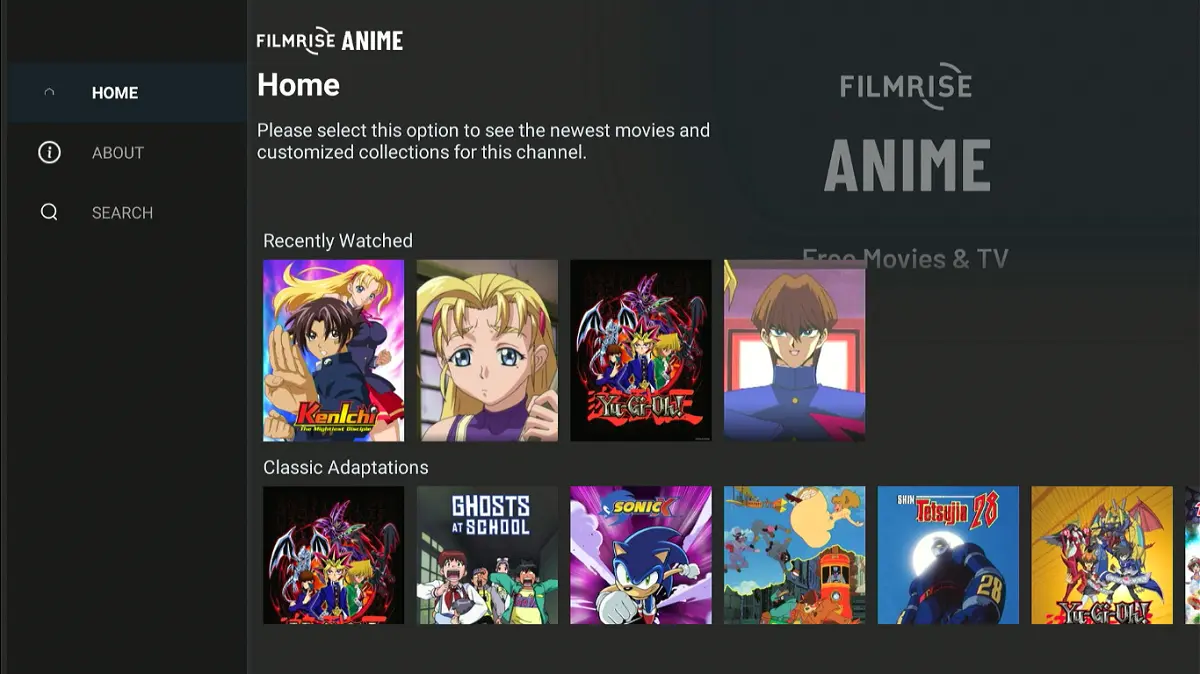










Leave a Reply