In this guide, I’ll show you how to watch theater movies on FireStick. You’ll find paid and free ways to stream the movies on your FireStick device.
Theatrical releases remain one of the best ways for creators, filmmakers, and studios to profit from a movie. Yet, the rising popularity of streaming devices has encouraged over-the-top releases.
Filmmakers have taken advantage of both, whereby a movie is given a theatrical release window before being available on streaming platforms.
A trip to the theater with loved ones is always fun. But what if you want to watch the movie from the comfort of your couch?
Theater movies aren’t easily accessible because doing so would defeat the purpose of exclusive screenings. However, after the theater release window, you can watch the film on FireStick through official and third-party apps.
You can also watch some movies that are still in theaters on unofficial apps. However, most of these are cam rips and may have poor picture quality.
Attention FireStick Users
Governments and ISPs worldwide monitor users' online activities. If you use third-party streaming apps, you should always use a reliable FireStick VPN to hide your identity and avoid issues with your movie-viewing experience. Currently, your IP is visible to everyone.
I use ExpressVPN, the fastest and most secure VPN in the industry. It is very easy to install on any device, including the Amazon Fire TV Stick. It also includes a 30-day money-back guarantee. If you're not satisfied with their service, you can request a refund.
ExpressVPN is running a special New Year deal: Get 4 months free and save 78% on the 2-year plan.
Read: How to Install and Use Best VPN for FireStick
Is it Legal to Watch Theater Movies on FireStick?
Production studios give their movies a theatrical release window to drive traffic and make money from ticket sales. You must rent or purchase the movie if they release it to over-the-top (OTT) streaming sites.
Other times, you must be a premium subscriber to the streaming service to access the movie. In such a case, watching the movie is legal because you have purchased the streaming rights.
Watching a theater movie for free on streaming apps raises a legal concern. We can’t verify the legality of watching such movies on FireStick because legitimacy depends on factors such as licenses and agreements, content sources, and the copyright laws of the land.
We recommend using a VPN when watching theater movies on FireStick. It’ll hide your online activity and guarantee your anonymity. I use ExpressVPN on all my devices.
That said, we don’t recommend watching pirated content.
Official Apps to Watch Theater Movies on FireStick
The first way to watch theater movies on FireStick is through official apps. These apps require a subscription, while others only make the movie available after renting or purchasing it.
1. Amazon Prime Video
You can rent or buy a theater movie on Amazon Prime Video. The service is available to everyone, even non-Prime members. It is even easier to do the transaction on your FireStick. Search for the movie title through the Find>Search option, or use the voice command on your FireStick remote. Once you find the movie, click rent or buy.
2. Vudu
After Netflix invested heavily in online streaming, Vudu became the top destination for renting and buying movies. One factor that makes the platform stand out is that you can rent or buy a movie that is still in theatres.
Install the Amazon App Store app to access the latest movies.
How to Install Vudu on FireStick
3. Paramount Plus
Paramount Pictures Corporation is one of the biggest film production and distribution studios. The company regularly releases blockbusters in theatres.
The studio releases these movies on Paramount Plus after their theatrical run ends. Paramount Plus is Paramount Global’s flagship streaming service.
Install the Paramount Plus app on your FireStick to watch the latest theater movies.
How to Install Paramount Plus on FireStick
4. HBO Max
It’s no secret that Warner Bros Studios has positioned itself at the top of the big five in film production and distribution.
When the studio’s latest movies run their theatrical windows, they will be released on its proprietary OTT streaming unit, HBO Max. If you have a Max subscription, you can download the app on your FireStick to watch these movies.
How to Install HBO Max on FireStick
5. Apple TV Plus
Apple TV Plus is known for original movies and TV shows. The streaming platform also offers theater movies at a fee after their theatrical window. You can rent or buy these movies from the comfort of your home and watch them as you please.
How to Watch Apple TV on FireStick
Unofficial Apps To Watch Theater Movies on FireStick
Legal Disclaimer: This guide is for informational purposes only. FireStickTricks.com does not own, host, operate, resell, or distribute any apps, services, or content mentioned.
Although unofficial apps fall under a legal gray area, they are one of the best ways to watch theater movies on FireStick. Ensure you always use a VPN to hide your browsing activity when streaming on these apps.
1. Tea TV
Of all the third-party apps that offer free movies and TV shows, Tea TV is my favorite. It has a decent library of movies, even the latest releases and trending titles.
If you are looking for an app to watch movies in theaters for free, look no further than Tea TV. It’s lightweight, supports external players, and is compatible with FireStick devices.
How to Install Tea TV on FireStick
2. Cinema HD
Cinema HD, or Cinema APK, is another third-party app for streaming movies and TV shows on FireStick. Like Tea TV, the app finds streaming links from the internet and makes them available to you.
You’ll find most of the theatre movies here, and you can stream them in high-definition quality of up to 1080p.
How to Install Cinema HD on FireStick
3. Bee TV
Bee TV is one of the most reliable FireStick apps for streaming movies and TV shows.
Whether you are looking for classics, all-time hit titles, or the latest theater releases, this app has it all. It also scrapes the internet for working streaming links, letting you stream the movies online.
The app supports external players like MV Player and works seamlessly on FireStick devices.
How to Install Bee TV on FireStick
4. FilmPlus
Another unofficial app for watching theater movies on FireStick is FilmPlus. It is an easy-to-use app with a decent collection of movies and TV shows. You can browse the movies by genre or quickly search using the search function.
What I loved about FilmPlus is the fluid interface and multiple quality streaming links.
How to Install FilmPlus on FireStick
5. Kodi
If you’ve been using FireStick for some time, you probably know about Kodi, the powerful media player that lets you watch free content online.
Thanks to special addons that scrape the internet for streaming links, you can watch sports, music, shows, and movies. Movie addons like Shadow and The Crew let you stream theater movies on Kodi.
How to Install Kodi on FireStick
Wrapping Up
Movies still in theaters aren’t readily available for streaming. The creators and studios need a window to sell exclusive theater tickets and make a profit. However, you can find these movies on streaming platforms when the theatrical window ends. Have you learned how to watch theater movies on FireStick? Which method do you prefer?
Related:
- How to Install Flixoid on FireStick
- Install Filmplus on FireStick
- Yidio on FireStick
- How to Install Strix on FireStick

Suberboost Your FireStick with My Free Guide
Stay Ahead: Weekly Insights on the Latest in Free Streaming!
No spam, ever. Unsubscribe anytime.

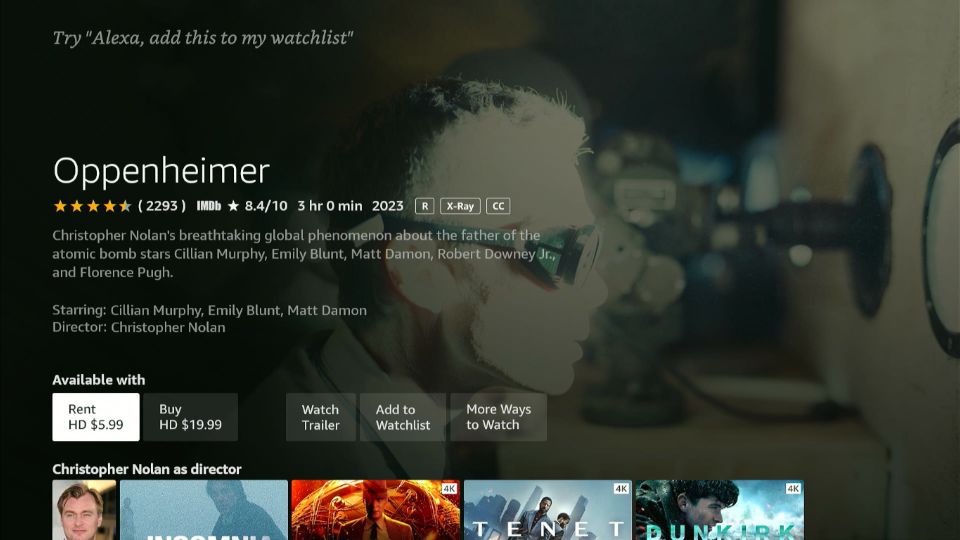
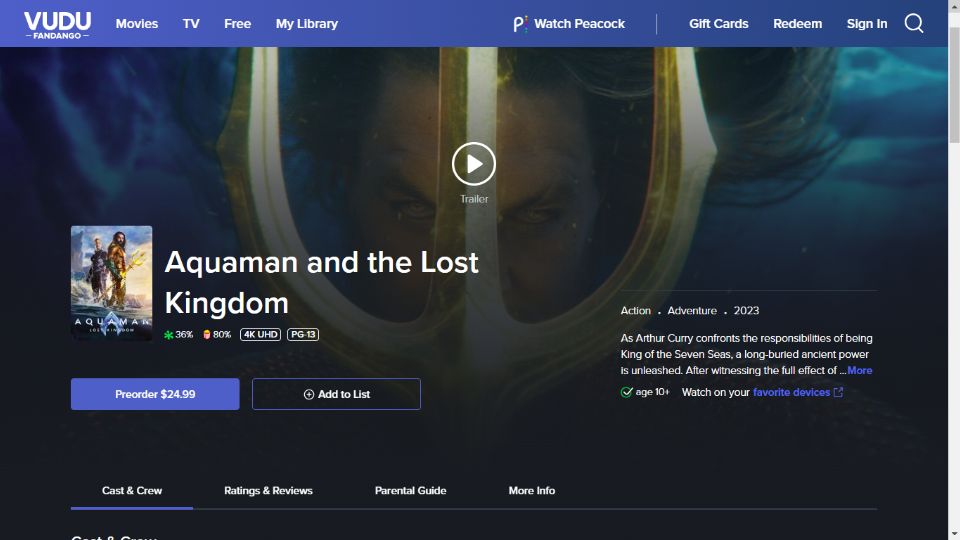

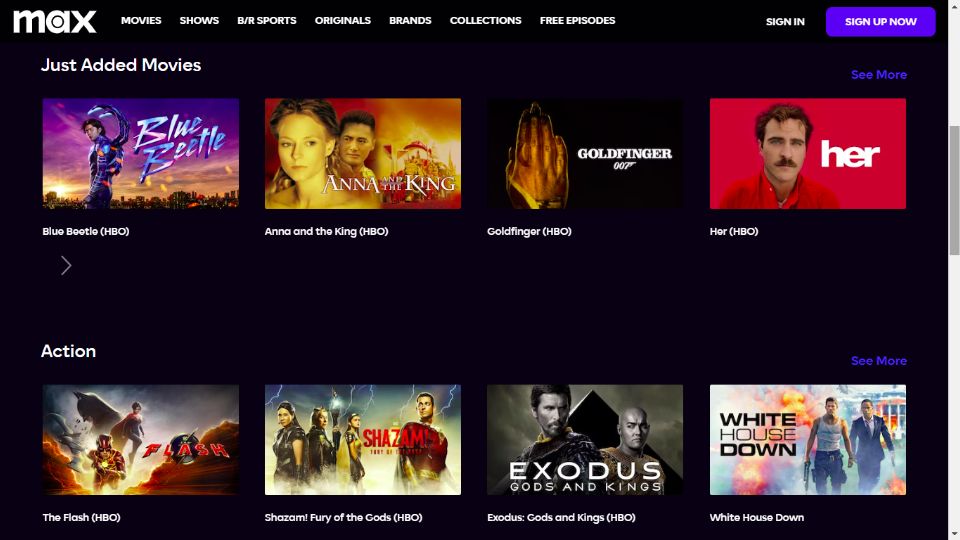

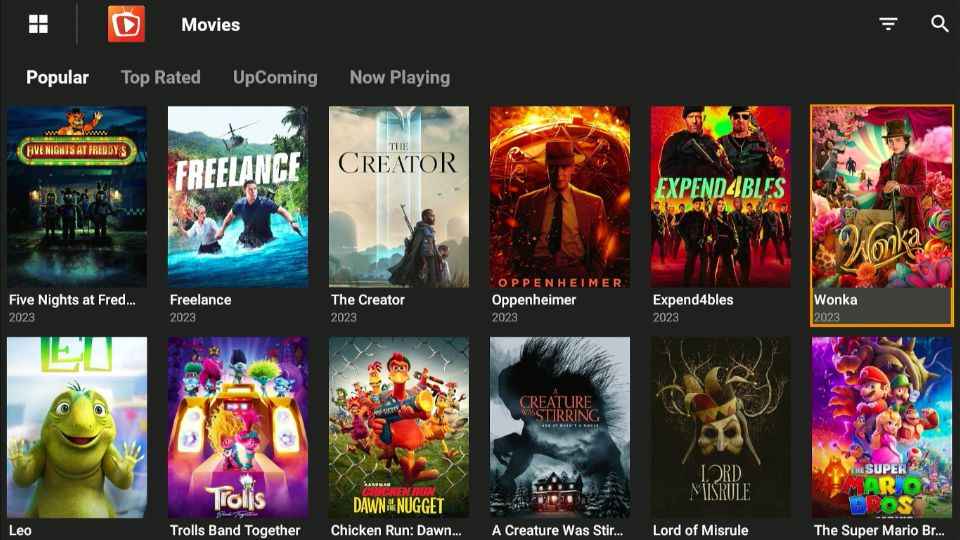
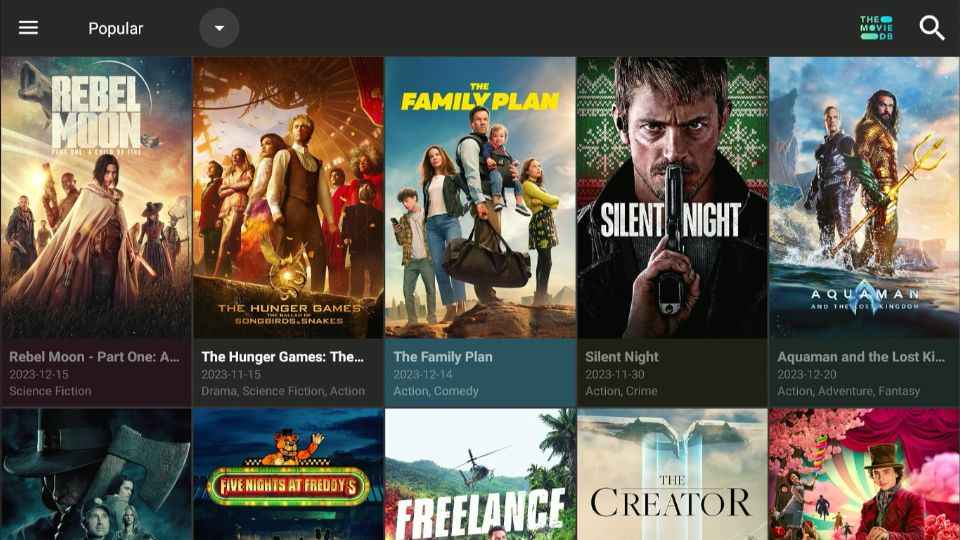
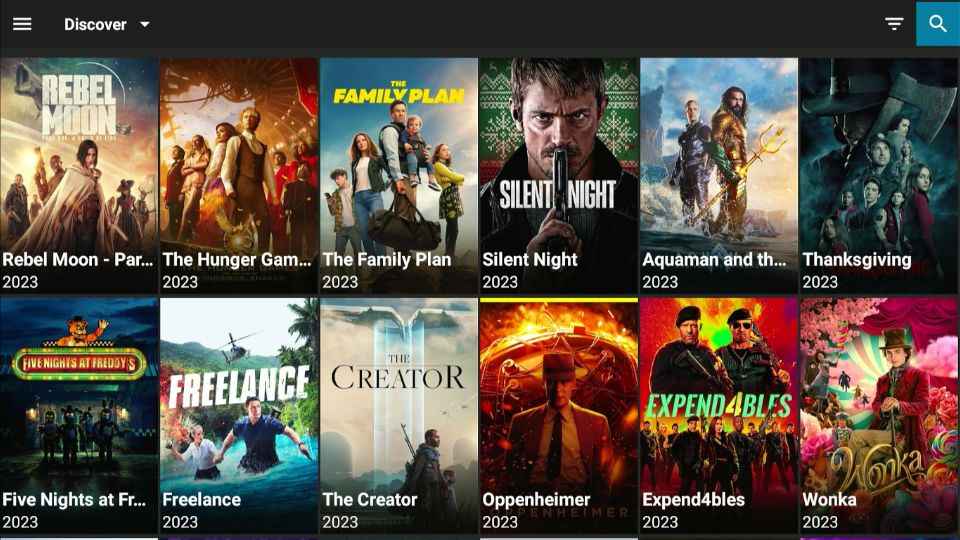
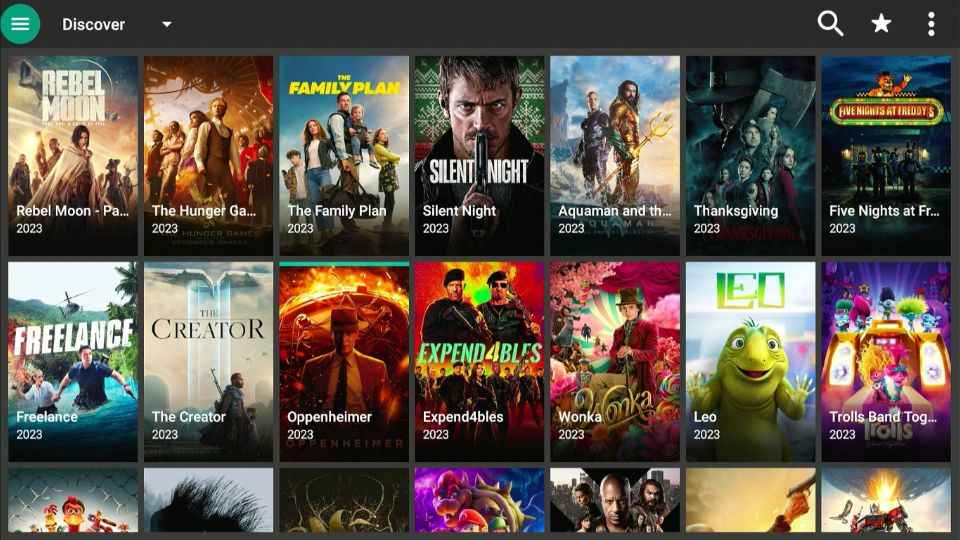
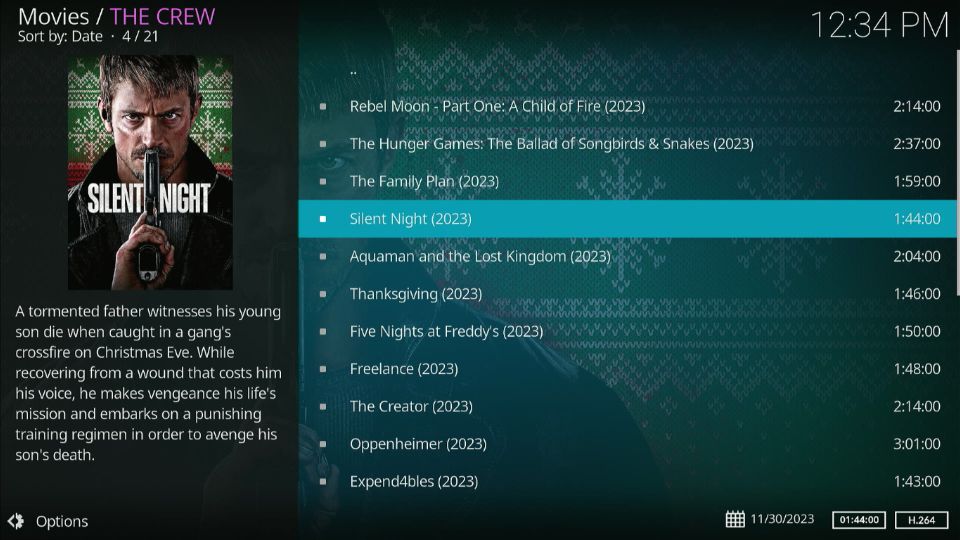


Leave a Reply