
Note: The post will focus on Amazon Fire TV. The official apps are available on all your smart devices. The unofficial ones are limited to Fire TV only.
Football fever is reaching its peak as the highly anticipated UEFA Champions League final between Paris Saint-Germain (PSG) and Inter Milan is set to go live this weekend. This clash of titans promises to be a thrilling spectacle. If you are a die-hard football fan who tracks every goal, tackle, and dramatic moment from the comfort of your living room, look no further and use your Amazon FireStick. Scheduled to take place in Allianz Arena in Munich, Germany, here are the various ways to watch the final live on your FireStick and ensure you don’t miss a single thrilling moment.
What Is the Champions League?
Most local leagues, such as the English Premier League, La Liga, Bundesliga, and Serie A, are dominated by one or two clubs. Sometimes, it can be boring for fans to see Barcelona or Manchester United repeatedly winning local leagues.
The real action happens when top clubs from European countries compete with each other in the Champions League.
After several transfers of well-known players, we wouldn’t be surprised to see a new club emerging as the winner in the upcoming Champions League.
A maximum of five teams from each country can qualify for the Champions League. A total of 36 teams qualify and compete in the league. Those who fail to qualify will battle other teams in the Europa League.
Attention FireStick Users
Governments and ISPs worldwide monitor users' online activities. If you use third-party streaming apps, you should always use a reliable FireStick VPN to hide your identity and avoid issues with your movie-viewing experience. Currently, your IP is visible to everyone.
I use ExpressVPN, the fastest and most secure VPN in the industry. It is very easy to install on any device, including the Amazon Fire TV Stick. It also includes a 30-day money-back guarantee. If you're not satisfied with their service, you can request a refund.
ExpressVPN is running a special New Year deal: Get 4 months free and save 78% on the 2-year plan.
Read: How to Install and Use Best VPN for FireStick
Who Won the 2023-24 UEFA Champions League?
Real Madrid won the 2023-24 UEFA Champions League by defeating Borussia Dortmund 2-0 in the final. The popular club won the record-extending 15th European Cup/Champions League title and cemented their place as the most successful club in the history. It was also their sixth Champions League title in eleven years.
The final was played on June 1, 2024, at Wembley Stadium in London, England. Real Madrid secured their 2-0 win with goals from Dani Carvajal in the 74th minute and Vinícius Júnior in the 83rd minute.
2024-25 Champions League Final Details
Here’s everything you need to know about the 2024-25 Champions League final between PSG and Inter Milan.
- Date: Saturday, May 31, 2025
- Time: 21:00 CET (Central European Time)
- Venue: Allianz Arena (also known as the Munich Football Arena for UEFA competitions), Munich, Germany
- Capacity: The Allianz Arena has a seating capacity of over 75,000 for football matches
PSG reached their second Champions League final and hope to win their first title. Inter Milan will be aiming to add another trophy to their cabinet, as they have previously won the competition a couple of times. Legendary rock band LINKIN PARK is set to headline the 2025 UEFA Champions League Final.
PSG is likely going ahead with a 4-3-3 or 4-3-1-2 formation, while Inter Milan will use the 3-5-2 formation.
Who Has Streaming Rights to Air the Champions League Final?
In the United States, the exclusive streaming rights for the UEFA Champions League, including the highly anticipated final, are held by CBS Sports for English-language coverage and TelevisaUnivision for Spanish-language coverage.
This multi-year deal grants CBS Sports the comprehensive rights to broadcast every Champions League match, primarily through their streaming service Paramount+.
For Spanish-speaking audiences, TelevisaUnivision distributes the matches across their various channels such as TUDN, Univisión, and their streaming service ViX, ensuring extensive coverage for fans who prefer Spanish commentary. You can also try watching the Champions League final on CBS Sports on apps like YouTube TV and FuboTV. Let’s go over them.
How to Watch Champions League on FireStick (Official Apps)
Official apps are available from the Amazon App Store on FireStick. You don’t have to sideload them on your device. Since official apps are accessible from the Amazon App Store, it’s perfectly legal to stream any content on them.
As I mentioned, all the streaming services that include the CBS family of channels can stream the Champions League in the US. There is a healthy number of streaming options with different pricing structures and catalogs.
Most of these apps are only available in the US and a handful of other countries. But that doesn’t mean you’re out of luck if you live somewhere else. Using a VPN service such as ExpressVPN, you can easily access and install US-specific apps on FireStick, regardless of your current region.
Of course, if you are in the US, you don’t need to worry about that. Just review the list below and pick one based on your needs and preferences.
Watch UEFA Champions League in the USA on FireStick
Every media company wants to attract users to their streaming services with sports packages. CBS is no different here. The company launched Paramount+ to be your go-to entertainment hub at home. Let’s start the list with it.
1. Paramount+
As mentioned, Paramount+ stands as the official English-language streaming home for the UEFA Champions League in the United States. You can catch every Champions League game, including the PSG vs. Intel final without cable. The pricing starts at $7.99 per month or $59.99 per year.
You can also sign up for the SHOWTIME plan at $12.99 per month to include the entire library of original series, movies, and live channels from the company. Since the company’s official app is available from the Amazon AppStore, it takes a couple of minutes to download and install Paramount+ on FireStick.
- Live TV channels: CBSN and local CBS station
- Sports package: Yes
- Movies and TV shows: Yes
- Free trial: 7 days
- Price: $7.99 per month
- DVR storage support: No
- Number of simultaneous connections: 2
You can opt for the one-week free trial, check out the content on offer, and then decide whether to move to a paid plan.
How to install Paramount+ on FireStick
2. fuboTV
fuboTV is yet another strong contender to consider for streaming the Champions League on FireStick without cable. At first glance, it may seem expensive, but check out the offering in detail, and see how fuboTV justifies its steep price tag.
- Live TV channels: 250+ channels
- Sports package: Yes
- Movies and TV shows: Yes, although the collection is slim
- Free trial: 7 day
- Price: $84.99 per month
- DVR storage support: Unlimited
- Number of simultaneous connections: 10+, depending on your plan
fuboTV offers a week-long free trial. It should be enough for you to make up your mind about whether to pay for the premium plan or not.
How to Install fuboTV on FireStick
3. YouTube TV
Riding on YouTube’s striking popularity, Google launched its streaming service called YouTube TV. And it’s off to a flying start with tens of millions of subscribers.
Google is smart enough not to strike a direct deal with UEFA or any other organizing body. Instead, it makes deals with media companies that already have streaming rights. The company banks on providing superior streaming quality to differentiate itself from others.
- Live TV channels: 105+ channels
- Sports package: Yes
- Movies and TV shows: No
- Free trial: Yes
- Price: $59.99/month for first-time users and $82.99 per month after two months
- DVR storage support: Unlimited
- Number of simultaneous connections: 3
Sign up for the seven-day free trial and watch Champions League final game for free before committing to a paid plan.
Read: How to Install YouTube TV on FireStick
Watch the Champions League on FireStick in Canada
Founded back in November 2016, DAZN is a dedicated sports streaming website that holds the rights to stream Champions League matches in Canada.
Sports fans in Canada can’t do without a DAZN subscription. The company holds the official rights not only for the Champions League but also for other popular sports events, such as La Liga, UFC, English Premier League, NFL, and more.
In short, it’s your one-stop solution for all your sports needs. The app is officially available in the Amazon App Store. The subscription is priced at $34.99 per month or $249.99 per year.
How to install and watch DAZN on FireStick
Watch the Champions League on FireStick in the UK
For football enthusiasts in the UK, watching the UEFA Champions League final online is remarkably accessible. While TNT Sports holds the exclusive broadcast rights, it consistently makes the final available to a wider audience through Discovery+. Viewers can simply create a free account on the Discovery+ platform or app – no paid subscription required – and stream the match live, often with comprehensive pre and post-match analysis.
How to Download Discovery+ on FireStick
Watch UEFA Champions League Final for Free with Official Apps
As you can see from the list above, most of the services I talked about offer a free trial for first-time subscribers. you can sign up for a relevant service using a new email ID and credit card and stream the entire final game between Inter Milan and PSG for free. You need to consider two things before signing up for a free trial. First, it has to be your first time with the service. You won’t be eligible for a free trial if you have signed up before. In that case, you can create a new email address and use it for free trials across all the services.
Second, I recommend investing in a task management app like Todoist, TickTick, or Google Tasks. Add a reminder to cancel each service before the free trial ends, so the service doesn’t charge you.
Just don’t forget to cancel each service before the due date. After all, you have to sign up for automatic payments that start when the free trial ends. If you’re not careful, you could be looking at a shocking credit card bill at the end of the month.
Once you go a free route, it can be difficult to start paying for a service. Here’s where alternatives come into play. Those alternatives are free or low-cost compared to official apps. Let’s talk about them.
Stream Champions League Final for Free on FireStick (Unofficial Apps)
Legal Disclaimer: This guide is for informational purposes only. FireStickTricks.com does not own, host, operate, resell, or distribute any apps, services, or content mentioned.
If you don’t want to deal with official apps and services, go with third-party options. However, before you use them, make sure to enable an ExpressVPN connection on your device. Some IPTV services, third-party apps, and Kodi addons aren’t available in the Amazon App Store, Google Play Store, or official Kodi repository. That alone raises some alarming questions about the legal status of their content.
If you go this route to stream the Champions League, you could break the law unknowingly. Media companies in your region likely hold the official rights to stream the Champions League. In that case, streaming the same sports events via a different source could get you in trouble.
Your local ISP company and government can easily track your location and observe your FireStick activities. If they find you watching unlicensed content on FireStick, you could be looking at some legal troubles in the future. Here is where ExpressVPN comes into play.
You need to protect your FireStick activities by investing in a VPN app. I personally use and recommend ExpressVPN, which is packed with tons of security features. It is easily the #1 VPN service available for Amazon Fire TV devices.
Step 1: Subscribe to ExpressVPN HERE. It comes with a 30-day money-back guarantee. You can use it free for the first 30 days, and if you are not satisfied with the performance (which is highly unlikely), you can ask for a full refund.
Step 2: Power ON your Fire TV Stick and go to Find, followed by the Search option.
Step 3: Now type “Expressvpn” (without quotes) in the search bar and select ExpressVPN when it appears in the search results.
Step 4: Click Download to install the ExpressVPN app on Fire TV / Stick.
Step 5: Open the app and enter the login credentials you created while buying the ExpressVPN subscription. Click Sign in.
Step 6: Click the Power icon to connect to a VPN server. That’s all. Your connection is now secure with the fastest and best VPN for FireStick.
You can also read more detailed info on using ExpressVPN with Fire TV / Stick.
IPTV Services
Power FireStick users must have heard about IPTV services before. IPTV services offer thousands of live TV channels (including sports), movies, and TV shows for a small monthly fee.
IPTV services also support PPV events. So you can watch those smashing WWE matches as well.
I have curated a list of the best IPTV services on the web. During my testing, I found that most support the channels required to stream Champions League matches.
But as I mentioned before, FireStickTricks.com can’t verify whether the streamed content is legally licensed. Users are on their own when deciding which route to take.
You’ll be better off using ExpressVPN to keep yourself safe from potential future troubles.
Subscribe to an IPTV service (most offer a free trial, so take advantage of that), integrate it with an IPTV player such as TiviMate, IPTV Smarter, or Flix IPTV, and pop some popcorn to enjoy Champions League matches on FireStick at home.
Kodi Addons and Third-Party Streaming Apps
One of the reasons for the jailbreaking trend on FireStick is Amazon’s crackdown on third-party apps on the device. Being a responsible company, Amazon doesn’t allow unverified third-party apps in the App Store because they could carry unlicensed content.
The same is true of Kodi. Kodi addons that may stream unlicensed content are not available in the official Kodi repository.
So users have to sideload third-party apps and addons instead. There are plenty of third-party apps and addons on FireStick that allow users to stream UEFA Champions League matches for free or a negligible fee.
You can browse through the best Kodi addons for the Champions League or select an app from the best third-party free IPTV apps.
Try a Sports Streaming Website
There are dozens of sports streaming websites that claim to stream Champions League matches for free. You can use the Amazon Silk Browser on FireStick to stream Champions League matches through these sites without paying a dime.
So what’s the catch here? How can such content be free to viewers? These websites’ admins typically integrate harmful trackers and ads to steal your data and personal information. You can use an ad blocker on a desktop browser, but such functionality isn’t available with the Amazon Silk Browser on FireStick.
You can use Google Chrome on FireStick to enable an ad blocker, but Chrome is not optimized for the FireStick remote, so you will have difficulty navigating the interface.
Even if you work around the malicious code and inconvenient popups on free sports streaming sites, they usually offer low-quality streams that buffer often. I advise staying away from free sports streaming websites as much as possible. Try to go with official apps, IPTV services, or Kodi addons for a better streaming experience.
Wrapping Up
As the final whistle approaches for the 2024-25 UEFA Champions League season, the stage is set for an epic showdown between PSG and Inter Milan. Whether you’re in the US, Canada, the UK, or elsewhere, a variety of streaming options are available to ensure you don’t miss a single moment of this highly anticipated final. I’m all set to watch it on an IPTV service using ExpressVPN connection. What about you? Share your preferences and predictions in the comments below.
Frequently Asked Questions
US users can watch Champions League matches on several streaming options, including Paramount+, YouTube TV, and Fubo TV.
The free methods to watch Champions League matches include IPTV services, third-party streaming apps, and Kodi addons. Those routes may not be legal in your country, so invest in a VPN to protect your privacy and streaming activities.
Most of the official apps that I mentioned are readily available to download on Android TV, Apple TV, Roku, and other smart devices. After all, these services want to reach the largest audience they can.
Related:
- How to Watch College Football on FireStick
- How to Watch NFL on FireStick
- How to Watch Premier League on FireStick
- How to Watch PGA Tour on FireStick
- How to Watch Free Sports on FireStick

Suberboost Your FireStick with My Free Guide
Stay Ahead: Weekly Insights on the Latest in Free Streaming!
No spam, ever. Unsubscribe anytime.
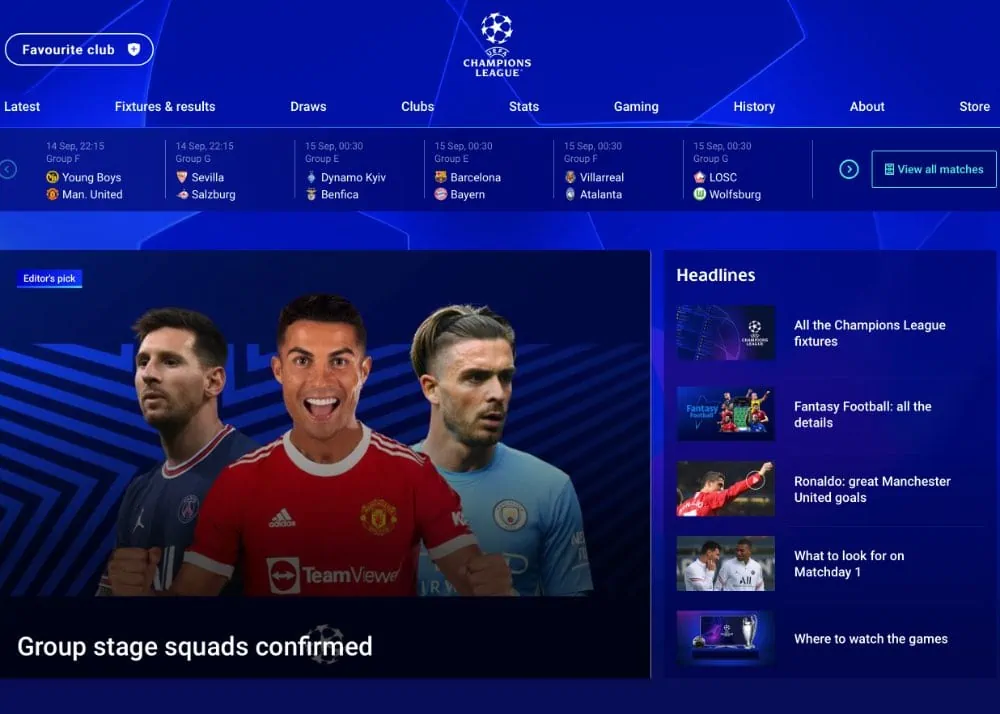

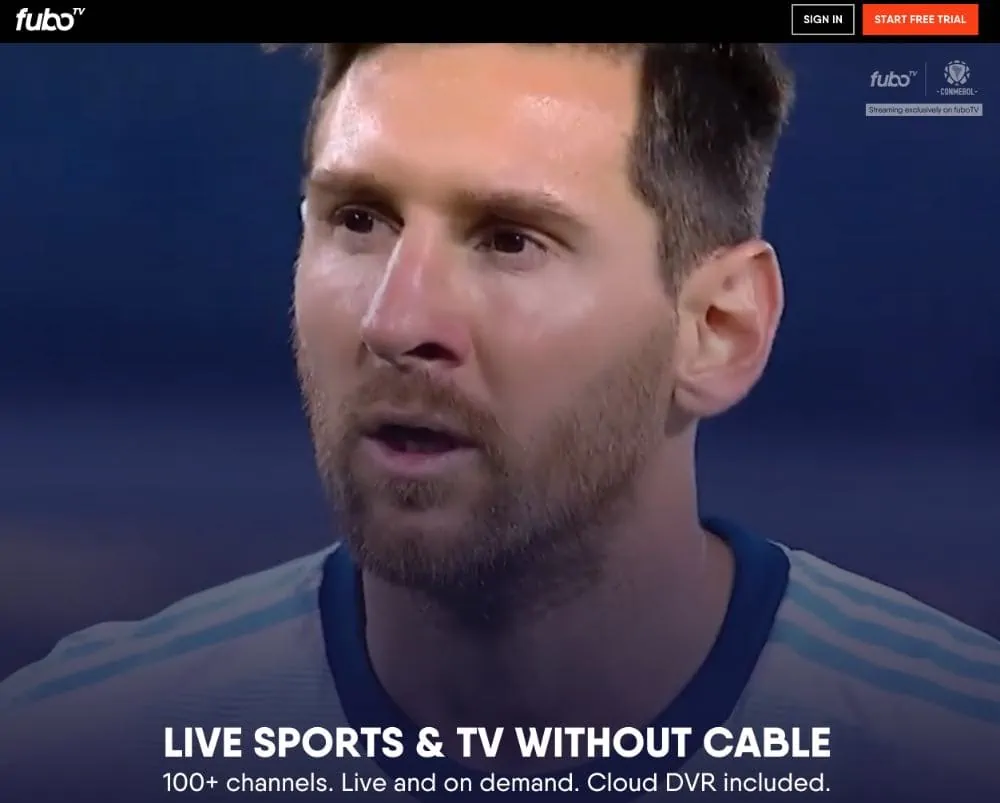
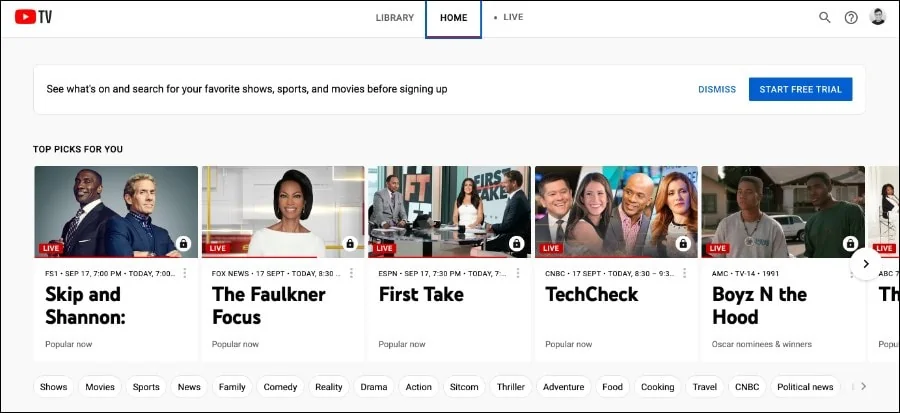
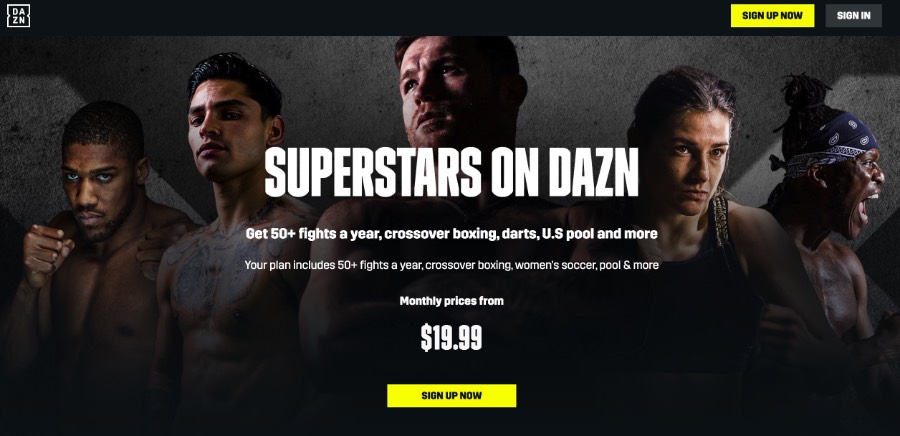






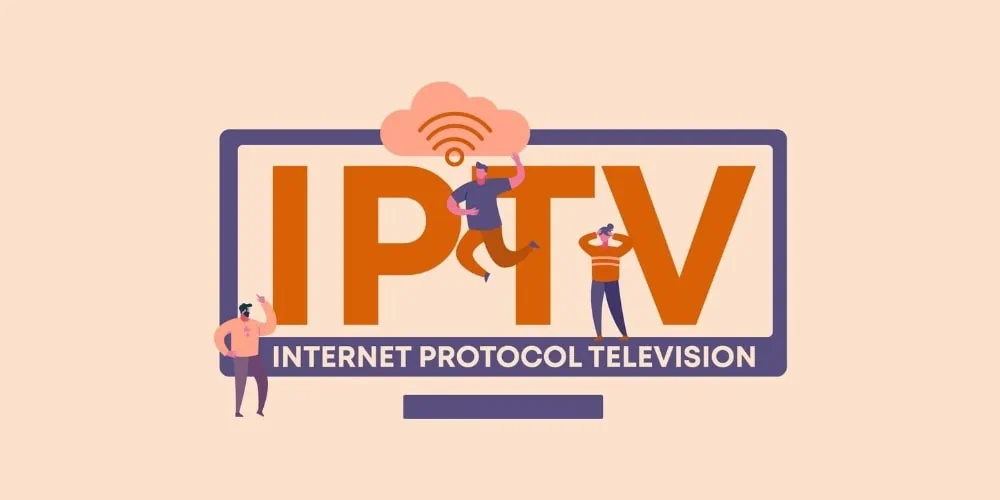


Leave a Reply