This guide explains how to install and use Morpheus TV on FireStick. It will also cover the key features and FAQs for Morpheus TV. Lastly, you can find excellent Morpheus TV alternatives to stream free content on FireStick. The instructions apply to all FireOS and Fire TV devices, including All-new FireStick 4K and 4K Max.
What’s Morpheus TV?
Morpheus TV is a free streaming app that offers a wide selection of movies, TV shows, and live channels. It’s a third-party service containing many new releases, popular shows, and classics. The Home section of Morpheus TV is divided into the following categories: Movies, TV Shows, Debrid Cloud, and Settings.
The service allows you to integrate Real Debrid and Trakt to enhance your streaming experience. Overall, Morpheus TV has a simple, user-friendly interface that makes navigation easy. We’re confident you’ll find some fantastic movies and TV shows on the Morpheus TV app.
Attention FireStick Users
Governments and ISPs worldwide monitor users' online activities. If you use third-party streaming apps, you should always use a reliable FireStick VPN to hide your identity and avoid issues with your movie-viewing experience. Currently, your IP is visible to everyone.
I use ExpressVPN, the fastest and most secure VPN in the industry. It is very easy to install on any device, including the Amazon Fire TV Stick. It also includes a 30-day money-back guarantee. If you're not satisfied with their service, you can request a refund.
ExpressVPN is running a special New Year deal: Get 4 months free and save 78% on the 2-year plan.
Read: How to Install and Use Best VPN for FireStick
Is Morpheus TV Safe & Legal?
The safety status of Morpheus TV is under question. The app is not officially available on the Amazon App Store. Therefore, we can’t claim how safe the service is.
It is a third-party app offering free entertainment content. Therefore, you must conduct individual research before downloading the app. Thankfully, the Virus Total scan did not reveal anything alarming.
The legal status of the Morpheus TV app is somewhat unclear. For one, it isn’t available on official app stores, and the service may provide access to pirated or copyrighted content.
Streaming pirated content can land you in serious legal trouble. Only watch public-domain content and use a reliable VPN, such as ExpressVPN, when streaming on Morpheus TV.
Features of Morpheus TV
Morpheus TV is a reliable resource for discovering and streaming top movies and TV shows. Some of the features of Morpheus TV include:
- It’s completely free and requires no registration.
- The servers offer fast and buffer-free streaming.
- Morpheus TV offers HD streaming abilities.
- The app is user-friendly and easy to navigate.
How to Install Morpheus TV on FireStick
Again, Morpheus TV is not officially available in many major stores, including the Amazon App Store. To get the Morpheus TV app on your streaming device, you must follow the sideloading method.
To make the installation process more straightforward, I have divided it into two parts:
- Prepare Fire TV to Sideload Morpheus TV
- Sideloading Morpheus TV on FireStick
Let’s proceed to part 1.
Legal Disclaimer: This guide is for informational purposes only. FireStickTricks.com does not own, host, operate, resell, or distribute any apps, services, or content mentioned.
Prepare Fire TV to Sideload Morpheus TV
Fire TV won’t let you install unknown apps by default. So, to install Morpheus TV via Downloader, you must first install and set up the app.
Please follow these steps to prepare Fire TV to sideload Morpheus TV:
1. First, open the Find menu by pressing the Magnifying Glass icon. Then, select the Search bar and enter Downloader in the search field.
Next, scroll to the suggested search list and tap the Downloader icon. Lastly, open the installation dashboard for the Downloader app and press the Get/ Download button. Wait for the app to install on Fire TV.
2. Next, open the FireStick Settings menu and go to the My Fire TV section. Then, scroll to the Developer Options and access the Install Unknown Apps section. Finally, click the Downloader tab and toggle the switch to enable the Install Unknown Apps (or Apps from Unknown Sources) function.
Sideloading Morpheus TV on FireStick
Now that you’ve installed and configured the Downloader application, let’s proceed to sideload Morpheus TV on FireStick. Here are the steps:
1. First, access the Fire TV Home menu. Then, scroll to the top right corner of the screen and press the Three Square icon.
2. The Apps & Channels menu will load. Scroll through the available apps and select the Downloader icon.
3. The Downloader app will instantly load and launch. When the app opens, the Home menu will open by default. Now, scroll to the top of the page and select the Enter a URL or Search Term tab.
4. Immediately, a small on-screen keypad will pop up. Use the virtual keys to enter firesticktricks.com/morpheus in the search field. Then press the Go button.
Note: The URL redirects you to an external location where the APK is located. FST is not associated with the developers of the app.
5. The APK file for Morpheus TV will open. Please scroll to the file and press the Download icon to install it on FireStick.
6. A Status menu will appear. Here, you can view the File download progress for Morpheus TV.
7. When the download completes, an installation menu will open. Press the Install button to proceed.
8. Again, you can view the Installation progress on the screen.
9. Soon, you will receive a notification titled Morpheus TV Ready to launch. Now, press the Done button to close the installation menu.
10. Now that you’ve successfully installed Morpheus TV on FireStick, the APK file is no longer needed. So, press the Delete button in the Status menu to eliminate the Morpheus TV APK.
11. Again, press the Delete button to confirm your choice. With this, we conclude the two-part installation of Morpheus TV. Congratulations on making it through!
Congratulations! You have now downloaded Morpheus TV on FireStick.
Your FireStick / Fire TV is now all ready to stream your favorite content. However, before you start, I would like to warn you that everything you stream online is visible to your ISP and Government. This means, streaming free movies, TV shows, Sports might get you into legal trouble.
Thankfully, there is a foolproof way to keep all your streaming activities hidden from your ISP and the Government. All you need is a good VPN for Fire Stick. A VPN will mask your original IP which is and will help you bypass Online Surveillance, ISP throttling, and content geo-restrictions.
I personally use and recommend ExpressVPN, which is the fastest and most secure VPN. It is compatible with all kinds of streaming apps and is very easy to install on Fire TV / Stick.
We do not encourage the violation of copyright laws. But, what if you end up streaming content from an illegitimate source unintentionally? It is not always easy to tell the difference between a legit and illegal source.
So, before you start streaming on your Fire Stick / Fire TV, let’s see how to use ExpressVPN to keep your streaming activities hidden from prying eyes.
Step 1: Subscribe to ExpressVPN HERE. It comes with a 30-day money-back guarantee. Meaning, you can use it free for the first 30-days and if you are not satisfied with the performance (which is highly unlikely), you can ask for a full refund.
Step 2: Power ON your Fire TV Stick and go to Find followed by Search option.
Step 3: Now type “Expressvpn” (without quotes) in the search bar and select ExpressVPN when it shows up in the search results.
Step 4: Click Download to install the ExpressVPN app on Fire TV / Stick.
Step 5: Open the app and enter the login credentials that you created while buying the ExpressVPN subscription. Click Sign in.
Step 6: Click the Power icon to connect to a VPN server. That’s all. Your connection is now secure with the fastest and best VPN for FireStick.
You can also read more detailed info on using ExpressVPN with Fire TV / Stick.
How to Use Morpheus TV on FireStick
Before getting started, I recommend creating a shortcut for Morpheus TV on the FireStick Home menu. Next, let’s proceed to the Morpheus TV user guide.
First, access the Apps & Games section via the FireStick Home menu. Then, scroll down and select the Morpheus TV icon.
Before launching, Morpheus TV will request access to photos, files, and media on your device. Press the Allow button to proceed.
Press OK when the What’s New menu pops up.
The Morpheus TV main menu will load. The Home screen is simple and user-friendly. It is divided into four sections called:
- Movies
- TV Shows
- Debrid Cloud
- Settings
Let’s start by pressing the Movies menu.
The menu is further categorized into Trending, Popular, Genres, Search, and My Movies. Press the Trending icon.
All the latest trending movies will appear. It includes the latest releases and popular films. You can tap on your desired movie and start streaming.
Next, return to the Morpheus TV Home menu and press the TV Shows icon.
The section is also divided into categories like Trending Shows, My TV Shows, Popular Shows, and more. You can select each category and explore the available content.
How to Connect Real Debrid with Morpheus TV
Real Debrid is a subscription-based platform that enhances and improves the streaming capabilities of various platforms. It includes generating premium links, downloading torrents, improving speed, and more.
Morpheus TV supports Real Debrid. So, you can connect your Real Debrid account with Morpheus TV for an enhanced streaming experience. Here are the steps:
1. Access the Morpheus TV Home menu and select the Settings icon.
2. Scroll down and press the Accounts tab.
3. Now, scroll to the Real-Debrid section and press the Login into Real-Debrid tab.
4. An on-screen menu will appear. Now, you must follow the on-screen instructions to authorize Real Debrid.
So, access the real-debrid.com/device site via a separate web browser. Then, enter the displayed Code and complete the process.
How to Connect Trakt with Morpheus TV
Trakt is another popular service that allows you to track and organize movies and TV shows. It also includes handy features that allow you to interact with other users, explore new content, and more.
Fortunately, you can connect Trakt with Morpheus TV to streamline your viewing experience. Follow these steps:
1. First, access the Account menu via Morpheus TV Settings. Then, scroll to the Trakt TV section and select Login into Trakt.tv tab.
2. An Authorize menu will immediately pop up. Now, you must follow and complete the on-screen instructions to connect Trakt with Morpheus TV.
So, visit the https://trakt.tv/activate site using a different web browser. Then, enter the displayed Code and complete the authorization process.
Alternatives to Morpheus TV for FireStick
Here are five alternatives for Morpheus TV:
1. Cyberflix TV
Cyberflix TV is a popular streaming app that offers a wide range of movies, TV shows, series, and more. It’s an entirely free service offering high-definition (HD) quality streaming. Cyberflix TV features a diverse range of shows from various eras, including timeless classics and the latest releases.
The high-speed servers allow you to stream movies and other content without buffering issues. Moreover, subtitle support is another bonus that the free streaming service offers. You can install the Cyberflix TV app on various platforms, including Android, Fire TV, and Windows.
How to Install Cyberflix TV on FireStick
2. Cinema HD
Cinema HD is another streaming service offering free content across various genres. The distinguishing feature of Cinema HD is its user-friendly interface and simplistic design. All the shows and movies are in HD and offer fast server speeds.
Although it is a third-party service, the app is available across multiple app stores, including the Google Play Store. Moreover, you can download the Cinema HD app on many devices, including iOS, Fire TVs, Android, Windows, and Mac.
How to Install Cinema HD on FireStick
3. Media Lounge
Media Lounge is a streaming platform that offers subtitle support for its available movies and TV shows. It allows users to stream content available in different languages. Although Media Lounge primarily focuses on Android users, you can download the app on various devices, including PCs, iOS, Fire TVs, and more.
The service has gained popularity primarily for its user-friendliness and attractive features. It supports various services, including Real-Debrid, and is a popular app for streaming high-quality series.
How to Install Media Lounge on FireStick
4. FilmPlus
Film Plus is another free streaming service that offers a variety of TV shows, movies, series, documentaries, and more. It’s an ad-free service, meaning you won’t be annoyed by constant ad pop-ups while streaming. FilmPlus provides multiple streaming links for each movie. You can click any of the links to start streaming instantly.
The service boasts a vast library of content spanning various genres, including action, comedy, romance, thriller, drama, documentary, and more. We’re sure you won’t be disappointed by FilmPlus; yes, it’s that good.
How to Install FilmPlus on FireStick
5. Ocean Streamz
Ocean Streamz is another free streaming app that offers a multitude of unique features. It’s an on-demand service offering different genres of movies, TV series, and more. The best part about Ocean Streamz is that it’s not only a streaming app but also offers live TV.
You can visit Ocean Streamz for the best quality, latest, and most popular entertainment content. The platform is compatible with several devices, including Fire TVs and Android. Ocean Streamz, the best app containing some of the most incredible videos for free, is a treat for you.
How to Install Ocean Streamz on FireStick
FAQ’s
Here are some frequently asked questions (FAQs) regarding Morpheus TV.
Is Morpheus TV free?
Yes, Morpheus TV is a free platform that offers a variety of shows and movies. It doesn’t require a subscription or registration, as the service operates without fees or subscription charges. That said, the safety and legal status of Morpheus TV remain uncertain, and it’s important to exercise caution when using the app. Always use ExpressVPN with third-party services.
What’s available on Morpheus TV?
Morpheus TV is home to many amazing shows, series, and movies. It encompasses a diverse range of genres, including action, romance, comedy, drama, thrillers, and more. The service lets you stream various recent releases and popular shows for free.
Is Morpheus TV safe and legal?
The safety and legality of a service depend on various factors. Some legal services may contain pirated content, while a few illegal apps may include some licensed shows. However, one can never be too sure regarding those gray areas. Therefore, it’s better to be cautious. Morpheus TV is one of those services whose safety and legal status are complicated. Therefore, your best bet is to use a VPN service while streaming Morpheus TV. ExpressVPN is the fastest and safest VPN for streaming.
Final Words
The above guide described how to install and use Morpheus TV on FireStick. It also listed some fantastic alternatives for the streaming service. Morpheus TV is an excellent app for watching your favorite movies and TV shows for free. It will also help you explore new shows and movies as the latest content is promptly added to the app. Moreover, the simple and uncomplicated app layout is another bonus. You can find relevant content without getting lost in various sections and menus.
Related:
- How to Install Vevo on FireStick
- Install and use Rokkr APK on FireStick
- Crunchyroll on FireStick
- How to Install & Use fuboTV on FireStick

Suberboost Your FireStick with My Free Guide
Stay Ahead: Weekly Insights on the Latest in Free Streaming!
No spam, ever. Unsubscribe anytime.

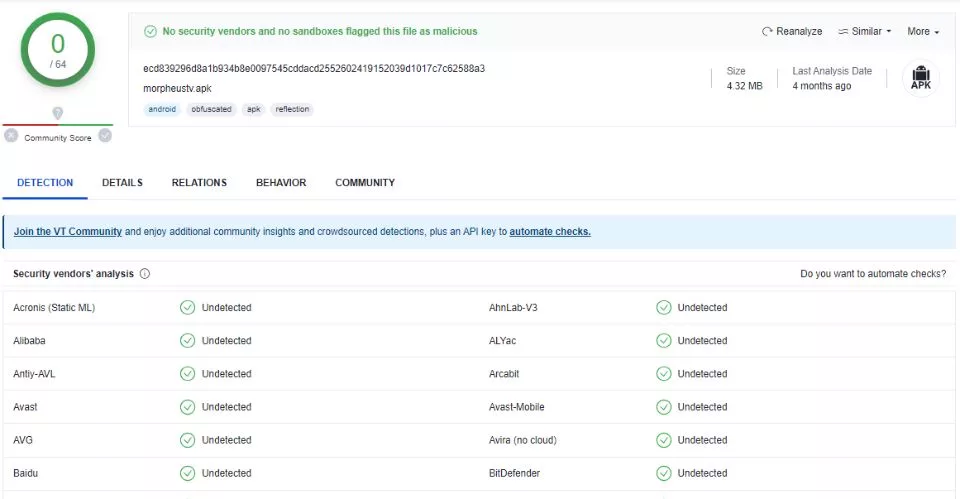
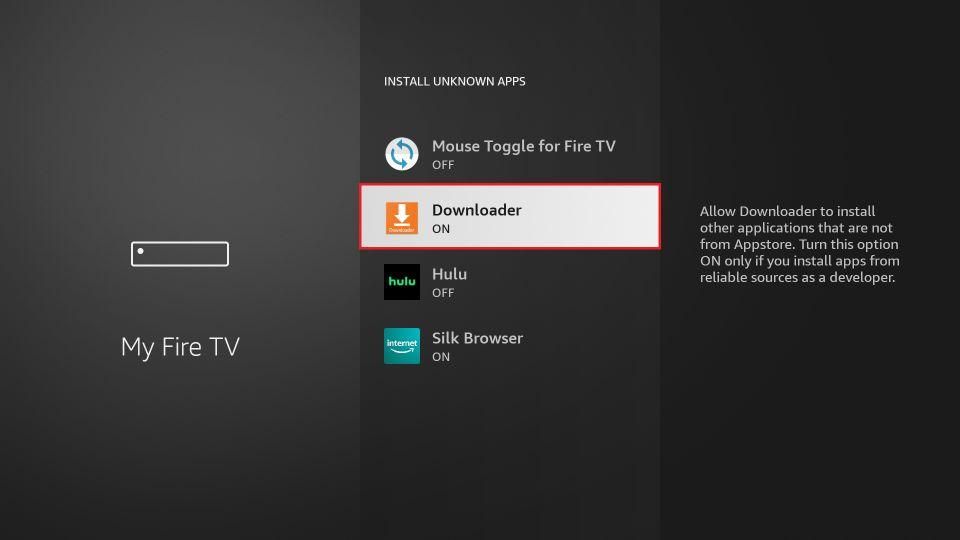
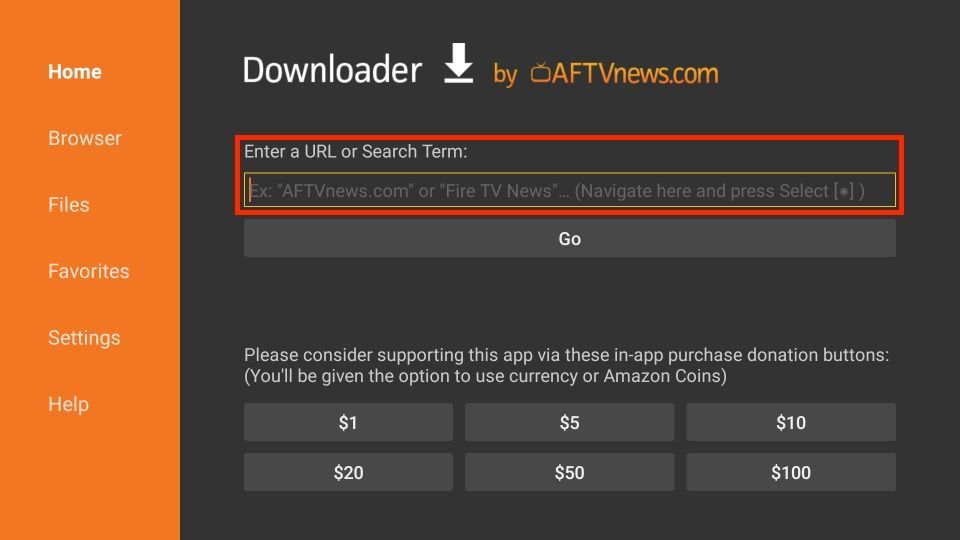
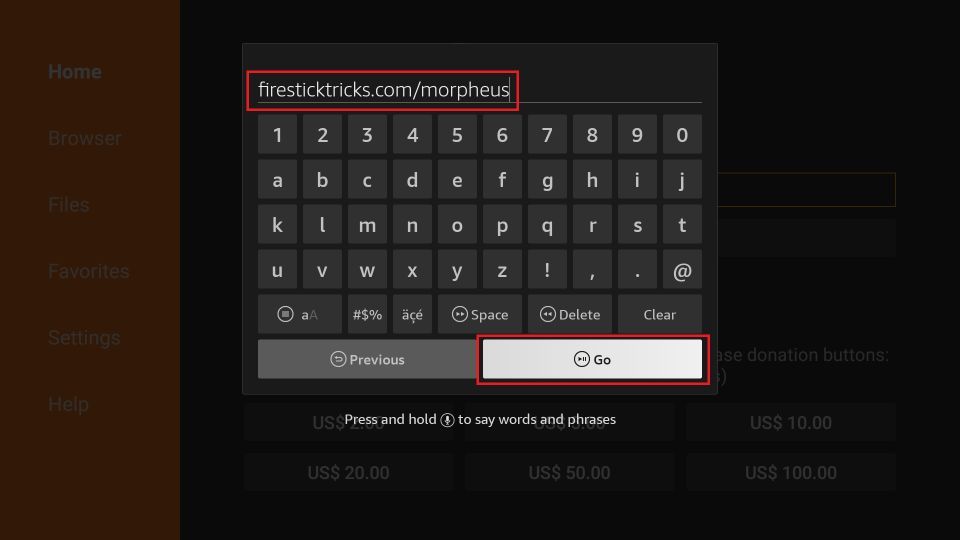
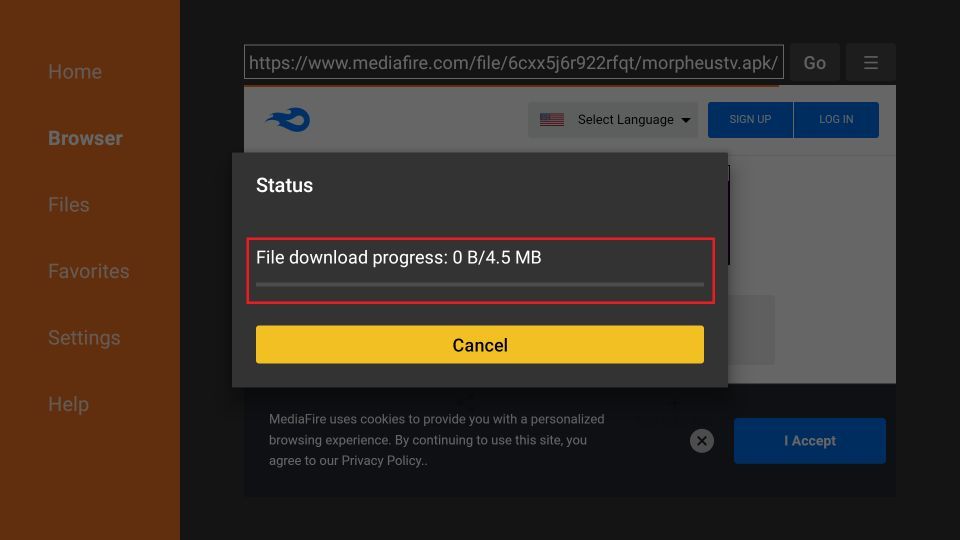
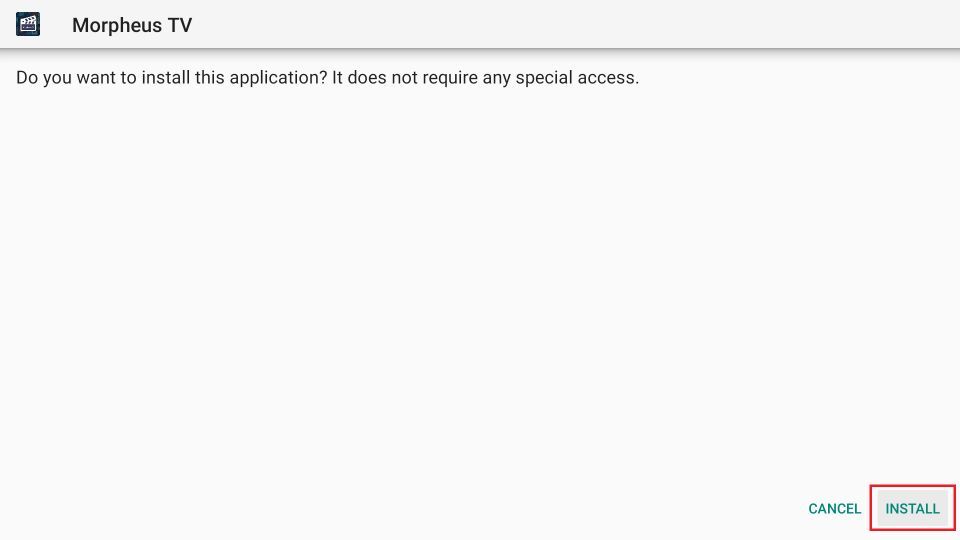
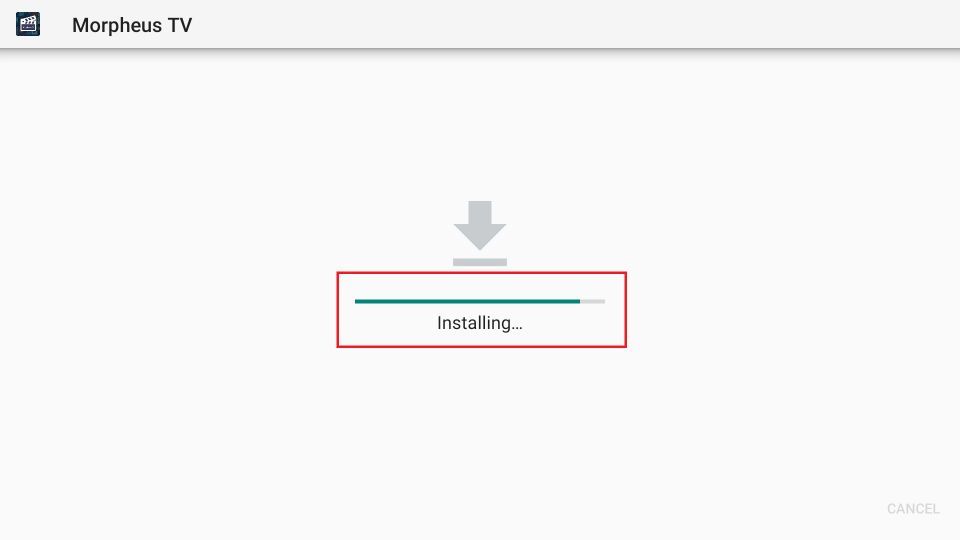
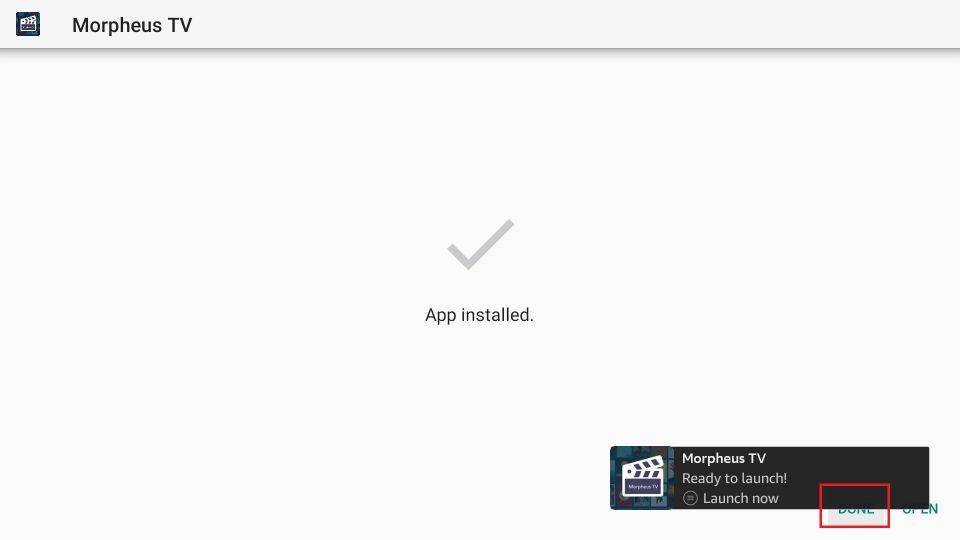
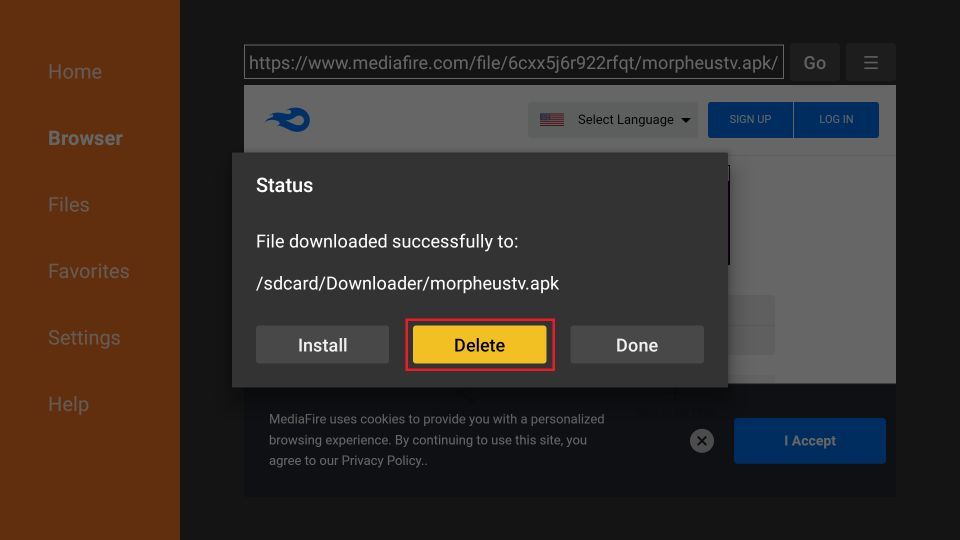
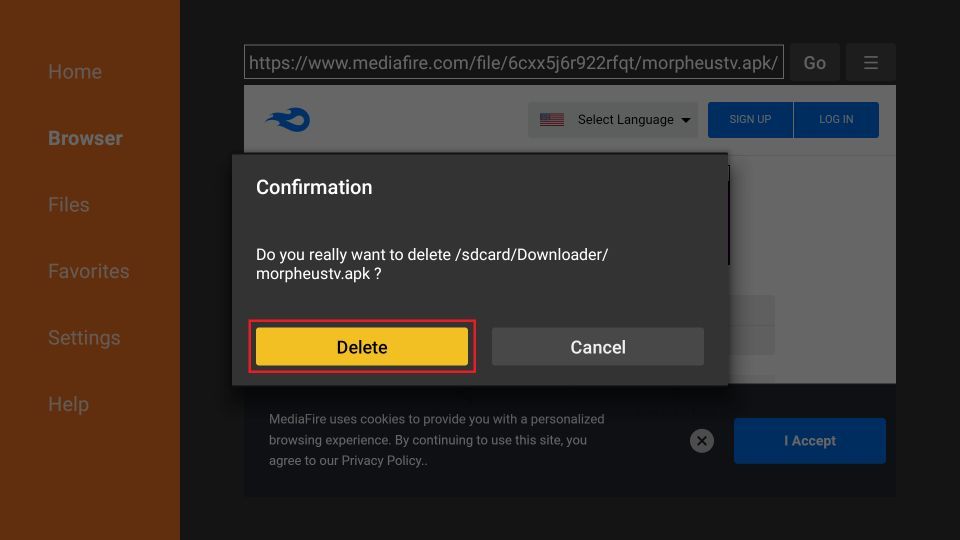





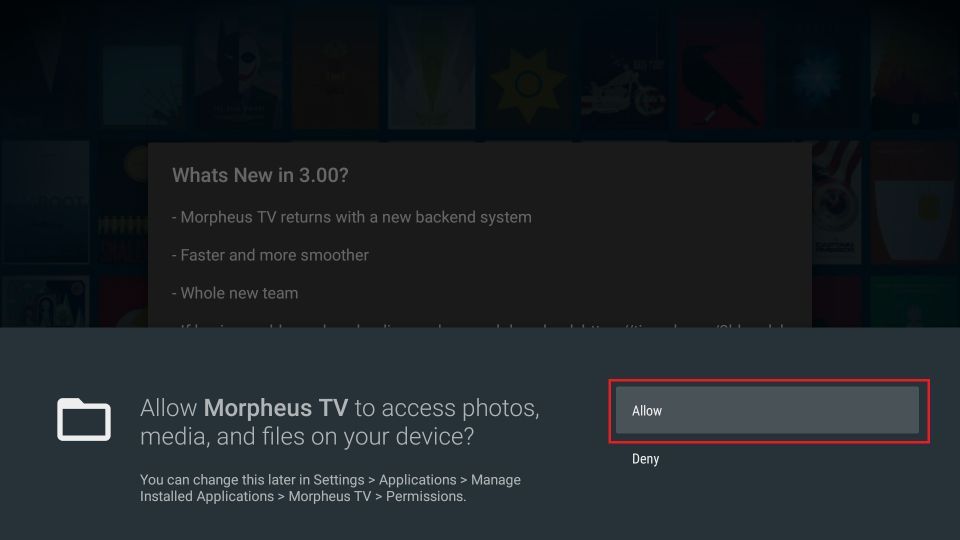
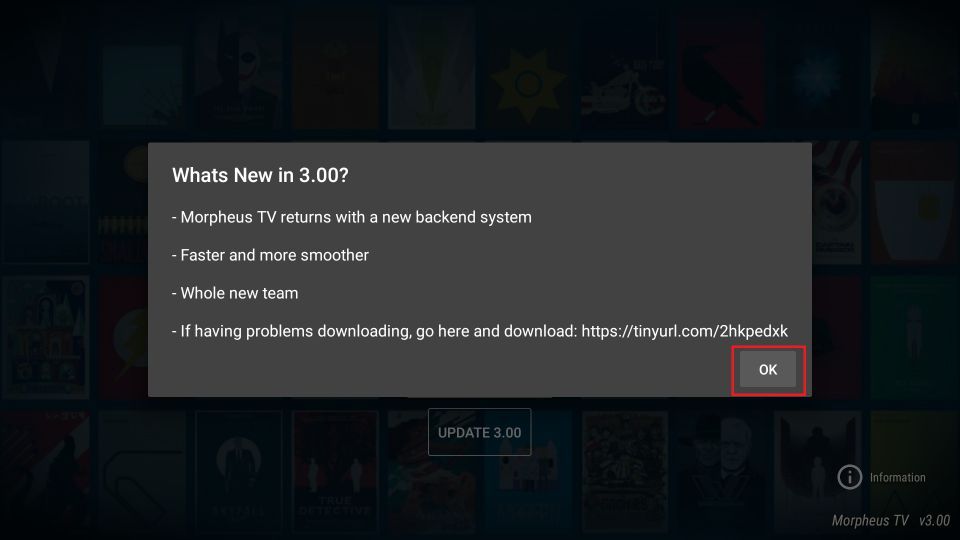

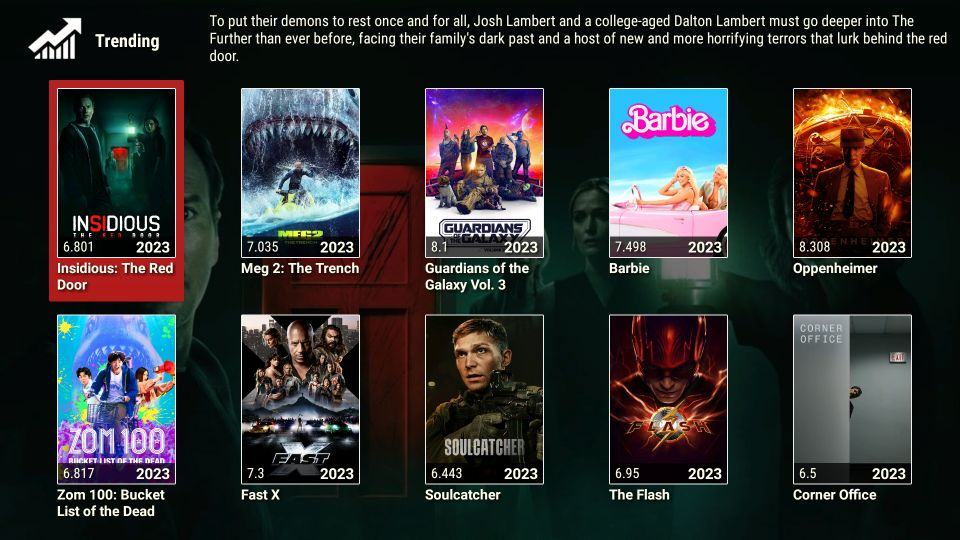

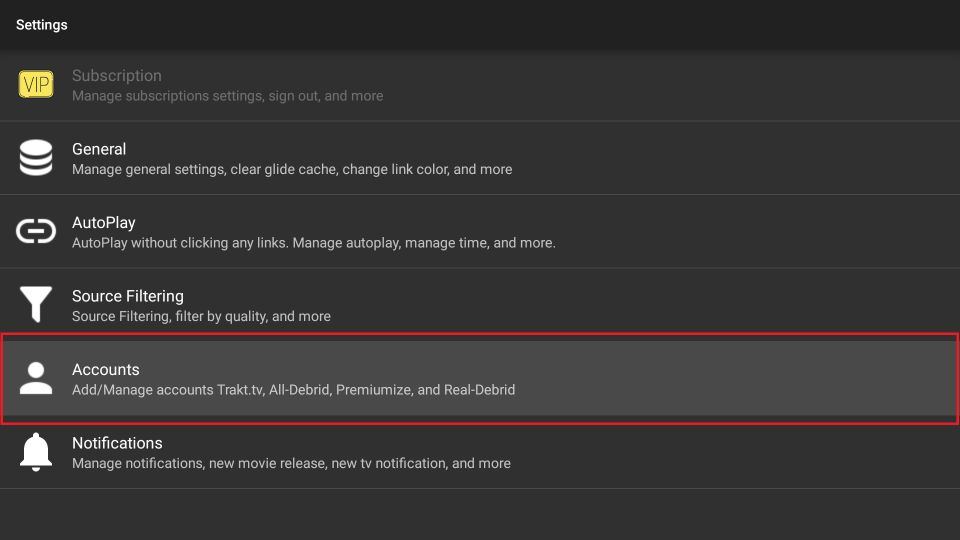
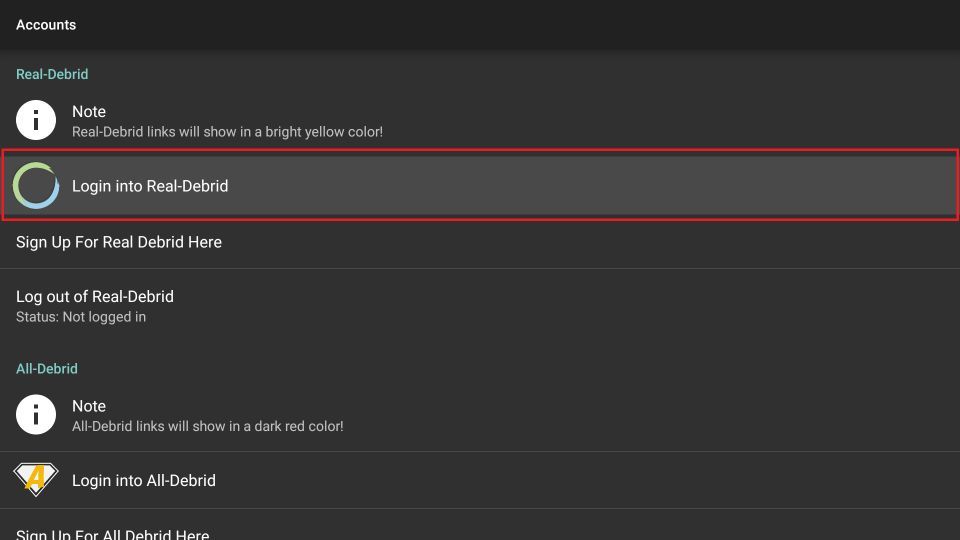
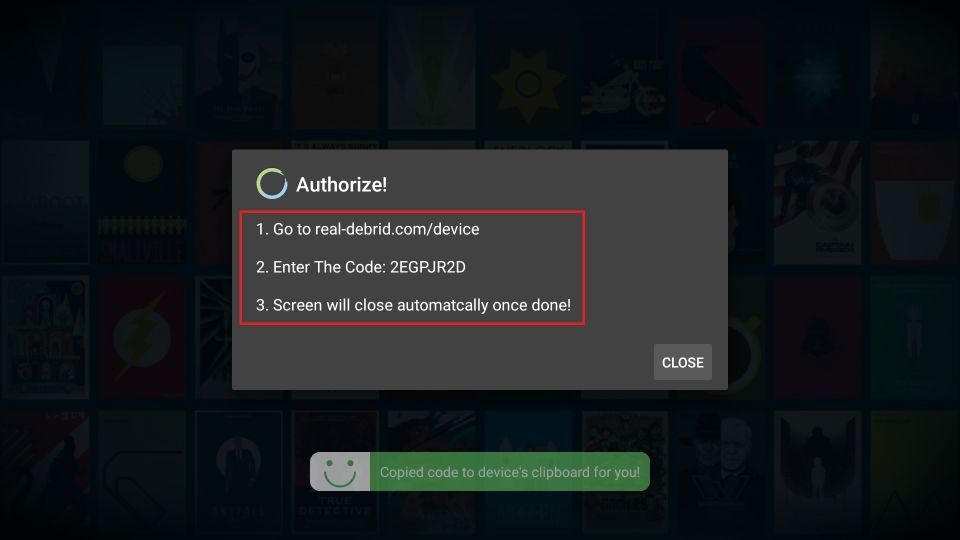
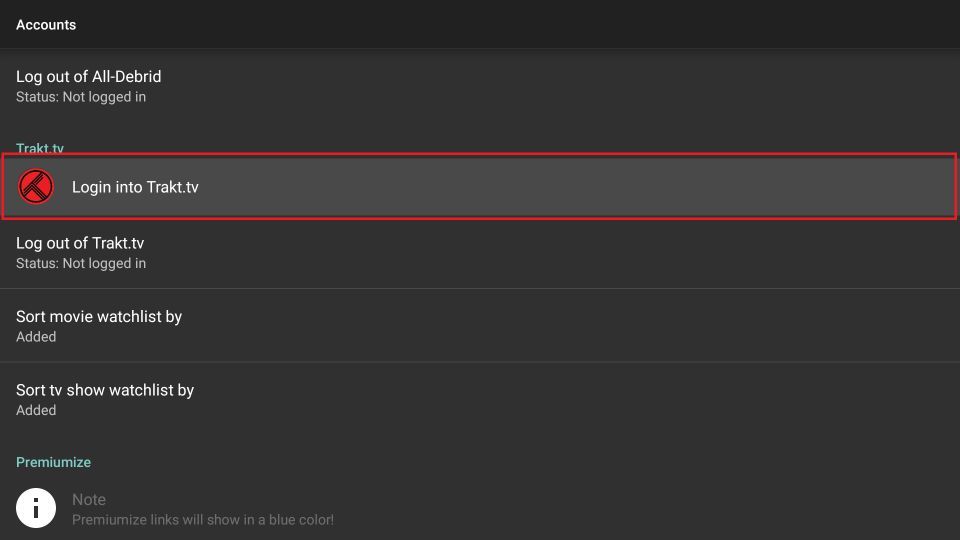
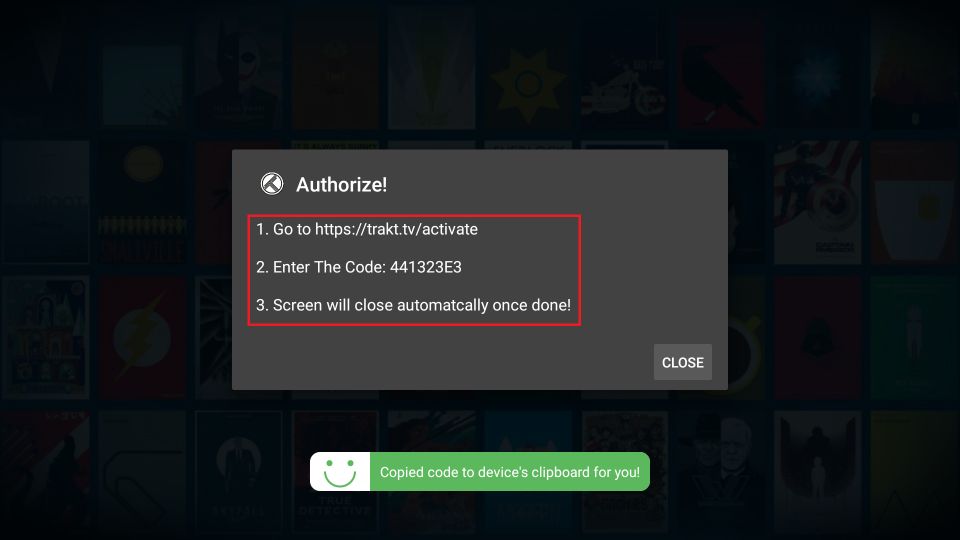







Leave a Reply