In this guide, I will show you how to install Misfit Mods Lite build on Kodi 20 Nexus and Kodi 19 Matrix. Misfit Mods Lite works on Amazon FireStick, Android TV, Android Mobile, Windows & Mac, and all Kodi-compatible devices.

What’s Misfit Mods Lite Kodi Build?
The Misfit Mods Lite is an excellent lightweight build from the Misfit Mods Wizard. It’s a popular build, often included in the list of best Kodi builds. Misfit Mods Lite is a lighter version of the reputed Misfit Mods build (now defunct). However, don’t be deceived by its name. The build still offers terrific entertainment options for users.
The Misfit Mods Lite Home menu features a premium and appealing design. The main sections include Movies, TV Shows, Real Debrid, Sports, Kids Zone, and Music. Moreover, the build features an excellent collection of Kodi addons like The Crew, Asgard, Shazam, and Genocide for a smooth streaming experience.
You can install Misfit Mods Lite Build on all Kodi-supported devices, like Androids, Fire TVs, FireSticks, and more.
Attention Kodi Users!
Governments and ISPs worldwide monitor your online activities. If you use third-party Kodi addons, you should always use a reliable Kodi VPN to hide your identity and prevent issues with your streaming experience. Currently, your IP is visible to everyone.
I use ExpressVPN, the fastest and most secure VPN in the industry. It is very easy to install on any device, including Amazon Fire TV Stick, PC, Mac, and Smartphones. It also includes a 30-day money-back guarantee. If you're not satisfied with their service, you can request a refund. ExpressVPN is offering a special NEW YEAR deal: get 4 months free and save 78% on the 2-year plan.
Install and Use Best Kodi VPN | Why you must use a VPN at all times
Is Misfit Mods Lite Kodi Build Safe & Legal?
Again, Misfit Mods Lite is a third-party Kodi build from the Misfit Mods Wizard repository. Unlike the official ones, unofficial builds aren’t entirely safe or legal.
The safety status of a build depends on its content and whether it’s free from viruses and malware. Unfortunately, Kodi doesn’t regulate or check unofficial builds, so it’s impossible to determine whether they’re safe.
So, we recommend you conduct individual research and ensure the Misfit Mods Lite build is safe before downloading it.
Now, Misfit Mods Lite’s legal status is also in the gray area, mainly because the official Kodi repository does not host it. Unofficial builds are notorious for providing access to copyrighted or pirated content.
Accessing such content may cause users legal troubles. So, if you want to install the Misfit Mods Lite build, remember to pair it with a reliable VPN like ExpressVPN for added security.
Features of Misfit Mods Lite Kodi Build
Although Misfit Mods Lite is lightweight, it still packs impressive features and facilities. Some characteristics of the build include:
- Excellent addons like THE CREW, Quicksilver, Asgard, Shazam, Genocide, and more.
- The premium layout and well-marked sections make navigation easy and quick.
- Supports Real Debrid and Trakt. Also, it features an individual section for Real Debrid content.
- Features a vast movie and TV show library for a diverse audience.
How to Install Misfit Mods Lite Kodi Build
The installation of Misfit Mods Lite is split into three parts so you can easily follow along.
Legal Disclaimer: This guide is for informational purposes only. FireStickTricks.com does not own, host, operate, resell, or distribute any apps, services, or content mentioned.
Part 1: Enable Unknown Sources
You need to turn on the installation from Unknown Sources. By default, this option is disabled. You will need to enable it manually. That way, you will manage to install third-party applications like the Misfit Mods Lite Kodi build.
You can turn on the Unknown Sources by:
1. Open Settings Cog.
2. Select System.
3. Choose Add-ons from the left side.
4. Enable Unknown sources.
5. Click Yes when prompted.
Part 2: Install Misfit Mods Wizard
Now, we’ll install the Misfit Mods Wizard that contains the build:
1. Open the Kodi app and click the Settings Gear icon, as highlighted in the image below.
2. Open File manager.
3. Double-click Add Source as highlighted below.
4. A new pop-up box will open. Click on None.
5. Enter http://misfitmods.com/mmwiz/repo/ in the input field. Then, click OK.
Note: The URL above links to the source of the Misfit Repository. FireStickTricks.com does not own this URL, and we are not affiliated with the developers of the Misfit Mods Lite build.
6. Click on the input box below. Enter a name for this media source. Name your repo Misfit and click OK. After that, click OK to save changes.
7. Press the back button on your device one time. Then, click on Add-ons.
8. Open Install from zip file.
9. Now go through the listed options and select Misfit.
10. On the next screen, select plugin.program.MisfitMods20.zip.
Note: Select plugin. program.MisfitMods19 and choose plugin.program.MisfitMods19-X.X.zip on Kodi 19 Matrix.
11. Now wait for the successful installation notification in the top right corner. A pop-up will appear with a list of settings. Select any particular setting you want to change. Then, click OK to save changes.
Part 3: Install Misfit Mods Lite Kodi Build
Finally, we’ll use the Misfit Mods Wizard to install Misfit Mods Lite Kodi Build:
1. Click Close on your device when the following prompt appears.
2. Select No when the following window appears.
3. Go to the Kodi home screen and navigate Add-ons > Program add-ons > Misfit Mods Wizard.
4. Select Build Menu.
5. Click MisfitMods Lite.
6. Select Continue.
7. The Misfit Mods Lite build will start downloading on Kodi.
8. After downloading, it will ask you to force-close Kodi. Click OK.
This is how you install Misfit Mods Lite build on Kodi.
Before you start streaming with Kodi Addons or Builds, I would like to warn you that everything you stream on Kodi is visible to your ISP and Government. This means, streaming copyrighted content (free movies, TV shows, live TV, and Sports) might get you into legal trouble.
Thankfully, there is a foolproof way to keep all your streaming activities hidden from your ISP and the Government. All you need is a good VPN for Kodi. A VPN will mask your original IP which is and will help you bypass Online Surveillance, ISP throttling, and content geo-restrictions.
I personally use and recommend ExpressVPN, which is the fastest and most secure VPN. It is compatible with all kinds of streaming apps and devices.
NOTE: We do not encourage the violation of copyright laws. But, what if you end up streaming content from an illegitimate source unintentionally? It is not always easy to tell the difference between a legit and illegal source.
So, before you start streaming on Kodi, here's how to get VPN protection in 3 simple steps.
Step 1: Get the ExpressVPN subscription HERE. It comes with a 30-day money-back guarantee. Meaning, you can use it free for the first 30-days and if you are not satisfied with the performance (which is highly unlikely), you can ask for a full refund.
Step 2: Click HERE to download and install the ExpressVPN app on your streaming device. If you are using a FireStick, I have given the exact steps starting with Step 4 below.
Step 3: Click the Power icon to connect to a VPN server. That's all. Your connection is now secure with the fastest and best VPN for Kodi.
The following are the steps to install Kodi VPN on your Fire TV devices. If you have other streaming devices, follow Step 1-3 above.
Step 4: Subscribe to ExpressVPN HERE (if not subscribed already).
Step 5: Go to Fire TV Stick home screen. Click Find followed by Search option (see image below).
Step 6: Type Expressvpn in the search bar and select when it shows up.
Step 7: Click Download.
Step 8: Open the ExpressVPN app and Sign in using the email ID and password that you created while buying the ExpressVPN subscription.
Step 9: Click the Power icon to connect to a VPN server. That’s all. Your FireStick is now secured with the fastest VPN.
Misfit Mods Lite Kodi Build: Enjoy a New World of Entertainment!
Now that you have installed the Misfit Mods Lite Kodi build on your Kodi device, the next step is to enjoy your type of entertainment. This Kodi build brings several forms of content into your home FOR FREE!
Launch Kodi, and you’ll see the following loading screen.
Wait for Misfit Mods Lite to install and set up the addons, skins, and other options. Once done, click OK.
Despite bearing the word “Lite” in its name, Misfit Mods Lite has a vast MOVIES library.
Next, we have the TV SHOWS tab. You can search for TV shows, check out the latest trending series, and access addons like Quicksilver, Asgard, Shazam, Genocide, etc.
After that, we have the SPORTS section. By default, it features sub-folders from the THE CREW addon. However, you can access addons like The Loop, Mad Titan, Asgard Sports, SportHD, etc.
Next, we have the MUSIC section. Here, you can explore categories like R&B, Pop, Rock, Jazz, and Classical.
Other Misfit Mods Lite sections include:
- Real Debrid
- Kids Zone
- My Addons
- Power
If you encounter problems playing with MisFit Mods Lite, check the error log on Kodi and apply fixes accordingly. Alternatively, you can reset Kodi to start fresh. If the problem is limited to slow streaming or freezing, you can try some fixes for buffering issues on Kodi instead of resetting.
How to Set Up Real Debrid on Misfit Mods Lite Build
Real Debrid is a premium service that fetches high-quality streaming links for movies, TV shows, and other content. Luckily, Misfit Mods Lite supports the premium service and features an individual section titled Real Debrid.
So, if you’ve subscribed to Real Debrid, follow these steps to set it up on Misfit Mods Lite Build.
1. Access the Misfit Mods Lite Home page. Then, select the Real Debrid menu.
2. From the sub-sections, select Authorize RD.
3. Now, select Authorize Real Debrid under the Authorize Services menu.
4. Press the Authorize ResolveURL Real-Debrid.
5. A small Real-Debrid Authorization menu will pop up. To complete the authorization, you must follow the instructions. So, access https://real-debrid.com/device in a separate web browser. Then, enter the code displayed and complete the process.
6. When the authorization is completed, you will get a ResolveURL Real-Debrid Resolver Authorized alert.
How to Set Up Trakt on Misfit Mods Lite Build
Trakt is another premium service that allows users to sync their media library across multiple devices. It also provides media recommendations and keeps track of what users stream. Fortunately, Misfit Mods Lite supports Trakt integration. Follow these steps to set it up:
1. In the Authorize Services section, select the Authorize Trakt option.
2. Next, click on Authorize TMDBH Trakt.
3. A small Trakt AUthorization popup menu will open. Now, access https://trakt.tv/activate in a separate web browser. Then, enter the displayed code and follow the on-screen instructions to complete authorization.
FAQ’s
Here are some popular Misfit Mods Lite build FAQs.
Which sections are available on Misfit Mods Lite?
Misfit Mods Lite is a premium-looking build featuring many menus and addons. It boasts a user-friendly design, and some sections include movies, TV shows, Real Debrid, sports, Kids Zone, and music. You can access each section to see what it offers.
Which popular addons are available on Misfit Mods Lite?
Misfit Mods Lite features some fantastic and popular addons. The list includes all-in-one addons like The Crew, Asgard, and The Loop. It also features lesser-known addons like Fen, Magic Dragon, and Chains.
Is Misfit Mods Lite safe and legal?
Misfit Mods Lite is available in the third-party repository Misfit Mods. Therefore, its safety and legal status are undetermined. Unofficial builds aren’t checked or scrutinized like the official ones, so their safety status is in the gray area. Such builds may contain malware or provide access to copyrighted content. Therefore, you should always use a VPN like ExpressVPN while streaming on unofficial builds.
Verdict
The above article discussed installing the Misfit Mods Lite build on FireStick. It also covered the legal and safety aspects of the building. Misfit Mods Lite is a fantastic entertainment-focused build. Despite bearing “Lite” in its name, the build offers plenty for users. The unofficial build lets you quickly catch up on your favorite VOD content like movies, TV shows, sports content, music, and more. Moreover, popular addons like THE CREW, Asgard, and The Loop will ensure seamless streaming.
Related:
- Install No Limits Magic Kodi Build
- Install Hard Nox Kodi Build
- Install CrewNique Kodi Build
- How to Install Chains Wizard Kodi Builds

Suberboost Your FireStick with My Free Guide
Stay Ahead: Weekly Insights on the Latest in Free Streaming!
No spam, ever. Unsubscribe anytime.
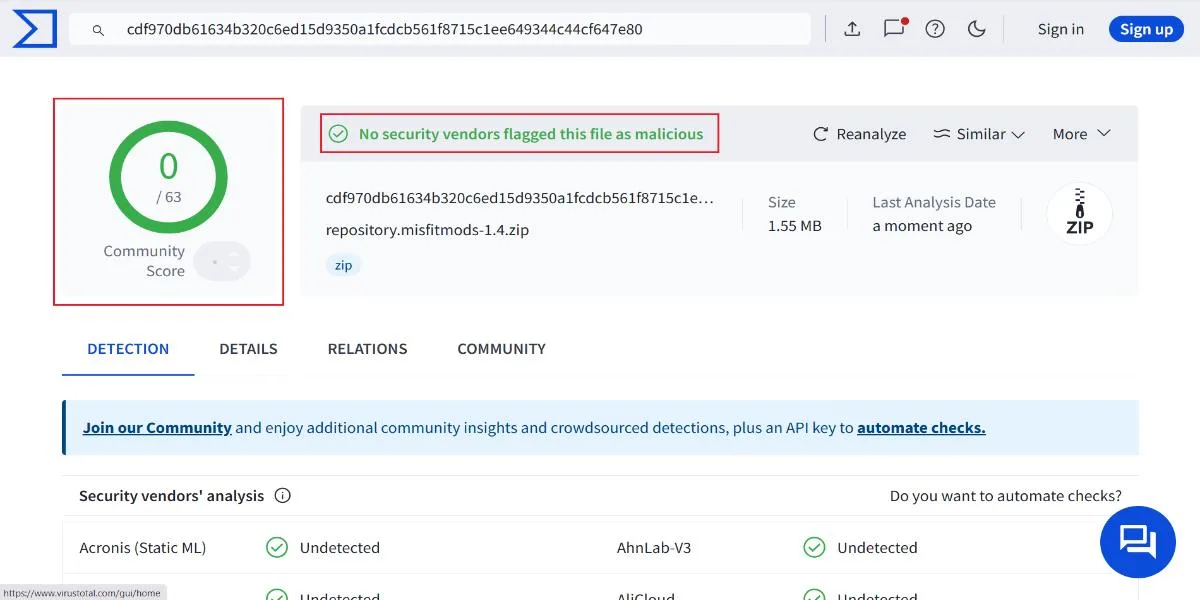
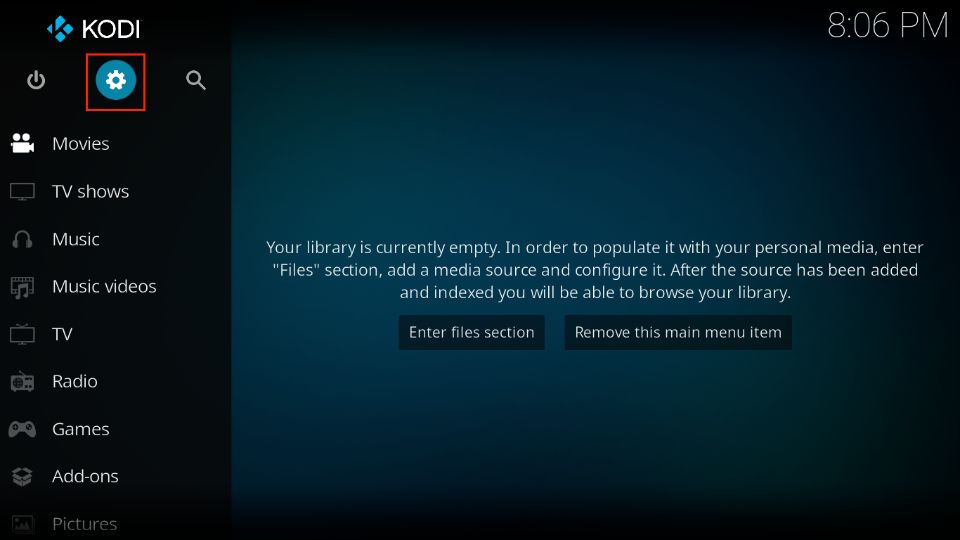
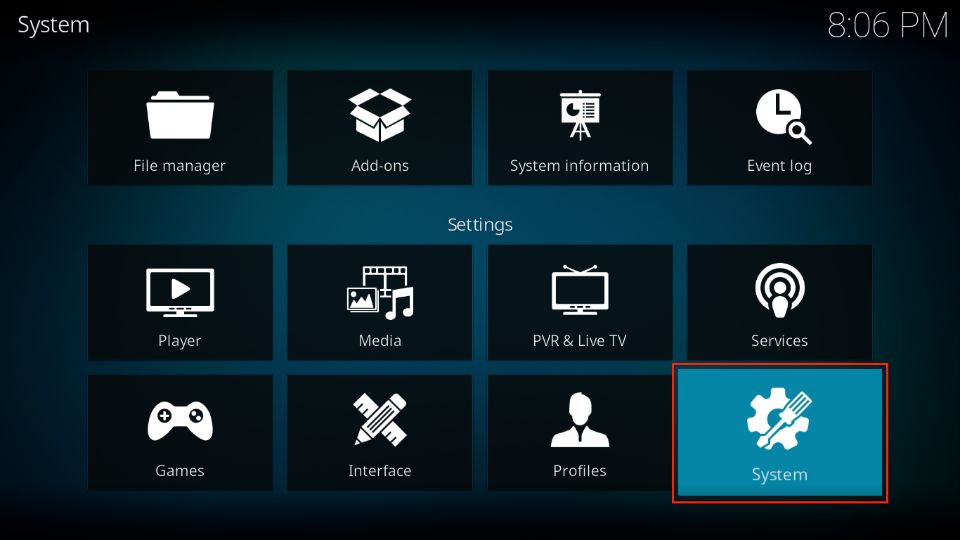
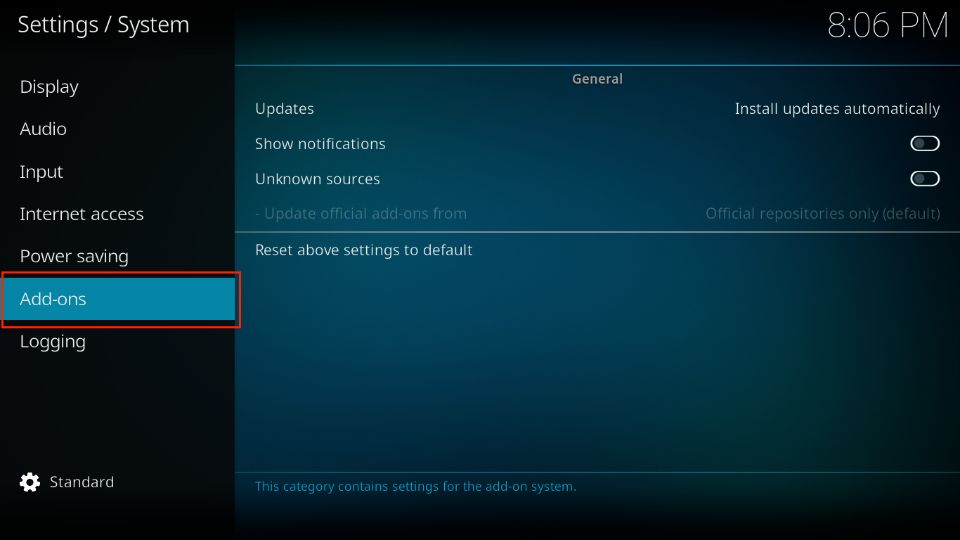
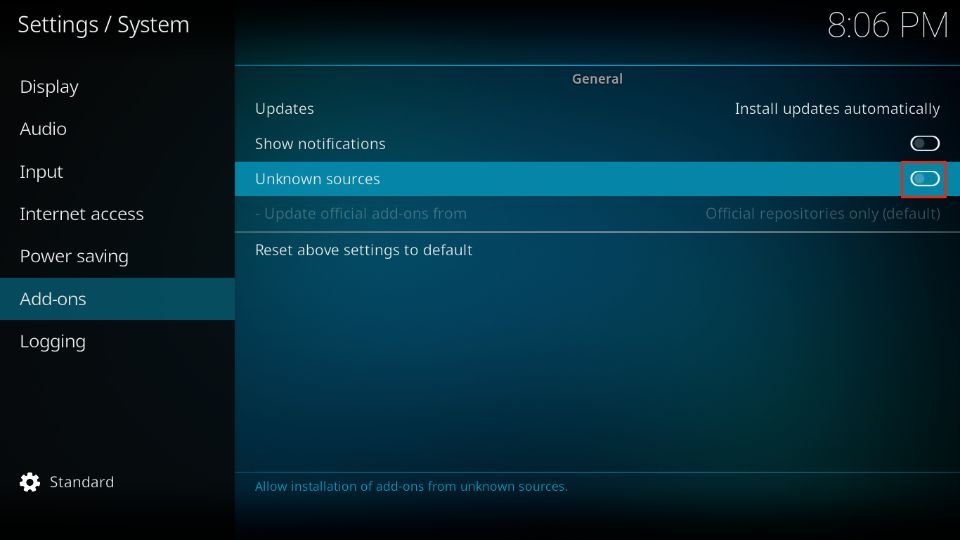
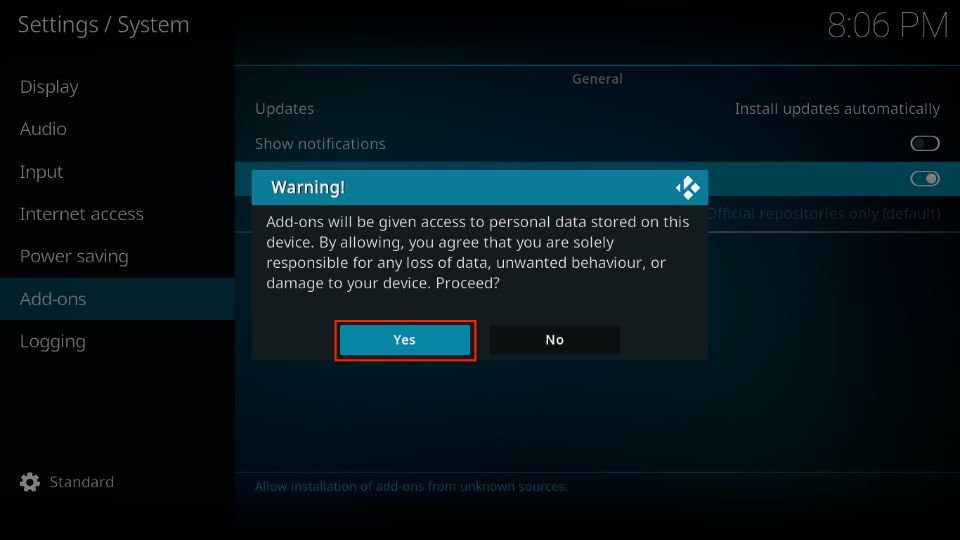
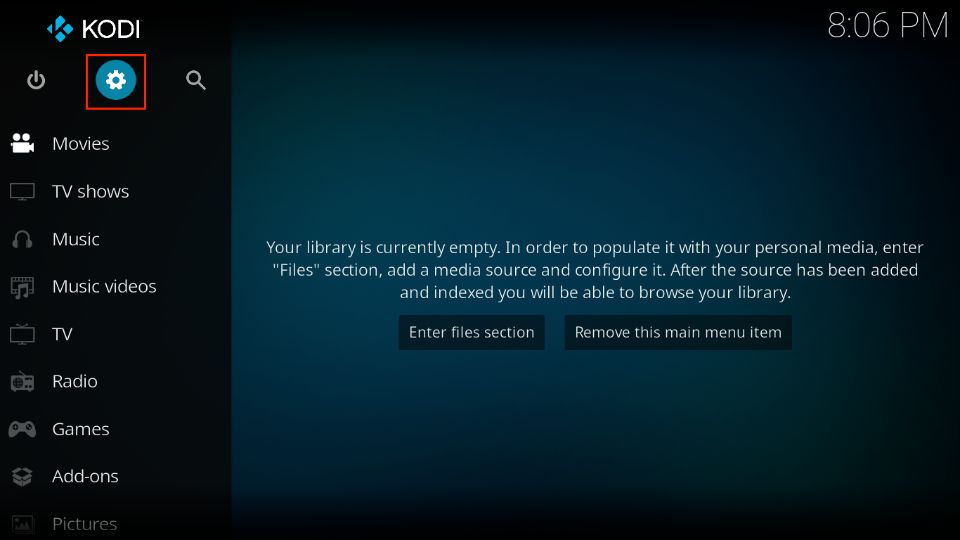
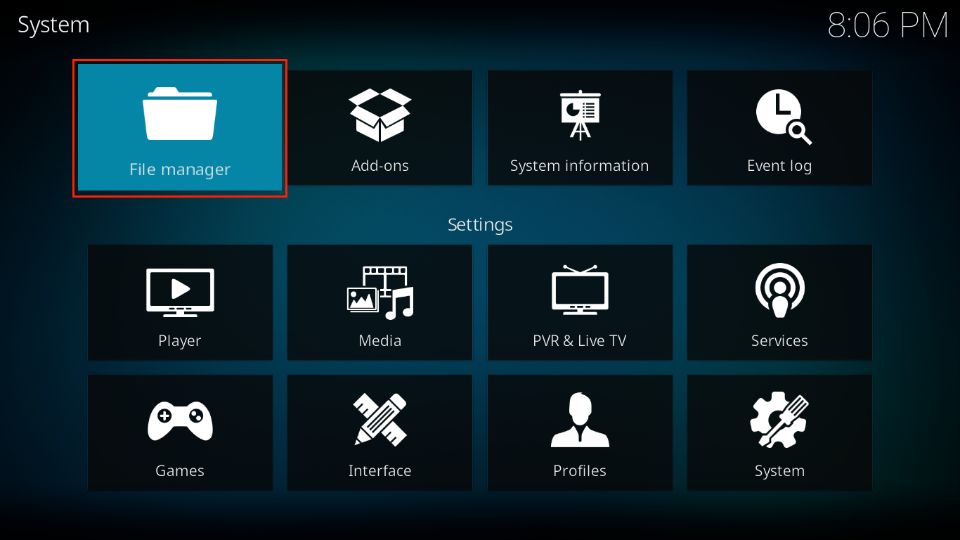
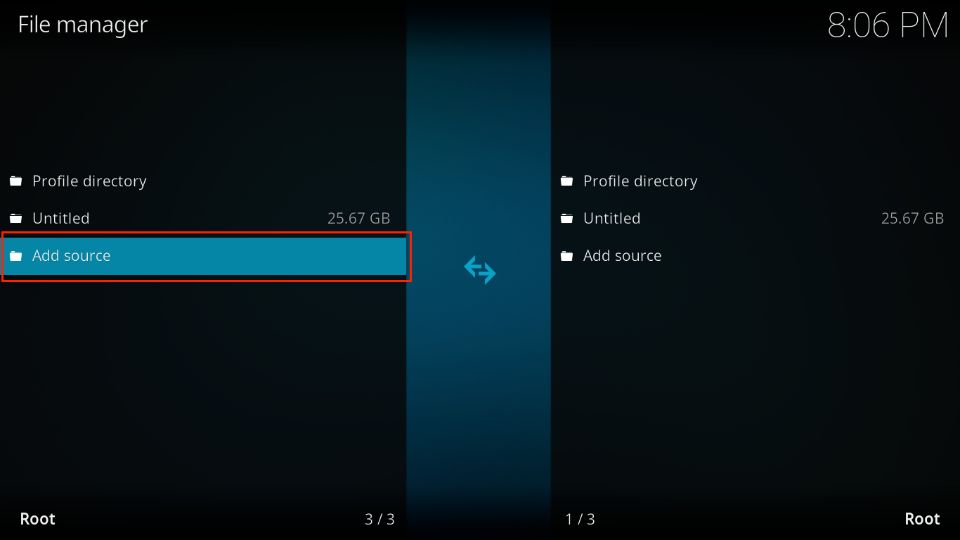
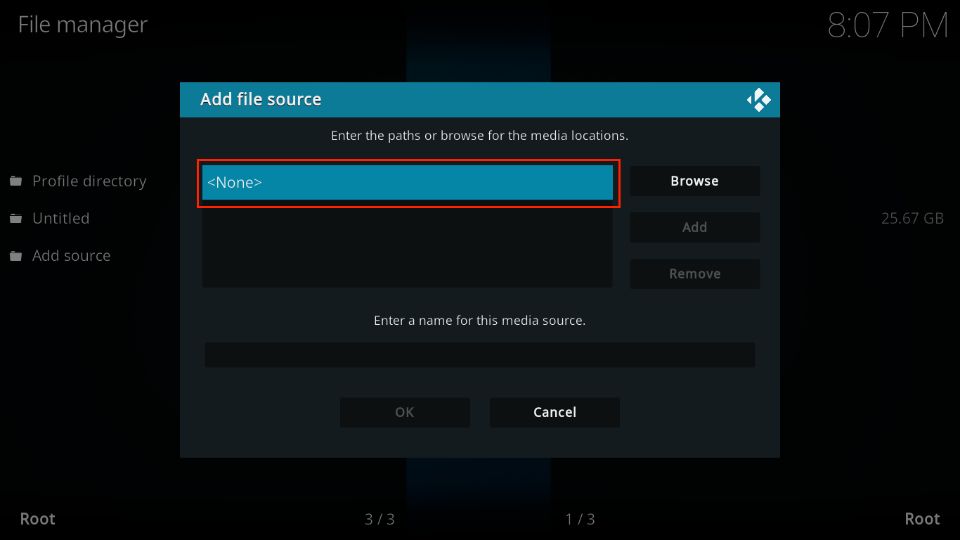
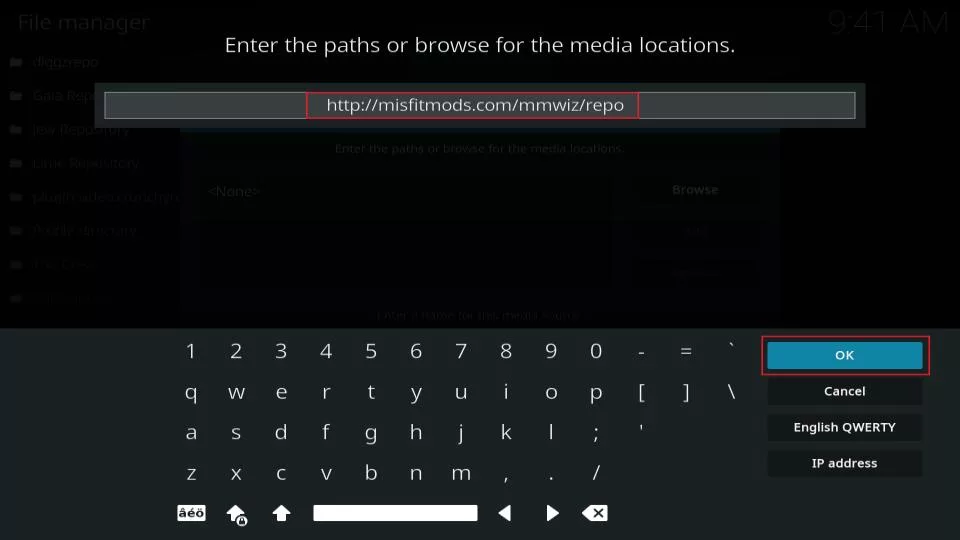
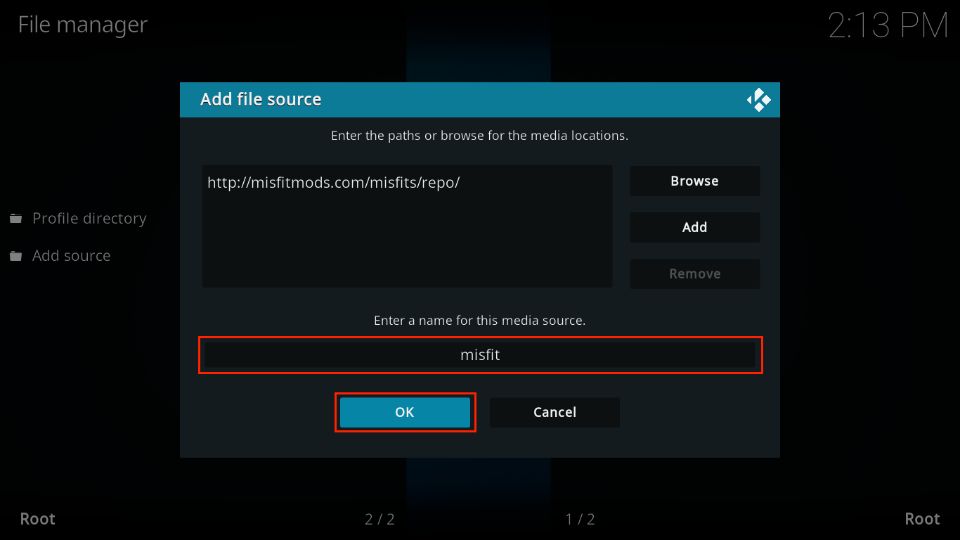

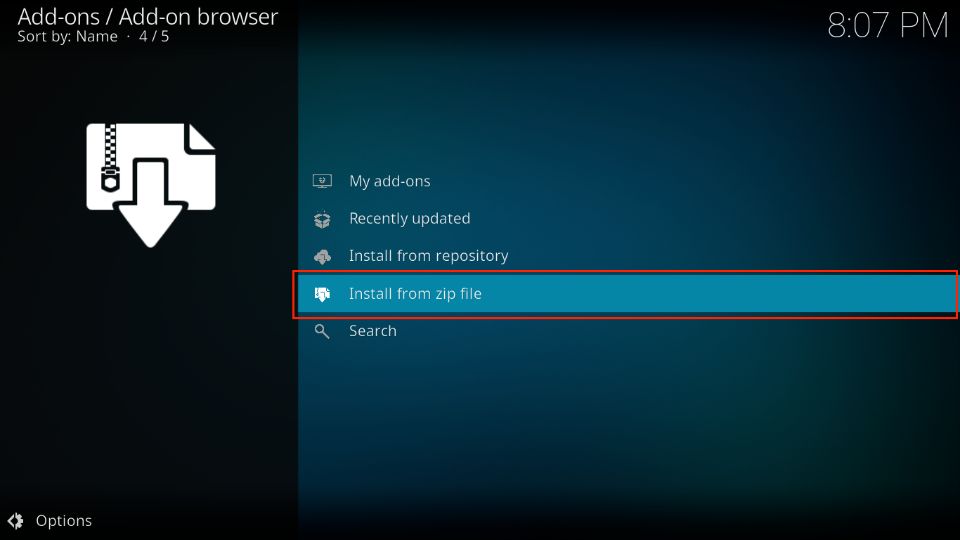
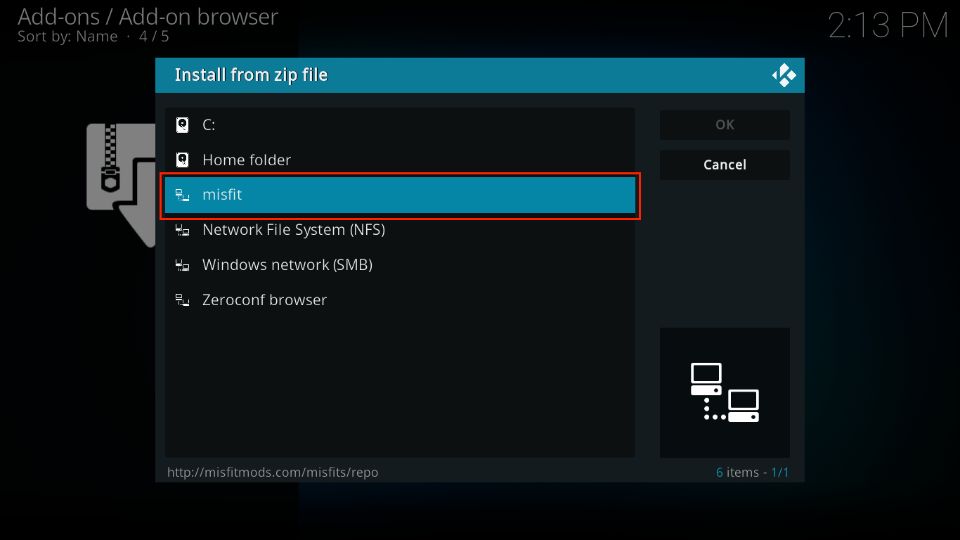
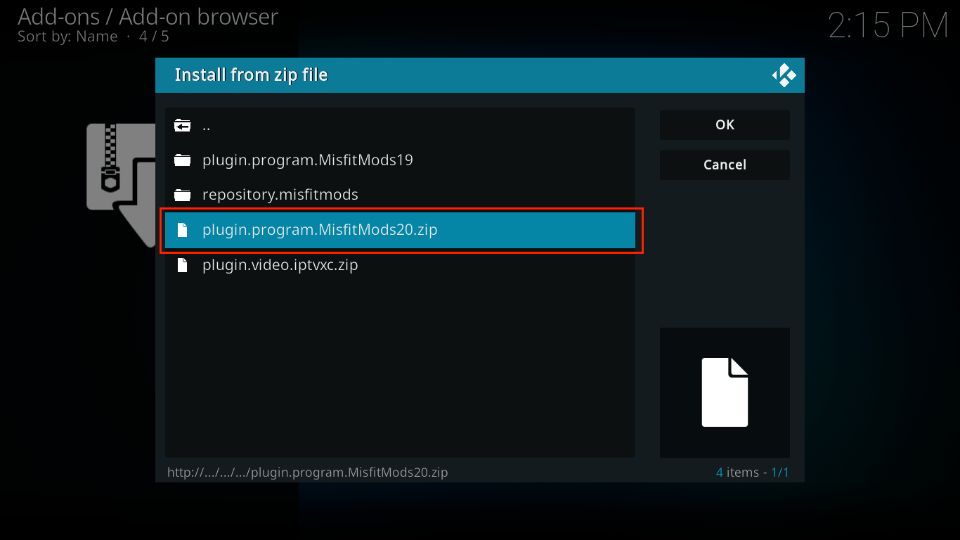
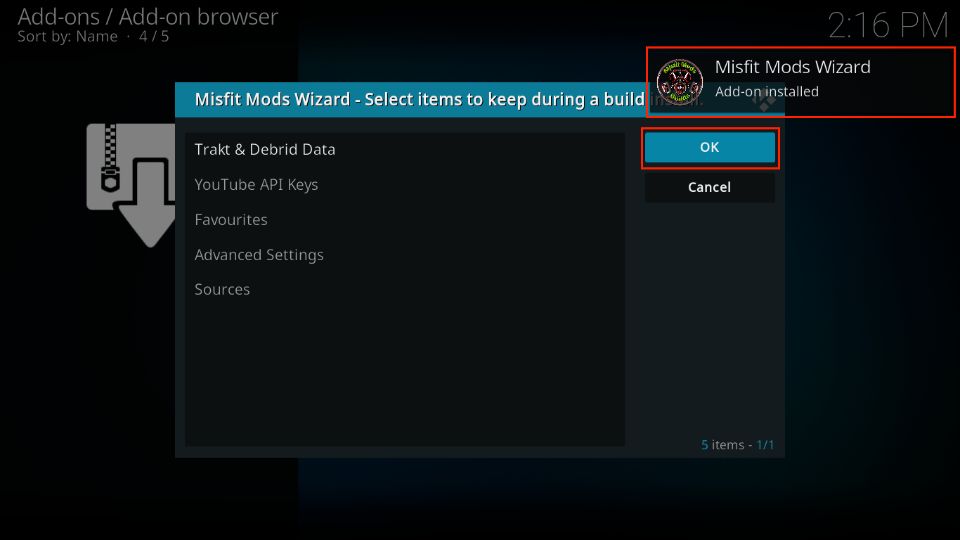
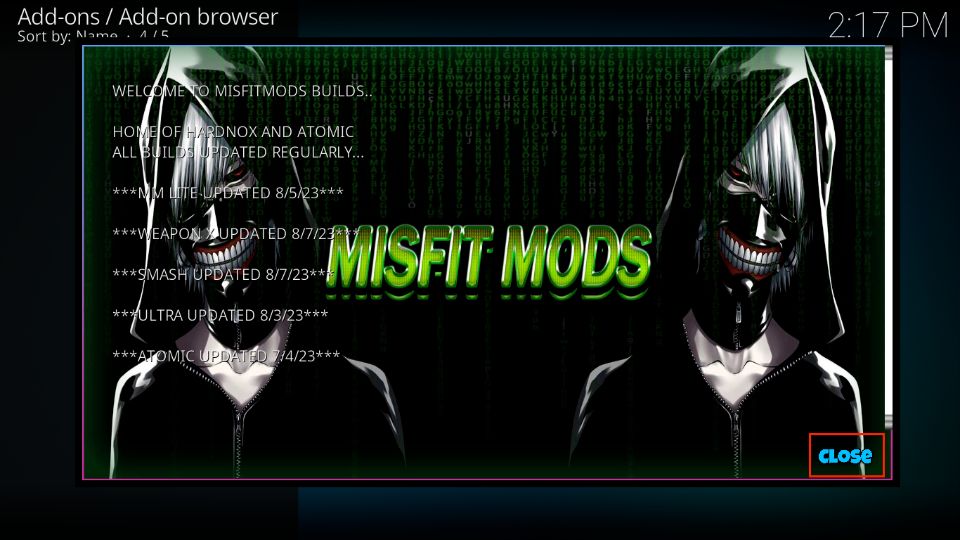
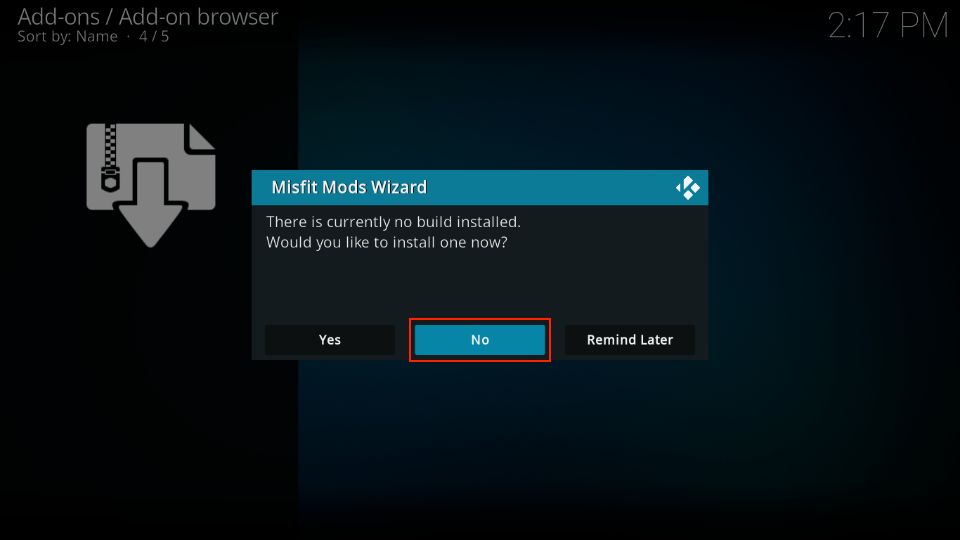

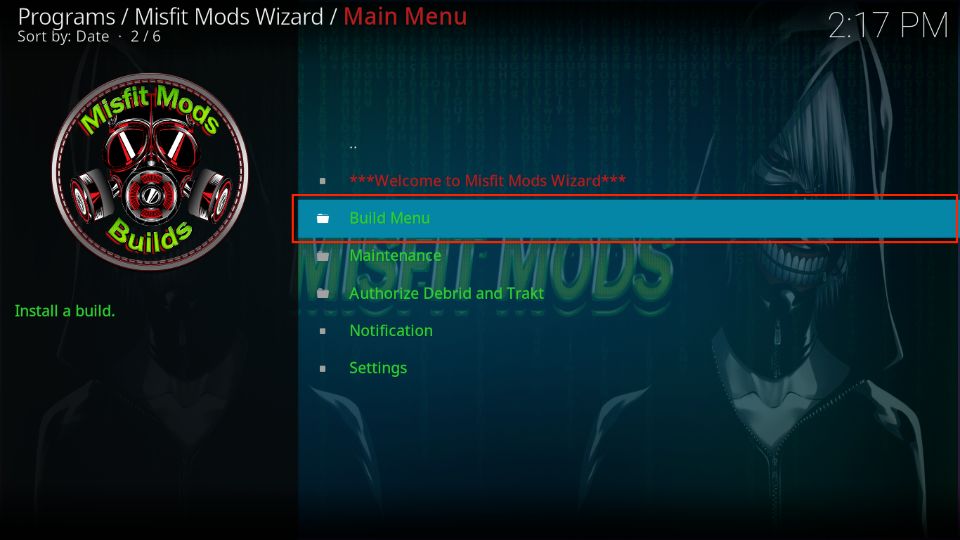
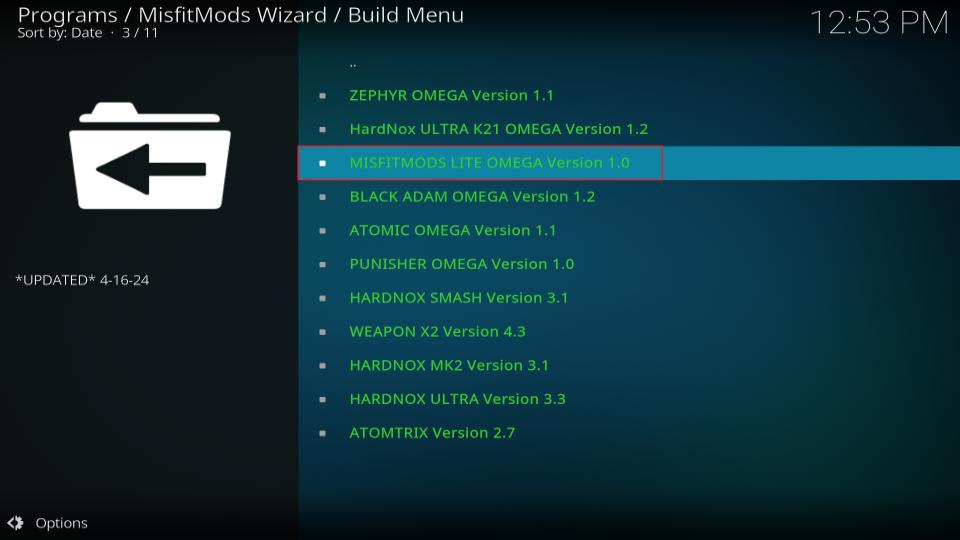
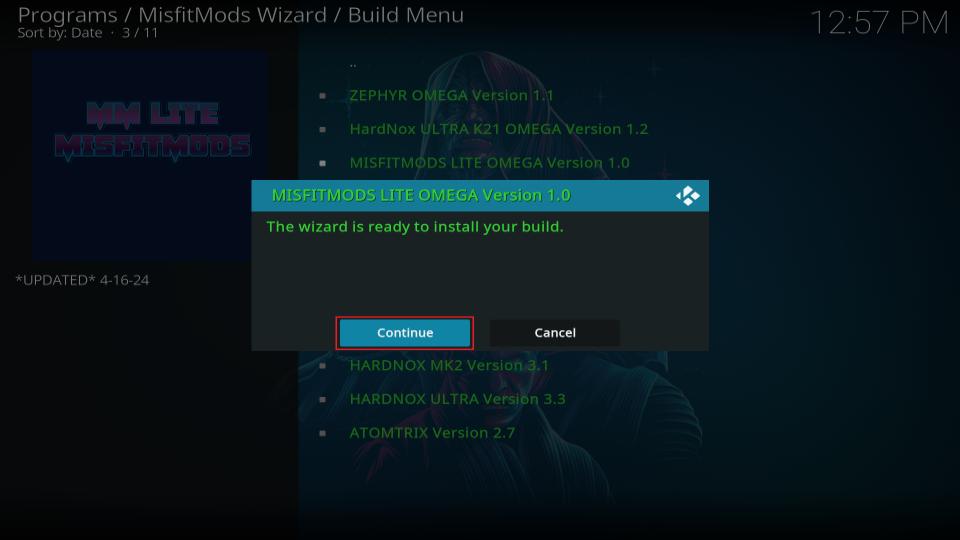
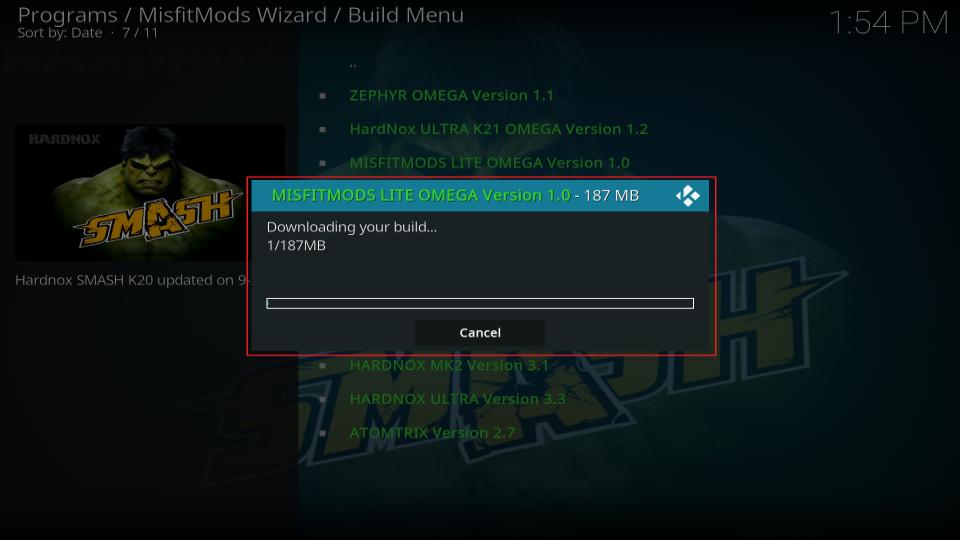
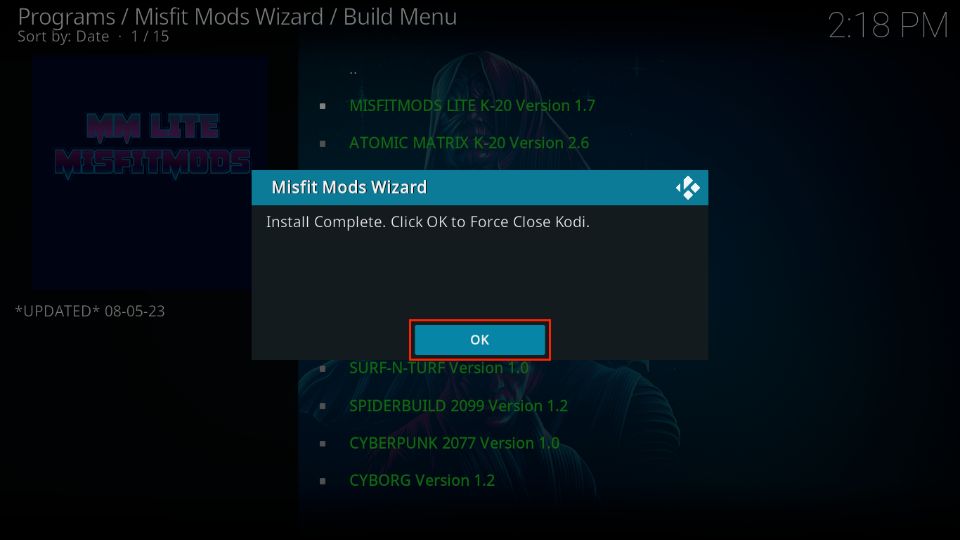







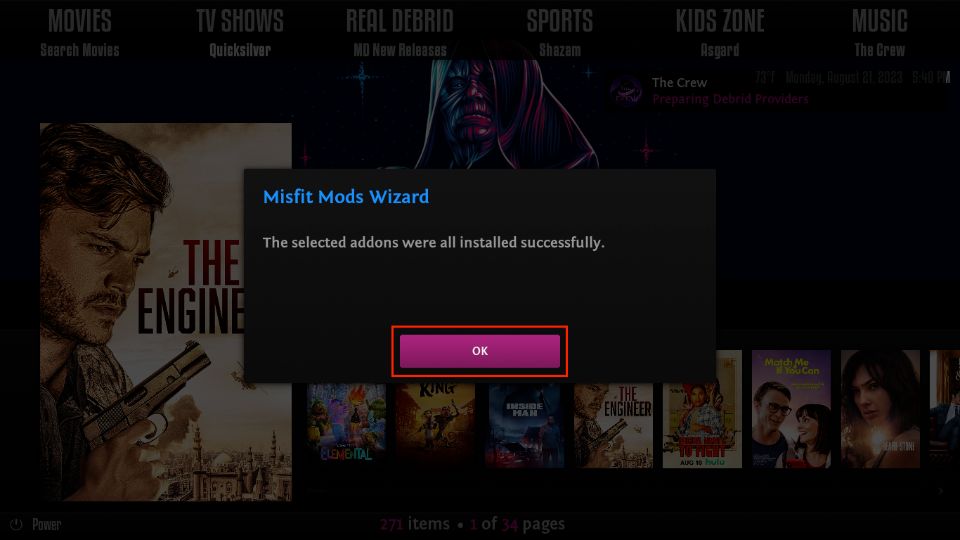
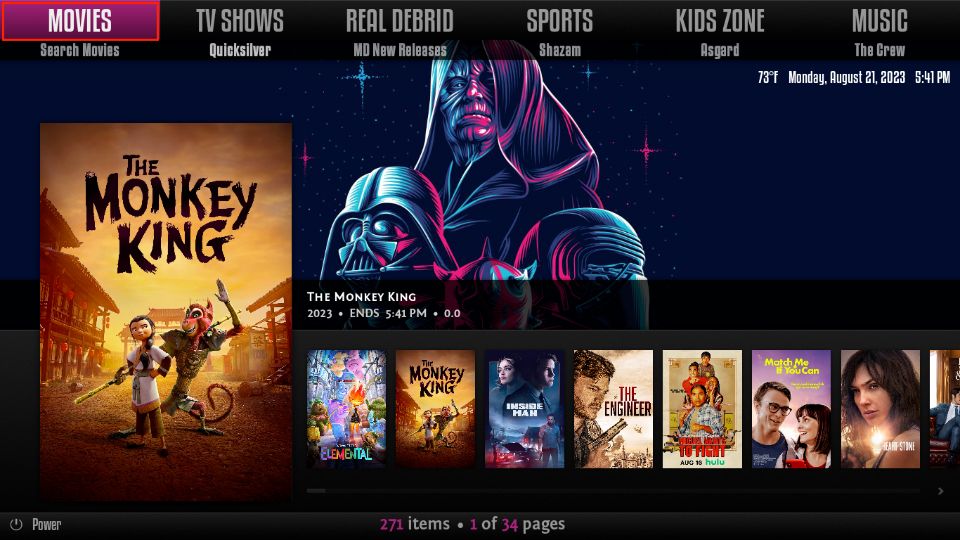
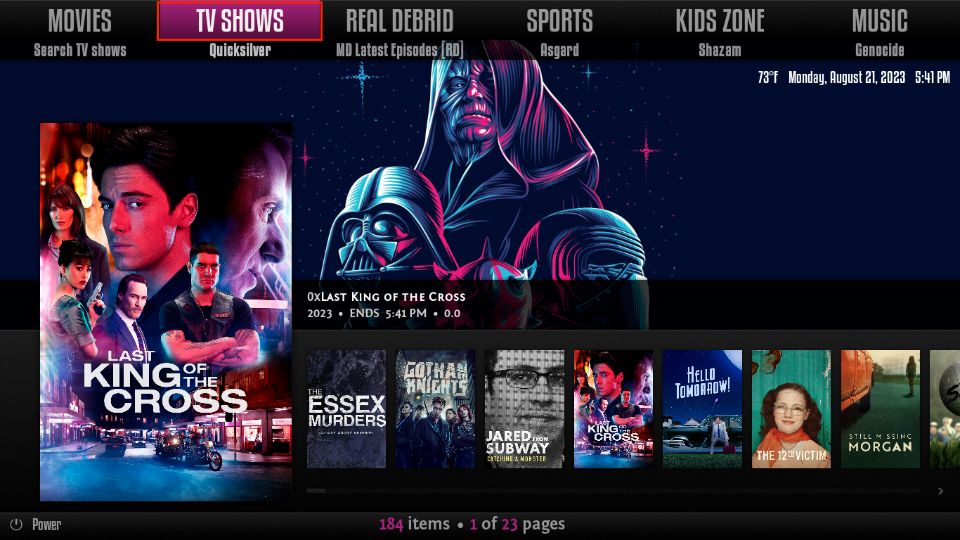
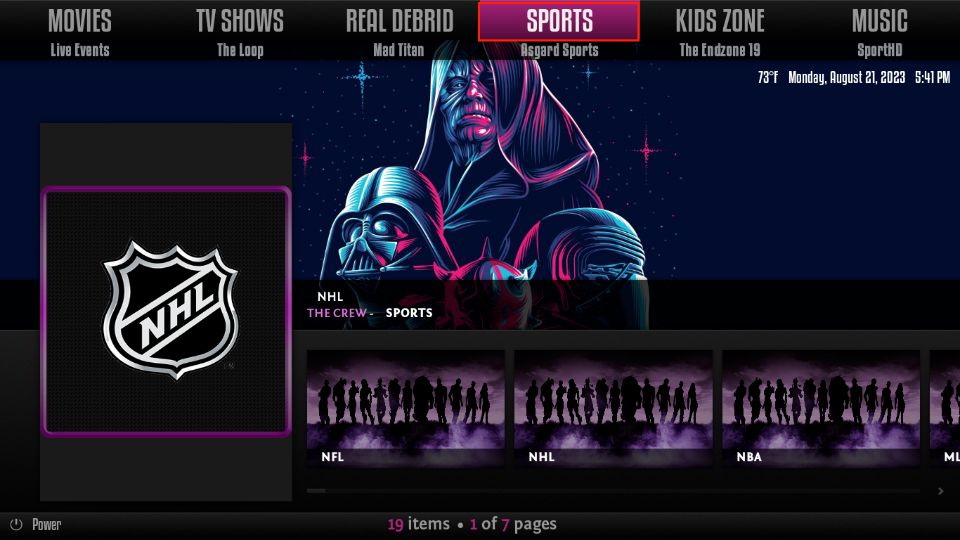
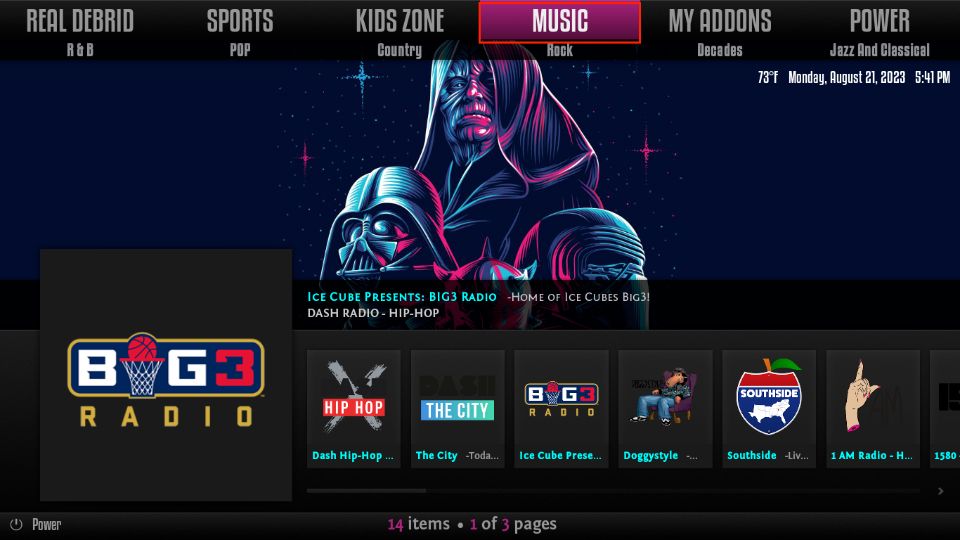
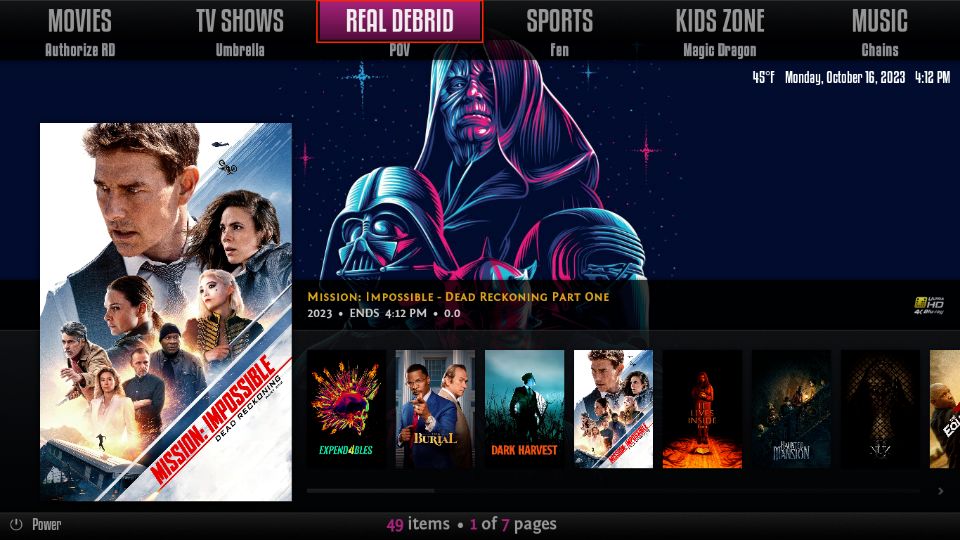
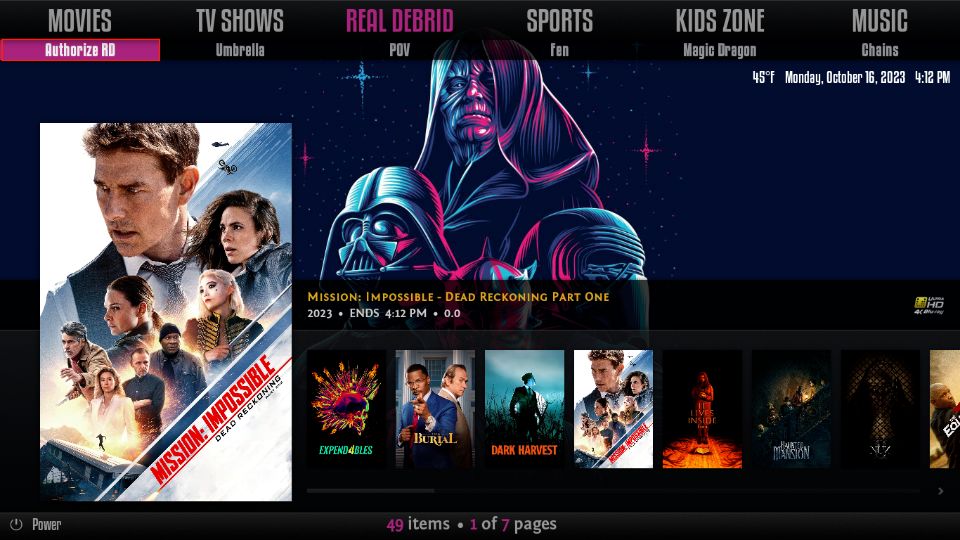
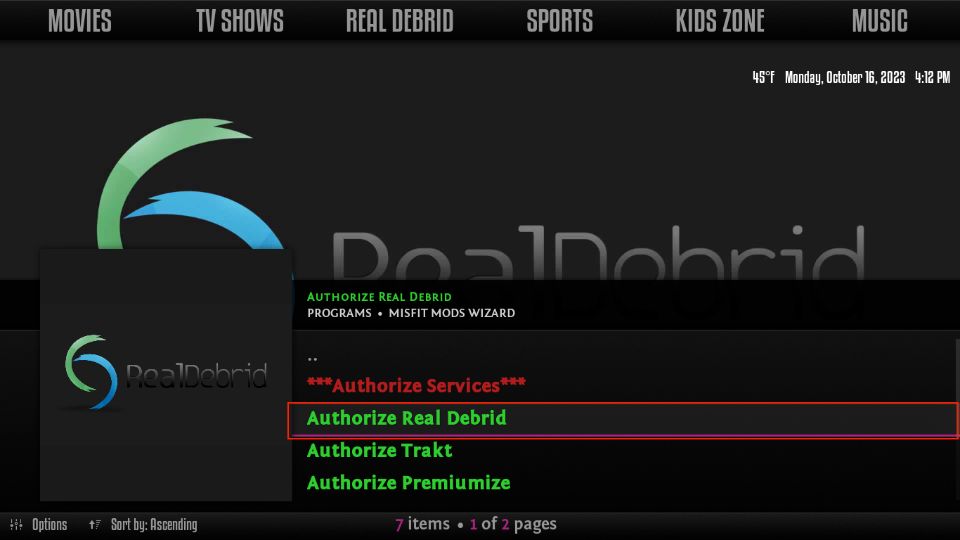

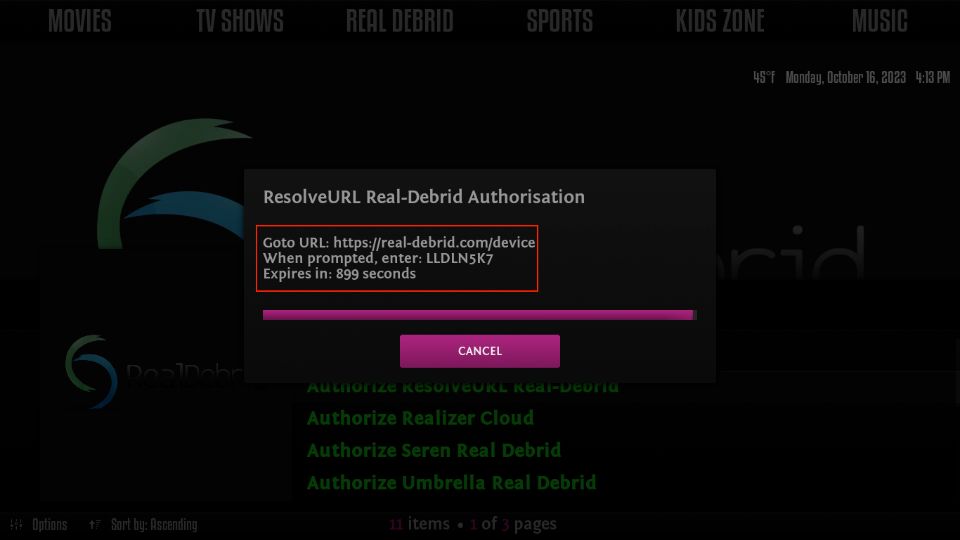

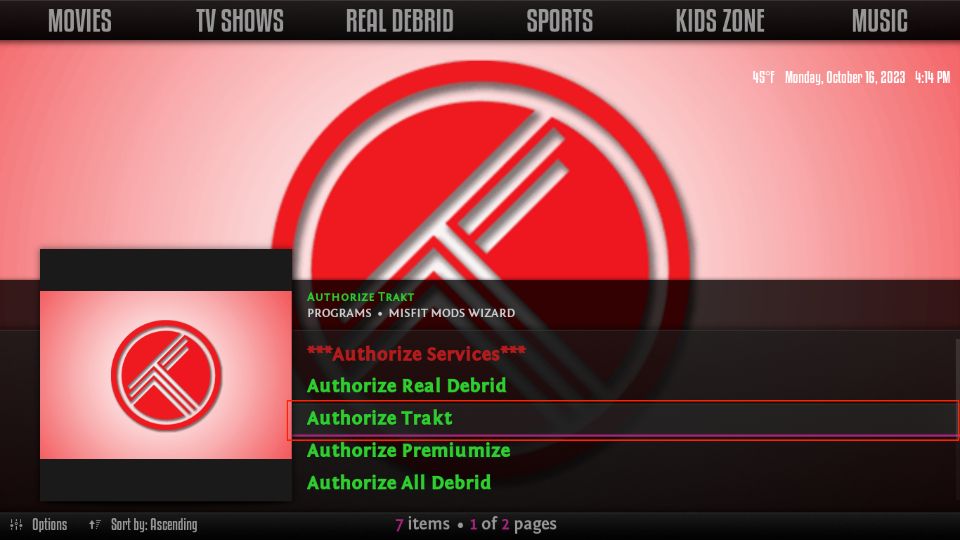
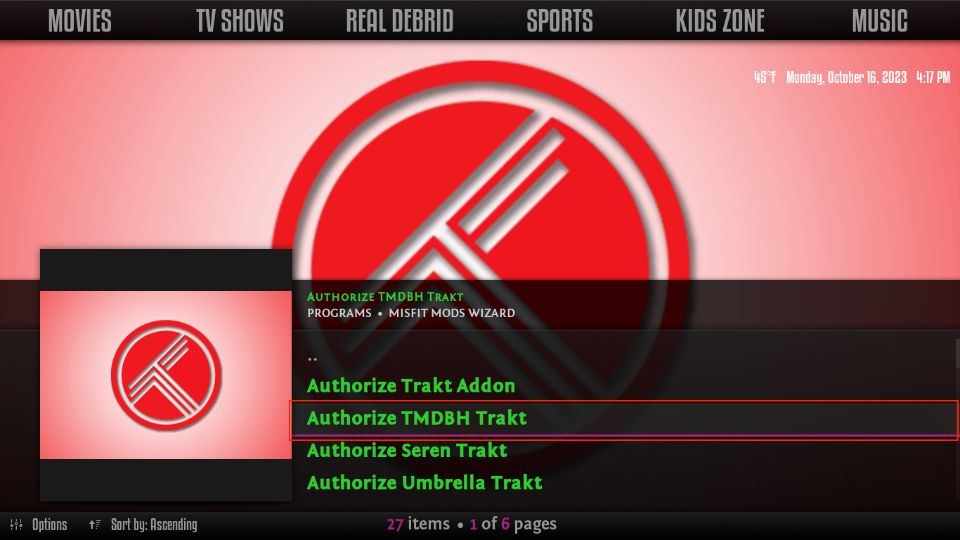
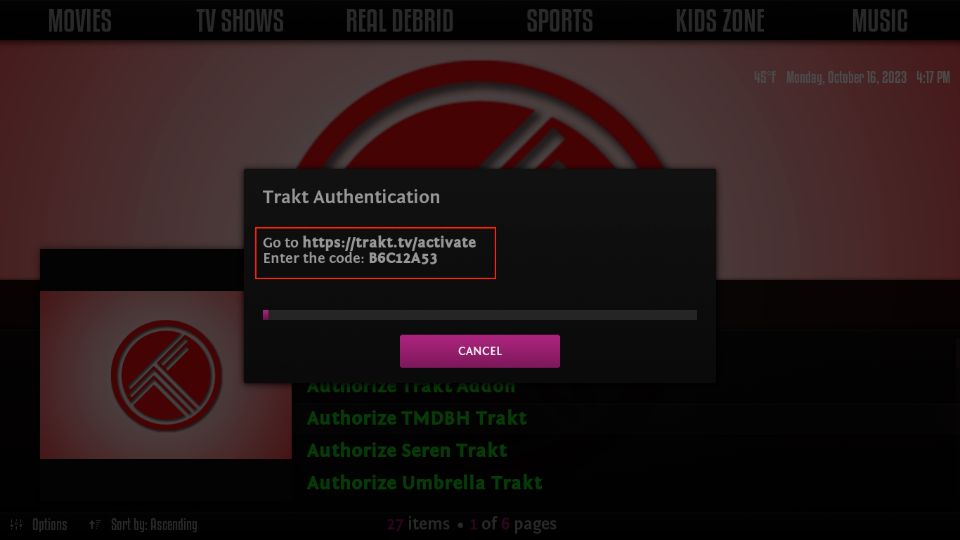


None of the servers are working! I have tried installing and deleting builds and add ons. Does anyone know why this is happening?
Hi Vox, you may have run into a temporary issue. Please try again.
Great guide Patrick thanks! I have one dilemma. I spend a good few hours customizing the misfit mods menus and sub-menus and managing my addons. I have updated misfit mods several times now and i choose standard install and i always have to re-customize everything. It drives me batty! Is there a way to save my customizations?
Hi Sandra, yes, Standard Install is not always reliable. Unfortunately, there isn’t a great deal we can do about it.
Hi.. I just downloaded Misfits Mods build (No Limits Magic seems broken) and it seems like there’s something not connecting.. The screen remains blank when i go to TV Shows.. There’s no menu like the one that appears for Movies. Some shows that i’ve looked for will display like 3 install/file review options instead of the series data. I’ve re-built it 2x so far..
Hi Tim, you may want to uninstall and reinstall the build. Also, when you open the build the first time, give it a few minutes to go through the updates.
What is the password to the adult section on The Atomic build from Misfit Mods?
Hi Strider, I couldn’t find any password-protected adult section on the Atomic Build. The adult sections in the Movies and Urban main menu categories are not asking for any access password. Could you point me in the right direction?
just installed, where to I find LIVE tv channels?
Hi John, you need to go to the video add-ons section within the build to find Live TV and other addons. Navigate to My Addons > My Addons > Video addons from the home screen of the build.
Misfit Mods Lite doesn’t have many Live TV addons. You may install the Live TV addons separately. Here is our list: https://www.firesticktricks.com/best-kodi-addons.html#Top_Live_TV_Addons
Many multipurpose add-ons also have live TV streaming. Here is the list of all-in-one addons: https://www.firesticktricks.com/best-kodi-addons.html#Best_Multipurpose_Addons
Here is our guide on how to install any addon on a build: https://www.firesticktricks.com/install-kodi-addons-on-builds.html
Misfit server is very slow. I am getting Max of 70Kb/s ETA 40 min come on. I have a 400 Mb/s connection
Hi, yes it could get slow. However, it goes dramatically fast with a VPN. I have experienced it personally.
Please excuse my ignorance, but I’ve broke Fire Stick, added express vpn, downloaded kodi, add-on and build. I still can’t watch anything. Wants me to sign in to provider, I don’t have one. ??? Help, please!
Hi Kim, what exactly is the error message you are getting? I need more information to be able to assist you better
Misfit mods lite 18 is under construction – July 5, 2019 11pm
Hi Becca, thanks for bringing this to our notice. Yes, it looks like it is being updated or recoded. In the meantime, please explore other Kodi builds on our list of best builds for Kodi: https://www.firesticktricks.com/best-kodi-builds.html
Hey i got a question, i keep deleting and reinstalling misfit mods it get 40mb in and freezes i keep clearing kodi and same thing im trying to install atomic 18 leia i have kodi 18.2 installed it worked fine before on 17.6 using khaos build
Hi Dave, I just installed this build and it worked fine. Please uninstall and reinstall Kodi before installing this build. It might work.
Unable to connect ?
Hi, I just installed Misfit Mods Lite and it worked. You may have experienced a temporary problem. Please try again.