This post features the list of best Kodi sports addons. The addons stream sports content on all Kodi-compatible devices, like Amazon FireStick and Fire TV, New FireStick 4K, New FireStick 4K Max, Android Smartphones, Mac, Linux, Windows PC, Nvidia Shield, smartphones, and tablets.

What Are Kodi Live Sports Addons?
Sports addons let you stream sports content on Kodi. You can stream:
- Live sports
- Replays
- Sports channels
- Live PPV
- And more.
The sports addons on our list cover all the major sports like:
- Football
- Soccer
- Racing
- Rugby
- Tennis
- Cricket
- Wrestling.
Some addons are sports-only, meaning that they only include sports-related videos. However, some multipurpose addons also feature movies, shows, and sports (such as The Crew).
Some of these addons are also on our list of the best addons for Kodi. Furthermore, many addons are preinstalled with numerous Kodi builds.
Attention Kodi Users!
Governments and ISPs worldwide monitor your online activities. If you use third-party Kodi addons, you should always use a reliable Kodi VPN to hide your identity and prevent issues with your streaming experience. Currently, your IP is visible to everyone.
I use ExpressVPN, the fastest and most secure VPN in the industry. It is very easy to install on any device, including Amazon Fire TV Stick, PC, Mac, and Smartphones. It also includes a 30-day money-back guarantee. If you're not satisfied with their service, you can request a refund. ExpressVPN is offering a special NEW YEAR deal: get 4 months free and save 81% on the 2-year plan.
Install and Use Best Kodi VPN | Why you must use a VPN at all times
Are Kodi Sports Addons Safe & Legal?
Most addons on this list come from unofficial or third-party sources. In other words, they are unverified. Therefore, it is essential to determine whether they are safe and legal. We will discuss these aspects in two sections.
Are they safe?
While most addons are safe, some can be unsafe. Specific addons may steal your personal information and sell it to shady businesses.
It is best to check the repository source of the addon through a virus scanner before installing it on your device. For instance, the following image shows the scan result of the Crew repository via Virus Total. As you see, it has been marked safe.
Are they Legal?
Third-party Kodi addons may not be entirely legal or illegal. FireStickTricks.com strictly discourages content piracy. However, if you intend to watch your favorite match live online on a Kodi sports addon, always use a VPN like ExpressVPN. A VPN will hide your online identity and make you anonymous.
How Did We Pick the Best Kodi Sports Addons?
With so many sports addons available for Kodi, we carefully evaluated multiple options to bring you the best ones. Here’s what we considered:
- Sports Coverage: An addon must offer a variety of sports categories. We prioritized addons that include popular sports like football, baseball, basketball, soccer, cricket, MMA, and more.
- Live TV Channels: We focused on addons that provide live TV channels for sports fans who prefer real-time action over recorded content.
- Multiple Streaming Links: Reliability is key. The best addons provide multiple links for live events, ensuring you have backup options if one link fails.
- Replays & Highlights: We realize that you may not be able to catch live sports all the time. Therefore, we picked addons that also offer replays and highlight sections for on-demand viewing.
- Streaming Quality: We prioritized addons that support HD streaming (720p or 1080p). Low-quality streams may spoil the experience.
These factors helped us identify the top Kodi addons for sports streaming.
Best Kodi Sports Addons by Category
Below is an overview of the best Kodi sports addons by category:
Best for Live Sports
Best for Replays & Highlights
Best for PPV
Best for American Sports
Best for International Sports
Best for MMA and Boxing
- Fights on Demand
- Purely Wrestling
- Fight Club
- Watch Pro Wrestling
- The Crew
Best for Motorsports and Racing
Best for Rare Sports (Chess, Poker, Darts, etc)
Best Kodi Sports Addons
I will briefly review the best Kodi live sports addons for watching live football matches, sports movies, wrestling, and everything else. If you need help installing any of these addons, check out our generic guide to installing any Kodi addon.
Now you’re all set to install & enjoy Kodi sports addons.
Legal Disclaimer: This guide is for informational purposes only. FireStickTricks.com does not own, host, operate, resell, or distribute any apps, services, or content mentioned.
1. Rising Tides
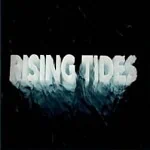
The interface is straightforward, featuring sections like Football Highlights, Sports Channels, Live Football, Live PPV Events, IPTV Heaven, Test Area, and More Sports Events.
Rising Tides lets you watch football, basketball, motor racing, soccer, boxing, and other combat sports. It provides multiple links, so if one link fails to play, try a different one.
- Repository Name: Rising Tides Repository
- Repository URL: http://mullafabz.xyz/Repository
- VirusTotal Scan Result
How to Install Rising Tides Kodi Addon
2. Mad Titan Sports

The live sports section provides streams for various sports, including football, baseball, basketball, hockey, soccer, and wrestling. You can also watch the highlights and replays from your favorite teams and players.
If you’re a fan of sports live TV, Mad Titan Sports offers streams for live channels across the USA, Canada, and Australia.
- Repository Name: Magnetic Repo
- Repository URL: http://magnetic.website/repo
- VirusTotal Scan Result
How to Install Mad Titan Sports Kodi Addon
3. The Crew

The Sports section on this addon offers categories like IPTV, football, hockey, basketball, soccer, college sports, baseball, fighting, boxing, cricket, and motorsports. Whether you are looking for live sports events, replays, or highlights, The Crew has a lot to offer.
This addon works best with a Debrid service like Real Debrid, Premiumize, and AllDebrid. While you may get a few free links, most are low-quality or may fail to play.
- Repository Name: The Crew Repo
- Repository URL: https://team-crew.github.io
- VirusTotal Scan Result
How to Install The Crew Kodi Addon
4. Sport HD
SportHD is a versatile Kodi addon that pulls streams from popular third-party sports streaming websites. The interface lists all available live sports events from major leagues, including football, basketball, hockey, rugby, and baseball.
Besides mainstream sports, SportsHD is a platform for rare sports events like chess, darts, snooker, volleyball, and poker.
SportHD features the following categories on the main menu:
- Live Events
- Sports
- Best Leagues
Like most unofficial platforms, SportHD provides multiple streaming links, some of which might not work. If one link fails, try a different one.
- Repository Name: Bugatsinho Repository
- Repository URL: https://bugatsinho.github.io/repo
- VirusTotal Scan Result
How to Install Sport HD Kodi Addon
5. The Loop
The Loop is a wholesome sports Kodi addon that offers a wide range of content, from schedules and live events to replays. It is a good addon to stream American sports like baseball, basketball, football, hockey, and college.
The Loop was initially only supported on Kodi 19, but the developers have updated it to support the latest Kodi versions, Kodi 20 and Kodi 21. It features an intuitive user interface with the following menu categories:
- Today’s Football
- Today’s Rugby
- 24/7 Zone
- MLB Zone
- NBA Zone
- NCAA Zone
- NHL Zone
- Auto Zone
- Darts Zone
- Etc.
- Repository Name: The Loop
- Repository URL: https://loopaddon.uk/theloop/
- VirusTotal Scan Result
How to Install The Loop Kodi Addon
6. Daddy Live
Daddy Live is a popular name among online streamers, notably known as a go-to unofficial site to stream free live TV. The Daddy Live addon is based on this website, letting you stream free IPTV and live sports on Kodi.
The addon’s menu features two sections: Live Sports and Live TV. The Live TV section features TV channels for watching sports, kids’ content, reality TV, movies, TV shows, and other popular TV programs.
We are interested in the Live Sports section on this post. Here, content is organized by various categories, including:
- Soccer
- Baseball
- Basketball
- Golf
- Tennis
- Cricket
- Boxing
- Motor Sports
Daddy Live works smoothly on all supported devices, including Fire TVs and FireSticks.
- Repository Name: THE CREW REPO
- Repository URL: https://team-crew.github.io
- VirusTotal Scan Result
How to Install DaddyLive on FireStick
7. Purely Wrestling

To explore the wrestling world more deeply, you can watch documentaries and archives of historical popular wrestling events.
Purely Wrestling features a simple user interface, with menu sections like Live, Shows, Pay Per Views, Archives, Documentaries, Network Collections, Wrestlemania, and Classics. This addon is among the best Kodi live sports addons for wrestling enthusiasts.
- Repository Name: The Crew Repo
- Repository URL: https://team-crew.github.io
- VirusTotal Scan Result
How to Install Purely Wrestling Kodi Addon
8. Asgard
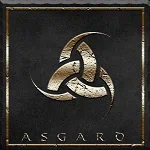
Navigate to the Live TV or Sports sections to find sports content on Asgard. Under live TV, you’ll see popular sports streaming networks from the US and beyond. The sports tab provides match highlights, documentaries, sports catch-up, and replays of popular league events. Featured sports include wrestling and boxing.
Asgard works best when integrated with premium hosters like Real Debrid.
- Repository Name: Lost Soul Repository
- Repository URL: https://mylostsoulspace.co.uk/repo
- VirusTotal Scan Result
How to Install Asgard Kodi Addon
9. Apex Sports
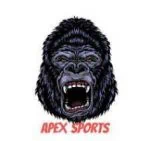
The main menu is straightforward and minimalist, featuring only four sections. These are:
- Live Sport
- Live TV
- Replays & Highlights
- Tools
You can watch diverse sports content on Apex Sports, including soccer, football, hockey, basketball, and baseball. This addon fetches streaming links from popular streaming websites. If links fail to work or you face buffering, use a reliable VPN for Kodi.
- Repository Name: Arxtic-ape Repository
- Repository URL: https://arxtic-ape.github.io
- VirusTotal Scan Result
How to Install Apex Sports Kodi Addon
10. Torque Lite

You can find almost everything related to car and bike racing on this addon. There are live events and matches, replays, highlights, and more. The addon’s menu features the following sections:
- Live Zone
- Super Cars
- Super Bikes
- Car Shows
- Race Archive
Torque Lite provides the best experience when paired with premium hosters like All Debrid, Real Debrid, and Premiumize.
- Repository Name: Lost Soul Repository
- Repository URL: https://mylostsoulspace.co.uk/repo
- VirusTotal Scan Result
How to Install Torque Lite Kodi Addon
11. tvOne

I have featured it in this sports addons list because it offers a sports section solely dedicated to sports-related TV channels. Navigate to the Sports category on the main menu to view the complete list of sports channels.
Using tvOne is straightforward. Just click on your chosen channel, and the playback will begin immediately.
- Repository Name: Lost Soul Repository
- Repository URL: https://mylostsoulspace.co.uk/repo
- VirusTotal Scan Result
How to Install TVOne Kodi addon
12. Fights on Demand

If you’re a boxing, wrestling, and martial arts fan, Fights on Demand has much to offer. The best part is that the content is entirely free. You only need a streaming device, the Kodi app, and a stable internet connection. However, some streams are Debrid-only, requiring a subscription to premium hosters like Real Debrid.
- Repository Name: Lost Soul Repository
- Repository URL: https://mylostsoulspace.co.uk/repo
- VirusTotal Scan Result
How to Install Fights on Demand Kodi Addon
13. Fight Club
Kodi 19 Matrix Only

The user interface is simple, featuring two menu options:
- Source 1
- Source 2
Source one features sections like Raw, SmackDown, UFC, AEW, and PPV. On the other hand, Source 2 includes categories such as All WWE Shows, Attitude Era, Latest WWE Shows, WWE Superstar, and WWE Total Divas.
Like most StreamArmy addons, you need to generate a PIN code on an external website.
- Repository Name: Stream Army Repo
- Repository URL: http://streamarmy.co.uk/repo
- VirusTotal Scan Result
How to Install Fight Club Kodi Addon
14. FTA Sport
For lovers of sports television, FTA Sports is a good choice. This third-party addon lets you watch free-to-air sports channels from the USA. You can watch various popular sports, including combat sports, golf, extreme and outdoor sports, and motor racing.
You can install this addon from the cMaN Wizard repository, a popular unofficial Kodi repository. FTA Sports has a user-friendly interface and offers free access to many sports-focused TV networks.
FTA Sport is an excellent platform for sports lovers to enjoy their favorite games.
- Repository Name: cMaN’s Wizard Repository
- Repository URL: https://cmanbuilds.com/repo/
- VirusTotal Scan Result
15. Full Match TV

This addon is entirely free. You only need to install it on your Kodi device and start streaming your favorite sports. The live game streams appear a few moments before kickoff. Full Match is supported on the latest Kodi versions, Kodi 20 Nexus and 21 Omega.
- Repository Name: Diggz Repository
- Repository URL: https://diggz1.me/diggzrepo/
- VirusTotal Scan Result
16. Bolt

As a global sports addon, Bolt features sports events in multiple languages, including English and other popular languages. It pulls multiple streaming links from the internet, so you’re spoilt for choice. If one link fails to work, try a different one.
You may find a few broken or geo-restricted links on Bolt. It also shows ads and pop-ups. Consider using the addon with a good VPN for Kodi to unblock restricted content and keep your data and device safe.
- Repository Name: cMaN’s Wizard Repository
- Repository URL: https://cmanbuilds.com/repo/
- VirusTotal Scan Result
17. NHL Streams

The addon is hosted in the Diggz repository.
- Repository Name: Diggz Repository
- Repository URL: https://diggz1.me/diggzrepo/
- VirusTotal Scan Result
18. BL Sport
BL Sport is another sports-focused Kodi addon. It is a third-party plugin from the cMan’s Wizard repository that contains live sports and sports channels. You can stream many sports events on this platform, including football, hockey, baseball, and basketball.
The addon features a minimalistic user interface with a simple menu. The streams are high-quality, up to HD resolution. You can install this addon on any Kodi-supported device, from Fire TV devices and Android boxes to computers and smartphones.
- Repository Name: cMaN’s Wizard Repository
- Repository URL: https://cmanbuilds.com/repo/
- VirusTotal Scan Result
19. Sport LIVE
Third-party sports streaming sites are among the most reliable sources of free live sports. They provide streams to in-season live matches, including English soccer, the Olympics, cricket, and American league matches like the NFL.
Sport LIVE lets you access top sports streaming sites in one place. This addon doesn’t have an elaborate sports menu. Instead, the menu is organized into the various streaming sites. These include CricFree, DaddyLive, SportHD.live, FIFA Plus, and Stream2Watch.
You can select any of your preferred sports streaming platforms to view all the live streams and sports content.
- Repository Name: mbebe
- Repository URL: https://mbebe.github.io/blomqvist
- VirusTotal Scan Result
20. Halcyon

Although it is not a sports-centered addon, it offers some decent sports videos. The addon supports Real Debrid and similar services that guarantee high-quality streaming links.
This addon is hosted in the cMan’s Wizard repository.
- Repository Name: cMaN’s Wizard Repository
- Repository URL: https://cmanbuilds.com/repo/
- VirusTotal Scan Result
21. NemesisAio
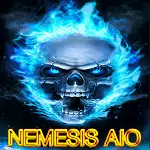
Regarding sports, Nemesis AIO offers live sports and on-demand videos (replays). To access this content, navigate to the Live Sports and Replays, respectively. This addon provides both free and Debrid links, so be sure to set up your premium hoster for the best quality streams.
- Repository Name: Stream Army Addons
- Repository URL: http://streamarmy.co.uk/repo/
- VirusTotal Scan Result
How to Install Nemesis AIO Kodi Addon on FireStick
22. Fork-Q

It is a minimalistic addon featuring an easy-to-navigate interface and menu categories. You can install this addon on any Kodi device from the cMan’s Wizard repository.
- Repository Name: cMaN’s Wizard Repository
- Repository URL: https://cmanbuilds.com/repo/
- VirusTotal Scan Result
Before you start streaming with Kodi Addons or Builds, I would like to warn you that everything you stream on Kodi is visible to your ISP and Government. This means, streaming copyrighted content (free movies, TV shows, live TV, and Sports) might get you into legal trouble.
Thankfully, there is a foolproof way to keep all your streaming activities hidden from your ISP and the Government. All you need is a good VPN for Kodi. A VPN will mask your original IP which is and will help you bypass Online Surveillance, ISP throttling, and content geo-restrictions.
I personally use and recommend ExpressVPN, which is the fastest and most secure VPN. It is compatible with all kinds of streaming apps and devices.
NOTE: We do not encourage the violation of copyright laws. But, what if you end up streaming content from an illegitimate source unintentionally? It is not always easy to tell the difference between a legit and illegal source.
So, before you start streaming on Kodi, here's how to get VPN protection in 3 simple steps.
Step 1: Get the ExpressVPN subscription HERE. It comes with a 30-day money-back guarantee. Meaning, you can use it free for the first 30-days and if you are not satisfied with the performance (which is highly unlikely), you can ask for a full refund.
Step 2: Click HERE to download and install the ExpressVPN app on your streaming device. If you are using a FireStick, I have given the exact steps starting with Step 4 below.
Step 3: Click the Power icon to connect to a VPN server. That's all. Your connection is now secure with the fastest and best VPN for Kodi.
The following are the steps to install Kodi VPN on your Fire TV devices. If you have other streaming devices, follow Step 1-3 above.
Step 4: Subscribe to ExpressVPN HERE (if not subscribed already).
Step 5: Go to Fire TV Stick home screen. Click Find followed by Search option (see image below).
Step 6: Type Expressvpn in the search bar and select when it shows up.
Step 7: Click Download.
Step 8: Open the ExpressVPN app and Sign in using the email ID and password that you created while buying the ExpressVPN subscription.
Step 9: Click the Power icon to connect to a VPN server. That’s all. Your FireStick is now secured with the fastest VPN.
23. Homelander
Homelander is a fast-rising unofficial Kodi addon from The Crew repository. Like most addons from this repo, Homelander is a Debrid-only plugin. That means you only get the best quality streaming links for movies, TV shows, and live TV content.
While Homelander is not a sports-focused addon, the Live TV section offers a decent number of sports-related channels. It is a minimalistic addon with the following menu sections:
- Movies
- TV Shows
- Live TV
- Tools
- Search
- Repository Name: THE CREW REPO
- Repository URL: https://team-crew.github.io
- VirusTotal Scan Result
How to Install Homelander Kodi Addon
24. Swift Streams

This addon lets you access various live TV channels from different regions and countries. These include free-to-air channels that feature football, soccer, golf, hockey, extreme sports, and other popular sports.
Swift Streams is an unverified addon. I recommend using a reliable VPN to protect your data and stream anonymously.
- Repository Name: cMaN’s Wizard Repository
- Repository URL: https://cmanbuilds.com/repo/
- VirusTotal Scan Results
25. Ghost
Ghost is another all-in-one Kodi addon from The Crew repository. It offers streaming links for movies, live TV, TV shows, sports replays, and more. The main menu features the following sections:
- Movies
- TV Shows
- Live TV
- Replays
- Trakt
This addon offers free and Debrid links, but I urge you to use it with a Debrid service for the best experience. It also supports Trakt to sync your watch lists across devices and track your watched videos.
You can find various sports videos to watch, including basketball, motor racing, bike racing, and combat sports.
- Repository Name: THE CREW REPO
- Repository URL: https://team-crew.github.io
- VirusTotal Scan Result
How to Install Ghost Kodi Addon
26. Watch Pro Wrestling

It has a straightforward user interface featuring wrestling-related streams and events. It has much to offer, including wrestling archive videos, replays, highlights, and live events. The best part is that the streaming links are available in up to FHD quality, despite being free.
- Repository Name: Diggz Repository
- Repository URL: https://diggz1.me/diggzrepo/
- VirusTotal Scan Result
27. The TV App
Update: It looks like TheTVApp addon is not working at the moment. Check out other alternatives from this list.
TheTVApp is another addon that’s based on a streaming platform. TheTVApp is a third-party site that offers free live TV and sports. You can watch popular live TV networks from the US, including those that broadcast kids’ content, reality TV, entertainment, lifestyle shows, talk shows, and sports.
Besides the live TV content, TheTVApp offers in-season live TV streams. This content is organized by sports leagues such as the NBA, NHL, NFL, PPV, and Soccer. It is a clean, simple, and user-friendly addon from the Diggz Repository.
- Repository Name: Diggz Repository
- Repository URL: https://diggz1.me/diggzrepo/
- VirusTotal Scan Result
How to Install a Sports Addon on Kodi
The sports addons covered in this post are unofficial addons. Before installing the addons, you need to change a setting on Kodi to allow the installation of unknown addons. After that, you must install the repository hosting the addon and finally download the addon on Kodi.
I’ll divide the process into three parts:
- Part 1: Set Up Kodi to Install Third-Party Addons
- Part 2: Add Source
- Part 3: Install Repository and Kodi Sports Addon
Let’s get started. I’ll use the Mad Titan Sports addon to demonstrate.
Part 1: Set Up Kodi to Install Third-Party Addons
Follow these steps:
1. Open Kodi and navigate to Settings.
2. Select System.
3. Click on Add-ons.
4. While still on the Add-ons window, scroll to the right and select Unknown Sources. Turn ON the toggle.
5. You’ll see a warning pop-up. Click Yes.
Kodi can now allow the installation of addons from third-party repositories.
Part 2: Add Source
First, you must add a source and install the repository hosting this add-on. Here are the steps:
1. Return to the Kodi home screen and navigate to Settings.
2. Click File Manager.
3. Select Add Source.
4. Click None.
5. An on-screen keyboard appears. In the provided field, input the source URL: http://magnetic.website/repo/, and click OK.
Disclaimer: FireStickTricks.com does not host this URL. We are also not affiliated with the Magnetic repo developers.
6. Give this source a name and enter it in the provided field, then click OK. For example, you can choose Magnetic.
7. Click OK again to close the Add file Source window.
8. You have successfully added the repository source on Kodi.
Part 3: Install Repository and Sports Addon
Follow the steps below to install the repository hosting the sports addon.
1. Return to the Kodi home screen and click on Settings.
2. Select the Add-ons folder.
3. Navigate to Install from zip file.
4. Select Magnetic or the name you gave your source in part 2 above.
5. Select the zip file repository.Magnetic-x.x.x.zip. The xxx are the numbers denoting the file version, and they change with every update.
6. The repository will start installing. Wait for a few moments. You’ll see a notification indicating that the repository has been successfully installed.
7. Click on Install from repository.
8. You’ll see a list of all installed repositories. Navigate to Magnetic Repo and select it.
9. Select Video Add-ons.
10. You’ll see all the video addons in that repository. Select the addon you want to install, which, in this case, is Mad Titan Sports.
11. Click Install.
12. You’ll be prompted to install additional addons. Choose OK.
13. The addon will start downloading. Upon completion, you’ll see a Mad Titan Sports Addon Installed notification or a tick icon next to the addon.
14. That’s it. You have installed the sports addon on Kodi. Click Open to start exploring the offered content.
FAQs
What’s the best sports addon for Kodi in 2025?
The best sports addons for Kodi in 2025 include Daddy Live, The Loop, Sport HD, Rising Tides, and Mad Titan Sports. These addons offer a diverse range of free sports, including live sports, replays, highlights, and schedules.
Are Kodi Sports addons legal?
Official sports addons are legal. However, most sports add-ons on this list are third-party plugins, and their legality is complicated. Therefore, these addons don’t host any content and aren’t illegal. What’s illegal is using these addons to stream unlicensed content, such as PPV events and live matches pirated from official platforms.
How do I fix buffering issues on Kodi sports addons?
Buffering issues on Kodi sports addons are caused by slow internet, overcrowded sources, geo-restrictions, and cache accumulations. To fix these issues, first, ensure your internet connection is stable. If the internet connection is okay, clear the cache. Other ways to resolve buffering include using premium hosters like Real Debrid and a reliable VPN to bypass geo-restrictions. I recommend ExpressVPN.
Do I need a VPN for Kodi sports streaming?
While you may not necessarily need a VPN for Kodi sports streaming, one is recommended, especially with third-party addons. A VPN like ExpressVPN will encrypt your data, hide your online activities, bypass geo-restrictions, and make your streaming buffer-free.
How do I use Kodi to watch live sports?
To watch live sports on Kodi, install live sports Kodi addons like The Crew, Daddy Live, Rising Tides, Apex Sports, and SportHD. You may need a Debrid subscription for some of these add-ons, and in exchange, you will get premium-quality streaming links. These premium hosters are relatively cheap yet make all the difference when streaming sports on Kodi.
Wrapping Up
There goes our updated list of the best Kodi live sports addons. These addons provide streaming links to watch various sports, including football, basketball, baseball, hockey, college sports, motor racing, and combat sports. Which addons piqued your interest or worked for you? Share your experience in the comments section below.
Related:

Suberboost Your FireStick with My Free Guide
Stay Ahead: Weekly Insights on the Latest in Free Streaming!
No spam, ever. Unsubscribe anytime.
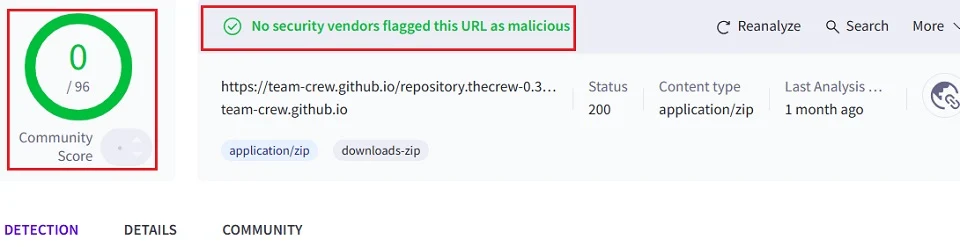

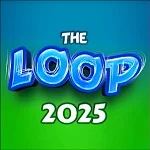












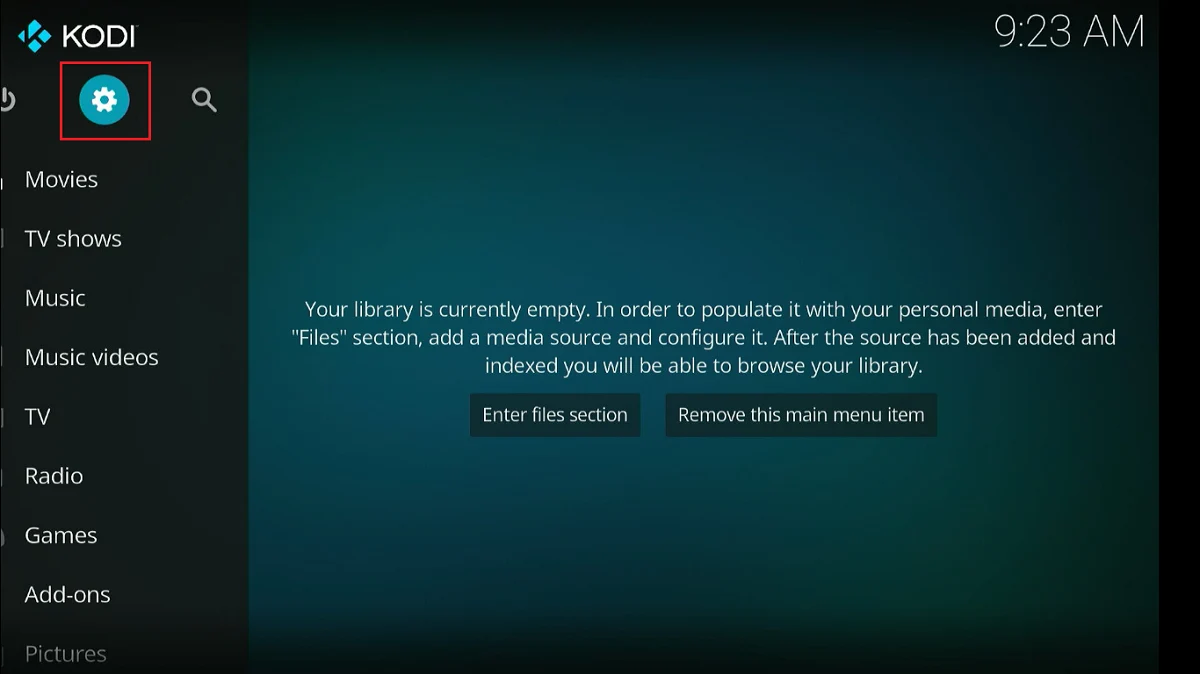

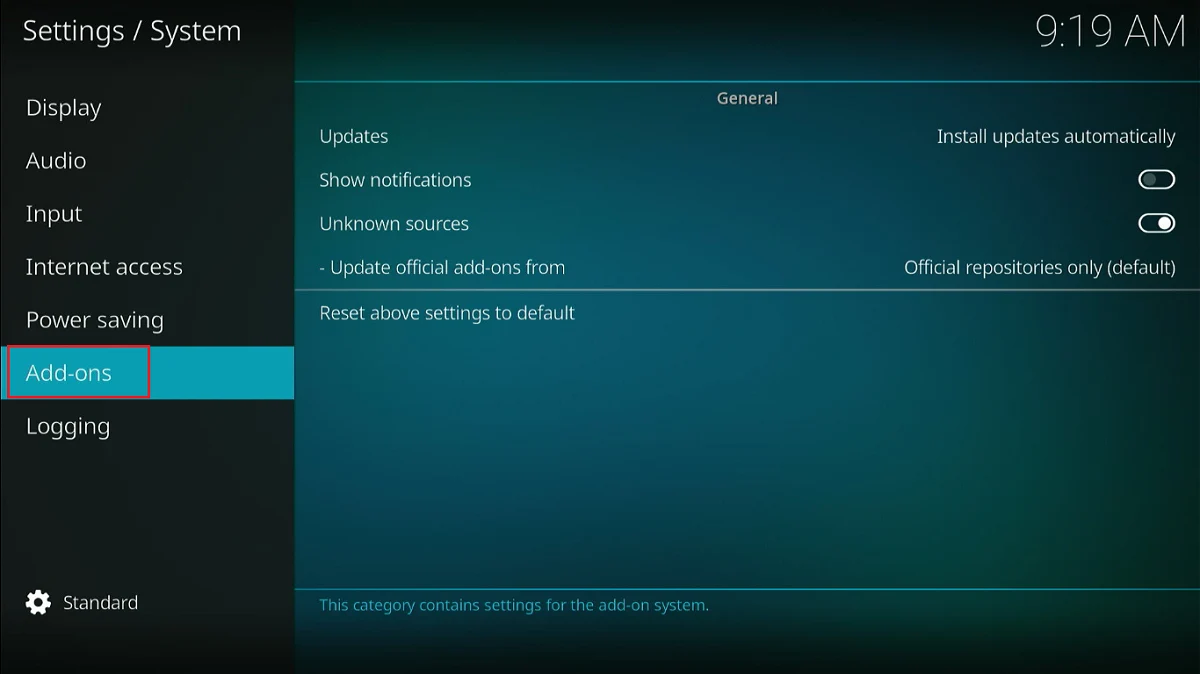
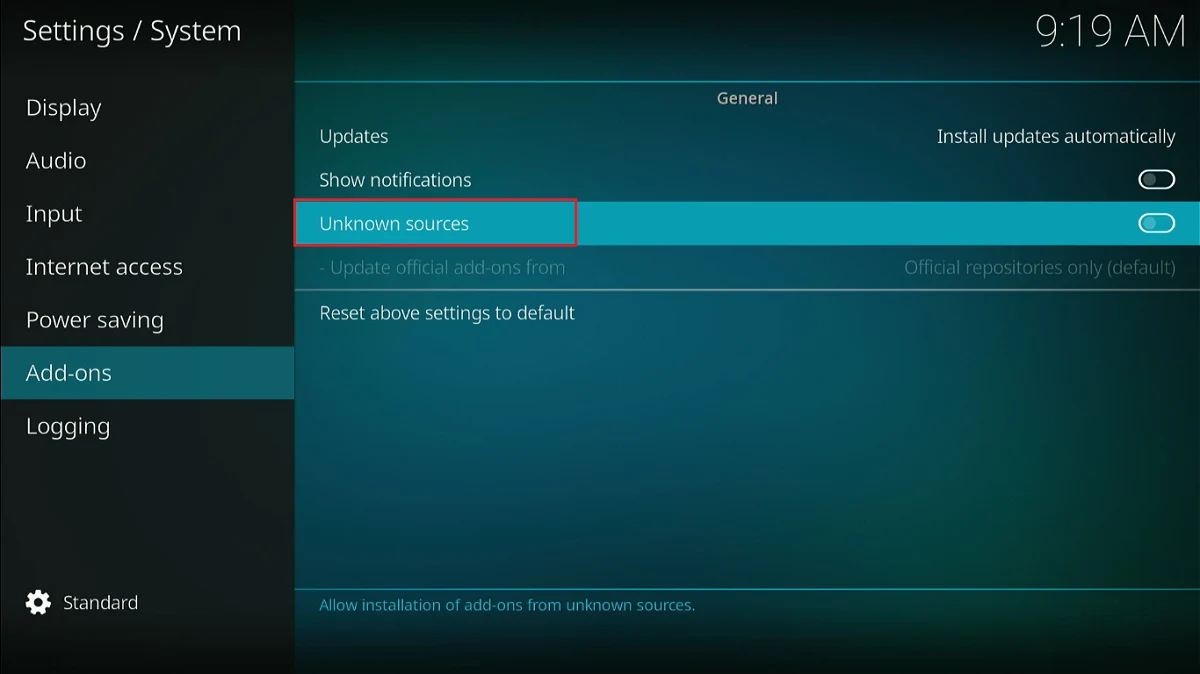
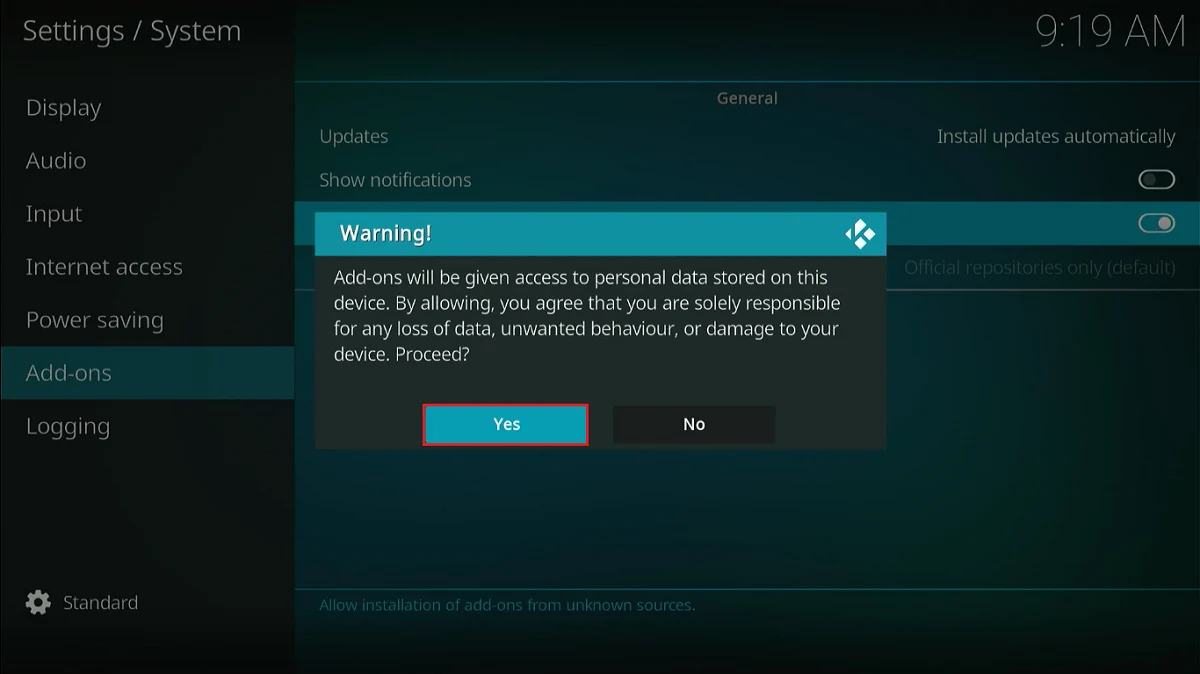
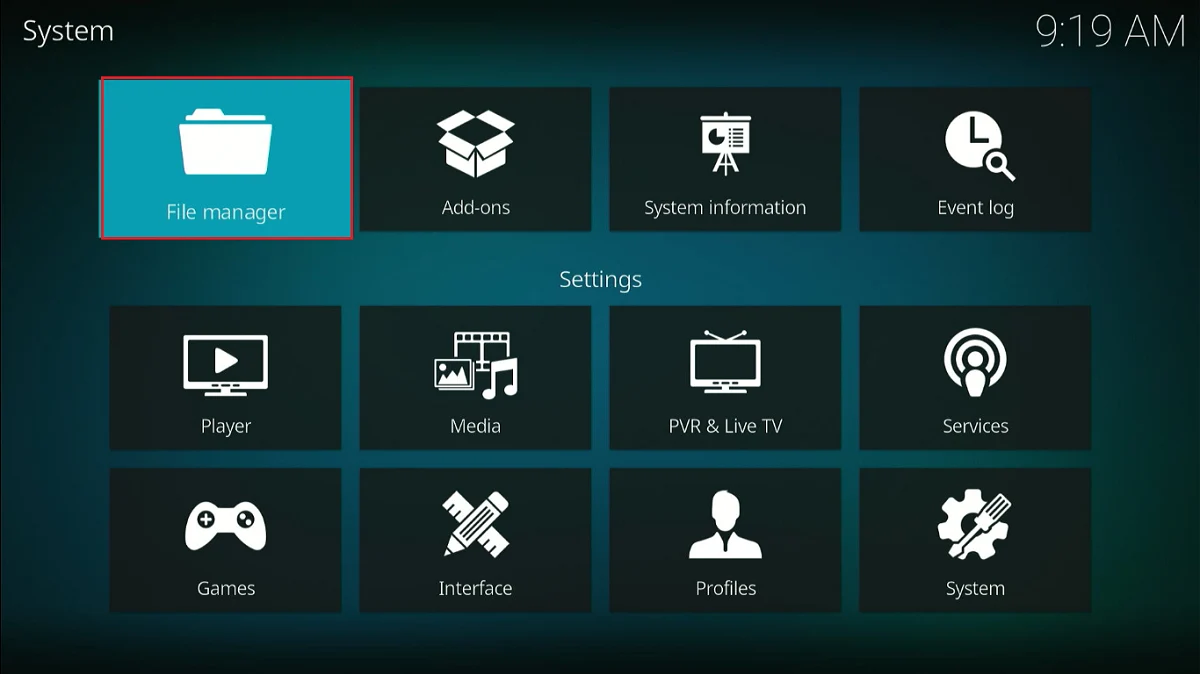
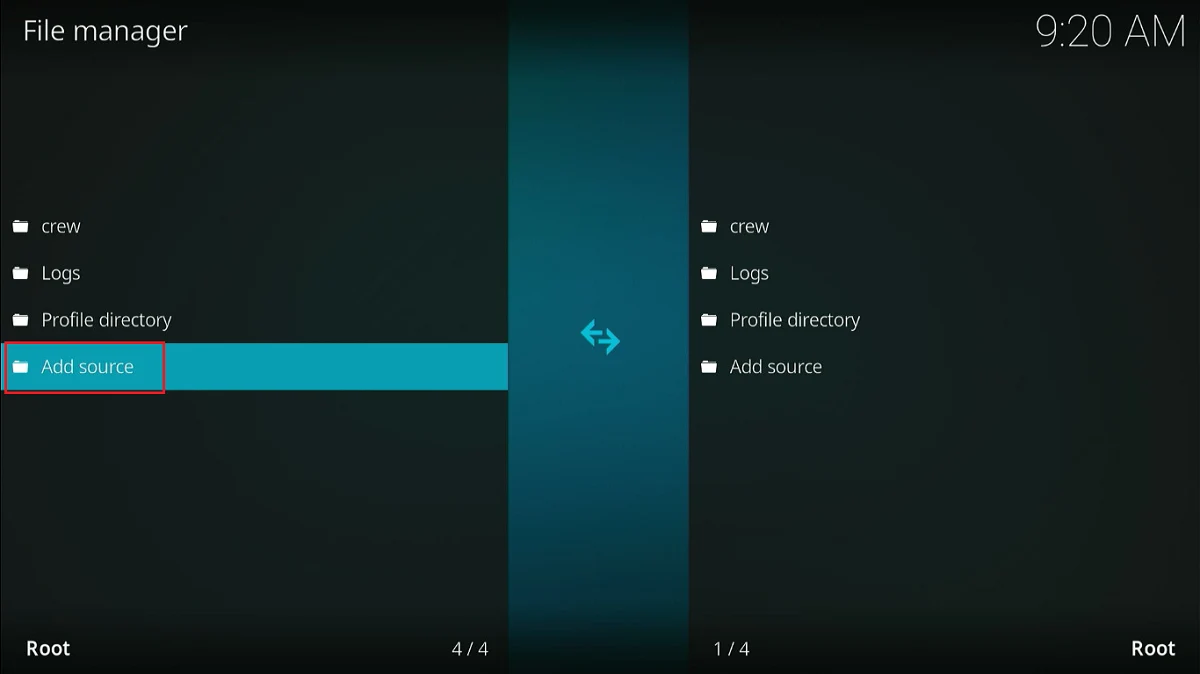
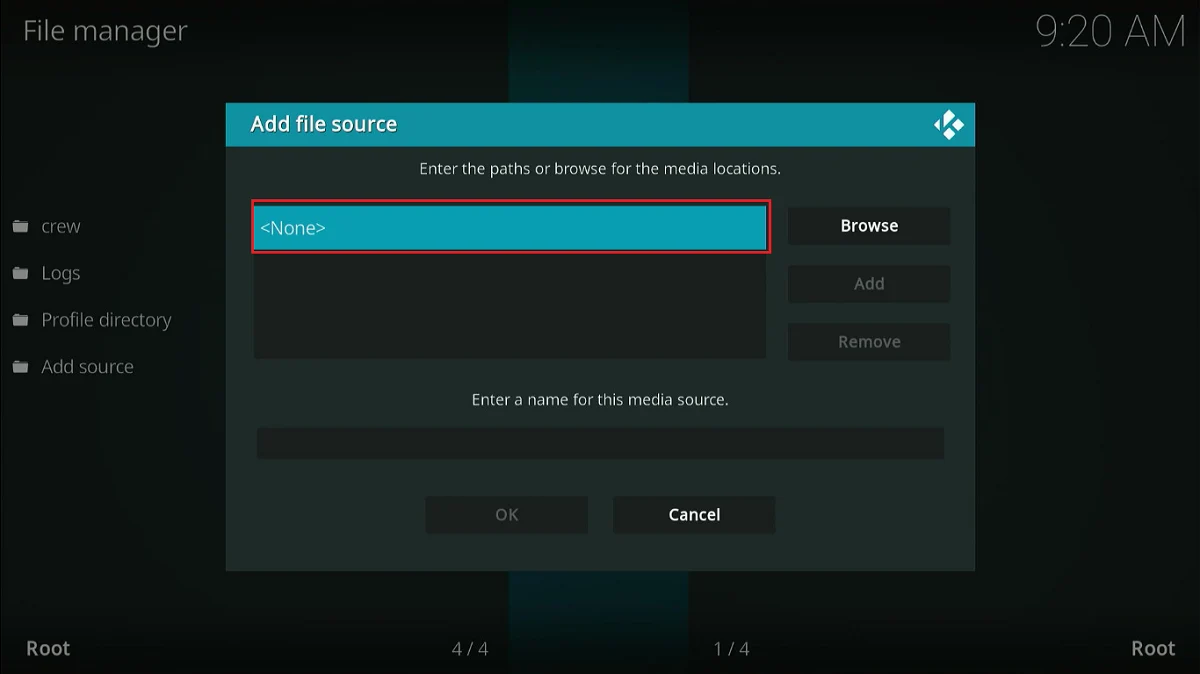

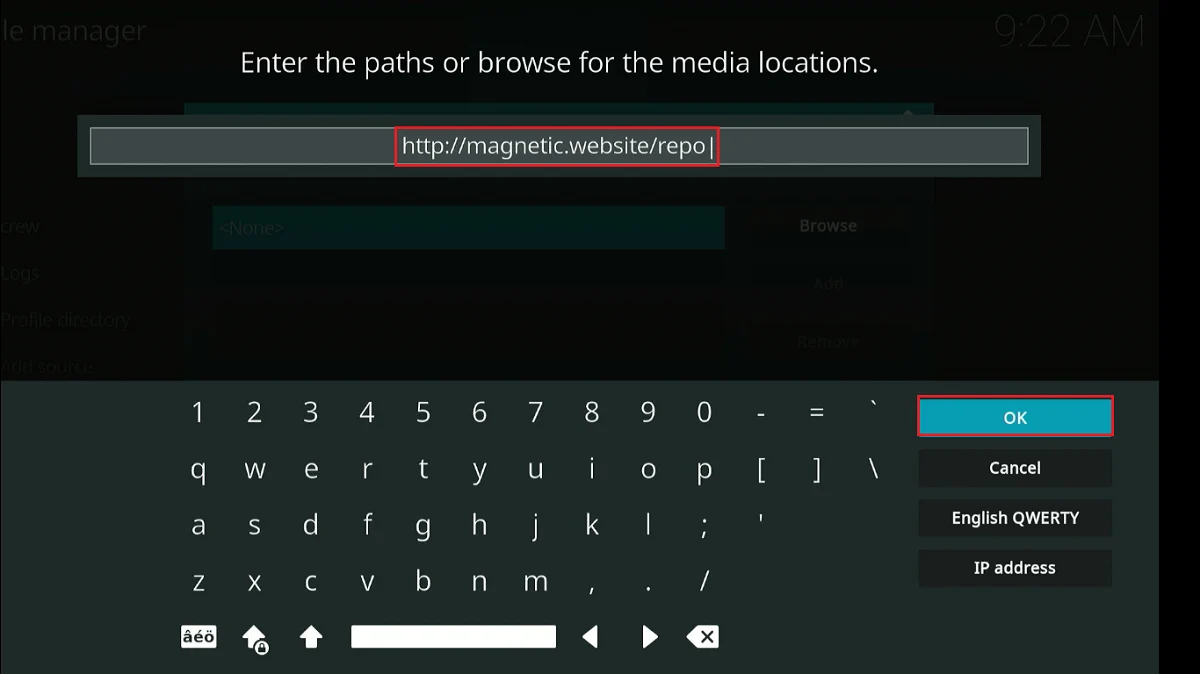
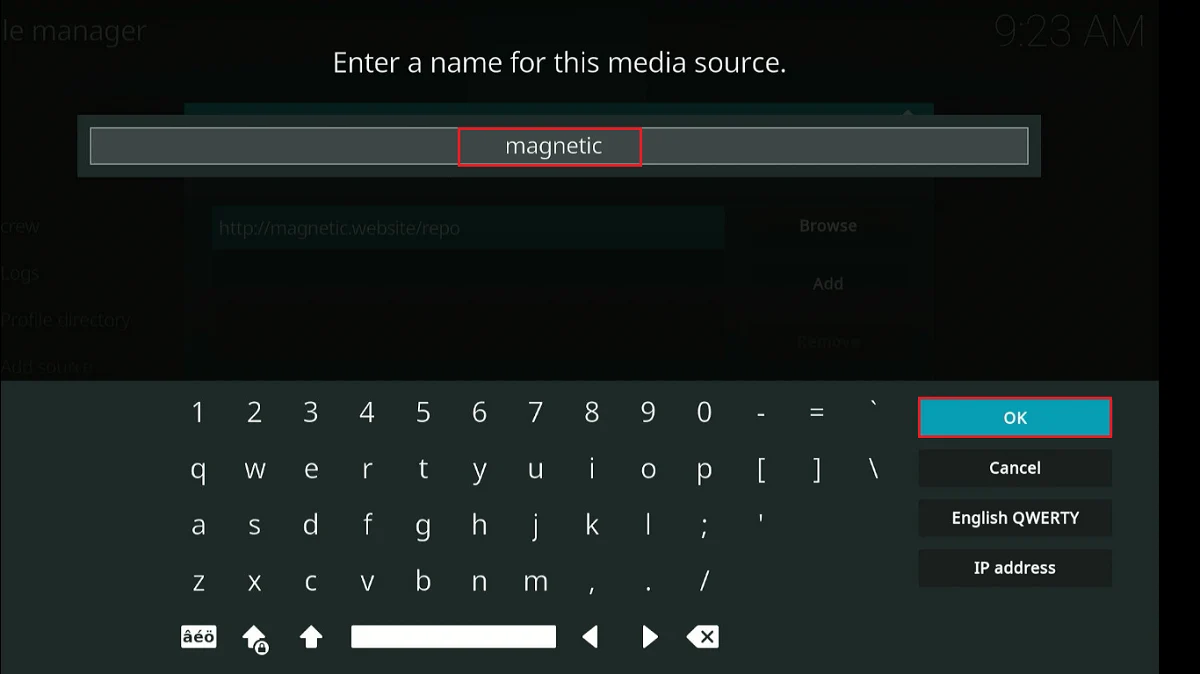
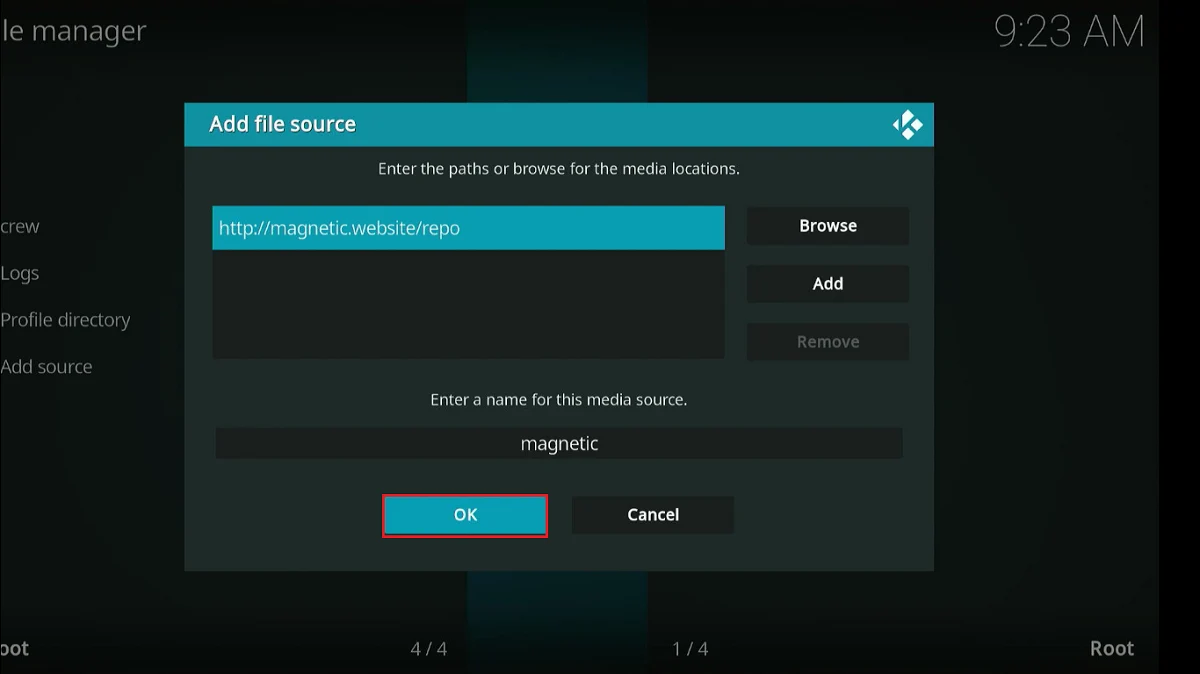
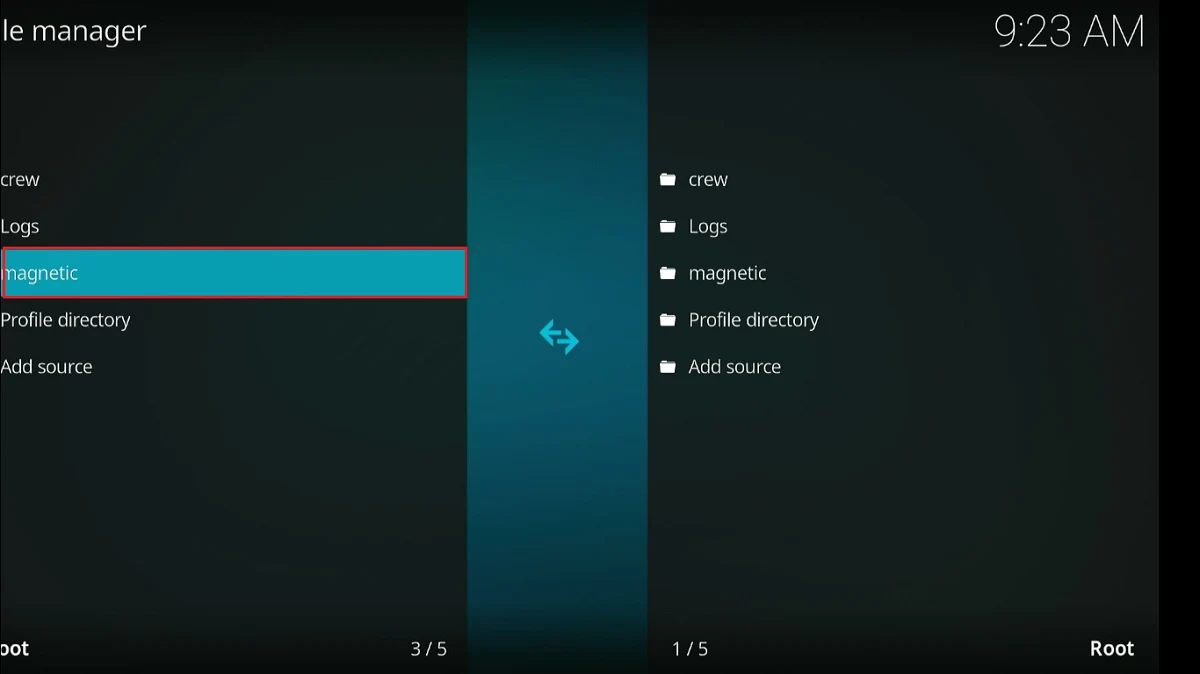
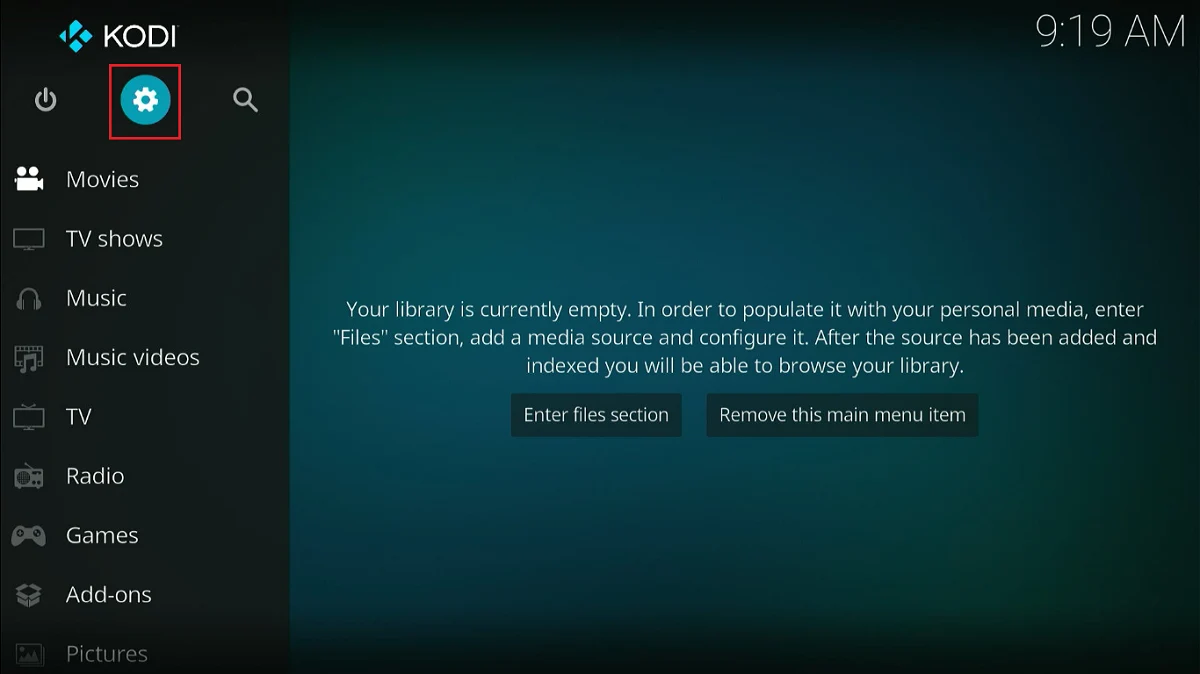
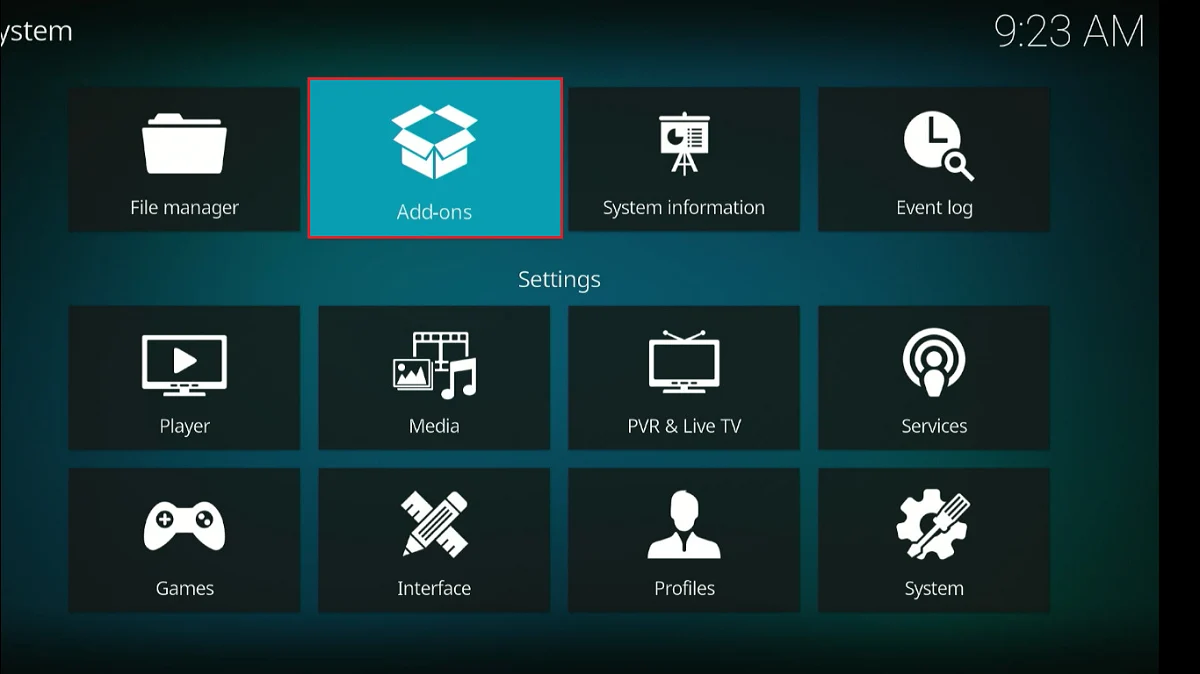
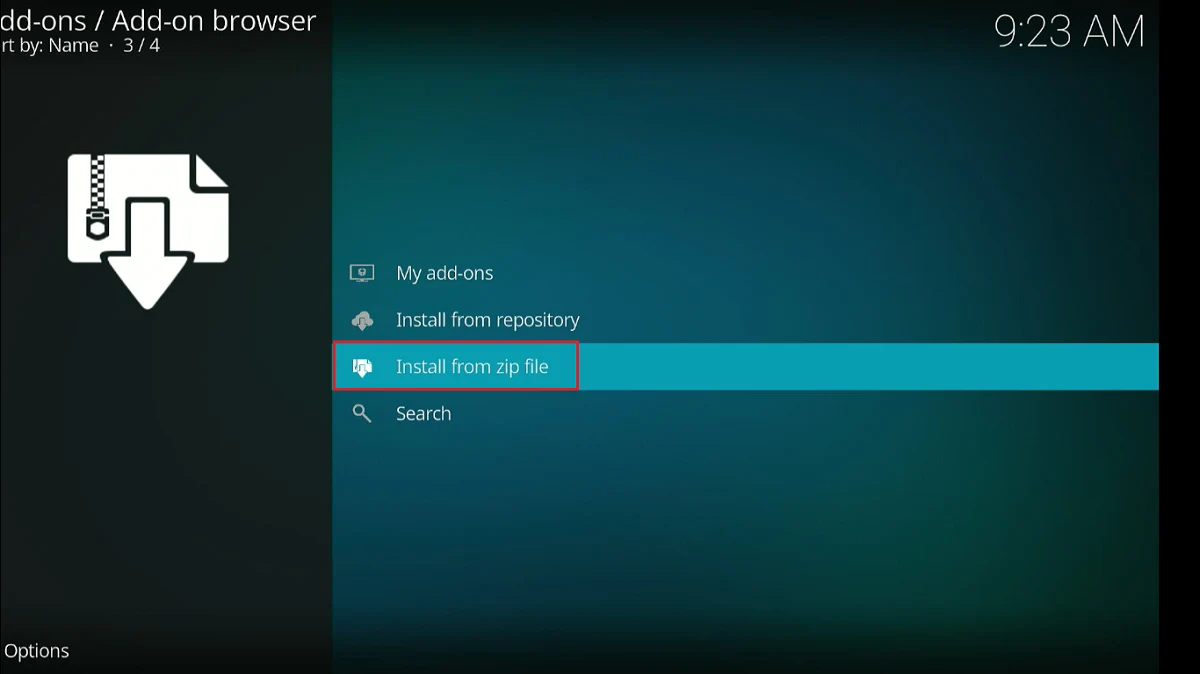
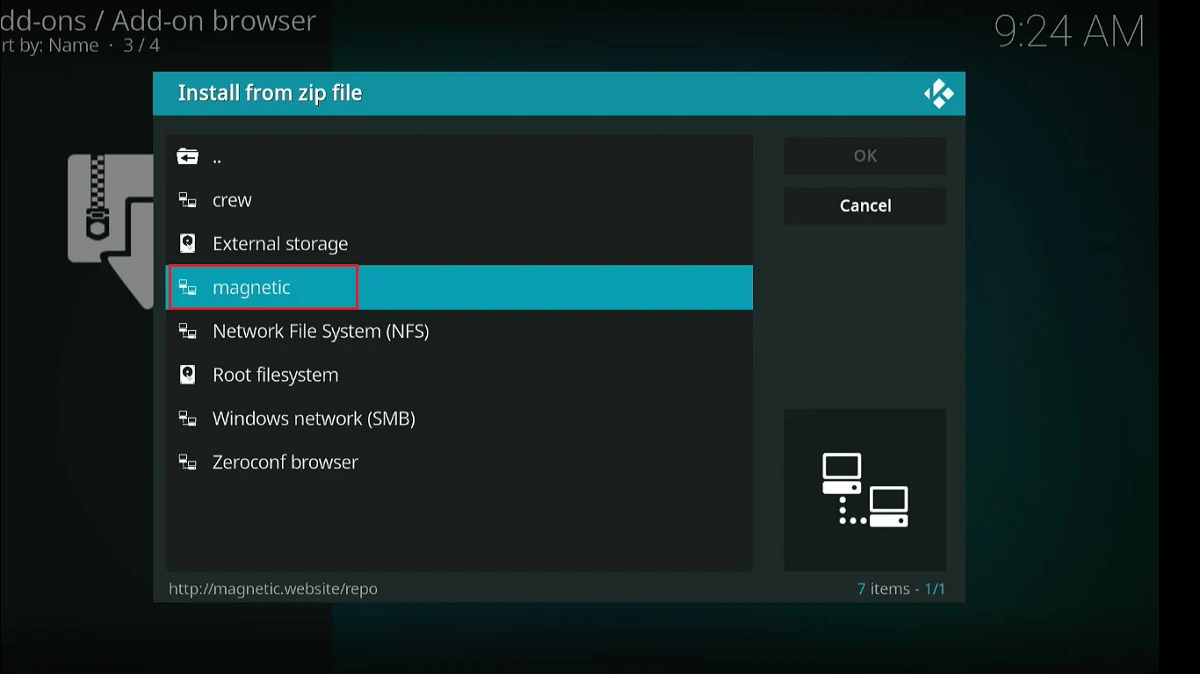
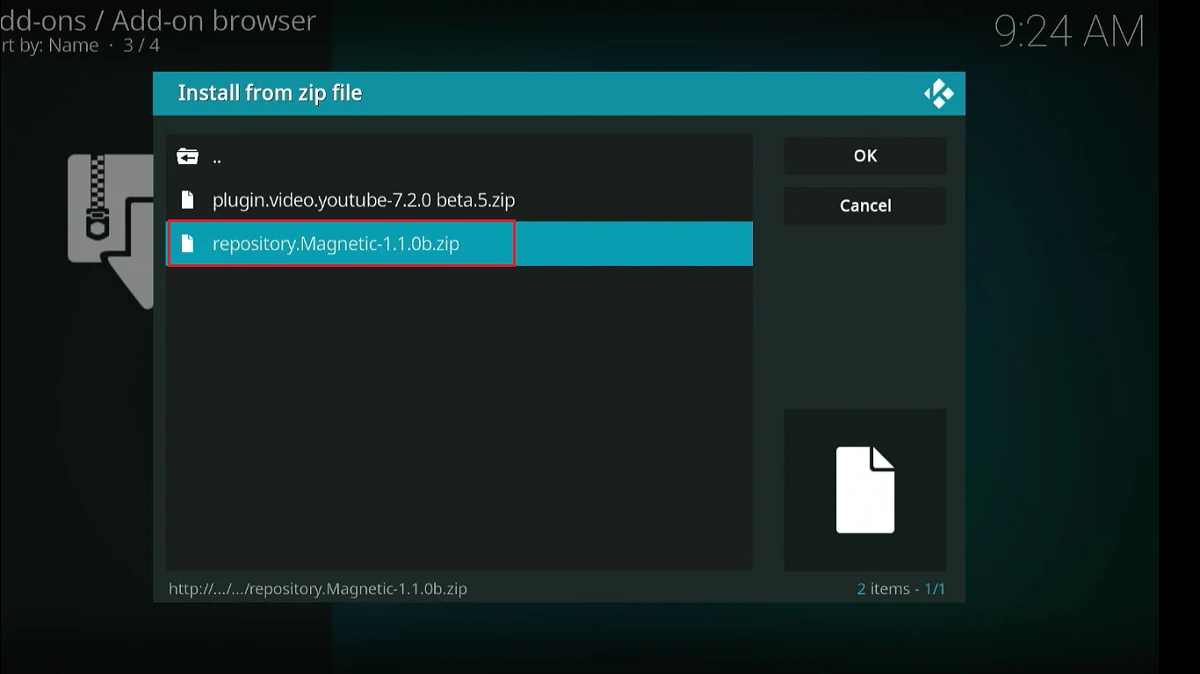
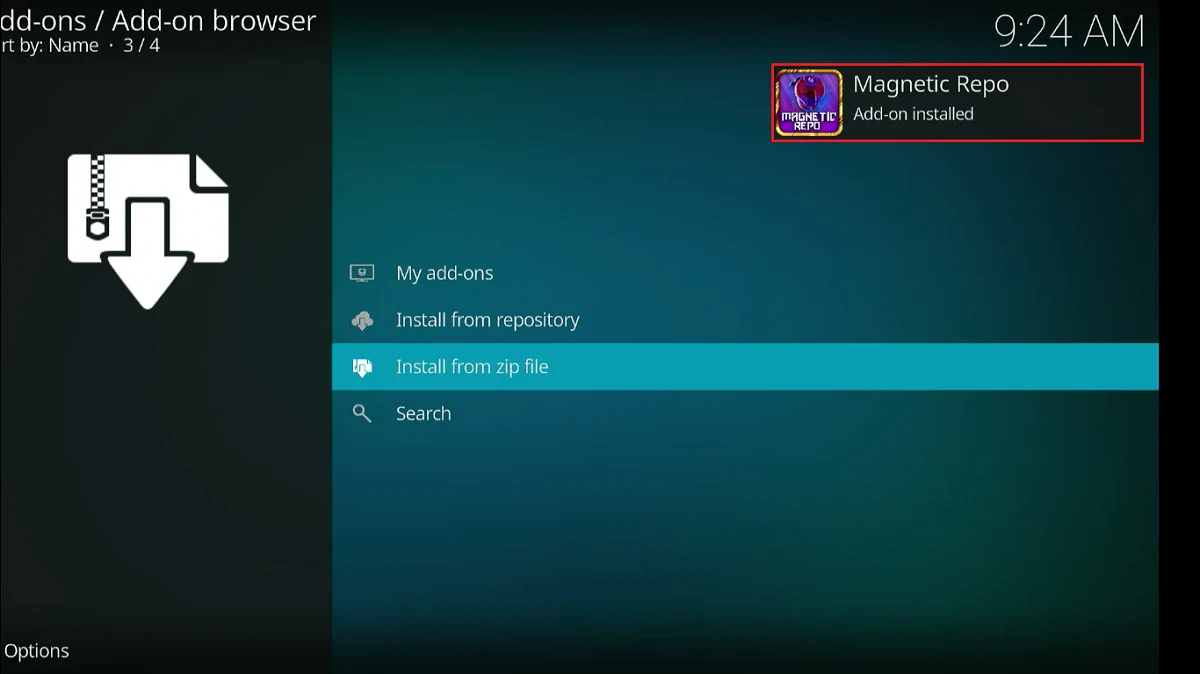
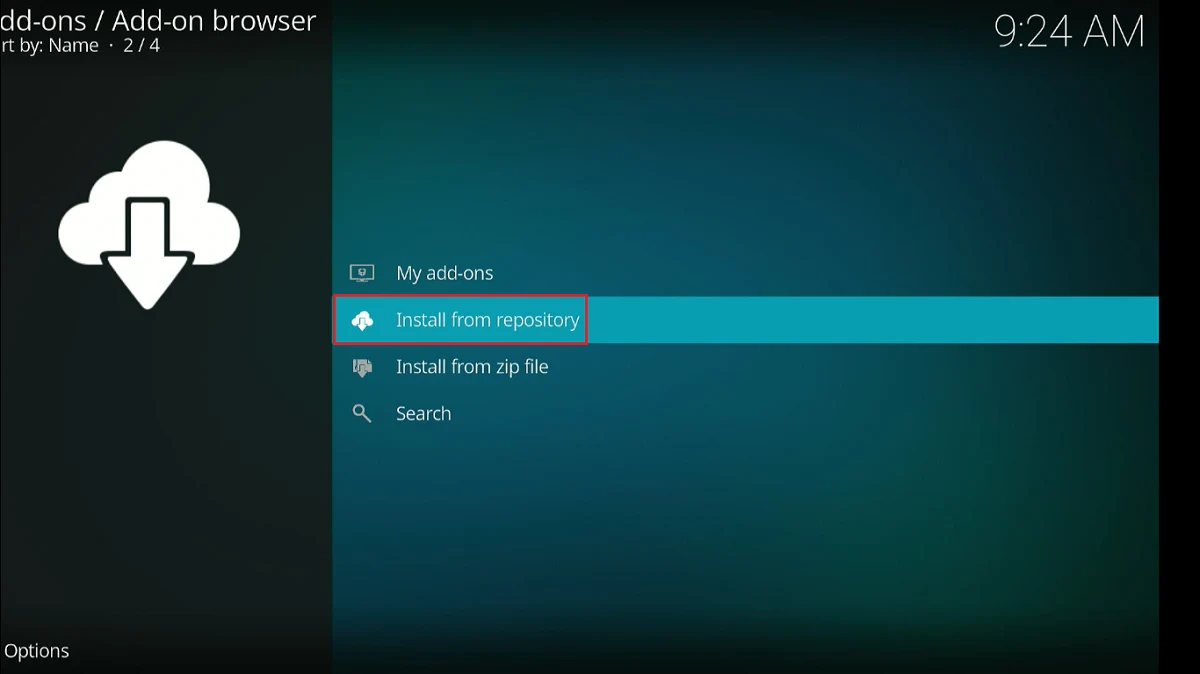
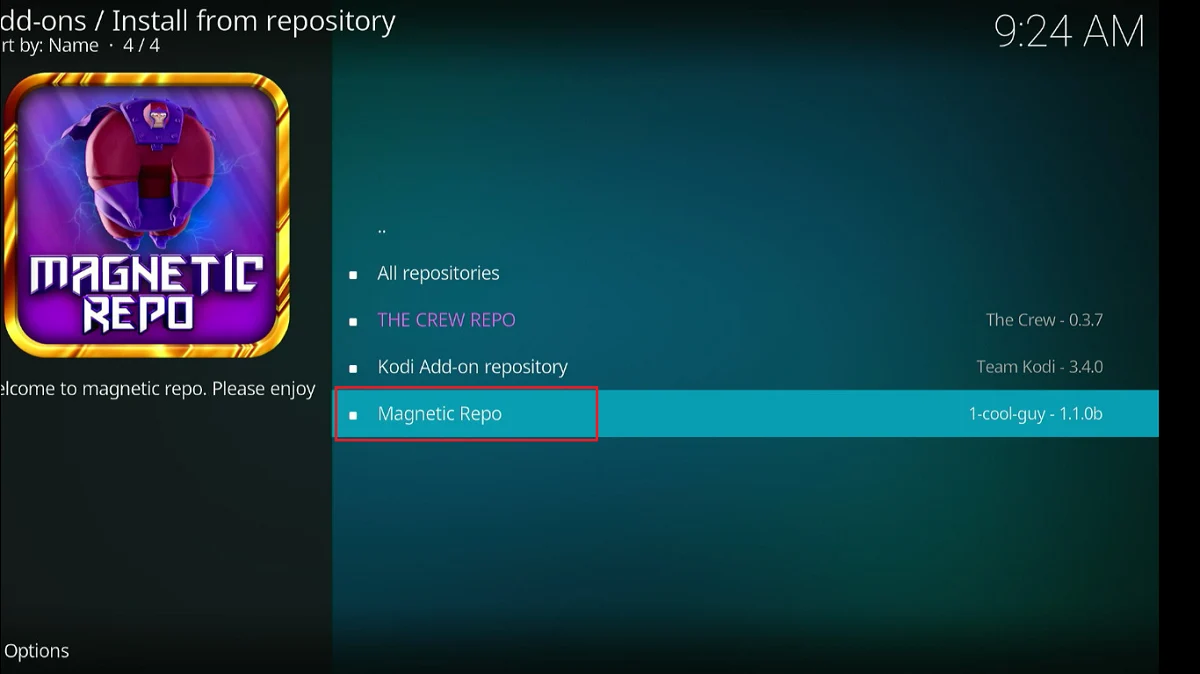
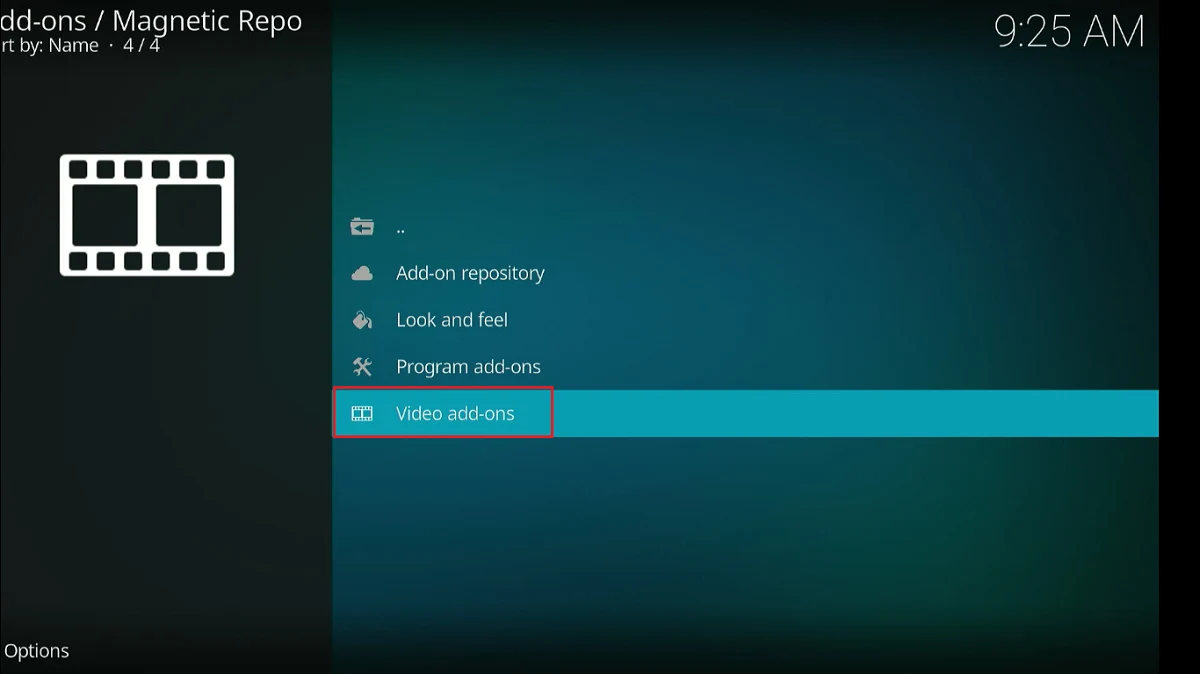


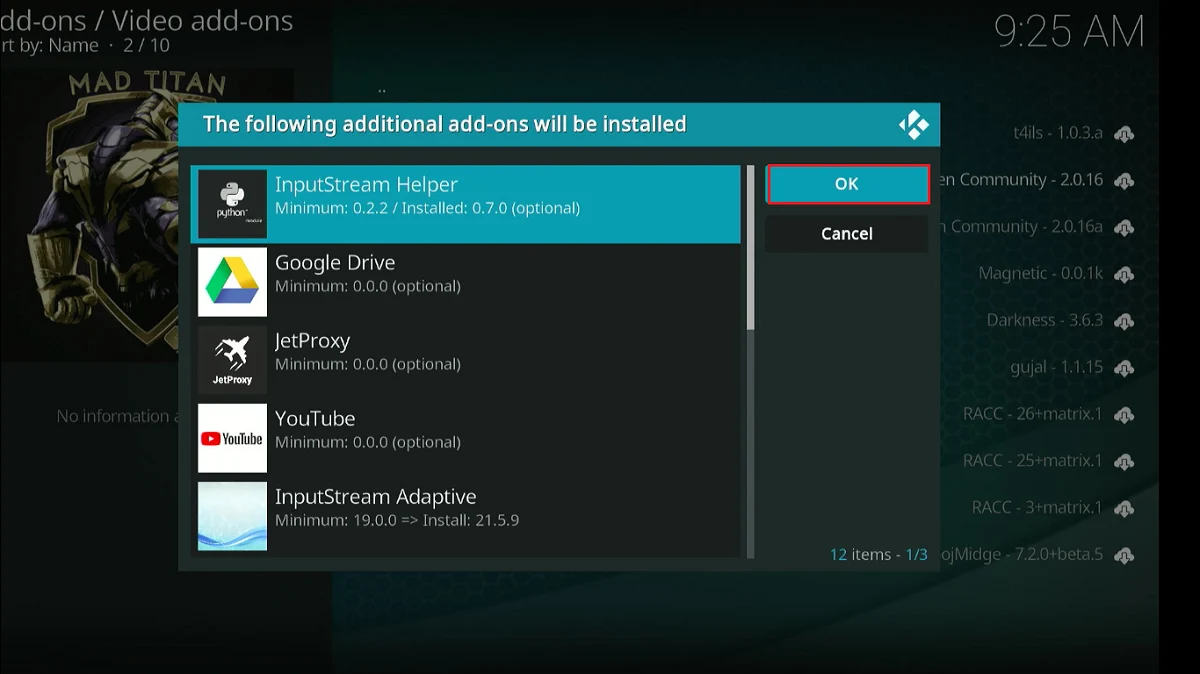



Leave a Reply