🕒 Reading Time: 4 minutes
In this guide, I have listed the best working AppLinked codes. These codes will work on all Amazon Fire TV products, including FireStick 4K, FireStick Lite, New FireStick 4K, New FireStick 4K Max, and Fire TV Cube, as well as other Android devices like Chromecast, Android TV boxes, tablets, and smartphones.

What Is AppLinked?
AppLinked is a third-party APK store hoster with multiple community-hosted custom app stores, similar to FileLinked.
You can create your own store and host APKs on AppLinked. To share your store with others, you can share its unique code, which serves as its identifier.
The majority of AppLinked stores contain APKs of third-party apps. They are a one-stop shop for easily downloading and installing unverified apps.
However, since AppLinked is a third-party app store hoster, you must exercise caution when installing apps through it.
To find AppLinked codes, search relevant Reddit forums, Facebook groups, etc. This article covers the 10 Best AppLinked codes.
Pro-tip: Try easy-to-remember number combinations and see if you come across a live AppLinked store!
Attention FireStick Users
Governments and ISPs worldwide monitor users' online activities. If you use third-party streaming apps, you should always use a reliable FireStick VPN to hide your identity and avoid issues with your movie-viewing experience. Currently, your IP is visible to everyone.
I use ExpressVPN, the fastest and most secure VPN in the industry. It is very easy to install on any device, including the Amazon Fire TV Stick. It also includes a 30-day money-back guarantee. If you're not satisfied with their service, you can request a refund.
ExpressVPN is running a special New Year deal: Get 4 months free and save 78% on the 2-year plan.
Read: How to Install and Use Best VPN for FireStick
Is AppLinked Safe and Legal?
AppLinked is a third-party app and is not available on the Amazon App Store, which poses serious safety concerns. FireSticktricks.com doesn’t have the resources to verify whether AppLinked is 100% safe for your device.
That said, we always check third-party apps like AppLinked on VirusTotal before installation. Upon analyzing AppLinked APK on VirusTotal, no issues were found – here’s the proof:
AppLinked is home to unverified custom app stores containing third-party APKs from unknown sources. For this reason, FireStickTricks.com can’t confirm AppLinked’s legal standing, as it depends on multiple factors.
On a separate note, we recommend investing in a trusted VPN service like ExpressVPN to shield your online activity. Anonymity on the Internet is your right.
Best AppLinked Codes in 2025
Legal Disclaimer: This guide is for informational purposes only. FireStickTricks.com does not own, host, operate, resell, or distribute any apps, services, or content mentioned.
This section lists some of the best AppLinked codes you can use to download popular Smart TV apps.
Since many of these apps are third-party apps. It is strongly recommended that you activate your VPN for safety purposes before installing any app to protect your privacy.
Here are the top 10 best AppLinked Codes you should check. Explore each to find the one that best suits your needs.
1. AppLinked Code 4554
This is one of the most comprehensive codes available. It features apps from nearly every category, including movies and TV shows, VPN and security, launchers, live TV, sports, and utilities.
Third-party apps are prone to legal battles, and most go offline after losing these battles. Although some apps in this code are no longer functional, most work. The list includes:
- Tea Sports Live
- Sports HD
- Epic Sports
- Total Commander
- LA Deportes
- iHeart Radio
- IMDb
- TPlayer
- IPTV Smarters Pro
- Rapid Streamz
- Pluto TV
- Xumo
- Peacock
- Plex
- Surfshark VPN
- Haystack News
- Real Debrid
- iTV Hub
- Kiss Anime
- Distro TV
- BBC iPlayer
- HBO Max
- Redbull TV
- Aurora App Store
- TVTap
- USTV Pro
- Kshaw
- Lepto Sports
- Kodi 19 and 20
- HD Streamz
- Hotspot Shield
- Tea TV
- Fawesome
- Viva TV
- Nova TV
- Filmplus
- Analiti
- Apps2Fire
2. AppLinked Code 719778818
This is another code with a wide range of popular apps, including VOD streaming, sports, music, utility, and live TV apps. It is also one of the codes with updated APK files. Popular titles on this list include:
- APKTime
- AppLinked
- Swift Streamz
- CyberFlix
- Ocean Streamz
- UK Turks
- Cinema HD
- Strix
- SpeedTest
- Tubi
- Mouse Toggle
- Fast Task Killer
3. AppLinked Code 071321
Although some of the APKs under this code are obsolete, you can find valuable content streaming and utility apps for your device. Most are music streaming, live TV, media players, browsers, and adult content apps.
Here are some of the notable APKs under this code:
- Live Net TV
- Kraken
- TV Tap Pro
- Anime Fanz
- Mouse Toggle
- VirusTotal
- Uptodown App
- YouTube Music
- CumTube
- AM Player
4. AppLinked Code 5555
This code is reliable and ideal for movies, live TV, and sports fans. If you are one of them, code 5555 is for you.
- Bee TV
- Cinema HD
- Cyberflix
- Cuco TV
- Coconut TV
- Film Plus
- Nova TV
- Tea TV
- Stremio
- Viva TV
- AOS
- Dofusports
- HD Streamz
5. AppLinked Code 000111
The code 000111 contains more than 20 APKs. Some of these are a must-have for devices like the Downloader and Kodi. Here are some popular APKs on this list:
- Downloader
- Kodi
- CyberFlix
- TiviMate
- CinemaHD
- TeaTV
- APKTime
- IPTV Smarters
- Popcorn Time
- LiveNet TV
- Oreo TV
6. AppLinked Code 7777
This code has an app with adult content (Jizztagram) and other APKs that let you stream movies, TV shows, and documentaries.
- Jizztagram
- Cinema HD
- CocoTV
- Bee TV
- UK Turks
- Free Flix HQ
- Aston Cine
7. AppLinked Code 8888
If you like sports, live TV, and documentaries, try some apps from code 8888.
- BBC iPlayer
- ITV Hub
- My5
- All4
- FreeView
- Pluto TV
- S Sport Plus
- Zattoo
- Tubi TV
- Sling TV
- Showtime
- ShowMax
- Philo TV
8. AppLinked Code 727272
This is one of the AppLinked codes with the best selection of apps with the perfect mix of everything, from movies to sports and even utility apps. Check it out.
- FilmPlus
- Nova TV
- TeaTV
- Syncler
- BeeTV
- VivaTV
- Film (Spanish Movies)
- Mouse Toggle
- Screen Recorder
- Cyberflix
- Media-Player
- Ludio Player
- TiviMate
9. AppLinked Code 301851852
This code has just two apps.
10. AppLinked Code 588201178
At the moment, this code has one APK. That is the VLC media player.
Your FireStick / Fire TV is now all ready to stream your favorite content. However, before you start, I would like to warn you that everything you stream online is visible to your ISP and Government. This means, streaming free movies, TV shows, Sports might get you into legal trouble.
Thankfully, there is a foolproof way to keep all your streaming activities hidden from your ISP and the Government. All you need is a good VPN for Fire Stick. A VPN will mask your original IP which is and will help you bypass Online Surveillance, ISP throttling, and content geo-restrictions.
I personally use and recommend ExpressVPN, which is the fastest and most secure VPN. It is compatible with all kinds of streaming apps and is very easy to install on Fire TV / Stick.
We do not encourage the violation of copyright laws. But, what if you end up streaming content from an illegitimate source unintentionally? It is not always easy to tell the difference between a legit and illegal source.
So, before you start streaming on your Fire Stick / Fire TV, let’s see how to use ExpressVPN to keep your streaming activities hidden from prying eyes.
Step 1: Subscribe to ExpressVPN HERE. It comes with a 30-day money-back guarantee. Meaning, you can use it free for the first 30-days and if you are not satisfied with the performance (which is highly unlikely), you can ask for a full refund.
Step 2: Power ON your Fire TV Stick and go to Find followed by Search option.
Step 3: Now type “Expressvpn” (without quotes) in the search bar and select ExpressVPN when it shows up in the search results.
Step 4: Click Download to install the ExpressVPN app on Fire TV / Stick.
Step 5: Open the app and enter the login credentials that you created while buying the ExpressVPN subscription. Click Sign in.
Step 6: Click the Power icon to connect to a VPN server. That’s all. Your connection is now secure with the fastest and best VPN for FireStick.
You can also read more detailed info on using ExpressVPN with Fire TV / Stick.
Wrapping Up
AppLinked undoubtedly offers a wide variety of unique codes for your favorite applications. A code is available for nearly every category, including movies, TV shows, live content, documentaries, and sports. The above article provides some of the best AppLinked codes.
Related:
- Best Downloader Codes
- How to Jailbreak a FireStick
- How to Install Kodi on FireStick
- How to Watch Dofu Sports on FireStick

Suberboost Your FireStick with My Free Guide
Stay Ahead: Weekly Insights on the Latest in Free Streaming!
No spam, ever. Unsubscribe anytime.
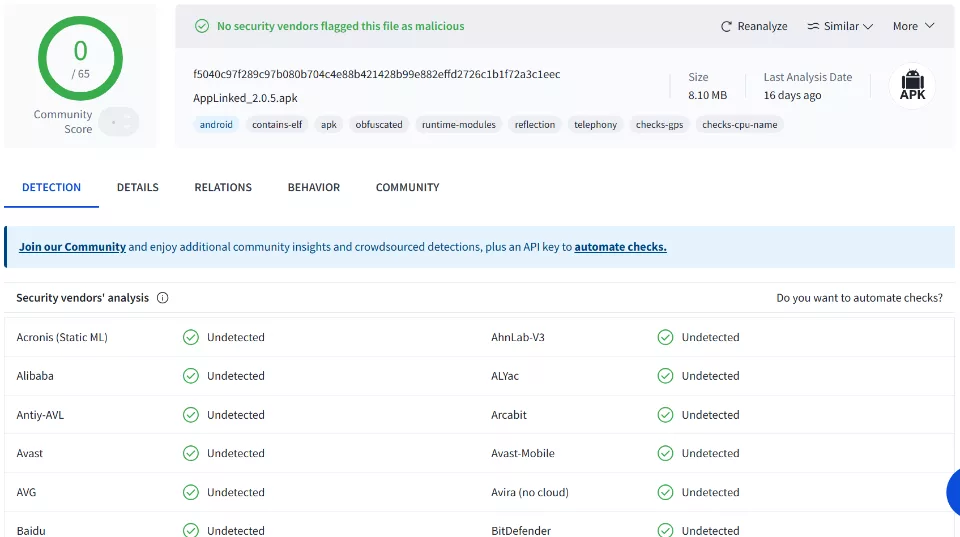








No code working now
Hi Nia. AppLinked recently underwent a change in ownership. Since this change, the AppLinked file has been malicious. I highly recommend you do not use AppLinked anymore. There are plenty of alternatives, like UnLinked. Here is a list of more AppLinked alternatives.
Every so often my app linked stores will not open & all functions on the app freeze. I have to restart the Firestick, delete all the stores & then re enter them. Any ideas on why this is happening?
Hi Anthony. AppLinked recently underwent a change in ownership. Since this change, the AppLinked file has been malicious. I highly recommend you do not use AppLinked anymore. There are plenty of alternatives, like Unlinked. Here is a guide to some alternatives: FileLinked Not Working! Here Are the Better Alternatives